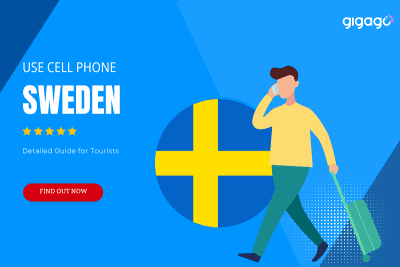Among the ways to use the internet while traveling, many guests choose to rent pocket wifi in Sweden when coming to this country. This way, you can rent or buy options. In addition, telecommunications service operators in Sweden also offer a number of other alternatives.
Data roaming in Sweden & Alternatives to Get Internet: Which Option to Choose?
Data roaming in Sweden is switching from one default mobile network to another mobile network in the country to be able to listen, call and use the internet in this country.

In this article, Gigago will help readers understand data roaming in Sweden and the alternatives to roaming to stay connected. Data roaming is convenient but in reality it is not for everyone, it depends on your network operator. You can refer to learn more in the article below.
In this article
I. Overview of Data Roaming in Sweden for Tourists

Data roaming in Sweden is the feature of switching from one carrier to another to listen, call, text or access the internet in this country. Below is general information:
- Data roaming regulations: Regulations apply as European Union roaming regulations because Sweden belongs to the EU. The regulations aim to enable tourists to eliminate exorbitant costs.
- Roaming services: Includes domestic calls, messages, and data
- Prepaid SIM card: In addition to regular data roaming, you can choose to buy a SIM card in Sweden if you are not from a European country.
- Coverage: Sweden has relatively good coverage, especially in urban areas. Network operators such as Telia, Tele2, Telenor all provide reputable services nationwide, including rural areas.
- Suitability: As in many other countries, you need to check which network operators in Sweden offer roaming services for the network you are using.
- Cost: Roaming costs vary between carriers but most are quite high.
- Network quality: Need to find out the coverage in each area to see the quality of coverage that leads to that network operator’s decision.
II. How Roaming in Sweden Works
When you go to another country or area outside the coverage area of your current carrier and cannot connect to the internet, data roaming will allow you to continue using the internet. The most beneficial thing is that you do not need to buy an additional SIM card or any wifi transmitter. On the contrary, you directly use the original SIM card you used before.

Which operators can roam data in Sweden:
- Telia: This can be considered Sweden’s leading mobile operator, formerly a government agency.
- Tele2: After acquiring Comvid, Tele2 became the 2nd leader in the Swedish telecommunications market.
- Telenor: Telenor operates well on 2G, 3G, 4G/LTE networks and recently signed a 5G network. It is the 3rd largest company in telecommunications services in Sweden.
- Hi3G (also known as Tre): This network operator does not operate 2G networks and 2G roaming, you will be roaming this network from 3G, 4G or higher.
III. Roaming Charges in Sweden – Is It Expensive?
Yes, the cost for international data roaming in Sweden is always the highest among the options. However, it also depends on which country you come from, for example if you come from European Union countries, the cost will be simpler. In addition, the cost also depends on the network provider. In general, the costs will be approximately as follows:
- Telia data roaming fees: For Telia, roaming charges are approximately 19 SEK ($1.74 USD) for 100 MB of data per day.
- Tele2 data roaming fees: Approximately 0.19 SEK ($0.02 USD) per MB.
- Telenor data roaming fees: 99 SEK ($9.08 USD) for 1 GB data for countries outside the EU.
- Hi3G data roaming fees: about 98.14 SEK ($9 USD).

Our recommendation: Through the information compiled and updated above, it can be seen that the cost for data roaming of all network operators is very high and inflexible when used. Therefore, try consulting a local SIM card to save costs.
IV. How to Activate Roaming Service for Sweden in Your Cell Phone?
Normally, there will be 4 main steps for visitors to roam data as follows:
Step 1: Choose the right service provider for you
- First, compare costs and services between providers to choose the most suitable provider
- Then, decide between a home data plan or a data plan in Sweden
- If you choose to keep your data plan from home, here are your roaming costs:
| Mobile network carrier | Roaming fees |
| Three | 54.52 SEK ($5 USD) per day |
| Vodafone | 65.43 SEK ($6 USD) per day |
| T-Mobile | 763.32 SEK ($70 USD) for 5 days |
| AT&T | 22.35 SEK ($2.05 USD) per MB |
Step 2: Follow the steps to enable roaming functionality from your service provider
Normally, each provider will have different roaming methods. Therefore, you should visit the supplier’s website to get detailed information for each step.
For example, for Telenor provider: download My Telenor (Telenor app) > In the options section, click on the area named “International Roaming” > select the destination country as Sweden > Done, you will receive it.

Step 3: Buy a data plan with roaming
Why do you have to buy a roaming package?
Rates for international data roaming are usually very expensive. Buying a roaming package is a way for you to avoid paying high roaming fees.
Pro tip:
- There is no need to buy it in advance, you should only buy it 1 day before use because it is already activated
- Need is the first criterion for choosing a roaming data package (In simple words, choose a package with unlimited data usage (if any) if you are a frequent and data user. Conversely, choose a low-data roaming plan if you only use data when absolutely necessary.
Step 4: Turn on the roaming feature on your phone to use
On Android phones: Go to Settings app > Click “Data roaming” > Click “International roaming”.
On IOS operating system phones: Open the Settings app on your phone > Go to “Mobile” > Click “Data roaming”.
Note: Only turn on roaming when absolutely necessary to save costs.
V. How to Avoid Roaming Charges When Traveling to Sweden
To avoid roaming fees when traveling to Sweden, you need to keep in mind the following:
- Turn off data roaming when not in use
- Carefully research the network operator’s rates and incentives before using
- Use public Wifi if possible: Need to ensure the safety of the network connection
- Automatic app update feature may cause data loss, please turn it off
- Use a local SIM card: Check your phone is unlocked and ready for the SIM card connection
- Use a local eSIM: an eSIM can save both space on your device and time spent buying it, but you need to check if your device is actually compatible or not.
- Monitor your account regularly when using roaming
- You should cancel the service if you are near the border area

VI. Sweden eSIM – Alternative to Data Roaming in Sweden to Get Internet
In addition to high-cost data roaming, tourists can consider eSIM – a type of electronic SIM that helps save space on the phone. The major operators in Sweden all offer eSIMs for travelers either prepaid or data only. These are also two forms of using eSIM that I recommend you use.
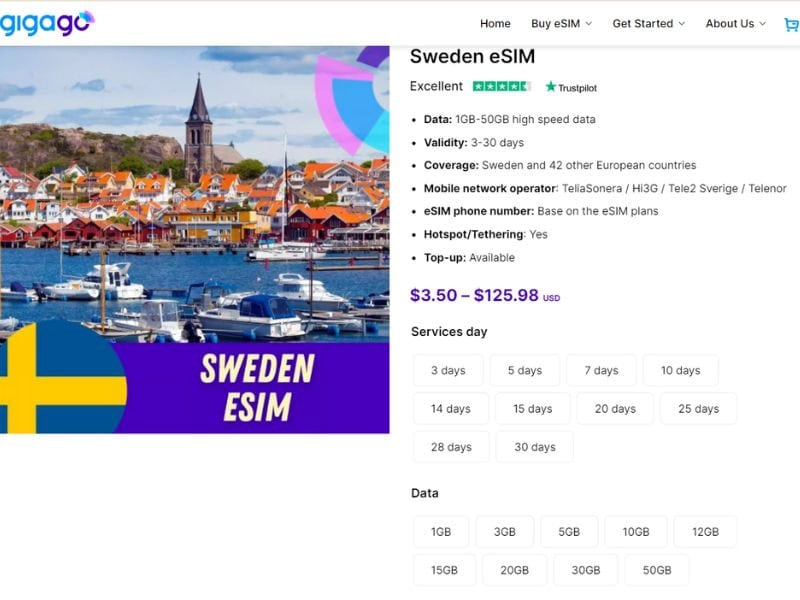
To make your decision easier, here’s a comparison between data roaming and eSIM for Sweden:
| Criteria | Roaming in Sweden | eSIM Sweden |
| Pros | Users do not need to buy a new SIM when moving to SwedenHelps communication and internet access to be uninterrupted even when the network you are using has no signal or the signal is too weakAccess speed is quite highConvenience is not high, you need to go through the steps to change the area | Buy easily and receive it by scanning QR via emailMany package optionsSwitch to another phone even without a SIM cardMany cost options according to usage needs |
| Cons | High costNot all carriers can roaming | Not all phones are supported using eSIM |
It can be seen that eSIM is outstanding in terms of convenience in terms of receipt, usage and cost. eSIM Sweden from Gigago ranges from 1 GB to 50 GB packages, equivalent to a number of days of use from 3 days to 30 days.
VII. How to Turn Off Data Roaming When Traveling in Sweden

When traveling, to save money or at the end of your trip to Sweden, you need to turn off data roaming. Here’s how to turn it off specifically for each phone type:
1. Turn off international roaming on Android When Traveling in Sweden
Simple steps to turn off data roaming on Android phones:
- Open the “Settings” app on your Android device using data roaming
- Go to “Network & Internet” or “Connections”
- Select “Mobile networks” or “Mobile networks”
- Find the “Data roaming” section and click on it
- Turn the “Data roaming” button to the off position
2. Turn off international roaming on iPhones
For IOS phones, you can turn off data roaming as follows:
- Open the “Settings” app on your roaming iPhone
- Find and tap “Cellular” or “Cellular data” (depending on iOS version)
- Select “Data Roaming”
- Switch the switch to the off position at “Data roaming”
- Confirm “Off” to confirm data roaming is turned off
VIII. FAQs
How much does data roaming cost in Sweden?
This depends on your provider, it could be 19 SEK ($1.74 USD) for 100 MB or 0.19 SEK ($0.02 USD) per MB.
Can countries outside the European Union roam data in Sweden?
Yes, countries outside the European Union can do data roaming but there is just a difference in cost.
Can I turn off roaming on my phone?
Yes, you can completely turn off data roaming on your phone right in the Settings application.
IX. Conclusion
The above article is a detailed and enthusiastic sharing about data roaming in Sweden. Perhaps you already know its advantages and disadvantages. To overcome the disadvantages of data roaming, you can refer to eSIM suggestions from Gigago.