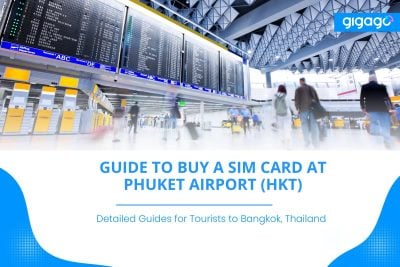AIS is claimed to be the best network in Thailand. This mobile network carrier is familiar with both local residents and international travelers to Thailand. For travelers, it is the key to staying online and in touch throughout the trip, along with other two major Thailand carriers – DTAC and Truemove H. If you are […]
Data Roaming in Thailand & Alternatives to Get Internet: Which Option to Choose?
Roaming in Thailand is a crucial consideration that may significantly impact your connectivity and communication during your trip. Understanding the definition of roaming, its benefits and potential drawbacks is essential to make a good decision about whether or not to turn on roaming services on your phone. This guide will help you have a clear understanding of phone roaming and data roaming in Thailand so that you can avoid unexpected charges or connectivity problems throughout your adventure in the Land of Smiles.
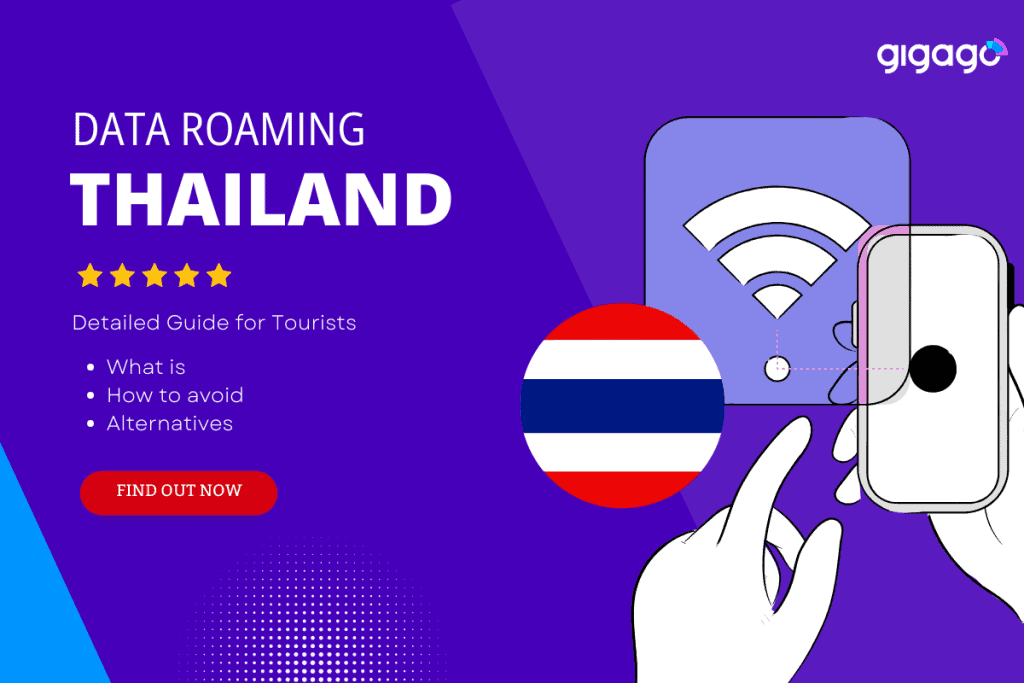
In this article
I. Phone Roaming in Thailand – Quick Facts for Tourists
Here are some facts about phone roaming and data roaming in Thailand that travelers should know:
- Data roaming charges when using your phone abroad in Thailand can be high. It is important to check with your mobile provider before your trip to avoid surprise bills.
- Some cellular providers offer data roaming packages that can save you money. Compare prices between different plans before making a purchase.
- You can also buy a Thailand SIM card when you arrive in Thailand. This is often cheaper for using data abroad.
- Check coverage maps for your provider or SIM card. Make sure you get service where you will be visiting.
II. Understand about Roaming in Thailand – How It Works

What is roaming service in Thailand?
Roaming refers to using your mobile device to make calls, send texts, or access mobile data outside of your home network coverage area.
Using data while roaming internationally on your regular phone plan can result in very high bills if you are not paying attention. It’s easy to use a lot of data without realizing how much it costs.
How does roaming in Thailand work?
In Thailand, you have 2 options to roam:
- Roam on local mobile networks using your primary SIM card. It is called international roaming. There, your home provider will charge you rates for usage while getting connected to foreign networks. These are higher than domestic roaming.
- Roam on your home cellular network.
Which mobile carriers in Thailand offer roaming services?
Three major networks in Thailand provide roaming services: DTAC, AIS, and TrueMove H. These all have extensive nationwide of 4G/LTE coverage.
III. Is the Roaming Rate in Thailand Expensive?
Generally, Yes. Roaming rates charged by your home provider for using networks in Thailand are typically higher than local rates.
DTAC roaming rates:
- $0.12/MB for data usage
- $1/minute for calls
- $0.25/SMS
TrueMove H roaming rates:
- $0.12/MB for data
- $1/minute for calls
- $0.25/SMS
AIS roaming rates:
- $0.12/MB for data
- $1/minute for calls
- $0.25/SMS
► Recommendation: As a tourist to Thailand, you can consider other connectivity options like prepaid SIM cards, prepaid eSIMs, portable WiFi as alternatives to roaming. Pocket WiFi for Thailand travel is useful if you want to share Internet for multiple devices. but it is quite pricey and requires effort to bring along. On the other hand, prepaid SIM cards/eSIMs are more affordable and flexible. Therefore, if your phone is carrier-unlocked and compatible, consider using these options as alternatives to roaming.
IV. How to Activate Roaming Service for Thailand in Your Cell Phone?
To activate roaming services, you just need to take 4 steps:
Step 1: Choose your preferred service provider
You need to determine the service provider first.
You can either keep your home mobile plan or go for a local cellular carrier.
If you keep your home cellular plan and assume that your home network carrier is one of the following brands, here is what to expect:
| Mobile network carrier | Roaming fees |
| Three | 5 USD / day (approx.170 THB) |
| Vodafone | 6 USD / day (approx. 200 THB) |
| Rogers | 15 USD / 10 MB (approx. 500 THB) |
| Verizon | 2.05 USD / MB (approx. 7 THB) |
| AT&T | 2.05 USD / MB (approx. 7 THB) |
| T-Mobile | 70 USD for 5 days (approx. 2,400 THB) |
If you choose a local mobile carrier, and activate its roaming service, the recommended local providers for roaming services are Operator 1, Operator 2, Operator 3.
| Thailand mobile network carrier | Roaming fees |
| DTAC | 1990 THB for 10 days |
| TrueMove | 399 THB for 8 days |
| AIS | 1,400 THB for 5 days |
Step 2: Activate the roaming function for your service provider
Each mobile network carrier has a different way to activate roaming service. You had better refer to the official website of the chosen operator for more detail.
For example, for Vodafone: download My Vodafone (Vodafone’s app) > get the option named “International roaming” > choose your destination country > Done, you get it.
Step 3: Buy a mobile package with roaming
Why is the roaming package important?
Regular roaming rates are usually expensive. Buying roaming packages will warrant that you will not break the bank with roaming charges.
Pro Tips:
- It is recommended to buy a roaming package one day before departure because the package often starts right after purchase.
- Choose the roaming package that suits your needs and budget accordingly. For example, choose an unlimited package (if any) if you are a heavy data user. Alternatively, choose a roaming package with a limited data volume if you only use data when necessary.
Step 4: Turn on your phone’s roaming
- On Android: Settings > Tap on “Data roaming” > Turn “International Roaming” on
- On iOS (iPhone): Settings > Cellular > Tap on “Data roaming”
Important note: Do not forget to turn off the roaming feature when not in use to prevent any unnecessary expenses once you come back to Thailand.
▶ Our conclusion + recommendation: Roaming in Thailand is high. To save money on roaming charges, it is recommended to go for an alternative, be it free Wifi, pocket wifi, prepaid local SIM card or prepaid eSIM.
V. How to Avoid Roaming Charges When Traveling to Thailand

As aforementioned, there are 04 main ways to avoid roaming charges while traveling in Thailand for tourists: free WiFi, a prepaid Thailand SIM card, prepaid eSIM for Thailand, and pocket wifi.
Below we give a quick table that compare alternatives to roaming in Thailand:
Comparison of alternatives to roaming in Thailand
| Alternatives to data roaming in Thailand | Prepaid Physical SIM | Prepaid eSIM | Free WiFi | Pocket WiFi |
| Description | A physical SIM card bought in Thailand and topped up as needed. | Digital SIM activated online before travel. | Free WiFi at places like cafes, restaurants, malls. | Rental mobile WiFi device. |
| Activation | Purchase at store, insert SIM, top up balance. | Receive QR code online, scan on phone. | Find network name, no password. | Rent device, turn on power. |
| Suitable for | For old device users, this is the best alternative for them to use when traveling abroad. | For unlocked and eSIM-equipped devices. | For those with occasional habits of using Internet | For people with multiple devices |
| Coverage | Works anywhere in Thailand. | Works anywhere in Thailand. | Only at locations with WiFi. | Works anywhere in range. |
| Cost | Low but need new SIM each trip. | One cost, no roaming fees. About $19 | Free but limited locations. | Rental fee for duration. About +$120 |
| Speed | Fast 4G depending on location. | Fast 4G depending on location. | Usually slower than cellular. | Fast 4G depending on users. |
| Convenience | Need to find SIM stores. | Activate from home before travel. | No costs but limited areas. | Reliable coverage anywhere. |
▶ From the table above, we can see that eSIM and pocket WiFi provide flexible internet access anywhere while physical SIM and free WiFi are cheaper options depending on travel plans and locations.
VI. Thailand eSIM – The Best Alternative to Data Roaming in Thailand to Get Internet
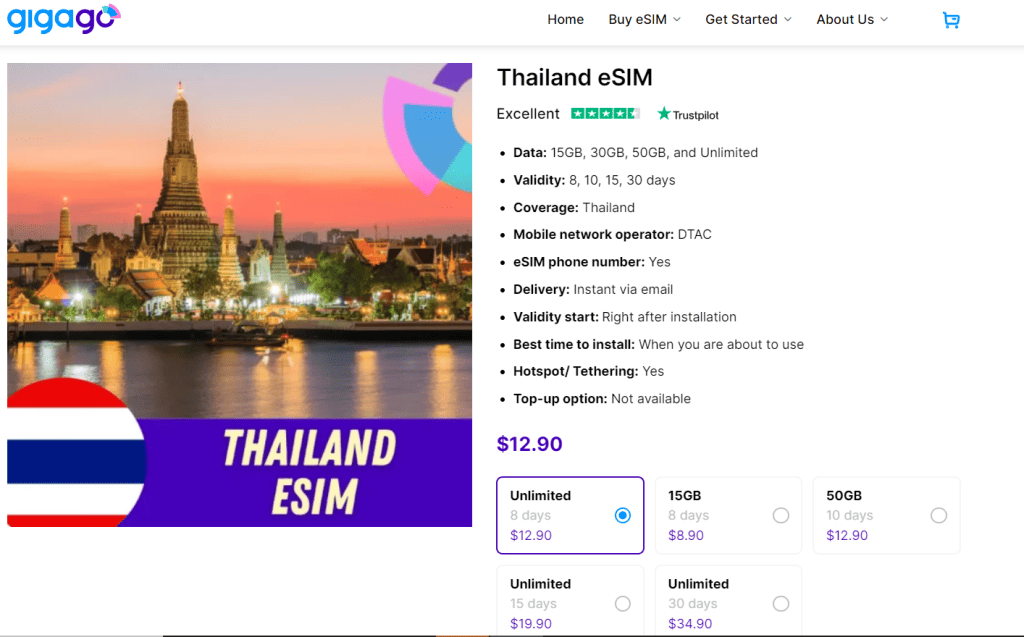
Roaming in Thailand though is convenient, it costs you a fortune if not being managed carefully.
It is better to find another alternative for roaming in Thailand.
Now you have known that there are alternatives for roaming in Thailand that tourists can choose from. But, which one is the best?
If your phone works with eSIM, using an eSIM with data in Thailand can be the best alternative to roaming.
Why?
- eSIM is a digital SIM card that can be bought, activated online
- eSIM allows you to try different local provider plans on your phone. If one plan is not well, you can switch to another
- Plans are cheaper than roaming. Local eSIM data packages are much more affordable than paying for the high roaming rates with your home provider.
- No contracts or cancellation fees
- Remain your primary phone number. No mess with separate hotspots or devices.
Why Gigago?
Gigago offers multiple data plan options for Thailand, starting from an 8-day plan with 15GB of data for $8.90 as their most minimal plan. They also have 8-day unlimited data, 10-day 50GB, 15-day unlimited data, and 30-day unlimited data plans ranging from 15GB to unlimited data, with prices from $8.90 up to $34.90.
Some benefits of Gigago eSIM Thailand that cannot be found anywhere else:
- Wide range of data plan options that gives more flexibility than most providers
- Competitive pricing
- Local phone number included (varied by plan), allowing users to make calls/texts apart from using WhatsApp or other apps.
- 24/7 multilingual support – Live chat, email and WhatsApp support in English is available 24/7 for any installation or usage issues.
- Large network coverage by using the reliable DTAC network with near-complete 4G coverage across Thailand.
- Simple online purchase – The website clearly lists all plan details so users can conveniently buy the most suitable plan online before their trip.
- No contracts or penalties – With prepaid Gigago plans, users are not tied down by long agreements and can cancel anytime without issue.
To see more details about eSIM Thailand, visit Thailand eSIM page.
VII. How to Turn Off Data Roaming When Traveling in Thailand
Here are the steps to turn off data roaming when travelling in Thailand for Android and iOS:
1. Turn off international roaming on Android When Traveling in Thailand
Android:
- Go to Settings
- Select Network & Internet
- Select Mobile network
- Turn off the “Data roaming” slider
2. Turn off international roaming on iPhones
iOS:
- Go to Settings
- Select Cellular or Mobile Data
- Turn off the “Data Roaming” slider
This will prevent any unexpected charges from using your phone’s regular carrier data connection while abroad. Make sure to turn data roaming back on if needed once you have a local SIM card/eSIM plan to avoid issues with connectivity.
VIII. FAQs
Can I keep my home SIM while in Thailand?
Yes, but keep it in airplane mode to avoid roaming fees. Get a Thai SIM instead for calls/data at local rates.
Should I notify my carrier about travel?
It’s best to let your carrier know travel dates to avoid accidental blocking of service due to foreign usage.
IX. Conclusion
To conclude, roaming in Thailand is rather expensive. Other options to get Internet access can be saved. The best option for travelers visiting Thailand is to get a local prepaid SIM card. This avoids high roaming charges from your home network. Thai SIMs are very affordable and provide generous data and call allowances. So getting a prepaid SIM ensures you can use data and calls without worrying about unexpected bills while enjoying your trip.