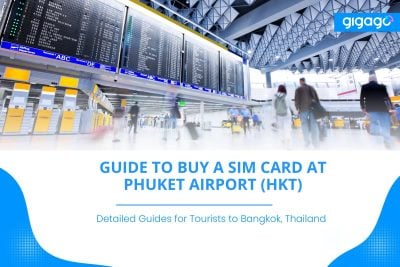AIS is claimed to be the best network in Thailand. This mobile network carrier is familiar with both local residents and international travelers to Thailand. For travelers, it is the key to staying online and in touch throughout the trip, along with other two major Thailand carriers – DTAC and Truemove H. If you are […]
How to Connect Phuket Airport WiFi (HKT): Quick Guide for Foreigners
Connecting to Phuket Airport WiFi (HKT) is easy, but only free within 02 hours. You also need to register your name and email to login.

Phuket International Airport (HKT) is the second busiest airport in Thailand which welcomes millions of passengers annually. Arriving at Phuket Airport, you will need an Internet connection to navigate the airport, use a translation app, and stay online during that time. That is why knowing where and how to get Phuket Airport WiFi will be helpful. In this article, learn how to connect to Phuket Airport WiFi for foreigners, and some alternative options to get Internet connection at Phuket airport securely.
In this article
I. Is there free WiFi at Phuket Airport?
Yes, there is a free WiFi network available at both terminals of Phuket Airport. You can easily connect to the local mobile network like DTAC, AIS, TrueMove H through the “@ AirportTrueFreeWiFi” or “@ Airport Free Wi-Fi by NT” network. It requires you to register a username and password.
How long can I connect to free WiFi at Phuket Airport?
You will have 02 hours of free WiFi at Phuket Airport.
How good is Phuket Airport WiFi?
You can surf the Internet as much as you want for 2 hours. However, the connection speed, typically sufficient for regular internet habits like using apps, surfing the web, email, and social media, may be slow for data-intensive tasks like downloading files or streaming.
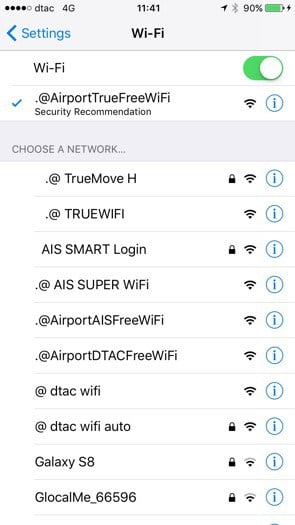
II. WiFi options at Phuket Airport: How many ways
Apart from complimentary WiFi throughout the airport, you will have two additional paid options for accessing the Internet:
1. WiFi at Airport Cafe
You can get quick and reliable WiFi from small internet cafes in the departure hall. It is not cheap but convenient for those who are waiting for their flight or sending emails.
2. WiFi at Airport lounges
Both Domestic and International Terminals at Phuket Airport house various lounges offering dedicated, high-speed WiFi among their amenities. However, accessing these lounges typically involves a fee, either through buying a lounge pass (day passes) or through a lounge membership program (like Priority Pass).
Here are lounges’ locations at each Terminal:
Domestic Terminal:
- Coral Executive Lounge (Sino Lounge): Airside, after Security, near Gate 8 on level 3.
- Coral Executive Lounge (Beach Lounge): Airside, after Security, near Gate 6 on the 2nd floor.
- Bangkok Airways Blue Ribbon Lounge: Airside, at the end of the terminal past Gate 4 on the 2nd floor.
- Royal Orchid Lounge: Airside, near Gate 4 on the 2nd floor.
International Terminal:
- Coral Executive Lounge: Airside, near Gate 10 on level 4.
- Coral Executive Lounge First Class: Airside, on the 4th floor.
- Coral Premium Departure Lounge: Airside, near Gate 11 on the 3rd floor.
- Bangkok Airways Boutique Lounge: Airside, near the gate on the 2nd floor.
Tip: Research the specific lounge you are interested in to learn about amenities, access requirements and potential discounts or day passes. Some lounges even offer access to economy class passengers for a fee.

III. How to connect to free WiFi at Phuket Airport
Take the following steps to connect to free WiFi at Phuket Airport:
- On your phone’s settings, go to WiFi function
- Select the network you want, for example “@ AirportTrueFreeWiFi”
- Fill out a quick form with your first name, last name, and email
- Check the “Accept Terms and Conditions” box and then submit it to start connecting
- If you see an advertising video, skip it after 5 seconds
IV. Alternative ways to get Internet at Phuket Airport
Though Phuket Airport offers free WiFi, it might not meet all your connectivity needs. Additionally, public airport WiFi networks are not secured enough, especially for activities involving sensitive information like online banking.
For a faster, more secure, and reliable connection, consider other alternatives like local SIM cards, eSIM, pocket WiFi or international roaming. Among these options, pocket WiFi requires carrying an extra device and managing battery life, international roaming can be more expensive than other options.
On the other hand, SIM cards and eSIM offer the best combination of convenience, affordability, and a variety of data plans to suit different needs.
- Physical Thailand SIM cards: suitable for those with usual unlocked phones. You can buy SIM cards for Thailand from major Thai network carriers (AIS, TrueMove H, DTAC) at airport kiosks or convenience stores or in Phuket Town.
- Note: If your phone has only one SIM slot, you will need to replace your home SIM card, which may not be ideal for everyone.
- Thailand eSIM: ideal for carrier-unlocked, eSIM-supported phones. You can buy and install eSIM online before your trip for instant connectivity upon arrival at Phuket Airport.
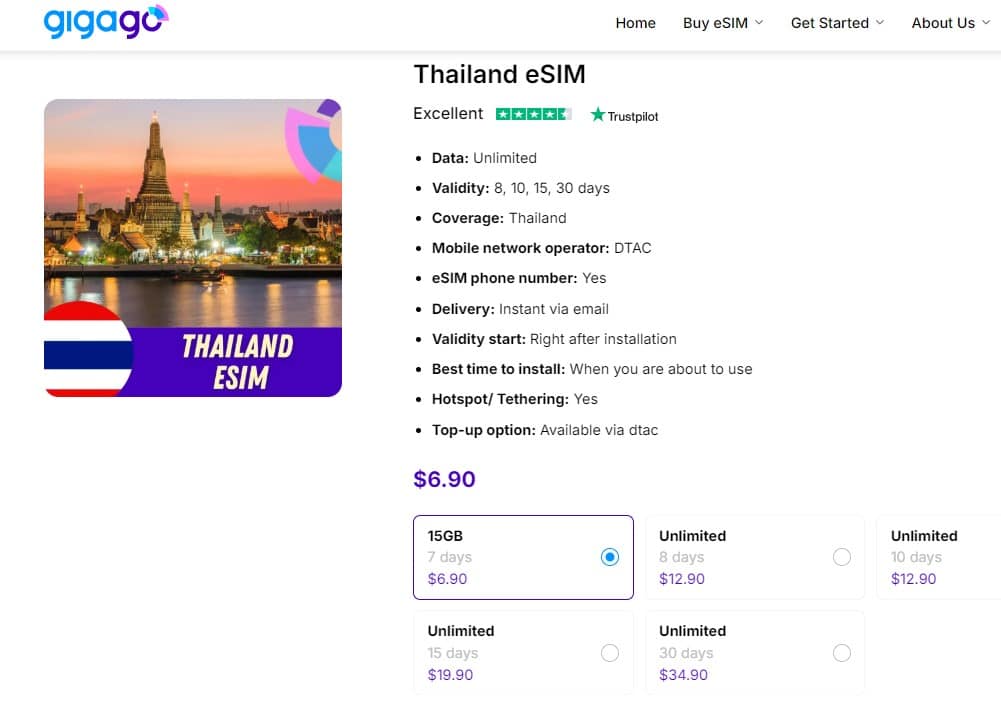
We highly recommend Thailand eSIM for their ease of use. They are 100% digital, can be bought and activated anytime, anywhere without visiting a store or presenting personal documents. On Gigago.com, you can choose from a wide range of eSIM plans for Thailand. There are 7, 8, 10, 15, 30 day plans available, either data only or data with voice, for you to choose from based on your needs.
V. FAQs
How do I access Phuket airport WiFi?
Just open your phone’s Settings, select the available WiFi option you want to connect, enter your name and email to register for login. Then, agree with the terms and conditions. You will get connected right after that.
What if I can’t connect to free WiFi at Phuket airport?
If you cannot connect to Phuket Airport free WiFi, you can use paid WiFi at cafes or lounges. Alternatively, you can use other connectivity options like physical Thailand SIM cards or eSIMs for convenience, ease of use, affordability, and security.