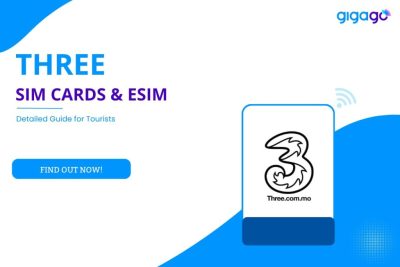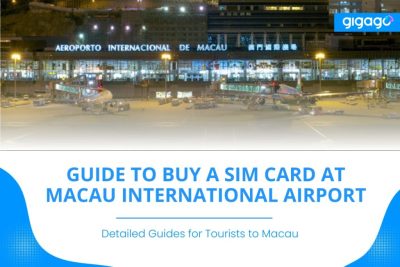Whether you are visiting Macau for a few days or longer, you will want to know how to easily use cell phone in Macau so you do not miss out on any messages or have trouble looking up information on your trip.
Data Roaming in Macau for Tourists: Rates & How to Avoid it
Data roaming in Macau can be tricky for tourists, leading to unexpected charges and connectivity issues.
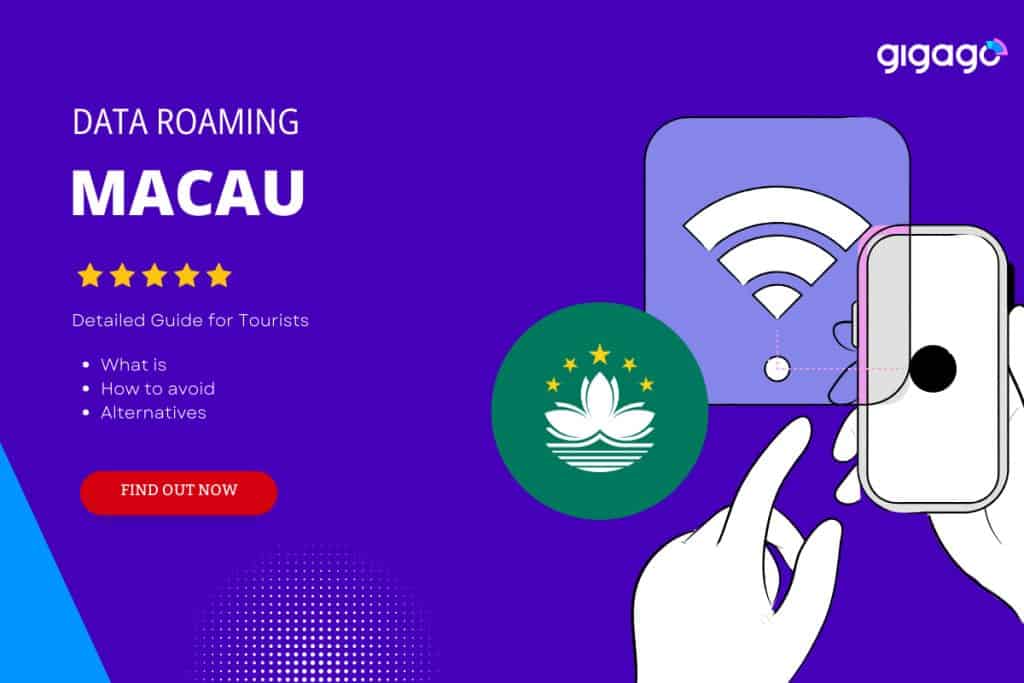
This article is designed for Macau tourists who want to stay connected without overspending. Navigating data roaming in Macau can be challenging, especially when avoiding high fees and ensuring smooth internet access. By reading this guide, you’ll learn how to manage roaming, understand the costs, and explore alternatives like eSIMs to make informed decisions about staying connected while traveling.
In this article
I. Overview of Data Roaming in Macau
Macau is a unique travel spot known for its rich culture and gaming scene, its special mobile network, and data roaming. Here are some key points about data roaming in Macau to help you prepare for your trip:
Network Coverage
Your regular Asian regional plan might not work in Macau. Consider getting a local SIM card for better rates, or use the public “Free WiFi.MO” available in most tourist areas. Inside casinos, you can connect to their WiFi networks, though speeds may vary.
Essential Preparations
Make sure your phone works with GSM networks (most modern phones do). Check if your current plan includes Macau – many regional plans don’t. Having a backup plan like a portable WiFi device can be helpful, especially if you need reliable internet access.
► Remember: Planning your connection method before arriving saves both money and hassle during your trip.
II. How does Roaming in Macau Work?
Roaming in Macau lets tourists use their phones to call, text, and access the internet like at home. A complicated system keeps their phones connected as they move between countries.
How Roaming Works?
When you travel abroad, your phone connects to a local mobile network automatically. The process happens in this order:
- Your phone finds and connects to a local network
- The local network verifies with your home provider
- You get access to use your phone normally
- Your home provider records your usage
- Charges appear on your regular monthly bill
It’s like using a credit card abroad – you use local services, but your home provider handles all the billing. Everything happens automatically when you arrive at your destination.
III. Roaming Charges in Macau – Is It Expensive?

YES, Macau roaming rates can be expensive, especially for tourists. The costs can quickly add up, particularly for data usage, which is priced per MB.
In Macau, roaming services include calls, SMS, and data. These services are typically charged separately, with different rates for local, international, incoming, and outgoing usage.
Here is a detailed table of roaming rates in Macau for the main network operators:
| Network Operator | Service | Local | International | Incoming | Outgoing |
| CTM | Call (per minute) | $0.25 | $1.00 | $0.25 | $1.00 |
| SMS (per message) | $0.25 | $1.00 | – | $0.25 | |
| Data (per MB) | $0.0127 | – | – | – | |
| SmarTone | Call (per minute) | $0.50 | $1.20 | $0.50 | $1.20 |
| SMS (per message) | $0.30 | $1.10 | – | $0.30 | |
| Data (per MB) | $0.013 | – | – | – | |
| Three | Call (per minute) | $0.45 | $1.15 | $0.45 | $1.15 |
| SMS (per message) | $0.28 | $1.05 | – | $0.28 | |
| Data (per MB) | $0.015 | – | – | – |
Given these rates, it is often more economical for travelers to consider alternatives such as purchasing an international SIM card or using an eSIM to avoid excessive roaming charges.
IV. How to Activate Roaming Service for Macau in Your Cell Phone?
Here’s a step-by-step guide to enabling roaming on iOS and Android devices. I’ll also cover some common troubleshooting tips in case you encounter issues.
1. For iOS Devices (iPhone/iPad)
- Tap the “Settings” app on your home screen.
- Scroll down and select “Mobile Service” > “Mobile Data Options.”
- Ensure that “Data roaming” is turned on.
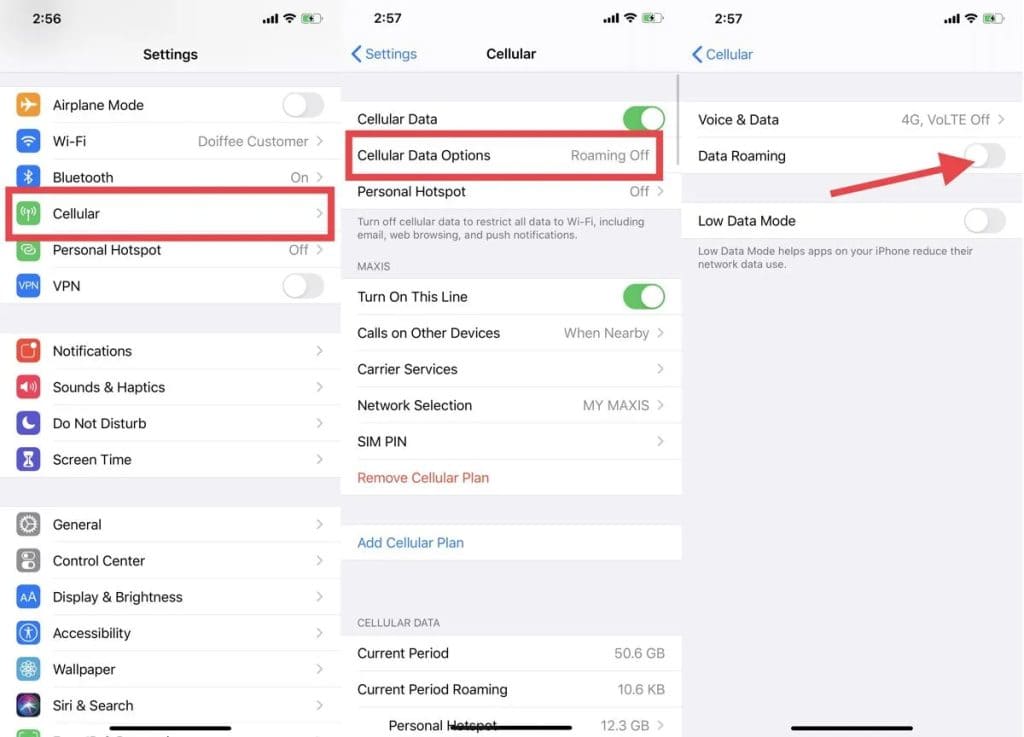
Your iPhone should now be ready to use roaming services in Macau. Your carrier might send a notification confirming that roaming is active.
2. For Android Devices
- Open the “Settings” app, usually found in your app drawer, or swipe down from the top of your screen and tap the gear icon.
- Tap on “Network & Internet” or “Connections,” depending on your device.
- Go to “Mobile Network” or “SIM & Network” settings.
- Find “Data Roaming” and toggle it on. You may need to acknowledge a warning about potential charges.
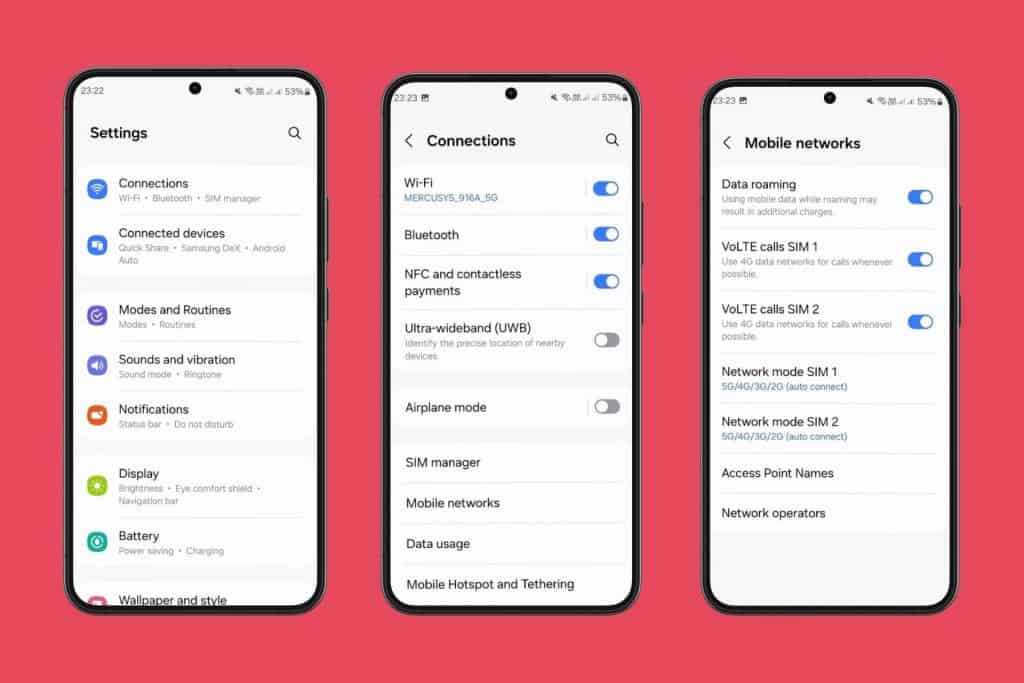
After completing these steps, your Android device will be ready to roam in Macau.
Tips:
- If you see No Service in Macau, turn off Wi-Fi and turn on mobile data. Then, switch Data Roaming off and on.
- Still no connection? Go to Settings u0026gt; Mobile Network u0026gt; Carrier and pick a local provider.
- If data is slow, try a different network operator nearby.
V. How to Avoid Roaming Charges To Save Money When Traveling to Macau?
When visiting Macau, you can save money by avoiding high roaming charges. Here are some easy tips to stay connected without overspending:
1. Turn Off Mobile Data and Roaming
Mobile data can add up when you’re abroad, even without using your phone. Apps may still use data, causing unexpected charges. To avoid this, turn off mobile data and roaming in your settings. If you need the internet, use Wi-Fi.
Pro Tip: Put your phone in Airplane Mode and turn on Wi-Fi to stop accidental data use.
2. Use Free Wi-Fi Networks
In Macau, many spots like hotels, cafes, and public areas have free Wi-Fi. You can save money by using these hotspots. Before you go, download maps, travel guides, and key apps for offline use so you don’t always need the internet.
Pro Tip: Use a VPN on public Wi-Fi to protect your data.
3. Get an International SIM Card or eSIM
International SIM cards and eSIMs help you stay connected without high roaming fees. You can buy a SIM card at the airport or in the city, with plans for tourists. eSIMs can be downloaded and activated before you arrive, making them a convenient and often cheaper choice for short trips.
Pro Tip: Ensure your phone is unlocked and works with local networks or eSIMs before traveling.
4. Leverage VoIP and Messaging Apps
Messaging apps that use Wi-Fi let you stay in touch without roaming fees. As long as you’re on Wi-Fi, you can make calls and send messages for free.
Pro Tip: Download these apps before your trip and make sure your contacts use them too for easy communication.
VI. Macau eSIM – Alternative to Data Roaming in Macau to Get Internet
An eSIM is a small chip in your phone that lets it connect to local networks without a physical SIM card. Gigago is one of the biggest reliable eSIM providers in this market. We offer flexible plans for all kinds of travelers in Macau, whether you’re there for a quick visit or a longer stay.
Here are the prominent benefits of using our eSIM:
- Easy activation – no need to hunt down a local store
- Reliable coverage across Macau
- Competitive pricing that won’t leave your wallet crying
- Plans that fit everything from quick visits to extended stays
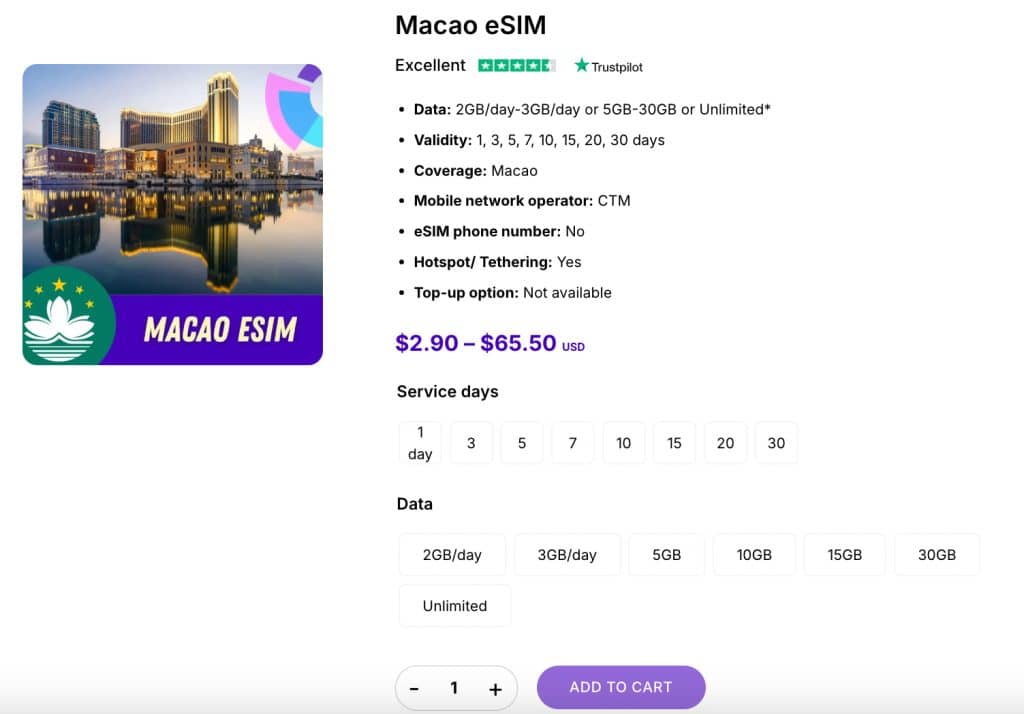
For Macau, Gigago offers multiple data plan options, starting from 2GB/day for one day with $ 1.5 . What is great about Gigago’s Macau eSIM is that its plans’ costs are diversifying, varying between $ 1.5 – $ 65.5 .
Thus, it does not matter how many Internet users you have and how long your trip is in Macau; there is always an option for you with Gigago.
VII. How to Turn Off Data Roaming When Traveling to Macau?
1. Turn off International Roaming on Android
- Open the Settings menu
- Select Connections > Mobile Networks
- Turn Data Roaming on or off as needed
Note: If the Data Roaming option is greyed out, check if Mobile data is turned on.
Go to Settings > Connections > Data usage > Mobile data.
2. Turn off International Roaming on iPhones
- Open the Settings app
- Tap on Cellular
- Select Cellular Data Options
- Ensure the Data Roaming switch is off (it should be grey. If it’s green, it’s turned on)
VIII. FAQs
What are the typical costs for data roaming in Macau?
Data roaming in Macau can be expensive, ranging from $10 to $30 per day, depending on your carrier and plan.
How can I avoid high data roaming charges in Macau?
Consider buying an international SIM card or an eSIM, which offers more affordable data plans, or use free Wi-Fi hotspots across the city.
What are the best alternatives to roaming to stay connected in Macau?
The best alternatives include using an international SIM card, an eSIM, or a pocket Wi-Fi device to save on data costs while traveling.
IX. Conclusion
I hope you find this guide on data roaming in Macau helpful as you plan your trip. Data roaming in Macau can be expensive and tricky, but with the right preparation, you can avoid unnecessary charges. Whether using a SIM card, an eSIM, or Wi-Fi, staying connected while traveling in Macau doesn’t have to cost a fortune!