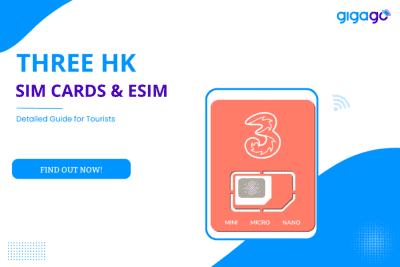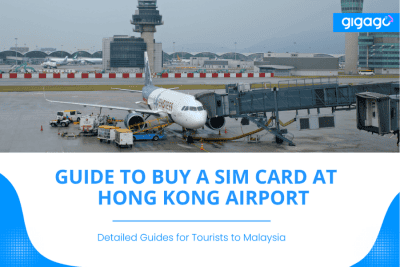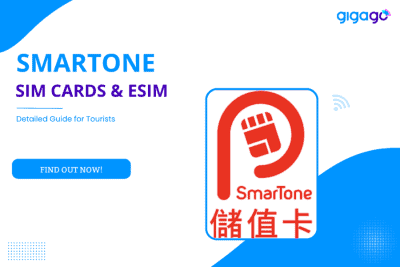This guide provides a clear walkthrough of how to connect Hong Kong Airport WiFi step-by-step, ensuring you can access the internet within minutes.
Data Roaming in Hong Kong & Alternatives to Get Internet: Which Option to Choose?
Data roaming in Hong Kong will allow you to access the Internet easily and stay connected with everyone around you and back home. But, should you choose this connectivity option for your Hong Kong trip? Is there any better option to stay connected while traveling? Find out the answer in this article. Here we explain everything basic about phone and data roaming in Hong Kong, costs, and best alternatives.
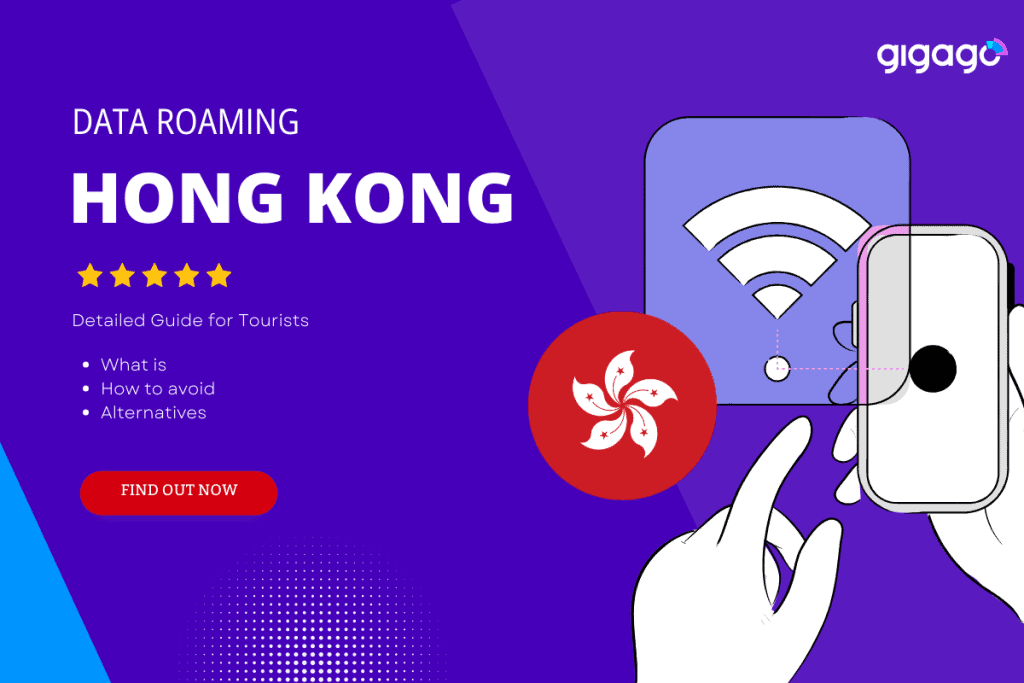
In this article
I. Phone Roaming in Hong Kong – Quick Facts for Tourists
To travel to Hong Kong, there are some key things about phone roaming that tourists should consider:
- Check your carrier’s rates beforehand as they can vary greatly.
- Consider a local SIM for cheaper rates than roaming once you arrive.
- Be wary of automatic data roaming turning on overseas. You should remember to switch it off or disable roaming to avoid charges.
- Use free public WiFi whenever possible for online access as it’s cheaper than cellular data.
- Limit streaming or large downloads over cellular to avoid heavy data costs. Do those over WiFi instead.
- Carrier data passes can provide reduced rates for more consistent mobile data use during your trip.
II. Understand about Roaming in Hong Kong – How It Works?
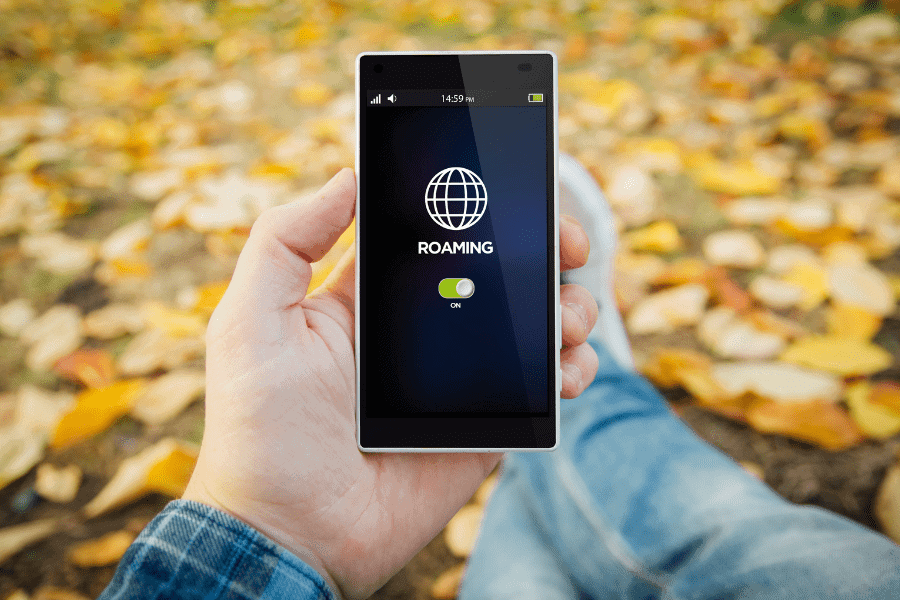
Data roaming is when you use your phone’s mobile data connection to stay connected in overseas. In Hong Kong, your phone will connect to mobile networks run by local providers. The big 3 Internet providers in Hong Kong are 3 Hong Kong, SmarTone, and China Mobile.
By default, your home carrier will charge you rates to use these foreign networks when roaming in Hong Kong. The rate of data can vary but the price is still expensive per megabyte of data used.
To avoid roaming charges, you can buy a local Hong Kong SIM card, or instead of using data, you can connect to a Wi-Fi network to use the free Internet. Public WiFi is widely available throughout Hong Kong at malls, cafes, and on subway lines. Using WiFi is a good way to avoid cellular data charges.
III. Is the Roaming Rate in Hong Kong Expensive?
Yes, roaming rates in Hong Kong can be expensive if you use your regular cellular plan without making adjustments. Some key points:
- Roaming call rates range from $0.1 to $2 per minute, depending on your home country carrier. Receiving calls also incurs roaming fees.
- Roaming data rates vary widely but can be costly, like $10-15 per gigabyte in some cases. This is what drives up roaming bills.
- As an alternative, local Hong Kong SIM cards provide vastly cheaper call/text/data rates, starting at around $2-5 for 1-2GB of data valid for 1-30 days.
Below we compare roaming rates of the major mobile network operators in Hong Kong:
| Operator | Calls (per min) | Texts (each) | Data (per GB) |
| 3 Hong Kong | $1.50 | $0.15 | $10 |
| SmarTone | $1 | $0.10 | $8 |
| China Mobile | $0.80 | $0.05 | $5 |
IV. How to Activate Roaming Service for Hong Kong in Your Cell Phone?

To activate roaming services for Hong Kong on your cell phone, please follow the below steps:
- Contact your cell phone carrier before travel and let them know your travel dates to Hong Kong.
- Ask them to enable international roaming services on your phone line and account for the dates you’ll be out of the country.
- Most carriers will need a few business days to process this request before your trip.
- Once approved, your carrier may send a confirmation text or email with details on your roaming allowance and rates. Review this carefully.
- On your phone, go to Settings > Network & Wireless > Mobile Network.
- Toggle the button next to “Roaming” to the ON position. This enables roaming services globally.
- Alternatively, your carrier may have a specific “Roaming” switch in their own network settings menu.
- When you land in Hong Kong, your phone will automatically connect to a local network partner of your home carrier.
- You can now use talk, text, and data on your regular plan while abroad, with roaming charges applying.
V. How to Avoid Roaming Charges When Traveling to Hong Kong
You can read some below tips to help avoid expensive roaming charges when traveling to Hong Kong:
- Purchase a local SIM card. Buying a prepaid SIM from carriers like China Mobile, 3HK, or SmarTone allows you to use data/calls at local rates for as little as $2-5 for 1-2GB.
- Consider renting a SIM. Tourism boards offer short-term rental SIMs with bundled minutes/data at discounted prices.
- Check if your carrier offers free international roaming. Some US carriers allow domestic rates/perks abroad in select countries.
- Use WiFi calling wherever possible. Hong Kong has many free public hotspots you can use for WhatsApp/Viber calls.
- Turn off cellular data and stick to WiFi when not in use. Remember to disable cellular data to avoid accidentally streaming/roaming.
- Download maps/content over WiFi before traveling off-network. You will avoid potential roaming charges for data-heavy apps.
- Consider a portable WiFi hotspot rental. You can rent for the duration of your trip to share the Internet with your devices.
VI. Hong Kong eSIM – Alternative to Data Roaming in Hong Kong to Get Internet
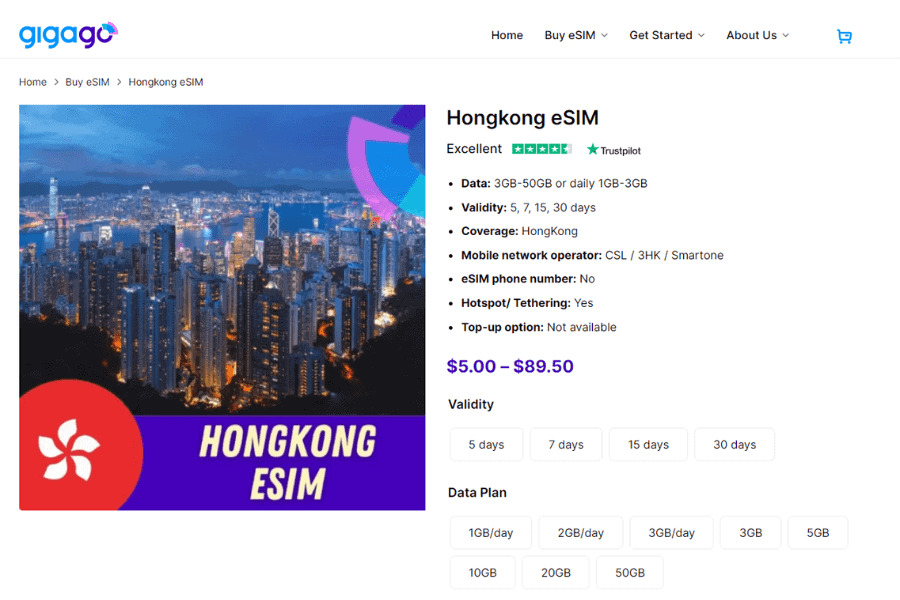
When compared to data roaming, an eSIM will be more beneficial:
- An eSIM is more convenient than a physical SIM card when traveling abroad. You can activate roaming services digitally without inserting a new card.
- An eSIM allows easy switching between carriers without changing the physical SIM. This makes testing out new plans more flexible.
- Using local eSIM plans is much cheaper than paying your home network’s expensive roaming fees when traveling internationally.
- With an eSIM, you can stay connected to your regular network at home while also accessing a second local network for data abroad.
GIGAGO is a reputable eSIM provider. To activate a GIGAGO eSIM, a QR code is emailed which you scan to provision the local network settings onto your device digitally.
For Hong Kong, Gigago offers multiple data plan options, starting from 3 GB for 5 days with $ 1.5 . What is great about Gigago’s Hong Kong eSIM is that its plans’ costs are diversifying, varying between $ 1.5 – $ 65.5 . Thus, it does not matter how Internet users you are and how long your trip is in Hong Kong, there is always an option for you with Gigago.
► To see more details about plan features and prices, visit Gigago’s Hong Kong eSIM.
VII. How to Turn Off Data Roaming When Traveling in Hong Kong
1. Turn off international roaming on Android When Traveling in Hong Kong
You can refer to the steps to turn off international roaming on an Android phone when traveling to Hong Kong to avoid accidental roaming charges:
- Open the Settings > tap Network & Internet > Mobile network
- Toggle the button next to International roaming to the OFF position. This will disable your ability to connect to cellular networks abroad.
- Alternatively, you can go to a specific carrier’s profile by tapping Carrier settings (if available). Then toggle International roaming OFF.
Note: Be sure to purchase a local Hong Kong SIM card from a carrier like China Mobile or SmarTone to use cellular services while traveling. You can also consider putting your existing SIM in airplane mode, and just using WiFi connections in Hong Kong to avoid cellular charges.
2. Turn off international roaming on iPhones
To turn off international roaming on your iPhone when traveling to Hong Kong, please follow these steps:
- Go to Settings > Cellular.
- Scroll down to the bottom of the page and tap on “International Roaming.”
- On the International Roaming page, slide the toggle next to “Data Roaming” to the left to turn it off.
- Then slide the toggle next to “Roaming” to the left to turn it off as well.
- This will disable both cellular data roaming and voice/text roaming internationally on your iPhone.
VIII. FAQs
How much will it cost to use data roaming in Hong Kong?
Costs vary greatly by provider but expect to pay $5-15 per GB of data. To avoid this, use WiFi or buy a local Hong Kong SIM.
Can I use my regular data plan in Hong Kong?
You can, but you’ll be charged high international roaming rates. Most carriers recommend disabling data roaming in Hong Kong to avoid billing surprises.
Is it cheaper to purchase a local Hong Kong SIM card?
Yes, local Hong Kong prepaid SIMs start at $15-30 for 1-2GB of data valid for 30 days, far cheaper than roaming rates.
What cellular providers in Hong Kong offer SIM cards?
The top 3 providers are China Mobile, 3 Hong Kong, and SmarTone.
IX. Conclusion
In conclusion, data roaming in Hong Kong is also good to use but quite expensive. To avoid data roaming, you can use the Wifi hotspot or turn it off when not in use. However, an eSIM or SIM card will be the best option to avoid being charged. If your devices support using eSIM, you can contact GIGAGO to buy and use an eSIM for the best Hong Kong trip.