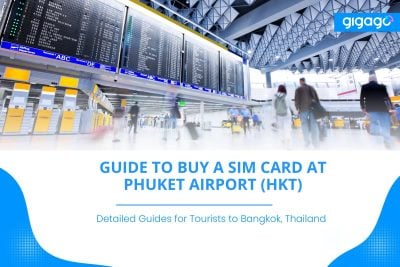AIS is claimed to be the best network in Thailand. This mobile network carrier is familiar with both local residents and international travelers to Thailand. For travelers, it is the key to staying online and in touch throughout the trip, along with other two major Thailand carriers – DTAC and Truemove H. If you are […]
Best Pocket WiFi in Thailand Rental & Alternatives: Travelers Guide
While getting a SIM card is considered the standard for most travelers to Thailand to stay connected and in touch with people back home, those travelers with cell phones locked into contracts will not be able to do that if they do not have dual SIM function. This is when having a pocket WiFi can help. In this article, you will learn all about renting a pocket WiFi in Thailand and alternatives to getting Internet throughout the trip. Just check out!

In this article
I. What is pocket WiFi for Thailand?
What is pocket WiFi?
A pocket WiFi (aka portable WiFi device or mobile hotspot) is a portable, small device providing wireless access to the Internet. It creates a WiFi connection that you can connect your devices to, be it smartphone, laptop or tablet.
The battery life of a pocket WiFi varies depending on the usage and model. Most devices can last for a few hours with just one charge.
With a pocket WiFi for Thailand, you do not need to rely on spotty connectivity at the Thailand airports, hotels or stores anymore.
How many devices can a pocket WiFi Thailand share connection?
Depending on the pocket WiFi you rent, you can share data to 5 – 10 devices at a time.
What is the range of a pocket WiFi device Thailand?
It is possible to use your pocket WiFi within 20 meters. If farther, you may lose connection.
Important note: Some pocket WiFi may only be used in a certain country (like US) or with certain network carriers, so it is best to check before purchase.
How does pocket WiFi work in Thailand?
Portable hotspots will use data like mobile phones do. The coverage will depend on the network provider and the coverage they offer in that area.
When traveling in Thailand, you can rent a pocket WiFi from many providers like travel service providers or telecommunications companies. This device comes with a local SIM card which allows you to stay connected by using the local mobile network.
You rent the pocket WiFi, turn it on, enter a password, and connect your devices to its network. That’s simple!

Who should use pocket WiFi Thailand?
Pocket WiFi is great for travelers who need reliable and convenient internet access while traon the go. It is suitable for:
- Tourists/travelers: you can easily navigate the maps, access travel guides, and share your moments on social media.
- Business travelers: you can stay connected with your customers and colleagues, access cloud-based apps, and conduct conferences via video.
- Families or groups of travelers: the pocket WiFi allows multiple devices to get connected to the internet at a time.
When should you use a pocket WiFi?
Pocket WiFi is great in the following situations:
- When you need reliable internet access: because a pocket WiFi uses a local SIM card so its internet connection is stable and secure. You can use this internet connection to do important things like online transferring, video streaming or making VoIP calls.
- When you are traveling with multiple devices: multiple devices connect to the internet at a time, no need to worry about buying data plans for each device.
- When you are in remote areas: unlike public WiFi, using pocket WiFi helps you get Internet access even in the remote areas.
Good to know: Higher-end pocket WiFi may also come with an ethernet port, allowing users to hardwire their device and give it the fastest connection.
II. Why Renting a Pocket WiFi for Thailand Travel?

Staying connected during your trip in Thailand is essential for communication, navigation, and sharing your experiences throughout the trip. While there are a number of connectivity options available, renting a pocket WiFi (aka portal WiFi) allows you to provide data for multiple phones. It is especially useful for those traveling in a group.
A pocket WiFi rental is a great choice if you have a locked phone and cannot use a local SIM card or if your phone is not supported with eSIM.
Benefits of pocket WiFi for travelers to Thailand
- No need to have an unlocked device: it makes things easier.
- Reliable and secure international connection: stay connected during your trip without worrying about unsecured networks or dropped connections.
- Convenient and portable: it is pocked-sized so you can bring it along wherever you go. It is also easy to set up and connect.
- Can be shared with many devices: perfect if you travel with more than one person.
- No roaming fees
- Usually come with unlimited data: this depends on the provider or the plan you choose.
- Ease of use: it is easy to use after setting up at the first time.
Pocket WiFi vs. Other Connectivity options
Here is a comparison of pocket WiFi with other connectivity options, including: pocket WiFi, Thailand roaming, Free WiFi, Thailand SIM cards/eSIMs.
| Connectivity options | Pros | Cons |
| Pocket WiFi | – Reliable and secure internet connection – Portable and convenient to carry – Can be shared with multiple devices – Better if traveling with more than 1-2 people | – Battery life may be limited – May incur additional charges for excessive data usage |
| Roaming | – Convenient if your home network provider has a partnership in Thailand – No need to change SIM cards | – Can be expensive, especially for data usage |
| Free WiFi | – Readily available in many public areas – No upfront cost | – Often unsecured and unreliable |
| Prepaid data SIM Card | – Affordable option for long-term stays – Local SIM provides access to local rates – Better if traveling with 1-2 people, not many devices to connect – Better connectivity | – Requires a compatible unlocked phone – May be inconvenient to purchase and activate |
| Prepaid data eSIM | – Convenient alternative to a physical SIM card – More benefits than a physical SIM | – Convenient digital alternative to a physical SIM card – Convenient digital alternative to a physical SIM card – Limited availability compared to physical SIM cards |
▶ Our recommendation: Here we give some insights about which top 3 preferred connectivity options:
- A pocket WiFi is better if you travel with more than 1-2 people and need to share data or connect with multiple devices, need a large amount of data and want simple settings.
- A prepaid SIM card is better if you travel with only 1-2 people, do not have many devices to share mobile internet with, are looking for a cheaper solution, and have an unlocked phone.
- An eSIM is ideal if you have a device compatible with eSIM, an unlocked phone, want ease of purchase, setup, and activation. See if your phone works with eSIM.
III. Thailand eSIM – Alternative to Pocket WiFi to Get Internet in Thailand
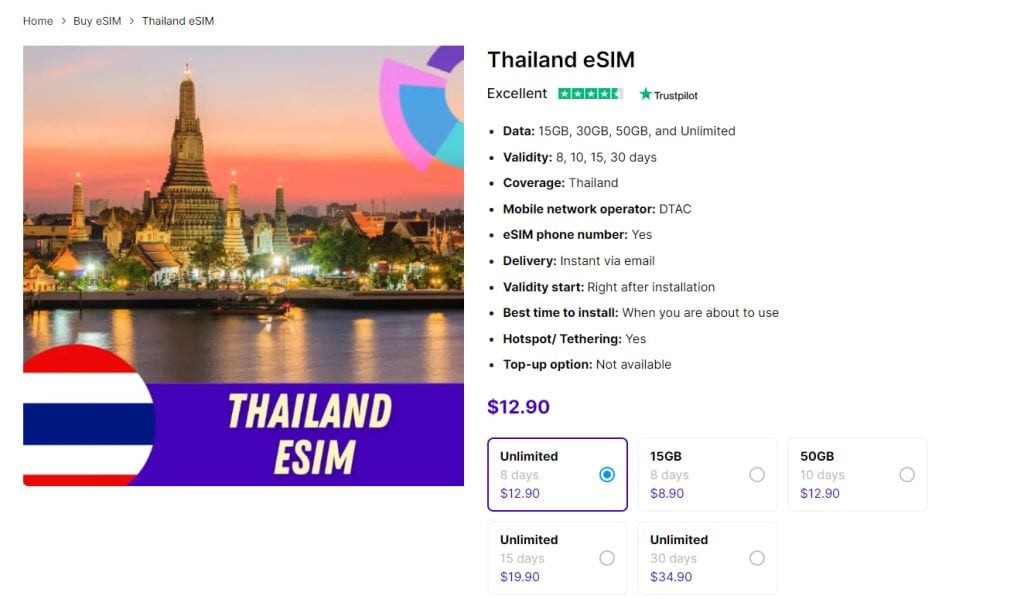
If you have an unlocked and eSIM-compatible smartphone, it is highly recommended to use eSIM for Thailand as an alternative to pocket WiFi. Basically, eSIM has all the functions of a pocket WiFi while saving your time while waiting for the device to be delivered.
With an eSIM you can enjoy local data without the hassle of carrying a physical SIM card.
To buy eSIM, go for Gigago – one of the top eSIM providers in the world with many eSIM plans for different countries and regions in the world.
Why Gigago?
Gigago offers multiple data plan options for Thailand, starting from an 8-day plan with 15GB of data for $8.90 as their most minimal plan. They also have 8-day unlimited data, 10-day 50GB, 15-day unlimited data, and 30-day unlimited data plans ranging from 15GB to unlimited data, with prices from $8.90 up to $34.90.
Not to mention the diversifying plans and competitive prices, Gigago also offer the benefits below:
- Local phone number included (varied by plan), allowing you to make analog calls/texts
- Stable connection by using data networks of top Thailand mobile network operators
- 24/7 multilingual customer service
- No contracts
To have more details on plan features and how to set up eSIM Gigago, visit Gigago eSIM for Thailand.
IV. Where and How to Get a Pocket WiFi for Travelers to Thailand?

To get a pocket WiFi, you can choose one of the following ways:
- Pre-order it online at home, and have it delivered to your registered address
- Pre-order it online, and pick it up at the airport you are flying into
- Rent the pocket WiFi after arriving in Thailand.
Among three options, the 1st and 2nd are considered the best which gives you the activeness, preparedness for your trip. You will have internet access right upon landing in Thailand.
Note: you cannot walk into a shop and rent a pocket WiFi.
Pocket WiFi booking online vs. airport rental
| Option of getting a pocket WiFi | Features |
| Booking online in advance | – do your research and compare products in a leisurely fashion from the comfort of your home- conversion to your home currency is made easy |
| Rent at the airport | – during peak periods supplies can run out if you wait until you arrive at the airport- it’s time-consuming- costs from a physical shop at the airport can be higher compared to buying online |
Things to note to get a pocket WiFi rental
- You must book it online 72 hours prior to your arrival
- Opt for the delivery address or airport (usually Don Muang airport, Suvarnabhumi airport and other major airports in Thailand)
- Show your passport through email 72 hours prior to your arrival
- Wait for device delivery or pick up in your registered location
▶ Our recommendation: if you prefer using pocket WiFi than other methods, it is recommended to buy the device online in advance before arrival.
V. How many devices can connect to a pocket WiFi for Thailand?
Typically, a pocket WiFi for Thailand can work as a WiFi hotspot for multiple devices simultaneously. The exact number of devices that can connect may vary depending on the specific pocket WiFi model and service provider. However, the average number of devices being connected at the same time can range from 5 to 10.
The higher the pocket WiFi, the larger the number of devices connected.
Pro Tip: You had better check the pocket WiFi device’s specifications or consult with the service provider to determine the maximum number of devices that can be connected.
Pro Tip: You had better check the pocket WiFi device’s specifications or consult with the service provider to determine the maximum number of devices that can be connected.
VI. How much does a Pocket WiFi for Thailand Cost? Thailand Pocket WiFi Price
The cost of renting a pocket WiFi device in Thailand is typically between 150 and 300 baht per day (from $5 to 10 USD) depending on the device you select. The cheaper the divide, the slower the internet connection, battery life, and the number of devices being able to connect.
Here are some key points about pocket WiFi pricing in Thailand:
- Most providers charge around 150 baht per day for rental. Some premium 5G devices may be up to 300 baht daily.
- There is usually a refundable deposit of 1000 baht ($30) required when renting.
- Renting for a longer period (e.g. weekly or monthly) may allow you to get a small discount on the daily rate.
Factors that affect the price of a pocket WiFi
The price of a pocket WiFi rental vary depending on the following factors:
- connection speed,
- data usage amount
- device quality
- time of rental
- 5G/higher end devices costing more than basic 4G models.
VII. Best WiFi Pockets for Thailand travel – Which to choose?

Below we introduce some companies that offer pocket WiFi rental for Thailand:
1. Cello Mobile
- Origin: United States
- Rental price: a little bit high (104.93 USD for 1 week)
- Features: service is not unlimited entirely
- Shipping: depending on the destination (10 – 30 USD to US/Mexico/Canada, and 75 USD to the rest of the world)
- Payment method: credit card only
- Possible penalties if device gets lost: 75 USD (low compared to other providers)
- The rate for 1 week rental (cover postage and handling and insurance): 104.93 USD (Weekly Rental) + $14.99 USD (Insurance) + shipping fee ( $75 USD – if shipping outside the United States, Canada, or Mexico or $20 – $40 USD if shipping to Mexico, the United States or Canada)
2. Travel WiFi
- Rental price: 55.65 USD / 1 week
- Shipping: vary by destination, from 3 USD – 29 USD
- Payment method: credit card and Paypal via Braintree
- Possible penalties if device gets lost: 149 USD – 199 USD (high in compared with others)
- The rate for 1 week rental (cover postage and handling and insurance): $55.65 USD (1 week renting) + $8 to $30 USD (shipping)
3. Rent n’ connected
- Rental price: vary by destination – 76.36 USD / 1 week for Thailand (not including VAT)
- Shipping: vary by destination, from 4.55 USD – 11.36 USD (not high)
- Payment method: credit card, Paypal, Stripe (more flexible than others)
- Possible penalties if device gets lost: about 147.72 USD – 215.90 USD.
- The rate for 1 week rental (cover postage and handling and insurance): $74,07 to $82,05 USD (Weekly renting) + $4,55 to $11,36 USD (shipping) + $16,24 USD (VAT)
4. Travelers WiFi
- Origin: Switzerland
- Features: among the oldest companies offering pocket WiFi rental service, provide good and quality services, unlimited service
- Rental price: affordable – 80.11 USD / week
- Shipping fee: vary by destination, from 4.55 USD to 34.09 USD
- Payment method: Credit card, PayPal
- Possible penalties if device gets lost: 159.08 USD, instantly paid.
- The rate for 1 week rental (cover postage and handling and insurance): $75 to $113.13 USD (weekly renting) + $4,55 to $34,09 USD (Shipping)
5. My Webspot
- Rental price: 78.75 USD / 1 week rental – a little bit high
- Shipping: best rates, vary by destination, from 5.6 USD – 11.32 USD
- Payment: only Stripe, PayPal, credit card
Possible penalties if device gets lost: 204.53 USD (if no insurance included), 102.27 (if insurance included) - The rate for 1 week rental (cover postage and handling and insurance): $78,75 USD (Weekly rent) + $5.60 to $11.32 USD (Shipping)
VIII. How to use your pocket WiFi in Thailand?
It is easy to set up a pocket WiFi device and use it in Thailand:
- Turn on the pocket WiFi when you get it
- On the homescreen, press “more > “SIM manager”
- Choose the SIM slot that is used currently
- Return to the home screen
- Open your phone’s WiFi settings
- Choose the name of the WiFi network on the pocket WiFi (password will be displayed on the device).
- Enter the password to connect to the pocket WiFi hotspot.
- You can now use the Internet on your connected device through the pocket WiFi signal.
Note:
- Make sure to stay within 20 meters of the pocket WiFi for optimal connection.
- Check data usage regularly in the SIM Manager as some providers charge extra for high data use.
IX. FAQs about Thailand Pocket WiFi Rental
How long does the battery last on the pocket WiFi?
It depends on your usage (number of devices and volume of data used). Assume that your pocket WiFi connects to 3 devices and uses 683 MB, it lasts 16 hours 36 minutes and 57 seconds.
Can I rent a pocket WiFi in Thailand?
Yes. In Thailand, there are many places allowing you to rent a pocket WiFi device. You an rent a pocket WiFi in many Thailand cities, such as Bangkok, Phuket, Chiang Mai, Pattaya, etc. Remember to pay a deposit and to share your passport scan over email to verify and set the device up.
Does Thailand have 5G pocket WiFi rental?
Up to now, there are no pocket WiFi providers offering 5G devices for rental, just 4G devices. It can be changed in the future.
X. Conclusion
Pocket WiFi is one of common connectivity options tourists often choose while traveling Thailand. This allows you to connect multiple devices to the internet without using your phone’s data. However, renting a pocket WiFi for Thailand may not be the best choice in Thailand. There are cheaper options. Choose a physical data SIM card if your phone is unlocked and you want to have faster data and lower cost. Choose a data eSIM if your phone works with it and you want to get Internet access almost instantly without effort.