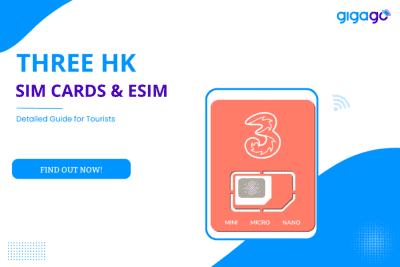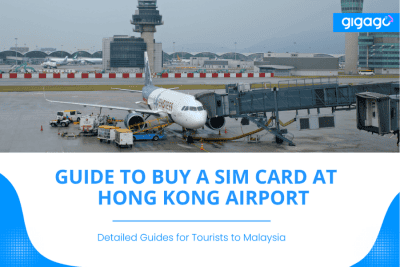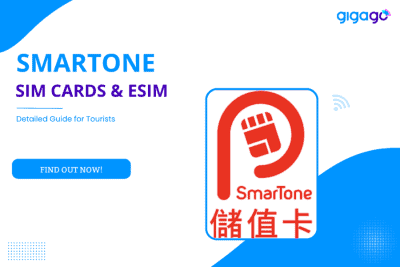This guide provides a clear walkthrough of how to connect Hong Kong Airport WiFi step-by-step, ensuring you can access the internet within minutes.
Renting Pocket WiFi in Hong Kong & Alternatives: Ultimate Guide for Travelers
Using pocket wifi in Hong Kong will allow travelers independent and flexible internet access anywhere via high-speed 4G networks. This article will provide you with all the details about pocket WiFi in Hong Kong. Let’s take a look!
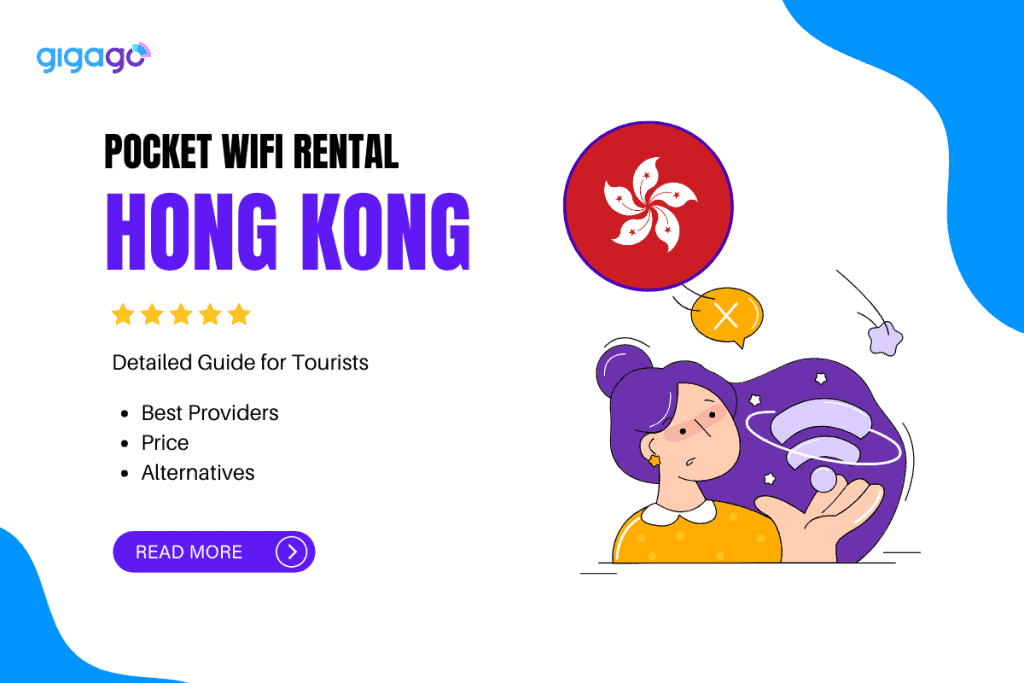
In this article
I. What is pocket WiFi for Hong Kong?
Pocket WiFi is a portable wireless hotspot device rented by travelers in Hong Kong to access high-speed 4G internet on their devices like phones, tablets, and laptops while on the go. It creates a personal WiFi network, avoiding roaming data charges, and allowing easy connection of multiple devices simultaneously. Pocket WiFi provides flexible internet access anywhere in Hong Kong for the rental period.
I. Why Renting a Pocket WiFi for Hong Kong Travel?

Benefits of Pocket Wifi for travelers to Malaysia
There are several reasons why we should rent a pocket wifi for Hong Kong Travel:
- Pocket wifi will help you avoid expensive roaming fees and use affordable local data instead.
- Tourists can stay connected anywhere with portable wireless hotspot access.
- Tourists will have fast 4G speeds to work, research, and navigate on the go.
- Tourists can connect multiple devices for the whole group at the same time.
- Travelers can save a lot for their budget because pocket wifi costs less than daily international cellular data roaming charges.
- Pocket wifi will ensure you access the Internet smoothly while exploring Hong Kong.
- Pocket wifi is small, As a portable pocket WiFi, it easily fits in a bag for all-day usage.
Pocket WiFi vs. Other Connectivity options
To get more information, you can compare pocket wifi to other connectivity options such as eSIM, SIM card, or roaming data and public wifi.
| Connectivity options | Pros | Cons |
| SIM card | – Wide coverage within Malaysia – Familiar technology – Prepaid/contract plans available – Easy to buy and cheap price | – Requires physical SIM card – Hard to switch providers – Waiting for a long time if buying online |
| eSIM | – No physical SIM needed – Switch providers digitally – Multiple providers – Easy to buy and activate SIM | – Require devices with a high-model |
| Roaming data | – Use the same provider when traveling internationally | – More expensive than local plans – Speeds may be slower – Limited data |
| Public wifi | – Free connectivity | – Security risks – Limited speeds – Usage data caps are often low |
| Pocket wifi | – Portable access to the Internet- Connect multiple devices – A good idea for traveling | – Additional rental/device costs – Security risks – Speeds may vary depending on the location |
▶ Our recommendation: A pocket Wifi is very convenient for travelers, especially groups of travelers or backpackers. However, if you have devices that are compatible with eSIM, you can buy an eSIM to experience the best Internet connection.
III. Hong Kong eSIM – Alternative to Pocket Wifi to Get Internet in Hong Kong
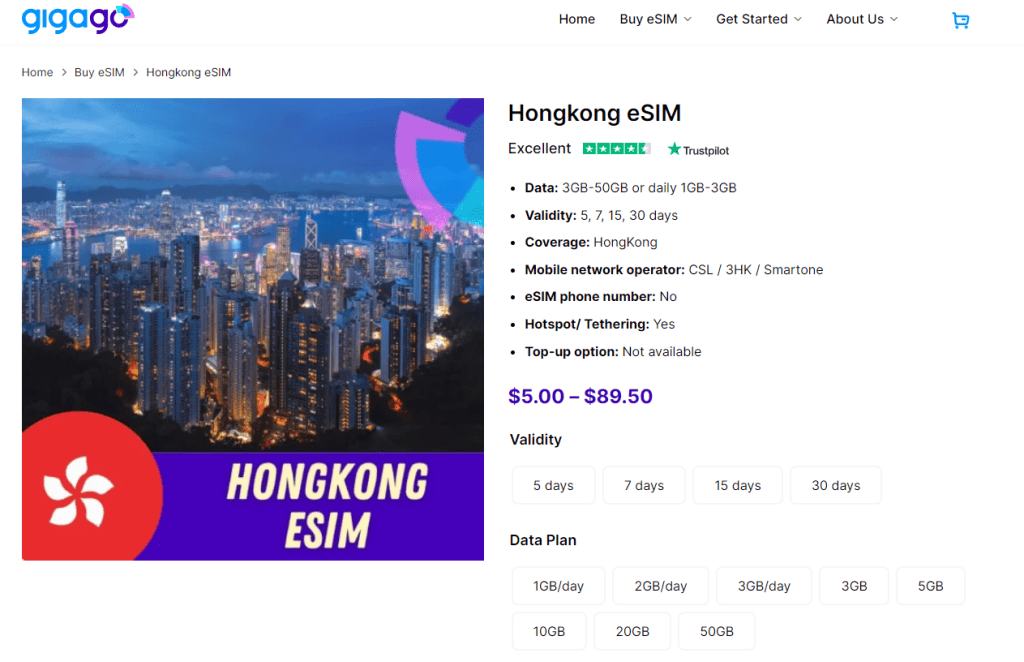
An eSIM is the best option for travelers if they own phones with eSIM-compatible mode. There are many advantages for you to use an eSIM:
- Digital SIM activation saves time vs physical SIM swap.
- Built-in cellular network access eliminates extra devices.
- Keep your mobile number and call/text seamlessly abroad.
- Tailored single-device data plans are efficient for solo travel.
- No need to track or charge additional equipment like pocket WiFi.
- Familiar experience on your smartphone vs public WiFis.
- Switch easily between plans as needed without rental periods.
As one of the top eSIM providers online, GIGAGO is a great option to buy eSIM. You can refer to Gigago eSIM packages for Hong Kong.
III. How to Get a Pocket WiFi for Travelers to Hong Kong?

To get a pocket WiFi for travel in Hong Kong, you can refer to below steps:
- Step 1: Choose a Provider.
Decide between the major rental companies like SmarTone, 3 Hong Kong, and PCCW. Check their rental plans and rates. - Step 2: Book Online Ahead of Time
Reserve your pocket WiFi for at least 2-3 days before traveling to Hong Kong. Pick your rental dates. - Step 3: Pick Up at the Airport
When you land, collect your pocket WiFi device from the designated counters like at HK Airport. - Step 4: Pay the Rental Fee
Costs range from $100-300 per day usually. Monthly plans are around $500-1000. Secure it with insurance if needed. - Step 5: Activate the Internet
Insert the SIM card and turn on the pocket WiFi. It will connect you to fast 4G cellular data networks. - Step 6: Connect Your Devices
Other gadgets can wirelessly tap into the pocket WiFi’s signal to share internet access freely. - Step 7: Recharge Data if Needed
Top up data package credits from shops if the plan runs out to maintain continuous connectivity. - Step 8: Return Before Leaving HK
Hand the pocket WiFi back by your rental end date to avoid extension charges.
Moreover, tourists also can rent a pocket wifi directly at the airport. However, it will take a lot of time and there are not many options for you to choose. So, it will be better if you pre-order a Pocket WiFi device before arrival, which will save a lot of time.
IV. How many devices can connect to a pocket Wifi for Hong Kong?
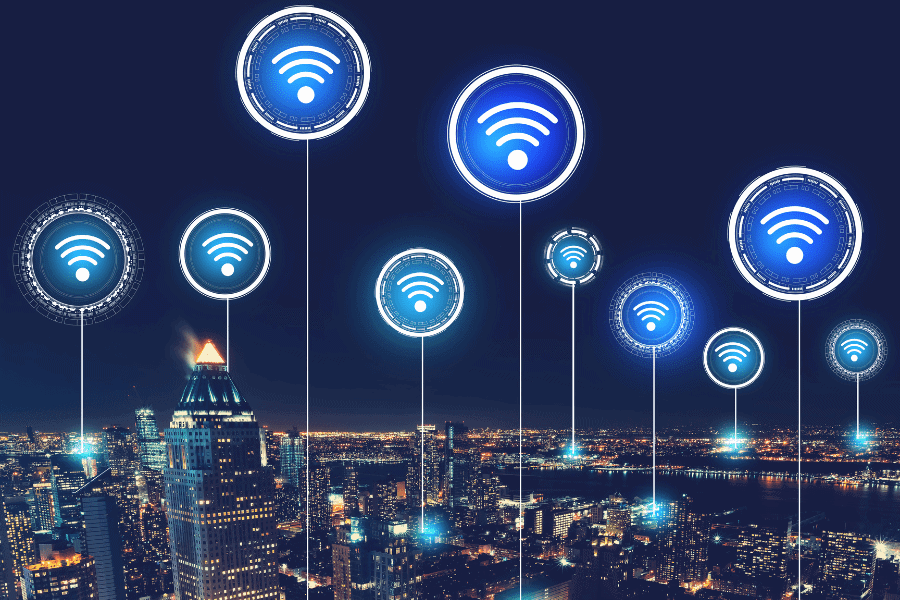
Most pocket WiFi devices rented in Hong Kong allow connection of up to 10 devices simultaneously. Depending on the model and provider, 10 connections is the standard maximum and 5 is the minimum number for people to connect a pocket wifi.
Tourists can connect different devices such as smartphones, tablets, laptops, etc… to access the Internet via pocket wifi. Plus, speeds may vary slightly depending on the number of concurrent users, but rental pocket WiFis are optimized for multiple connections.
V. How much does a Pocket WiFi for Hong Kong Cost?
The cost of pocket wifi in Hong Kong will depend on the provider. However, here are some common prices that you can refer to:
- Daily rental rates for pocket WiFis in Hong Kong range from around HK$100-150 per day depending on the provider and model. There is usually an extra daily fee if renting for longer than the initial 7-10 day period.
- Weekly/monthly rates are available, with around HK$400-600 for a 1-week rental and approximately HK$500-1000 for a 1-month rental.
- Data package costs are included, typically providing from 5GB to 10GB of daily bandwidth. Additional data can be purchased separately for around HK$100-200 per 2-5GB.
- A deposit is required, usually HK$500-1000 which is refunded later.
- Insurance for damage protection may cost extra, around 5% of the total rental cost.
- Late fees apply for returns beyond the rental period.
- Collection/return from certain locations like the airport may add HK$50-100 to the cost.
Some factors that will affect the pocket wifi price are data limit, duration for rental, number of devices, speed, and delivery options. So, before renting once, you should choose carefully to get the best package.
VI. Best Wifi Pockets for Hong Kong travel – Which to choose?
One of the top wifi pocket providers we would like to recommend is Klook with their 4G Hong Kong & Macau pocket wifi service. Here are the details for this provider:
- Provider: Klook
- Speed: Unlimited 4G data speeds
- Cost: Starts at $5.75 per day. Weekly rental is around $400-600. Monthly rental is approximately $500-1000.
- Max number of devices: Up to 5 devices. The Pocket WiFi can connect a maximum of 5 devices at once, like smartphones, tablets, laptops, etc.
- Delivery option: Airport pick-up. It can be picked up from Hong Kong International Airport (Terminal 1) between 7 am-11 pm daily.
- Battery life: Around 6 hours of battery life. The battery is said to last for 6 hours of usage on a single full charge.
VII. How to use your pocket Wifi in Hong Kong?
Please follow the below steps to use your pocket wifi in Hong Kong:
- Collect your pocket WiFi – Pick it up from the airport or location booked.
- Turn it on – Press the power button for a few seconds until it connects to the network.
- Find the network name and password – This will be printed on the device or in your email.
- Connect devices – Go to your device’s WiFi settings and select the network name.
- Use the internet – You can now browse, stream, chat, etc. on all connected devices.
- Charge daily – Use the cable provided to fully charge the WiFi overnight.
- Add data if needed – Top-up credits if you use all the daily data allowance.
▶ Our Recommendation: Please remember to return the pocket wifi on time to avoid extra fees. However, if you think these steps are quite difficult to remember and do not waste time to return the pocket wifi, you can consider using eSIM for the best experience.
VIII. FAQs about Hong Kong Pocket Wifi Rental
1. Can I use pocket wifi outside Hong Kong?
No, coverage is only within Hong Kong. It won’t work in other places.
2. How do I connect my devices to a pocket wifi?
Let’s turn the pocket wifi on then check the name/password provided. Go to your device’s wifi settings and select the network.
3. How do I charge the pocket wifi?
You can use the provided micro USB cable to charge overnight every day until full.
IX. Conclusion
In conclusion, renting a pocket wifi in Hong Kong is very useful for tourists when traveling. Tourists can rent a pocket wifi from rental providers like Klook, Song WiFi, etc, or pre-order and pick it up at Hong Kong airport. By using pocket wifi in Hong Kong, we can share the internet between multiple devices with uninterrupted high-speed 4G connectivity.
Nevertheless, it is still limited in coverage. Hence, it will be a better option if you use eSIM when your devices are supported in eSIM.