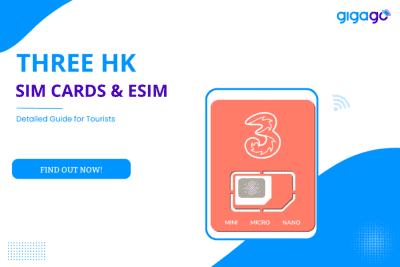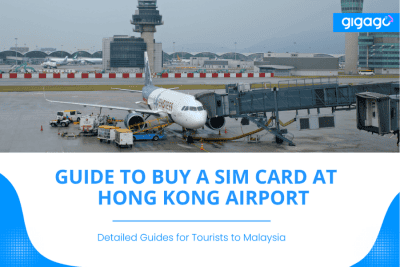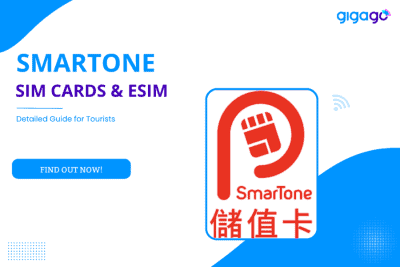Are you planning to use cell phone in Hong Kong? This article will tell you all about using cell phones in Hong Kong with useful tips to avoid roaming fees when traveling. Let’s find out together!
Hong Kong Airport WiFi (HKG) Quick Guide: How to Connect & Alternatives
Travelers can connect to Hong Kong Airport WiFi (HKG) for FREE without passwords at many locations around the airport.

Hong Kong International Airport (HKG) offers free WiFi to all passengers, making it easy to stay connected upon arrival. This guide provides a clear walkthrough of how to connect Hong Kong Airport WiFi step-by-step, ensuring you can access the internet within minutes. We’ll also explore alternative options for a more robust connection if needed.
In this article
I. Does Hong Kong Airport have free WiFi?
Yes, Hong Kong International Airport offers free Wi-Fi access to all travelers. You can easily connect to the “# HKAirport Free WiFi” network throughout the airport terminals. There are no passwords or login requirements, making it simple and convenient to use.
II. How many ways to access WiFi at Hong Kong International Airport
You can stay online at Hong Kong airport (HKG) easily with 02 convenient WiFi options:
1. Airport-wide free WiFi
As a passenger, you can enjoy free Internet connection throughout the airport – from arrival and departure halls to waiting areas and beyond. Simply connect to the designated network, such as “#HKAirport Free WiFi” or “#HKAirport Hi-Speed WiFi”. No password or login is required.
For those looking for designated Wi-Fi zones, you’ll find them conveniently located near various gates:
Departures Level (L6):
- Main Terminal: Near Gates 4, 7, 11, 23, 27, 29, 30, 32, 36, 41, 42, 45, 46, 47, 60, 62, 63, 65, and 69.
- T1 Midfield Concourse: Near Gates 204, 205, 206, 210, 212, 215, 216, and 219.
Departures Level (L5):
- T1 Satellite Concourse: Near Gates 14, 19, and 20.
► See more details about high speed WiFi Zones at Hong Kong Airport.
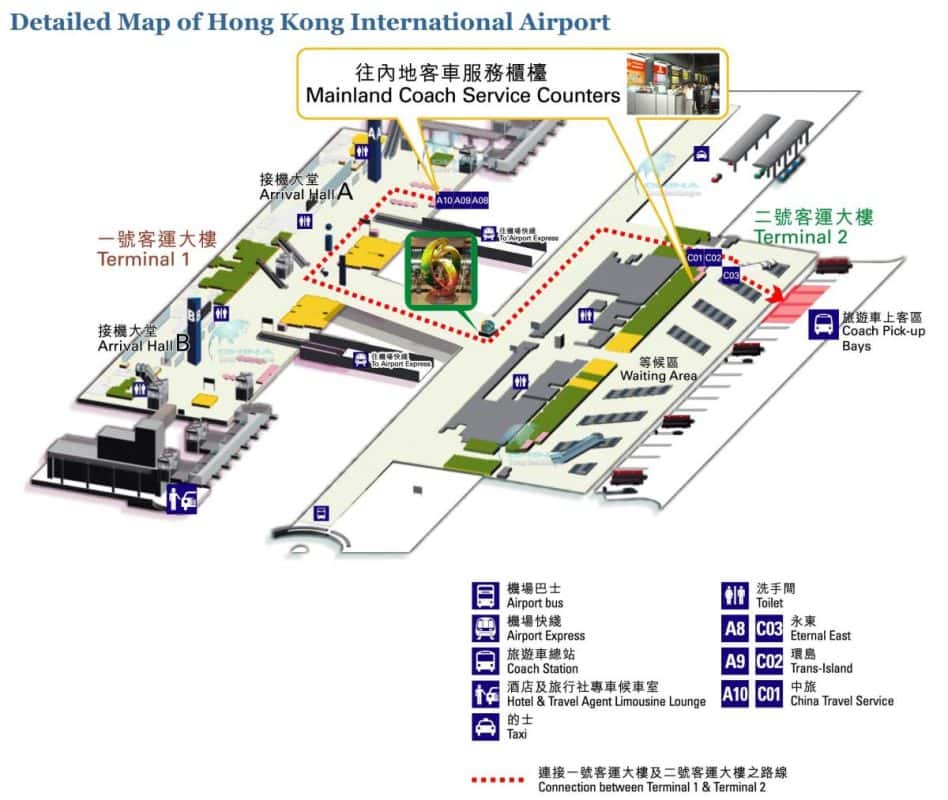
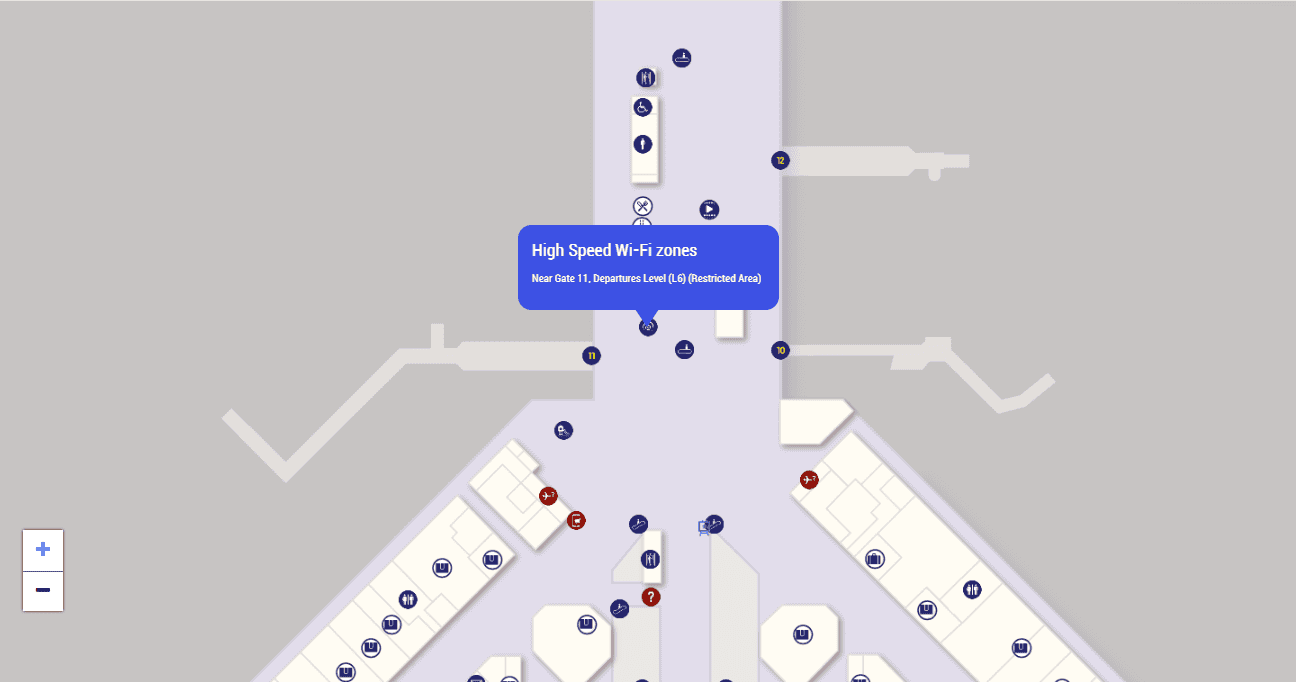
2. Premium WiFi in Airline Lounges
For a more exclusive experience, several airline lounges at HKG offer dedicated, high-speed WiFi for their guests. This option provides a more private and potentially faster connection, idea for work or relaxation.
Access to airline lounges is typically reserved for:
- Passengers traveling in premium cabins (business or first class).
- Members of specific airline loyalty programs with qualifying status.
If you are eligible for lounge access, inquire at the lounge reception for WiFi details.

III. How to connect to free Hong Kong International Airport WiFi
You can connect to free WiFi at Hong Kong airport using two WiFi networks: “#HKAirport Free WiFi” and “#HKAirport Hi-Speed WiFi” for easy and convenient connectivity.
Here’s a step-by-step guide to get you online:
- On your device, go to the Settings > select WiFi option
- Choose one of two available wireless networks, “#HKAirport Free WiFi” or “#HKAirport Hi-Speed WiFi”
- Open your web browser such as Chrome, Safari, Firefox,… enter any website address (without https://)
- Select “Agree and Continue” to accept all terms and conditions
Important notes:
-
If you cannot get connected to the WiFi, go to WiFi settings and switch on and off to refresh it.
-
If you do not find the SSID "#HKAirport Free WiFi" in the Wi-Fi setting, please choose "Wi-Fi.HK via HKAirport"
-
To get more support, contact Hotline: 2188 7799 or head to Customer Service Desk.

IV. How fast is WiFi speed at Hong Kong International Airport?
HKIA’s Wi-Fi is generally reliable and fast enough for typical internet activities. The two wireless networks at Hong Kong Airport offer different internet speeds.
- “#HKAirport Free WiFi” is suitable for browsing websites, checking emails, and using social media
- “#HKAirport Hi-Speed WiFi” is faster, ideal for downloading larger files or making video calls.
However, note that the actual WiFi speed at the airport can depend on several factors, such as:
- Your location within the airport
- The number of people using WiFi
- Your device model
- The time of day
V. Best alternative options to Hong Kong International Airport WiFi
Tourists can connect to free WiFi at Hong Kong airport for sending quick messages or checking your email. However, if you want to download videos or work online, especially during a long layover, you have better options.
1. Prepaid Hong Kong SIM Cards for travelers
You can easily find Hong Kong SIM cards at mobile carriers’ kiosks and convenient stores within the airport’s arrival hall., namely 7-Eleven, Global Exchange, China Mobile, and 1010. These SIM cards provide a local Hong Kong phone number and a generous amount of cellular data.
It is suitable for you to plan on exploring different parts of Hong Kong, high-speed internet access throughout your trip.
Remember: Bring your passport handy as you will need for the registration process.
2. eSIM for Hong Kong
If your device supports eSIMs, consider using a Gigago eSIM for Hong Kong. It is very convenient to stay connected without physical SIM cards. You can buy and activate your eSIM online before departure and have internet access the moment you land. Besides, eSIMs often provide cost savings compared to traditional roaming charges.
Regarding Hong Kong eSIM packages, the starter costs only $ 1.5 and provides 1GB of data used in 3 days. Other options range from $ 1.5 – $ 65.5 , depending on the data amount and trip length.
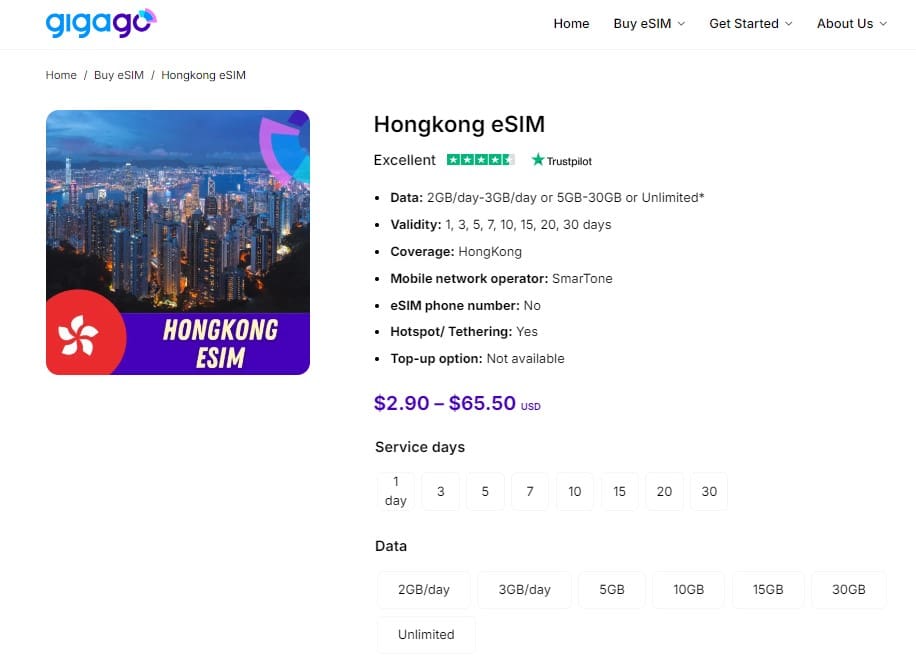
3. Pocket WiFi rental
Renting a pocket WiFi device can create a personal WiFi network that you can take with you wherever you go. Travelers can connect multiple devices, such as your phone, laptop, tablet,… it is perfect for families or groups. Moreover, you can enjoy smoother gaming, browsing compared to often-limited public WiFi.
You can rent pocket WiFi at the airport or book online and grab it when you arrive. But you should keep an eye on battery life and maybe pack a power bank.
4. International roaming
It means using your regular phone plan from home while on a Hong Kong trip. This is the most convenient option for travelers. You will not buy a new SIM card, search for WiFi or find out the ways to set it up. However, it can also be the most expensive.
Be sure to check your mobile provider about their roaming rates for Hong Kong before the trip so you will know what to pay.
VI. FAQs
Is Hong Kong airport Wi-Fi secure?
Public Wi-Fi networks at Hong Kong airport are generally not as secure as private networks. It’s advisable to avoid accessing sensitive personal or financial information while connected to public Wi-Fi. Consider using a VPN for better security.
What are my options if I can’t connect to the airport WiFi?
Some airport lounges offer complimentary Wi-Fi for their guests. Alternatively, you can use other connectivity options like Hong Kong SIM cards / eSIM, pocket WiFi to get Internet access at HKIA airport.