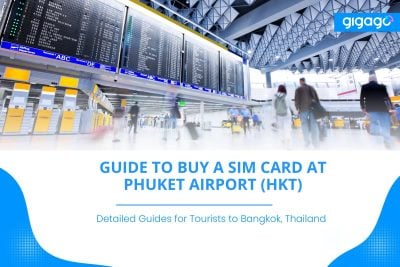AIS is claimed to be the best network in Thailand. This mobile network carrier is familiar with both local residents and international travelers to Thailand. For travelers, it is the key to staying online and in touch throughout the trip, along with other two major Thailand carriers – DTAC and Truemove H. If you are […]
How to Connect to Free Bangkok Airport WiFi (BKK): Quick Guide
Navigating Bangkok Suvarnabhumi Airport (BKK) is always easier when you get connected. This guide will show you how to quickly get free Bangkok Airport WiFi upon arrival, and suggest alternative options to keep you connected throughout your trip in Thailand.

In this article
I. Does BKK airport have free WiFi?
Yes. Free WiFi is available at Suvarnabhumi Airport (BKK) for up to 2 hours per day.
You can connect to any of these 04 wireless networks at BKK airport:
- @ AirportTrueFreeWiFi
- @ AirportAISFreeWiFi
- @ AirportDTACFreeWiFi
- @ Airport Free WiFi by NT
In the past, to use the service, passengers must present their boarding passes at an airport information counter to get a username and password for the service.
However, now, there are internet automated kiosks throughout the airport that allow you to register right on your device.
The BKK airport offers 126 internet kiosks with free access (updated in Sep 2023).
How long can I use free WiFi at BKK airport?
You will have 02 hours of free WiFi access at Bangkok Suvarnabhumi airport each day.
But, you can only connect for 15 minutes per session. After the time expires, you need to log in again.
How fast is WiFi speed at Bangkok Suvarnabhumi airport?
The speed of complimentary WiFi at BKK airport is 1 Mbps. The WiFi connection is sufficient and reliable for basic browsing and communicating tasks like checking emails and travel information, connecting with loved ones, or sharing updates on social media upon arrival, but not ideal for data-intensive activities such as streaming high-definition videos or downloading large files.
If you require faster speeds or plan to use the internet extensively during your time at the airport, consider utilizing one of the alternative connectivity options like tourists Thailand SIM cards and eSIMs.
II. How to connect to Bangkok Airport free WiFi?
Getting online at BKK airport is quick and easy. Just take these steps:
- On your device, turn on WiFi and select one of the available free wireless networks. (e.g @ Airport Free Wi-Fi by NT).
- After connected, your browser will redirect to the airport WiFi login page.
- On the page, click Sign in” and select the “Free WiFi” option.
- Enter your name, last name, passport number or ID number, mobile number, and email address.
- Review the terms and conditions, then check the box to accept them, click “I AGREE” or REGISTER to proceed.
- There will be short video advertisements that you can skip after 5 seconds.
- The system will then connect you to WiFi.
- Select “OK” on the final confirmation message to start enjoy free Internet for 60 minutes.
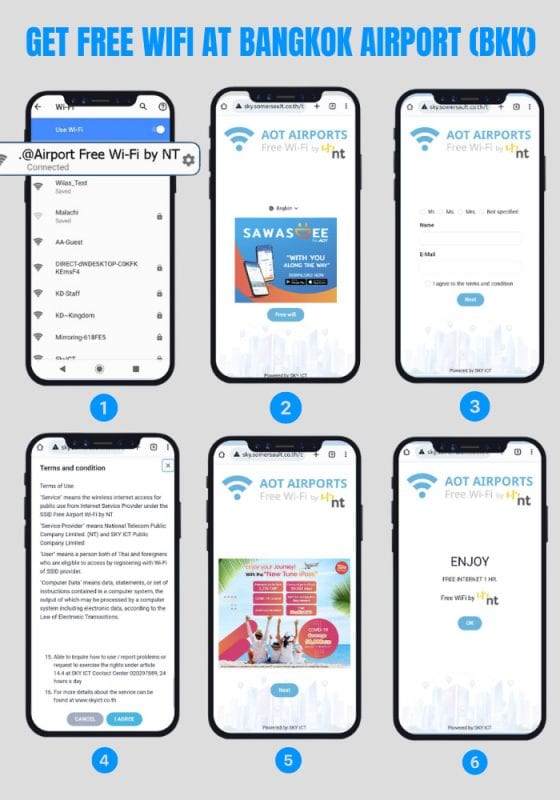
III. 03 Alternative options for free WiFi at Bangkok airport
Although free WiFi at Bangkok airport is convenient, you may need a more reliable and long-term connectivity solution for your trip to Thailand. Consider some alternatives below:
1. Prepaid tourist SIM cards for Thailand
Tourist Thailand SIM cards are widely available and offer a combination of convenience, speed and affordability. You can enjoy 4G/5G speed, choose from a wide range of data plans tailored to different usage requirements and durations.
You can easily buy Thailand tourist SIM cards online before departure and pick it up at BKK airpor. Or, you can buy it upon arrival at BKK airport. Look for booths or kiosks from major Thai mobile carriers like AIS, DTAC or TrueMove H. Convenience stores like 7-Eleven also offer these SIM cards.
What to prepare: you need to present passport if buying Thai SIM cards at the airport.
2. eSIM for Thailand
If your phone is compatible with eSIM technology, a Thailand eSIM may be perfect for you. It is digitally embedded in your device, eliminating the need for physical SIM cards. You can buy and activate your eSIM plan before arriving in Thailand.
Where to buy:
- Reputable eSIM providers like Gigago offer a variety of Thai eSIM plans for tourists (both data only and data with voice and text), with options starting as low as $6.9. One of the major advantages of using these providers is the simplified purchase and activation process, often without the need for registration or presenting personal documents.
- Some Thai mobile operators like AIS, TrueMove H, and DTAC also offer eSIM plans for tourists. However, purchasing directly from a Thai carrier may involve visiting a store and presenting your passport for registration.
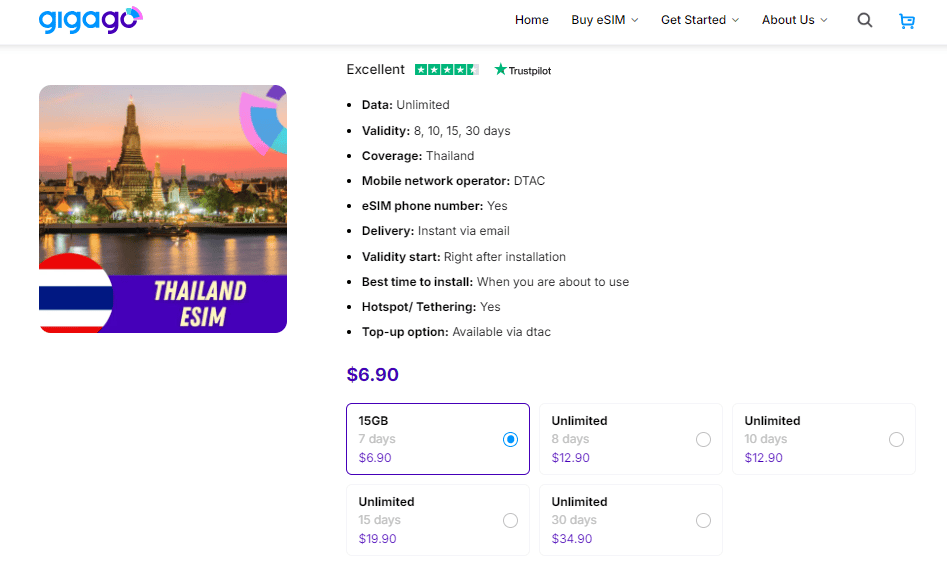
3. Pocket WiFi rental
This option is less popular due to widespread availability and affordability of SIM/eSIM cards. However, it can be a good option if you need to share the internet with multiple devices and you prioritize privacy instead of using public WiFi.
Where to rent: you can rent a pocket WiFi device for Thailand at BKK airport, within the arrival halls. Some rental companies are Tripizee, Samurai WiFi, Klook or KKday.
IV. How to use free WiFi at BKK airport securely
Using WiFi in public places like Thai airports can be convenient, but you need to take some steps to ensure your online safety:
- Only connect to the official and verified such as “@ Airport Free Wi-Fi by NT” network. Avoid connecting to unfamiliar networks that might appear more enticing (e.g., “Free BKK WiFi Fast”). They may steal your information.
- Considering using a Virtual Private Network (VPN) to encrypt your internet connection, especially if you are handling sensitive tasks or data. A VPN will add a layer of security, making it harder for hackers to intercept your data. But, remember to choose reputable VPN provider and activate it before connecting to the airport WiFi.
- Turn off files and printer sharing on your device to prevent any possible unauthorized access. You should keep these features disabled by default when connected to public networks.
- Enable your firewall to guard off potential threats.
- Forget the network after using the BKK airport WiFi (or any other public networks). This prevents your device from automatically connecting to it in the future, which can be a security risk.
- Keep the operating system, antivirus software and other apps up to date.
- Log out of accounts completely before disconnecting from the airport WiFi to prevent unauthorized access to your accounts.