iPhone 15 will be released in few week. What features do you expect from iPhone 15? iPhone 15 eSIM feature will be one of the most expected features.
What is an eSIM? How does eSIM work?
An eSIM is a digital version of a physical SIM card that is embedded in the motherboard of modern phones.
It is now popular when you buy a new phone and heard of eSIMs. Basically, eSIMs replace your physical SIM card with a tiny, rewritable chip inside your phone. You can think of it like this: a regular SIM card is like a CD, and you can only have one album (network) at a time. An eSIM is like a Spotify playlist, which allows you to store and switch between multiple albums (networks) on a single device.
This is no more swapping a tiny card when you travel or need to switch between work and personal numbers. Just need to download an eSIM profile directly to your phone. eSIMs are really the future of staying connected, offering convenience, flexibility and security that traditional SIM cards just cannot match.
In this article
I. What is an eSIM card?
An eSIM (embedded subscriber identify module) is a built-in chip in your phone, capable of storing multiple network profiles simultaneously. It is super tiny, much smaller than even a nano-SIM (the current smallest physical SIM), measuring roughly 6mm x 5mm.
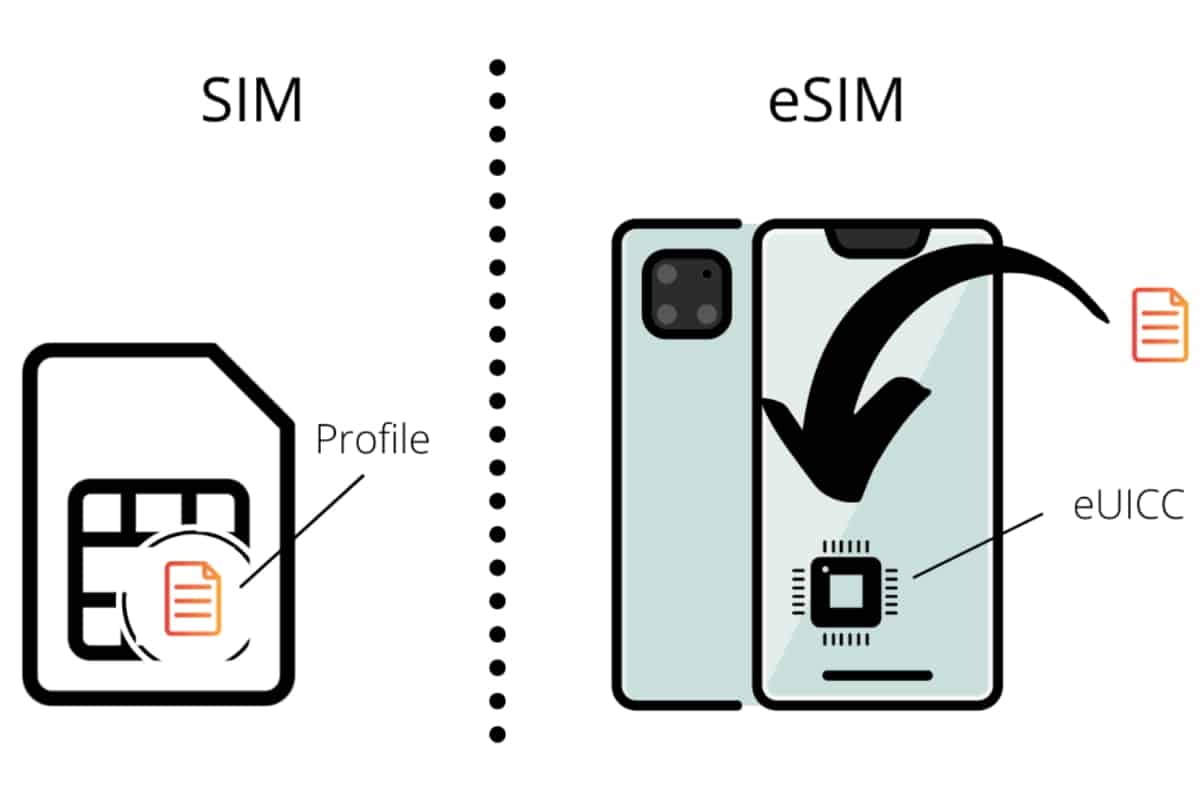
eSIM utilizes the same GSM and LTE network technology as regular SIM cards. It stores network authentication information, allowing your device to connect to a carrier’s network.
An eSIM allows you to use multiple carriers and phone numbers at a time, which is very convenient. eSIMs are especially helpful for travelers because it allows instantly connecting to a local network without searching for a SIM card vendor.
II. Which devices support eSIM?
eSIMs are available on smartphones, tablets, smartwatches, cars and some IoT devices.
Which phones supports eSIM?
Popular phone brands like Apple, Samsung, Google Pixel manufacture many phone models that support eSIM.
Google’s Pixel phones have had eSIMs since 2017, Apple’s iPhones since 2018, and Samsung’s Galaxy since 2020. The latest iPhone model even can store up to 8 different eSIMs simultaneously.
Apple’s decision to only offer eSIM-only iPhone 14 in the US has significantly accelerated eSIM adoption.
Which tablets and laptops support eSIM?
While less common than in smartphones, some tablets and laptops also support this new technology. Here are some examples of tablets working with eSIM:
- Apple’s iPad: iPad models released since 2018, including the cellular-enabled versions of iPad Pro, iPad Air, and iPad mini.
- Samsung Galaxy Tab: Certain models within the Galaxy Tab series, especially higher-end ones, support eSIM.
- Microsoft Surface Pro: Some new Surface Pro models with cellular connectivity has eSIM capability.
► To see more detailed on which devices have eSIM functionality, check our updated list of eSIM-supported devices.

III. How does an eSIM work?
Unlike plastic SIM cards, eSIM cans be reprogrammed at any time. It consists of software that is downloaded to a pre-installed microchip on your device.
An eSIM has functions like traditional card, allowing your device to connect to a network, make calls, send text messages, and use cellular data to browse the Internet. But, it eliminates the need for multiple physical SIM cards, especially when traveling or using different service providers.
Now, we have a quick comparison between an eSIM and a physical SIM card:
| Criteria | eSIM | SIM |
| Phone numbers | Up to two* at a time | Up to two |
| Network Operators | Up to 8 or even 20 depending on brand/model | Up to two |
| Removal | Deactivate the profile | Remove the SIM card |
| Installation and Activation | Automatic by scanning a QR code or Manual (if traveling, plan activates at your destination) | Manual (inserting a card into your device) |
| Compatibility | Newer devices only | Old and most new devices |
| Using abroad | Affordable — easy to get data plans for different countries | Need to switching SIM cards and may be expensive due to roaming |

IV. Advantages and disadvantages of an eSIM
eSIM technology offers a new way to connect to mobile networks, bringing both advantages and disadvantages compared to traditional SIM cards.
Advantages
- Convenience:
- No need to visit a store or wait for physical SIM card delivery.
- Activate plans instantly after receiving your QR code.
- Easily switch networks online or through an app.
- Cost-Effectiveness:
- No SIM card shipping costs.
- Potential for avoiding roaming charges with regional or global plans.
- Travel-Friendly:
- Conveniently switch to local data plans while traveling.
- Stay connected regardless of location changes.
- Device Flexibility:
- Allows for multiple SIM profiles and phone numbers on a single device.
- Frees up physical space within devices for larger batteries or other features.
- Enhanced Security:
- eSIMs are difficult to duplicate, enhancing security.
- Remotely disable eSIM functionality in case of loss or theft.
Disadvantages
- Limited Availability:
- eSIM support is limited to newer device models and specific carriers.
- Transfer Challenges:
- Transferring an eSIM profile to a new device can be more complex than swapping physical SIM cards.
- Privacy Concerns:
- Inability to physically remove the eSIM raises potential privacy concerns regarding network tracking.
V. Who is eSIM for?
- Travelers: Frequent travelers, tourists, and those people with family oversea will benefit from easy switching between local data plans and avoiding the hassle of physical SIM cards. For example: with Gigago, you can save up to 89% on roaming charges in compared with your usual network carrier, in about 200 destinations.
- Businesses: Organizations of all sizes can utilize eSIMs to easily manage employee work phones, streamline communication, and reduce hardware costs.
VI. Which carriers support eSIM?
When it comes to carriers that support eSIM, it means carriers that support eSIM services around the world. The services can be eSIM activation services, eSIM prepaid plans for international travelers.
You can see the wireless carriers that support eSIM in the detailed lists carried out by Apple here.
VII. How to install an eSIM?
Setting up your eSIM is usually a matter of following the on-screen instructions.
Because the chip is already an integral part of an eSIM-capable device’s hardware, to set up an eSIM, you just need to download a new profile by scanning a QR code sent from your eSIM provider or manually entering the activation code.
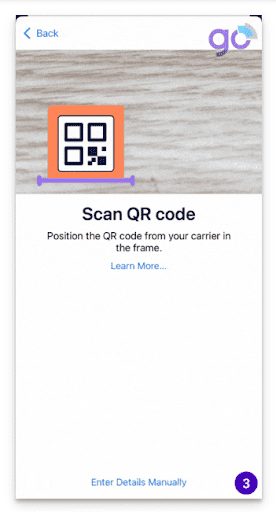
To see detailed steps to set up eSIM on different devices, check out our pages:
VIII. Some terms related to eSIM you need to know
1. eSIM profile
An eSIM profile is the software that you have to download to your eSIM-compatible device to access the carrier’s mobile network.
2. eSIM plan
An eSIM plan is a prepaid plan that you could download directly to your eSIM-ready device. Just like a regular phone plan, an eSIM plan provides you with data, minutes, and text messages (depending on the plan) for a specific period or usage amount.
3. QR code for eSIM
A QR code for eSIM is a type of barcode that allows you to easily download and install an eSIM profile onto your device. Instead of manually entering network information, you simply scan the QR code using your device’s camera, and the eSIM profile is automatically installed.
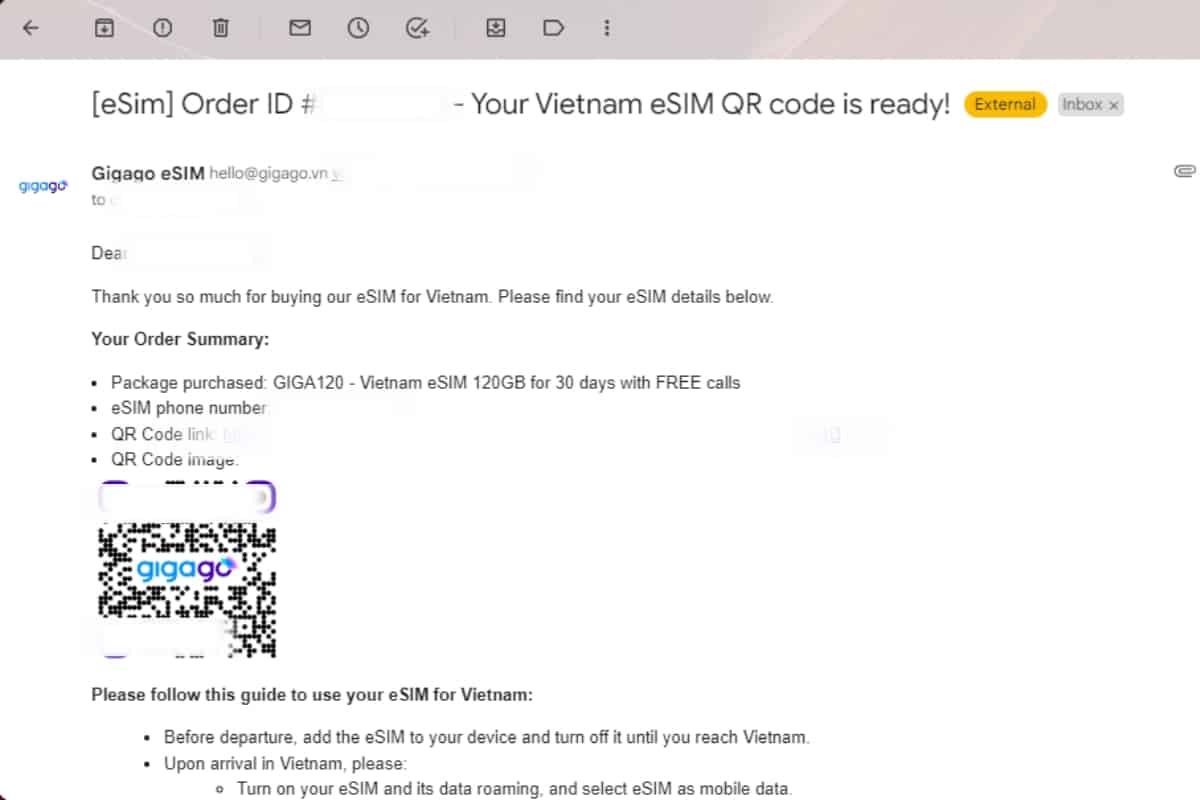
IX. Frequently Asked Questions
Is esim better than physical sim?
eSIM is better than a physical SIM card since it has many extraordinary features over the latter’. eSIM is small, making it take less room in the device and give extra room for other components, be it larger battery, etc.
What is the biggest difference between eSIM and physical SIM?
eSIM is a replacement for the physical one, but the biggest difference between an eSIM and a traditional SIM card is that the earlier is fixed onto the motherboard of a device (phone, tablet, smartwatch, or laptop).
Is eSIM faster than nano SIM?
An eSIM is better than nano SIM depending on if your phone is compatible to eSOM technology. If esim-capable, then yes, an eSIM is a more time-efficient, cost-effective, better experience than a Nano one.
Does eSIM work without the Internet?
While buying and downloading the profile requires internet access at the initial, switching between the previous downloaded profiles does not require any internet access at all.
Can I use eSIM and regular SIM at the same time?
Yes, you can if your device supports it. eSIM is not different from regular SIM card, so having the two activated at a time will be no difference from dual SIM setup. Check the instructions of the manufacturer upon the first time of activating your eSIM.
Can I transfer eSIM to a new iPhone?
For iPhone, after setting your new device, you can transfer an active eSIM from one iPhone to another, manually. The eSIM transfer is available for the iPhone XS or newer running iOS 13.1 or higher. The Apple ID on your new handset needs to match the one used on your old handset.

