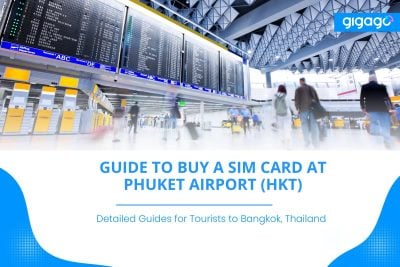AIS is claimed to be the best network in Thailand. This mobile network carrier is familiar with both local residents and international travelers to Thailand. For travelers, it is the key to staying online and in touch throughout the trip, along with other two major Thailand carriers – DTAC and Truemove H. If you are […]
How to Use Your Phone in Thailand: Will It Work+ Cost
This article is for foreigners who plan to travel to Thailand and wonder how to use your phone in Thailand. Many travelers to Thailand are concerned about staying connected with their friends and family back home during their trip. Getting a local SIM card or a travel WiFi device are common options, but the different carriers, plans and technologies can be confusing to navigate. This article will explain the straightforward options that travelers have for using their cell phone in Thailand so they can stay connected without issues during their trip.

In this article
I. Understanding about Phone Compatibility, Frequencies and Networks in Thailand
Here are some highlights of phone compatibility, frequencies and networks in Thailand that travelers should be aware of:
- Thailand uses GSM networks that operate on 900/1800 MHz frequencies, which are compatible with most North American, European, Australian and Asian phones.
- The major mobile networks in Thailand – AIS, DTAC, and TrueMove H – all offer reliable 4G coverage in major cities and towns.
- AIS recommended for widespread coverage including islands
- TrueMove for cities and low budgets
- DTAC often has the lowest prices but slower speeds and less coverage
- Network speeds vary by location but you will have no problem using apps, messaging, social media, and navigation. Video streaming may be slower in some places.
II. Quick checklist of using cell phone for travelers to Thailand
To check if you can use your phone with a Thai SIM card, take these steps:
1. Check phone’s compatibility
Check if your phone is quad-band (850/900/1800/1900 MHz frequencies).
Below is the mobile frequencies used by top 3 major network carriers in Thailand:
| Network | Frequency Bands |
| AIS | 900MHz, 1800MHz, 2100MHz, 2600MHz |
| DTAC | 900MHz, 1800MHz, 2100MHz |
| True Move H | 900MHz, 1800MHz, 2100MHz |
2. Check if phone is carrier-unlocked
You can check if your phone is unlocked with the instructions of our guide to check phone lock status or ask your network carrier if your device is locked or unlocked.
If your phone is unlocked, you can buy a Thailand SIM Card for tourists (either before departure or upon arrival).
If your phone is locked with the current network carrier, you either need to use international roaming or buy a new phone.
3. Check your Charger Plug
Thai outlets use Type A and B plugs which are similar but not identical to plugs from other regions. Make sure to bring an international adapter if your plug does not match Thai outlets. You can pick these up inexpensively before your trip.
Also, test your charger before leaving. Try charging your phone using an international adapter to your Thai charger plug to ensure everything works properly well in advance. This avoids surprises after arriving.
III. Use Your Phone in Thailand – Will My Phone Work?
Yes, your phone should work in Thailand as long as it is compatible with the local networks.
- Basically, if your phone was purchased in regions like North American, European, Australian and Asian phones, it will likely work in Thailand. However, contact your provider to confirm Thailand frequencies are supported.
- Phones from Thailand and nearby countries like Malaysia, Singapore, Hong Kong will definitely work on local networks.
- US phones will work if they are unlocked/SIM-free or you have an unlocked SIM card to insert in Thailand. Check with your provider before traveling.
IV. Do I Need An International Plan In Thailand?
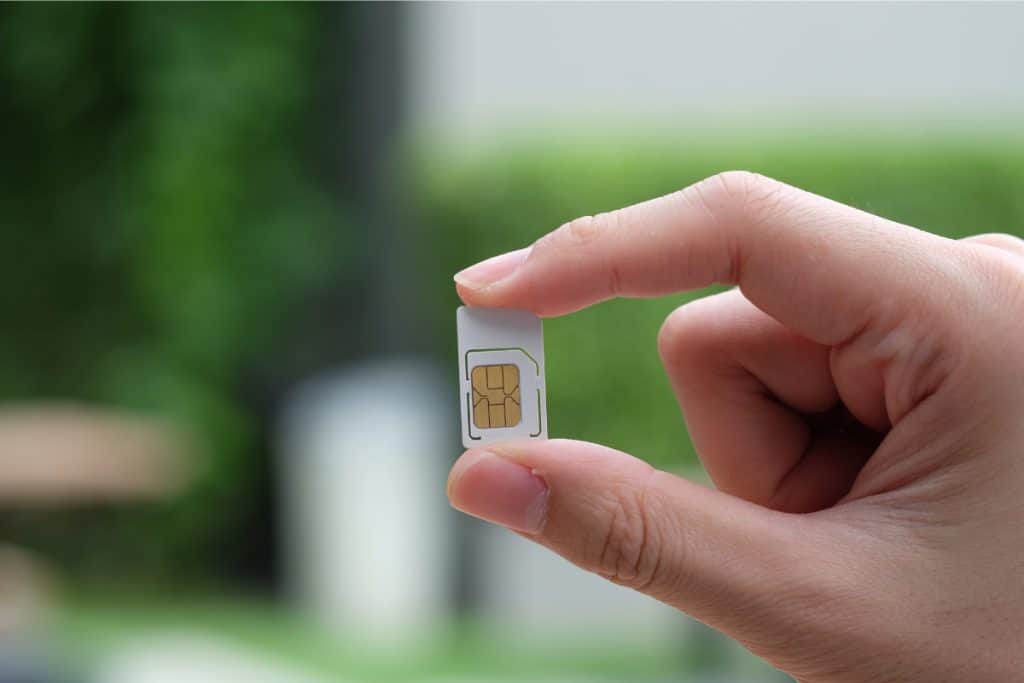
Yes. You should buy an international plan for Thailand travel instead of roaming with your home SIM card to avoid roaming charges and get a stable mobile data connection throughout your trip.
Though you can also use free WiFi for Internet access, it comes with some downsides like low security and privacy, unreliable access, slower speed and performance than the paid options, data limits, and limitation of location availability.
By using an international plan for Thailand travel, you can:
- Access the Internet from $10-30 USD for the whole trip – much cheaper than roaming fees on your home network.
- Use WhatsApp, Facebook Messenger, and more apps freely without data charges.
- Make calls/text SMSs with better rates
- Maintain your primary phone number while traveling abroad
- Have multiple plan options to choose from
V. How to Use Your Phone in Thailand – 4 Options for Tourists

To use your phone in Thailand as a tourist, you can choose one of 4 options below:
1. International roaming in Thailand
This is the easiest way, but almost the most expensive.
You simply land at Thai airports, connect and you get it. It is easy.
How to use international roaming in Thailand:
- Turn on your phone
- Go to Settings menu > switch on Data roaming
Now you can use the Internet by data roaming in Thailand with your phone.
Where and when to buy: requested before departure to Thailand.
Note: contact your cellular service provider to make sure that your phone has this feature and you can turn it on.
2. Buy a prepaid Thailand SIM card
Prepaid packages include data, texts and local calls. Top up as needed.
Note: Make sure your phone is unlocked.
How to use: insert a physical SIM card into your unlocked phone
Where to buy: online before departure, at the airport upon arrival, or in Thai city centers’ stores, from Thai network operators’ stores or convenience stores like 7-Eleven.
Registration process: personal information like ID or passport.
3. Rent a pocket WiFi hotspot
For those who cannot use the two methods above, take this method – renting a pocket WiFi hotspot for your entire trip in Thailand.
This allows internet access on multiple devices for under $10 USD/day. It works with both mobile devices. But this option does not allow you to make analog calls/SMS.
How to use: Log in – just input the account information you’ll receive.
Where to buy: search and reserve a portable hotspot online before your trip. Either pick it up upon arrival at the airport or arrange delivery to your first hotel.
See more details about pocket Wifi for Thailand.
4. Buy a data-only tourist eSIM for Thailand
Data-only tourist eSIM for Thailand is the most convenient and cost-effective option for using your phone in Thailand only if your phone is carrier-unlocked and supports eSIM technology.
You can activate it online on eligible devices by scanning a QR code and that you can stay connected after landing in Thailand.
How to use: require a carrier-unlocked, eSIM-compatible device. Buy it online, scan a QR code to set up and activate.
Where to buy: online from eSIM providers like Gigago.com, or from Thai mobile network providers with eSIM services like DTAC, TrueMove H, AIS
Registration process: no need to register personal info if buying from resellers / eSIM providers
5. Use free WiFi in Thailand
This is the most economical way to get connected while traveling abroad, but having downsides like low security, low speed.
Where to get it: from hotels, restaurants, coffee shops, airports, hotels, etc.
Price: free (but sometimes requires you to pay a small fee for buying something (if using WiFi at a coffee shop).
Note: some public WiFi networks require users to verify their login.
► Our recommendation: To use your phone in Thailand at its best for Internet connection, you should choose a prepaid Thailand SIM card (if your phone is unlocked but does not support eSIM) or eSIM for Thailand (if your phone is unlocked and supports eSIM).
VI. Extra Tips To Use Your Phone in Thailand
- Switch your phone’s system language to English for menus and messages.
- Download offline maps like Maps.me which don’t require data to navigate.
- Check roaming call and text rates that will be charged when traveling abroad. Even unanswered incoming calls can incur charges.
- Be mindful of data roaming charges when using apps like email on your phone overseas. Automatic data refreshes can happen without notice and accrue charges.
- To prevent unwanted roaming fees, manually refresh data or switch your phone to airplane mode when not in active use.
- Be respectful with mobile use in temples or where it may disturb locals.
VII. Gigago eSIM – An Alternative To Get Internet In Thailand With Your Cell Phone
When it comes to reliable Thailand eSIM providers, Gigago would be a standout among those brands. Gigago offers a range of popular and highly recommended eSIM packages for travelers visiting Thailand. The following are the packages provided by Gigago:
- Data: 15GB, 30GB, 50GB, and Unlimited
- Validity: 8, 10, 15, 30 days
- Coverage: Thailand
- Mobile network operator: DTAC
- Hotspot/Tethering: Yes
These packages provide a variety of data options to suit different needs and travel durations. Gigago Thailand eSIM is considered one of the best options to get internet connectivity while traveling in Singapore due to its ease of purchase and setup, as well as the flexibility it offers in terms of plan selection.
VII. FAQs about How to Use Cell Phone in Thailand
What are the international plan options for using cell phones in Thailand?
There are several options available for using cell phones in Thailand: eSIM, pocket WiFi, free WiFi, international SIM card
What is the best option for using my cell phone in Thailand?
The best option depends on your needs and preferences. However, the Holafly eSIM for Thailand is a popular choice due to its affordable prices and unlimited data
Will my local internet work in Thailand?
It depends on your local internet provider and their roaming services. However, roaming can be expensive, so it’s recommended to consider other options like international plans or local SIM cards