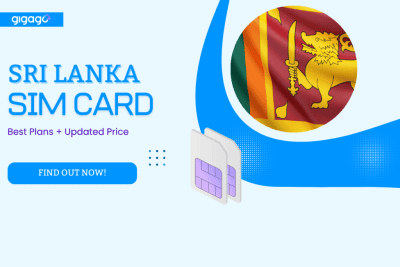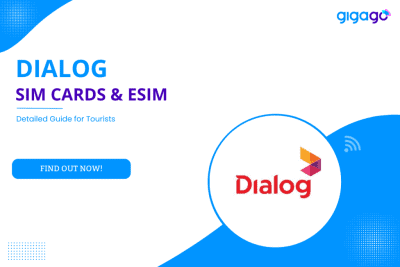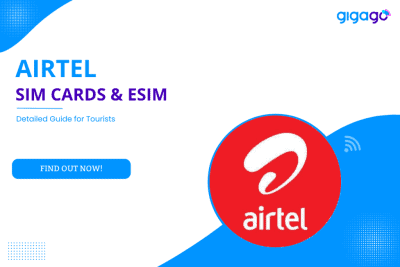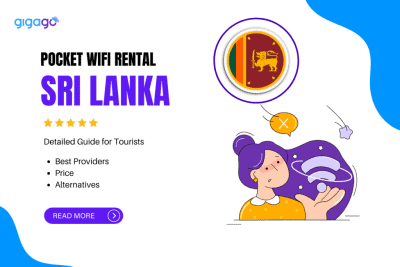In this guide, we will explore where and how to purchase a SIM card for Sri Lanka at this airport, provide information on the best plans and current prices, and present the optimal option for a smooth and cost-effective trip.
Data Roaming in Sri Lanka for Tourists: Rates & How to Avoid it
When traveling, most travelers rely on mobile data roaming, but charges can be expensive. This comprehensive guide provides all the essential information you need to know about data roaming with your cell phone in Sri Lanka. Also this will give travelers some tips or perfect alternatives to avoid high roaming charges!
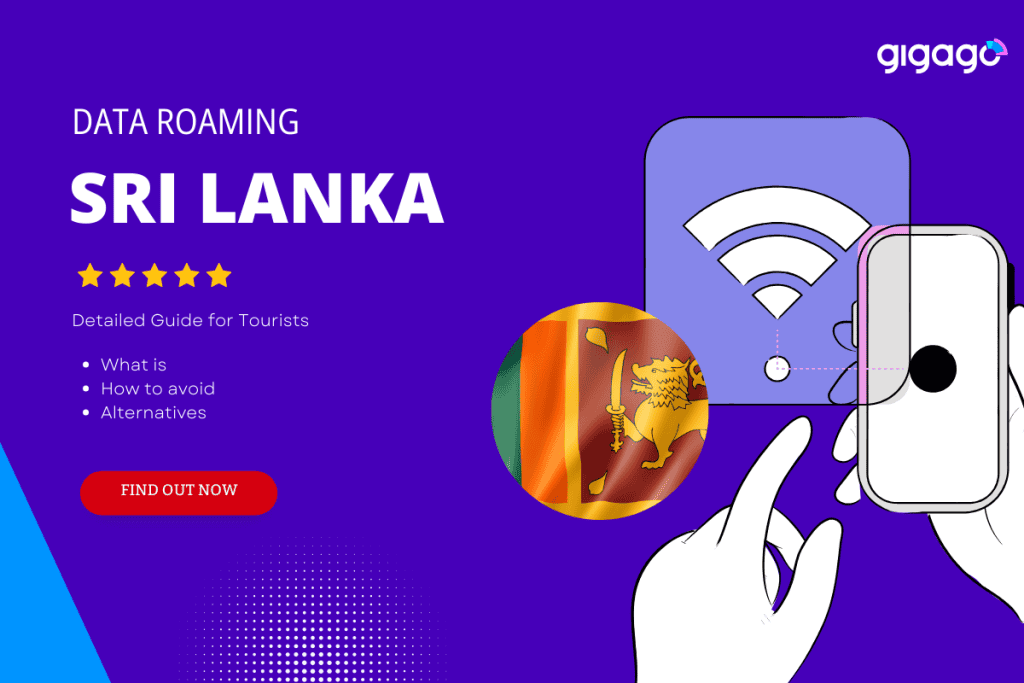
In this article
I. Overview of Data Roaming in Sri Lanka for Tourists
Here is some useful information about phone roaming in Sri Lanka:
- Roaming rates are quite high, depending on your home country and mobile operator you choose.
- Sri Lanka’s four main carriers are Airtel, Mobiletel, Hutch, Dialog. Your carrier must have roaming agreements to connect to these networks.
- Roaming can be activated by contacting your home provider before travel. They will enable it with prepaid credit or add it to your existing mobile plan.
- There is no permanent roaming ban in Sri Lanka but providers may temporarily suspend roaming during major events for network management.
II. How Roaming in Sri Lanka Works

Roaming allows you to connect to a local Sri Lanka network instead of your home network, enabling you to browse, use apps, and stay connected.
- Finding a local network: When you arrive in Sri Lanka, your phone automatically searches for a compatible network operator, such as Dialog, Mobitel, or Hutch.
- Connection and charges: Once connected, your phone usage is billed according to the agreement between your home operator and the Sri Lanka network. These charges can be significantly higher than your regular plan.
III. Roaming Charges in Sri Lanka – Is It Expensive?
Roaming in Sri Lanka has become significantly cheaper than before, with maximum rates ranging from $1 to $12 per gigabyte (GB) for pay-as-you-go users without an international plan.

However, the actual amount you’ll pay depends on the specific roaming rates and fees set by your cellular provider for Sri Lanka. These charges can be categorized into two types:
- Bundled Roaming Rates: Monthly cell plans often include roaming deals that charge a daily flat rate for international usage or a fixed rate per GB used while abroad.
- Pay-Per-Use Rates: If you exceed the bundled roaming data allowance or don’t have a bundle, pay-as-you-go rates per megabyte (MB) or gigabyte (GB) of roaming data apply in addition to your regular bill for usage in Sri Lanka
IV. How to Activate Roaming Service for Sri Lanka in Your Cell Phone?
To activate roaming services, you just need to take 4 steps:
Step 1: Choose your preferred service provider
You need to determine the service provider first.
You can either keep your home mobile plan or go for a local cellular carrier
If you keep your home cellular plan and assume that your home network carrier is one of the following brands, here is what to expect:
| Mobile network carrier | Roaming fees |
| Three | 5 USD / day |
| Vodafone | 6 USD / day |
| Rogers | 15 USD / 10 MB |
| Verizon | 2.05 USD / MB |
| AT&T | 2.05 USD / MB |
| T-Mobile | 70 USD for 5 days |
If you choose a local mobile carrier, and activate its roaming service, the recommended local providers for roaming services are Dialog, Mobiletel, Hutch or Airtel.
| Sri Lanka mobile network carrier | Roaming fees |
| Dialog | 3GB / 30 days / $1.7 |
| Hutch | 2.7GB / 30 days / $1 |
| Mobiletel | $1-50 for Prepaid Roaming Plans $5-40 for Postpaid Roaming Plans |
| Airtel | $3/1GB/day |
Step 2: Activate the roaming function for your service provider
Each mobile network carrier has a different way to activate roaming service. You had better refer to the official website of the chosen operator for more detail.
For example: for Vodafone: download My Vodafone (Vodafone’s app) > get the option named “International roaming” > choose your destination country > Done, you get it.

Step 3: Buy a mobile package with roaming
Why is the roaming package important?
Regular roaming rates are usually expensive. Buying roaming packages will warrant that you will not break the bank with roaming charges.
Pro Tip:
- It is recommended to buy a roaming package one day before departure because the package often starts right after purchase.
- Choose the roaming package that suits your needs and budget accordingly. For example, choose an unlimited package (if any) if you are a heavy data user. Alternatively, choose a roaming package with a limited data volume if you only use data when necessary.
Step 4: Turn on your phone’s roaming
On Android: Settings > Tap on “Data roaming” > Turn “International Roaming” on
On iOS (iPhone): Settings > Cellular > Tap on “Data roaming”
V. How to Avoid Roaming Charges To Save Money When Traveling to Sri Lanka
To summarize, there are three primary options to avoid excessive roaming fees in Sri Lanka:
- Turn off Cellular Data Roaming: Disable the use of cellular data in your phone’s settings to prevent background data usage while traveling internationally.
- Use eSIM Data Plans: Opt for local data SIMs, such as eSIMs, which allow you to pay local rates and avoid roaming fees altogether.
- Connect to WiFi Only: Make use of free WiFi hotspots to connect to the internet, which eliminates the need for roaming data and helps prevent additional charges.

VI. Sri Lanka eSIM – Alternative to Data Roaming in Sri Lanka to Get Internet
Another alternative to completely avoid roaming charges in Sri Lanka is to use an eSIM data plan during your visit.
eSIM allows you to activate a mobile data plan digitally, eliminating the need for a physical SIM card. eSIM plans are directly connected to the embedded SIM in your phone.
Advantages of eSIM for Sri Lanka:
- No roaming fees at all.
- Access to local data rates in Sri Lanka, avoiding inflated roaming charges.
- Short-term data packages tailored to your trip duration.
- High-speed and low-latency data on local networks.
- Option for unlimited data packages.
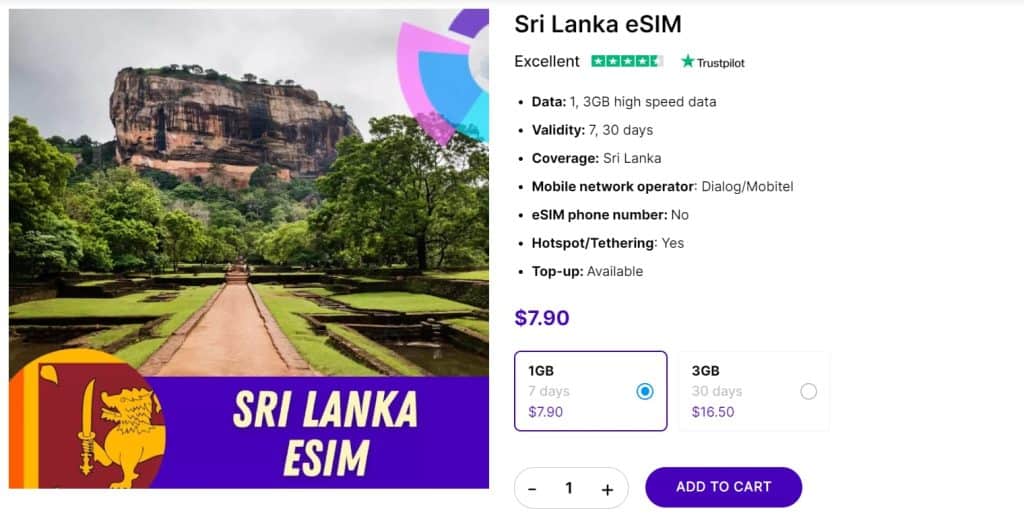
One provider offering eSIM data packages for Sri Lanka is GIGAGO. You can get fast LTE data starting from just $7.9 by purchasing a Sri Lanka eSIM package from GIGAGO. Obtain a Sri Lanka eSIM package from GIGAGO before your trip, and you’ll be ready to explore upon arrival!
For Sri Lanka, Gigago offers multiple data plan options, starting from 1 GB for 7 days with $ 1.5 . What is great about Gigago’s Sri Lanka eSIM is that its plans’ costs are diversifying, varying between $ 1.5 – $ 152.9 . Thus, it does not matter how Internet users you are and how long your trip is in Sri Lanka, there is always an option for you with Gigago.
VII. How to Turn Off Data Roaming When Traveling in Sri Lanka
If you rather not pay roaming charges and want to disable data connectivity during your trip, here’s how to turn off roaming in Sri Lanka on both Android and iPhones when in Sri Lanka:
1. Turn Off International Roaming on Android Phones
On Android devices, go to Settings > Network & Internet > Mobile Network:
- Disable Roaming access entirely
- Disable data roaming specifically
This will prevent your phone from connecting to local carriers via roaming when in Sri Lanka. Confirm by checking the network name displayed does not change when in Sri Lanka.
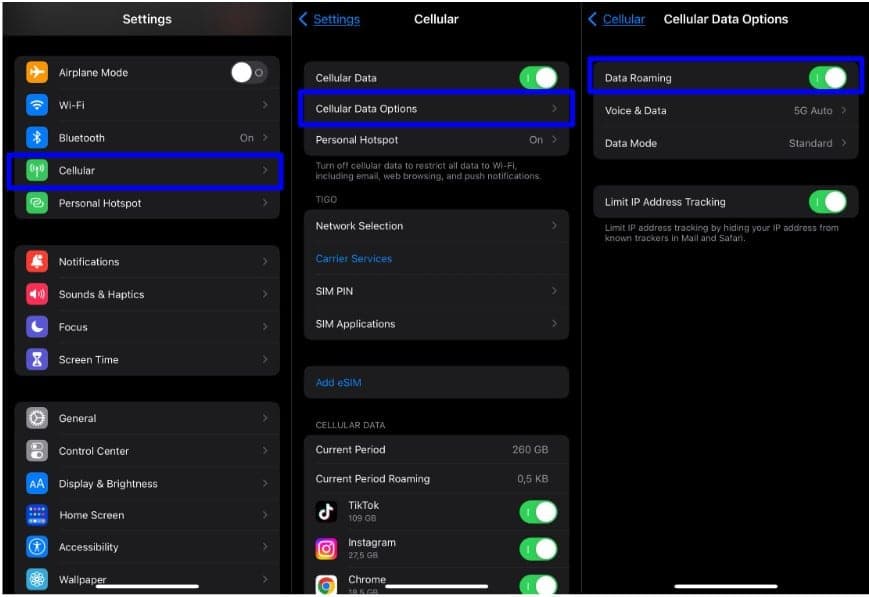
2. Turn Off International Roaming on iPhones
On iPhones, go to Settings > Cellular > Cellular Data Options:
- Disable Data Roaming option
- Alternatively can enable Airplane Mode which disables all connections
- Double check that your iPhone does not connect to Dialog or Mobiletel networks and avoids roaming fees.
VIII. FAQs
Can I activate the Roaming plans after travelling overseas?
Yes, you can activate the roaming plans overseas through official mobile operators’ websites or apps
Are the Sri Lanka roaming plans inclusive of government taxes?
Almost all roaming plans are not inclusive of government taxes.
What if my roaming service doesn’t work in Sri Lanka ?
Switch off and Switch on your mobile phone. You will be automatically connected to a foreign network.
Can I activate multiple Roaming plans in the same month in Sri Lanka?
Yes, you can activate multiple normal Data roaming plans. But maybe there will exception. For example, with Hutch, you can activate a maximum of 3 Combo roaming plans per day and a maximum of 2 Special Data roaming.
Data roaming in Sri Lanka is more expensive than other options like pocket wifi or SIM cards for Sri Lanka. To reduce costs, selectively enable data in airplane mode, use WiFi instead of cellular data, and limit streaming. For longer trips or heavy usage, affordable Sri Lanka eSIM plans avoid roaming fees. Understanding roaming charges and taking steps to minimize bills ensures a smoothly connected Sri Lanka trip without surprises