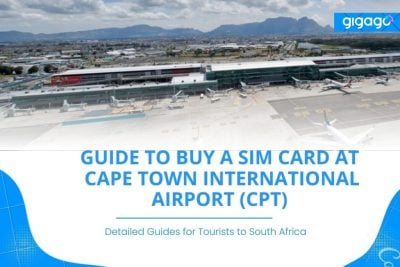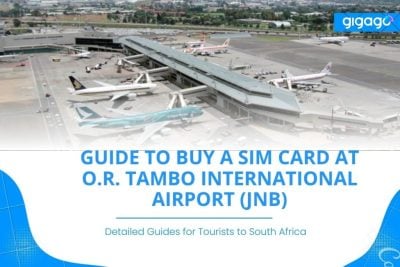Many tourists choose to buy a SIM card at Cape Town International Airport (CPT) instead of buying it at another location or using another method.
Data roaming in South Africa & Alternatives to Get Internet: Which Option to Choose?
Among the forms of mobile internet use, data roaming in South Africa also receives a lot of attention from tourists. Specific information will be updated soon.

Data roaming in South Africa attracts many tourists’ interest and use thanks to a number of benefits it brings. Furthermore, many people are also interested in how to use this feature on their phones. Besides, there are several other alternatives for data roaming to give more variety to travelers. Gigago will fully update in the article below.
In this article
I. Overview of Data Roaming in South Africa for Tourists

Just like roaming in other provinces, data roaming in South Africa helps tourists, even without buying a new SIM card, still maintain internet connection, calling, texting,… in this country. Here is some information to know about this service for use in South Africa:
- Network operators: Some major network operators in South Africa are Vodacom, Telkom, Cell C, MTN,… Each operator will have quite a wide coverage area and can compensate for each other.
- Roaming service of choice: Travelers often use their local SIM card to perform roaming when visiting South Africa. Before going, you need to check whether there is an agreement between the network operators between the two parties and the related costs.
- Reference costs: Costs are often higher than other alternatives and can change rapidly over time, especially data usage costs. Therefore, it is possible to use a package dedicated to international roaming.
- Tips for saving data usage: It is necessary to closely monitor and control data consumption to avoid incurring excessively high bills during travel.
- Network operator coverage: Most network operators have extensive coverage throughout South Africa, especially in densely populated areas, tourism developments or large cities.
II. How Roaming in South Africa Works
You need to understand that, when traveling abroad, after crossing the border, the network you are currently using will no longer have coverage. Therefore, you need to switch data zones to use the network data (with agreement) in the area you are visiting. Of course, there is a similar service in South Africa. However, cost is its limitation.

Major network operators in South Africa that offer data roaming services travelers can refer to:
- Vodacom: This is the largest mobile service provider in South Africa with good and extremely wide coverage.
- MTN: MTN is a major competitor of Vodacom and a multinational telecommunications service provider, headquartered in South Africa.
- Cell C: Through many reports and reviews, Cell C is the 3rd telecommunications service provider nationwide and offers many data packages at extremely cheap costs.
- Telkom: Telkom has the 4th largest network coverage nationwide despite only entering the market in 2010.
III. Roaming Charges in South Africa – Is It Expensive?
If you’re looking for a low-cost way to use the internet, it’s definitely not data roaming. As for South Africa, below are reference costs for each network operator:
- Vodacom: Package 199 ZAR ($10.67 USD) includes 1 GB data + 100 calling minutes (valid 7 days); Package 549 ZAR ($29.43 USD) includes 5 GB data + 200 calling minutes (valid 7 days).
- MTN: 29 ZAR ($1.55 US) for 50 MB data (valid 3 days); 49 ZAR ($2.63 USD) for 100 MB data (valid 3 days); 109 ZAR ($5.84 USD) for 500 MB data (valid 7 days); 179 ZAR ($9.6 USD) for 1 GB data (valid 14 days).
- Telkom: About 1.9 ZAR ($0.1 USD) per MB data, 15 ZAR ($0.8 USD) per minute local call, 4 ZAR ($0.21 USD) for sending and SMS,…
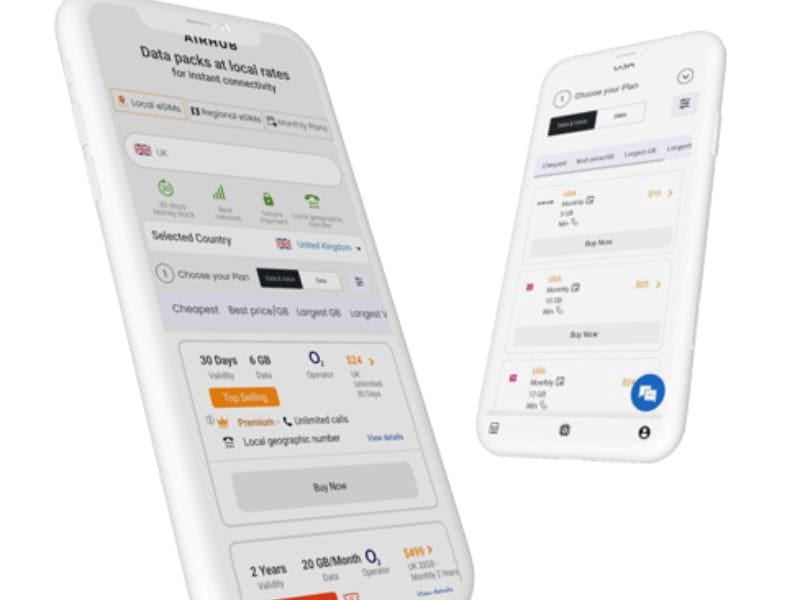
IV. How to Activate Roaming Service for South Africa in Your Cell Phone?
To activate roaming service to South Africa on your mobile phone is quite simple, you just need to follow the 4-step instructions below:
Step 1: A simple but confusing step is choosing a service provider for roaming
- You need to compare costs and services to choose a reputable and suitable supplier
- Next, think about whether to keep your data plan or use a data plan from a provider in South Africa
- If you choose to keep your data plan local, here are the costs you’ll need to pay:
| Mobile network carrier | Roaming fees |
| Three | 93.26 ZAR ($ 5 USD) per day |
| Rogers | 279.77 ZAR ($15 USD) for 10 MB data |
| T-Mobile | 1 305 ZAR ($70 USD) for 5 days |
| AT&T | 38 ZAR ($2.05 USD) per MB |
Step 2: Start roaming function
Each carrier has different data roaming methods. Therefore, the information on the supplier’s website is official information that you need to refer to.
For example, for network operator MTN, you can do the following: Download the MTN application to your phone > Find the section called “International roaming” > select the destination country as South Africa > Done.

Step 3: Want a mobile data plan with roaming
Why should I buy a roaming data package?
Once you have paid for the roaming data plan, you will not have to pay for regular data roaming service anymore because it is very expensive. Therefore, if possible, buy a mobile data plan with roaming.
Pro tips:
- Do not buy a data package that is too long to exceed the number of days on your trip to avoid wastage.
- If you only use data when absolutely necessary, buy a plan with data restrictions.
- If you need to use regular social media updates or view maps, buy an unlimited data plan if possible
- It is not necessary to buy it too long in advance because it can be used immediately after purchase, it is best to buy it 1 day before the use date.
Step 4: Turn on data roaming on your phone
- On iPhone (IOS): Go to Settings app > Find Mobile > Click on “Data roaming” > Done
- On Android phone: Open the Settings app > Find the “Data roaming” section > Tap Turn on “International roaming”.
Note: You should only turn on data roaming when necessary to avoid incurring excessive charges.
V. How to Avoid Roaming Charges When Traveling to South Africa
As you know, the cost of data roaming in South Africa is very expensive, even the most expensive among the internet options in the country today. Here are some ways to save costs if you must choose this form:
- If possible, connect to public wifi in conditions where it is safe and ensures information security.
- When finished using, turn off data roaming to avoid automatically downloading unnecessary information.
- In case you are turning on the automatic application update feature on your phone, turn it off because it is not really necessary.
- If your phone is unlocked and suitable for a local SIM card, try looking at a South African SIM card for better deals.
- eSIM is a very good alternative if you have a compatible device, which you can check via the eSIM providers’ websites, such as Gigago.

VI. South Africa eSIM – Alternative to Data Roaming in South Africa to Get Internet
Actual data roaming is still using a physical SIM card and needs to be installed in the phone’s slot. However, if you need to save space on your phone, you should consider eSIM – a type of electronic SIM. You can buy it at the network operator but need to provide personal documents. However, Gigago helps you buy and sell online without personal documents.
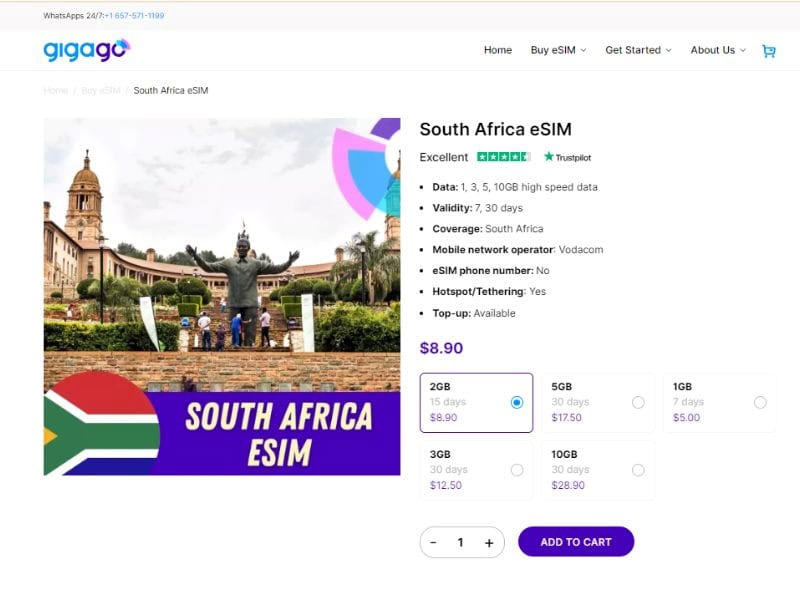
Compared to eSIM of many other countries, South Africa eSIM is provided by Gigago at a very preferential cost for tourists. For only 93 ZAR ($5 USD), you get an eSIM with 2 GB data and valid for 7 days of travel to South Africa. If you have a longer trip, Gigago also offers you eSIM data packages with terms of 15 days, 30 days with different costs.
VII. How to Turn Off Data Roaming When Traveling in South Africa
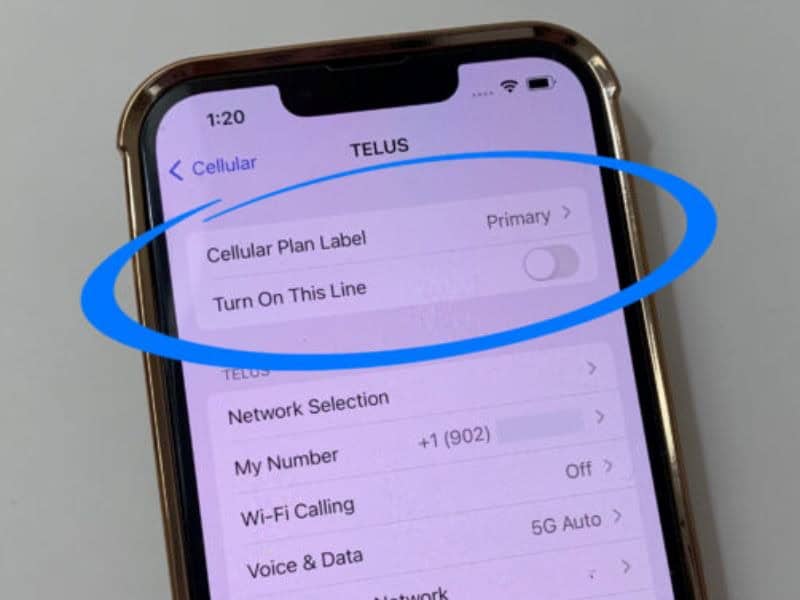
Basically, turning off data roaming on your phone is not difficult, but there are some basic differences between operating systems. Here are detailed instructions:
1. Turn off international roaming on Android When Traveling in South Africa
Steps to turn off data roaming with Android phones:
- Open the Settings app on your phone screen
- Find the section called Network & Internet” or “Connections
- Go to the Mobile Networks” or “Cellular Networks” section and select it
- Find the “Data Roaming” section
- Drag the round button at the On top to the Off side to turn off data roaming
2. Turn off international roaming on iPhones
Quite similar to the Android operating system, here is the method for the IOS operating system:
- Open the “Settings” app on your phone
- Depending on your phone version, find the section called “Cellular” or “Mobile Data”
- Once clicked, find “Data Roaming” and tap the round button to turn it off
- Confirm correctly after displaying the message on the screen
VIII. FAQs
Is data roaming in South Africa available at borders?
Yes, you can use it anywhere within the network operator’s coverage area using roaming services in South Africa.
What do I need to prepare for data roaming?
You need to prepare a local SIM card with an agreement with a network operator in South Africa to be able to perform data roaming. Because this service is popular, not all network operators have agreements with each other.
Is there any way I can avoid high data roaming charges?
You can purchase a data plan with roaming data without performing data roaming.
IX. Conclusion
Above is all the brief information about data roaming in South Africa as well as ways to turn it on or off when using this feature. Hope you have absorbed it completely. Don’t forget the eSIM offers from Gigago waiting for you!