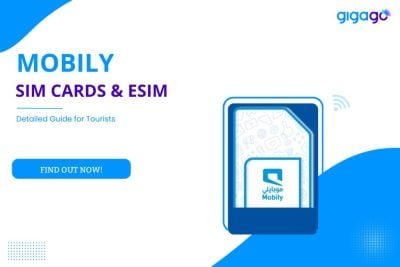In today’s digital world, having mobile internet in Saudi Arabia is super important for both residents and tourists. This article is tailored for travelers in Saudi Arabia, tackling issues such as connectivity, internet speed, and cost-effective services. It will reveal coverage, pricing, and the best choices for tourists, like the Gigago Saudi Arabia eSIM. Get […]
Data Roaming in Saudi Arabia for Tourists: Rates & How to Avoid it
Data roaming in Saudi Arabia might be a big worry for tourists heading to the country. This article is for travelers planning to use their phones while exploring Saudi Arabia. It’s all about sharing tips on roaming rates and ways to dodge crazy charges.
With data roaming fees that can sneak up on you, causing unexpected costs, this guide gives you the lowdown on roaming in Saudi Arabia and easy ways to stay connected without overspending.

In this article
I. Phone Roaming in Saudi Arabia – Quick Facts for Tourists
Here are some facts you need to know about phone roaming in Saudi Arabia:
- Roaming Rates: Saudi Arabia has high roaming rates for voice calls, SMS, and data. Tourists should check with their home network for charges or get a local SIM card.
- Data Roaming: Costs range from $0.50 to $2 per MB. Turn off data roaming or get a local data package to avoid high fees.
- Roaming Activation: Roaming is usually on by default. Confirm with your provider before going to Saudi Arabia. Ask about special roaming deals.
- Local SIM Cards: Buying a local SIM card in Saudi Arabia is cost-effective for longer stays. STC, Mobily, and Zain offer prepaid SIMs with data and voice options.
- WiFi Hotspots: Many places offer free or paid WiFi. Connect to reduce roaming costs, but be careful with public networks.
II. Understand Roaming in Saudi Arabia – How It Works?
What is Roaming?
Roaming is a cool feature that lets cellphone users use their devices and data outside their home network. When roaming, your phone hooks up with a partner network in the visited country so you can still make calls, send texts, and use data.
Pros: Stay connected to your existing phone number while traveling.
Cons:
- Potentially much higher costs compared to your home network.
- Roaming charges can significantly increase your bill if not managed.
What about Roaming in Saudi Arabia?
Roaming in Saudi Arabia is pretty easy with deals between local and global carriers. The big networks – STC, Zain, Mobily, and Lebara – all team up for roaming.
Starting in January 2021, roaming charges within GCC countries were ditched, making it better for people in KSA to stay connected around the region. If you roam outside the GCC, you’ll face international charges based on your data plan.
And if you’re a postpaid STC or Zain user with a compatible device, you can enjoy 5G roaming in select countries, giving you faster data speeds while you’re away.
III. Is the Roaming Rate in Saudi Arabia Expensive?
Yes, the roaming rate in Saudi Arabia is quite expensive. You can refer to the table below to know more:
| Feature | STC | Mobily | Zain |
| Calls | |||
| Outgoing Local Calls | $0.15/minute | $0.10/minute | $0.12/minute |
| Incoming Calls | Free | Free | Free |
| Outgoing International Calls | $0.35/minute | $0.30/minute | $0.25/minute |
| Texts (SMS) | |||
| Outgoing Local Texts | $0.05/text | $0.03/text | $0.04/text |
| Incoming Texts | Free | Free | Free |
| Outgoing International Texts | $0.10/text | $0.08/text | $0.07/text |
| Data | |||
| 1GB Data Bundle (per day) | $5 | $4 | $3 |
| 100MB Data Bundle | $1 | $0.80 | $0.75 |
| Data Rate After Bundle Expires | $0.10/MB | $0.08/MB | $0.07/MB |
► Our Recommendation: In Saudi Arabia, using data can be costly. Save money and hassle by getting a local SIM card. Calls are cheap, but for heavy web usage, opt for data bundles.
IV. How to Activate Roaming Service for Saudi Arabia in Your Cell Phone?
To enable roaming features, follow these 4 steps:
► Step 1: Select your desired service provider
You can keep your home mobile plan or go for a local cellular network. If you stick with your home plan and your carrier is on the list, here’s what to expect:
| Mobile Operator | Roaming fees |
| STC | * 1 Day Pass: 500MB for $10 * 7 Day Pass: 2GB for $30 * 30 Day Pass: 10GB for $50 |
| Mobily | * Pay As You Go: $0.10 per MB * Travel Pack – Europe: 1GB for $25 (valid 7 days) * Travel Pack – Asia: 500MB for $18 (valid 10 days) |
| Zain | * Lite Roaming: 100MB for $5 (valid 24 hours) * Essential Roaming: 1GB for $20 (valid 7 days) * Pro Roaming: 5GB for $40 (valid 30 days) |
Notes:
- Check the operator's website for the latest pricing and plan details.
- Some operators might offer additional roaming options or discounts.
► Step 2: Time to turn on roaming with your service provider!
Each mobile network operator has its way of getting roaming going. Check out the operator’s website for more info.
For example, with STC: grab the STC app > find “International roaming” > pick your destination > You’re good to go! 🌍
► Step 3: Buy a mobile plan with roaming
Why is a roaming package important?
Regular roaming charges can be expensive. Choosing roaming packages prevents overspending.
Expert Tips:
- Get a roaming package a day before your trip for immediate activation.
- Choose a plan that suits your needs and budget. Opt for unlimited data if you use a lot, or limited data if occasional.
► Step 4: Activate your phone’s roaming
For Android: Go to Settings > Click on “Data roaming” > Turn on “International Roaming”
For iOS (iPhone): Go to Settings > Cellular > Click on “Data roaming”
Remember: Switch off roaming when not needed to avoid extra charges when you return home.
V. How to Avoid Roaming Charges When Traveling to Saudi Arabia?

Here are some best ways to help you save money when visiting Saudi Arabia:
- Free Domestic Roaming: STC, Mobily, and Zain offer free roaming in Saudi Arabia. Stay connected without extra charges.
- Use Wi-Fi: Find free Wi-Fi in hotels, cafes, and restaurants to save on data and roaming fees.
- Local SIM Card: Grab a prepaid SIM from STC, Mobily, or Zain for data needs matching your trip duration.
- Monitor Data Usage: Disable auto app updates, background data refresh, and location services to save on data and roaming costs.
VI. Saudi Arabia eSIM – Alternative to Data Roaming in Saudi Arabia to Get Internet
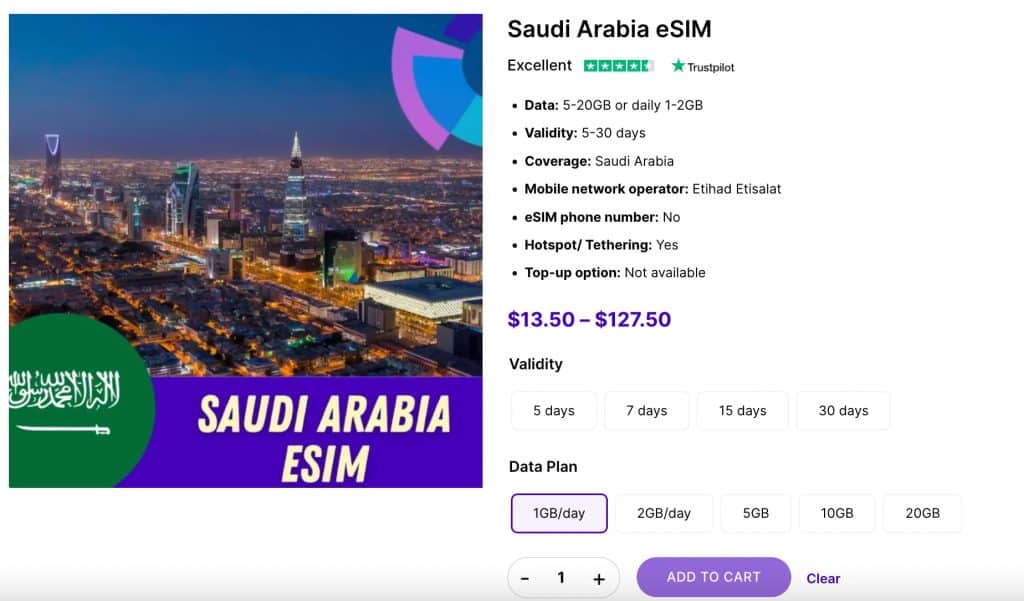
When you’re off to Saudi Arabia, it’s key to stay in touch with your loved ones. Instead of regular roaming, check out the cool and budget-friendly option: travel eSIM for Saudi Arabia.
What is an eSIM for Saudi Arabia?
An eSIM is a virtual SIM card in your phone, eliminating the need for a physical SIM. This lets you buy a Saudi Arabia data plan without changing your home SIM.
Why Choose a Prepaid, Data-Only eSIM?
For many travelers, a prepaid data-only eSIM is the most cost-effective choice. These plans provide a set data amount at a fixed price, avoiding unexpected roaming charges.
Here is the comparison between using eSIM and roaming:
| Feature | eSIM Saudi Arabia | Roaming in Saudi Arabia |
| Cost | Affordable with clear data costs | May get costly with extra fees |
| Convenience | Easy to purchase and activate online | Contact your mobile provider |
| Data Flexibility | Choose a suitable plan | Limited options with high fees |
| Multiple Lines | Multiple eSIM profiles possible | Limited to one active line |
Why Gigago eSIM is Great for Saudi Arabia?
When it comes to eSIMs in Saudi Arabia, Gigago is a top choice because of:
- Affordable pricing
- Easy activation
- Dependable connectivity
- 24/7 response
For Saudi Arabia, Gigago offers multiple data plan options, starting from 1GB/day for 5 days with $5.00 . What is great about Gigago’s Saudi Arabia eSIM is that its plans’ costs are diversifying, varying between $5.00 – $54.50 .
Thus, it does not matter how many Internet users you are and how long your trip is in Saudi Arabia, there is always an option for you with Gigago.
VII. How to Turn Off Data Roaming When Traveling in Saudi Arabia?
To prevent surprise charges on your Saudi Arabia trip, a key step is to disable international data roaming on your iPhone or Android. This stops apps from using data in the background, saving you from expensive fees.
1. Turn off international roaming on Android When Traveling in Saudi Arabia
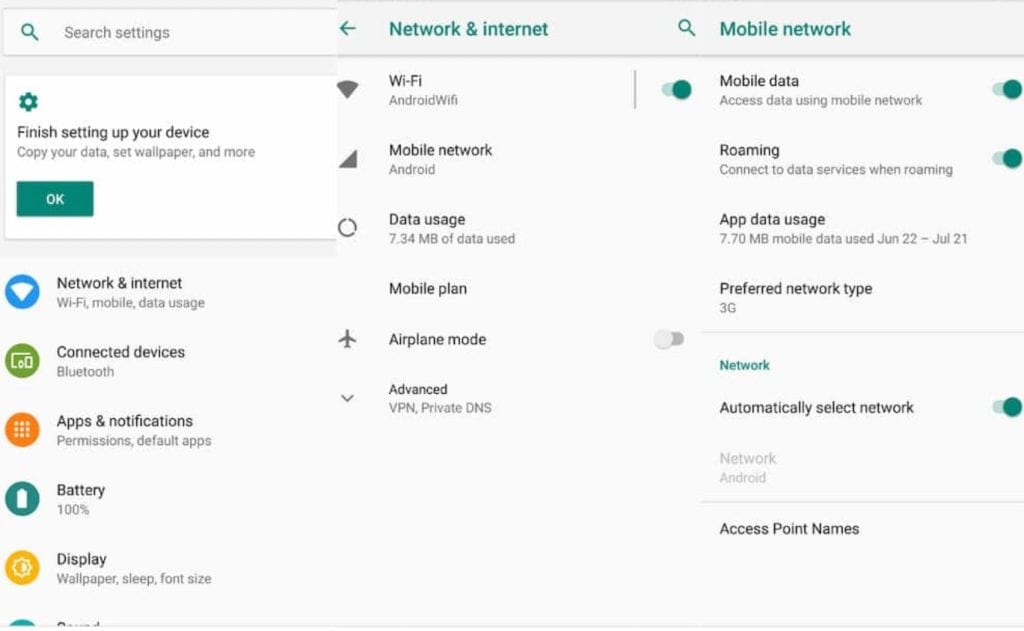
- Navigate to “Settings“
- Select “Network & Internet“
- Choose “Mobile network“
- Disable “Data roaming” under “Roaming“
2. Turn off international roaming on iPhones
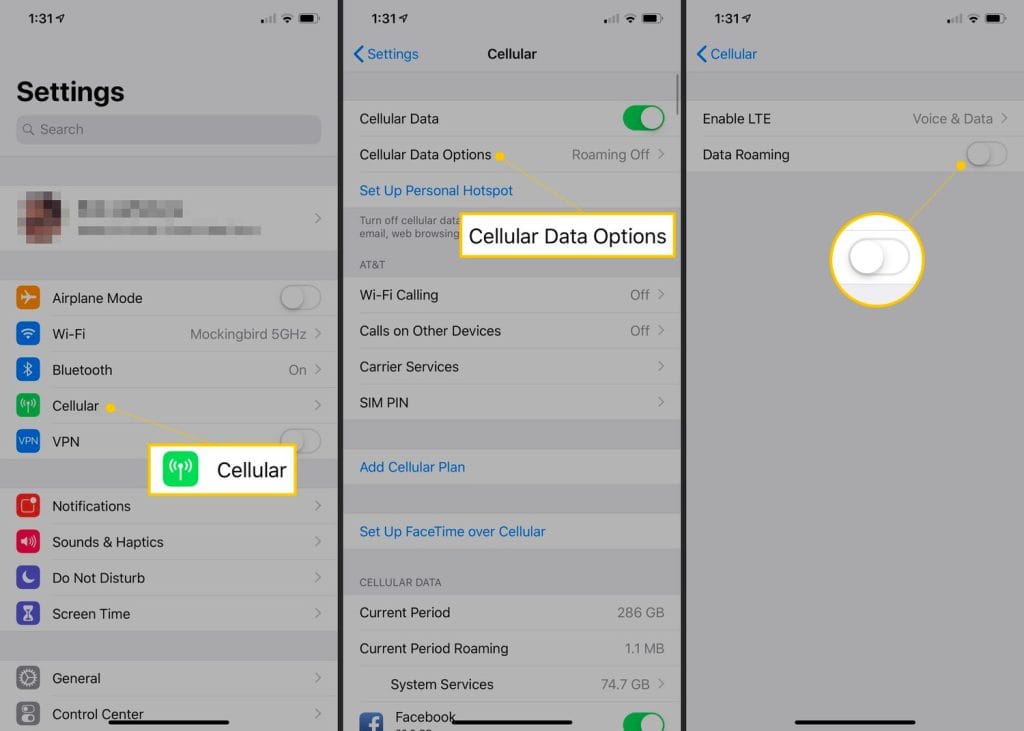
- Navigate to the “Settings” menu.
- Select either “Cellular” or “Mobile Data” (based on the iOS version you have).
- Choose “Cellular Data Options.”
- Switch off the “Data Roaming” toggle.
VIII. FAQs about Data Roaming in Saudi Arabia
Is data roaming safe in Saudi Arabia?
Generally, yes. However, be cautious of connecting to unsecured Wi-Fi hotspots, especially when accessing sensitive information.
Can I use a VPN with data roaming in Saudi Arabia?
Technically yes, but be aware that VPNs can encrypt data usage, potentially increasing roaming charges. Check with your carrier for details.
Can I use my data roaming credit in neighboring countries bordering Saudi Arabia?
It depends on your carrier’s roaming agreements. Check if they offer regional roaming packages that cover neighboring countries.
IX. Conclusion
For data roaming in Saudi Arabia for tourists, it’s crucial to know the rates and save. Opt for local SIMs, and Wi-Fi hotspots, or check data packages before your trip to stay connected affordably. Plan to cut roaming costs in Saudi Arabia and enhance your travel experience.