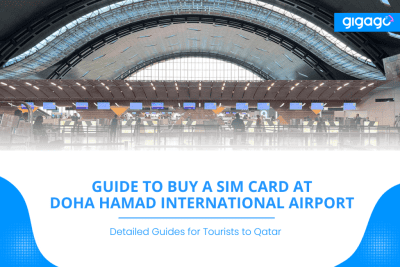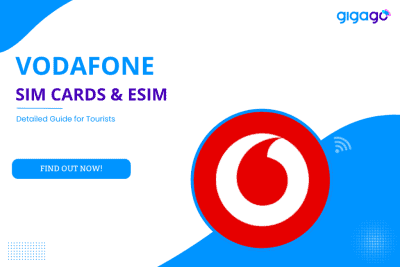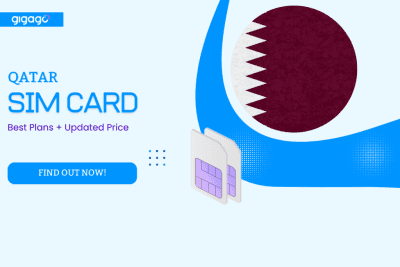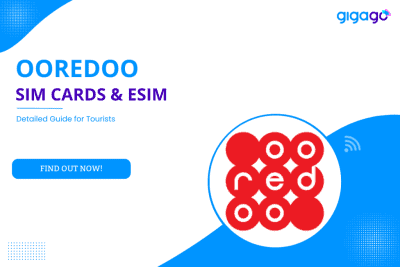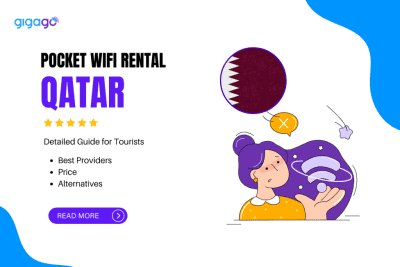However, if you are a first-time visitor to Doha, you will likely have difficulty finding information about suitable Qatar SIM Card shopping addresses or prices of packages.
Data roaming in Qatar & Alternatives to Get Internet: Which Option to Choose?
When traveling to Qatar, staying connected with your loved ones and having access to the Internet is essential. That’s where data roaming comes to the rescue!
In this guide, we will walk you through everything you need to know about data roaming in Qatar, from what it is, how it costs, and which better alternatives to get Internet in Qatar are. All aim to ensuring you have a smooth and enjoyable experience in this country!

In this article
I. Phone Roaming in Qatar – Quick Facts for Tourists
First of all, we want to provide you with some quick facts about phone roaming in Qatar for tourists:
- Roaming Basics: Qatar roaming allows you to use your mobile phone in Qatar by connecting to a local network, even if your home network is based in another country.
- Compatibility: Qatar operates on a GSM network, which is the most common technology used worldwide. Most modern mobile phones are compatible with GSM networks.
- International Roaming Plans: Please contact your home service provider before your trip to Qatar. They can provide you with information on the available plans and associated costs for using your phone in Qatar.
II. Understand about Roaming in Qatar – How It Works

Qatar data roaming offers three types of coverage: land, maritime, and air. In this post, we’ll focus on land coverage, which is automatically enabled on your cellphone and may be included in your prepaid or contract tariff.
With land coverage, you can stay connected online, use your favorite apps, make and receive calls, and send and receive text messages through Qatar networks when you’re roaming with your current operator in your home country.
Note: Before you travel to Qatar, make sure to check if your current operator have agreements with Qatar’s mobile carriers to support data roaming service
III. Is the Roaming Rate in Qatar Expensive?
Note: 1 QAR = 0,27 USD
In Qatar, there are typically two types of roaming charges: GCC (Gulf Cooperation Council) roaming charges and international roaming charges. The costs for each type can vary depending on the mobile service provider. Here’s an overview:
1. GCC Roaming Charges
- These charges apply when you travel to other GCC countries, such as Saudi Arabia, the United Arab Emirates, Bahrain, Kuwait, and Oman.
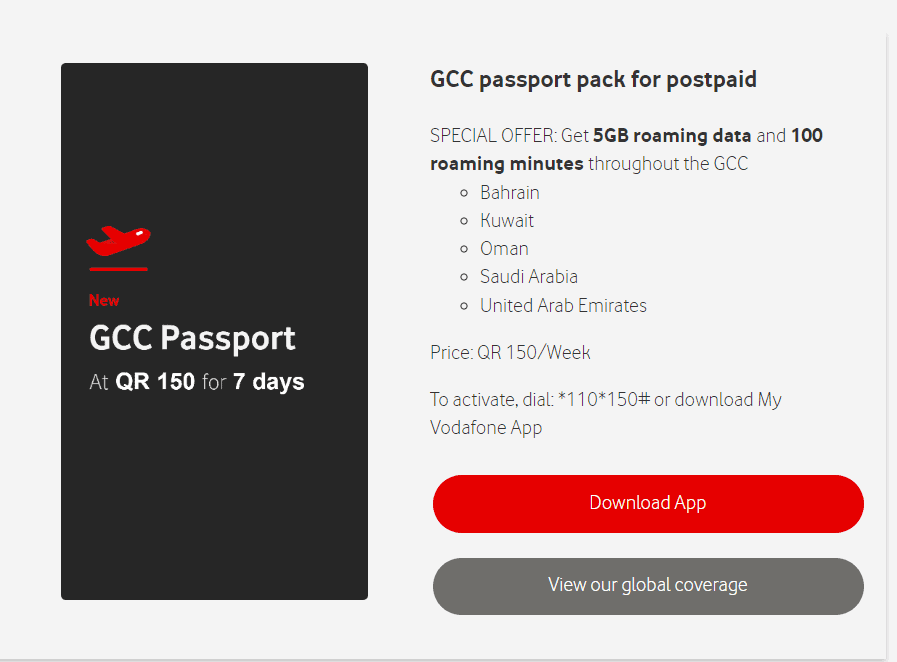
2. International Roaming Charges
- International roaming charges apply when you travel outside the GCC countries to other international destinations.
You can see data roaming packages of Ooredoo:

Or plans of Vodafone:
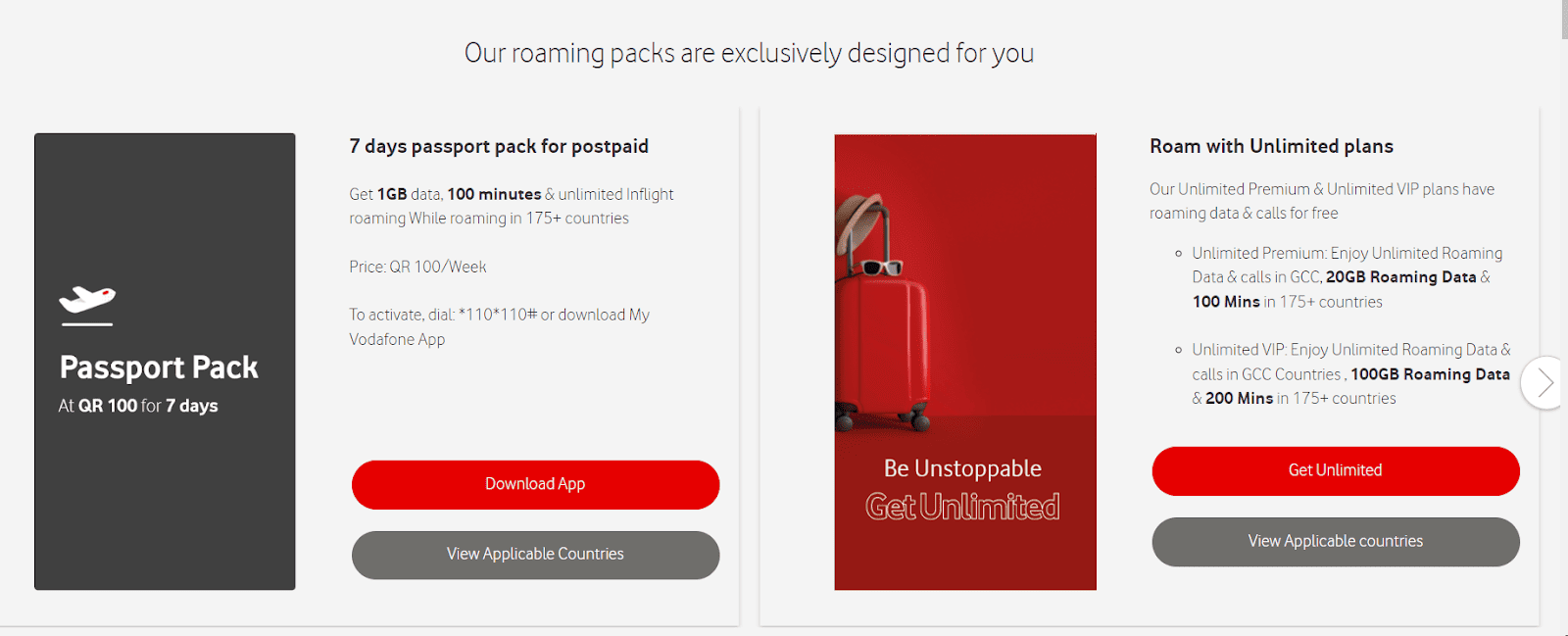
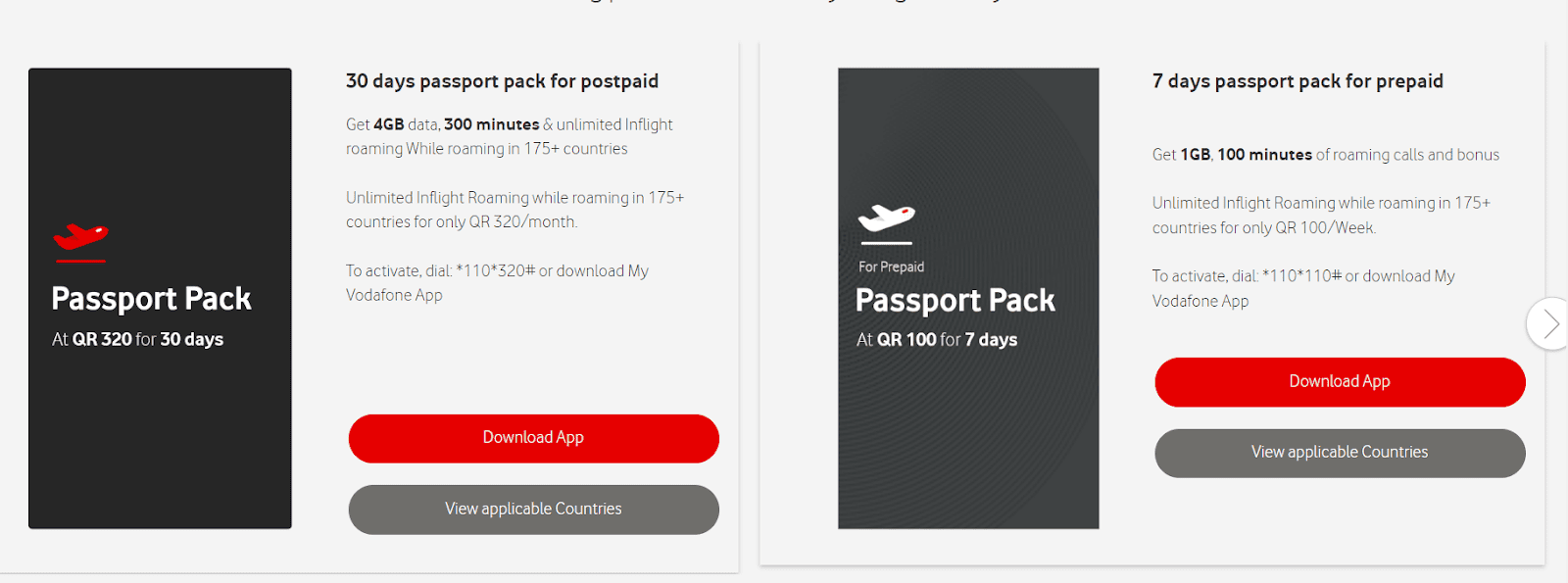
Advice: As you can see, cost for data roaming in Qatar is much more expensive in comparison with other options such as prepaid SIM Card or Qatar eSIM.
IV. How to Activate Roaming Service for Qatar in Your Cell Phone?
To activate roaming services, you just need to follow these four simple steps:
Step 1: Choose your preferred service provider
First, decide whether you want to keep your home mobile plan or opt for a local cellular carrier. If you stick with your home network, here’s an estimate of roaming fees for popular brands:
- Three: Around 5 USD/day
- Rogers: About 15 USD for every 10 MB
- Verizon: Around 2.05 USD/MB
If you choose a local mobile carrier and activate its roaming service, consider popular local providers such as Ooredoo Qatar or Vodafone Qatar. Check their roaming fees for your convenience.
Step 2: Activate the roaming function for your service provider
Each mobile network carrier has its own method for activating roaming services. Visit the official website of your chosen operator for detailed instructions. For example, with Vodafone, you can download the My Vodafone app, find the “International roaming” option, choose your destination country, and you’re all set!
Step 3: Buy a mobile package with roaming
Purchasing a roaming package is essential to avoid hefty roaming charges. Regular roaming rates can be expensive, but with a roaming package, you’ll have peace of mind knowing you won’t break the bank. It’s recommended to buy the package a day before your departure, as it often starts right after purchase. Select a roaming package that suits your needs and budget. If you’re a heavy data user, consider an unlimited package. If you only need data occasionally, opt for a package with a limited data volume.
Step 4: Turn on your phone’s roaming
For Android users, go to Settings, tap on “Data roaming,” and turn on “International Roaming.” iPhone users can go to Settings, select Cellular, and tap on “Data roaming.”
Remember to turn off the roaming feature when you’re not using it to avoid unnecessary expenses upon your return.
V. How to Avoid Roaming Charges When Traveling to Qatar?

To save on mobile roaming in Qatar, you can follow some useful tips below:
- Consider alternative solutions: If your current provider has high roaming charges, you may want to switch to a cheaper provider or buy a new SIM card specifically for your trip to Qatar.
- Be aware of mobile bill limits: Check if your contract has a mobile bill limit. If you approach the limit, your services may stop working, and additional charges can accumulate.
- Manage background data: Some apps may consume data in the background even when you’re not actively using your phone. Review your app settings and ensure that only essential apps have access to mobile data.
- Prepare from home: Before you leave for Qatar, plan your routes, download maps, and important information to your phone. Use apps like Pocket to save webpages for offline reading.
VI. Qatar eSIM – Alternative to Data Roaming in Qatar to Get Internet
In addition to traditional roaming services, travelers visiting Qatar now have the option to stay connected, stay in touch with friends and family, and access the internet by using travel eSIM Qatar.

eSIM Qatar provides a convenient and cost-effective solution for travelers who want to save money while enjoying undisruptive connectivity.
eSIM Qatar is a digital SIM card that allows you to activate a local mobile plan without the need for a physical SIM card. It enables you to use a prepaid or data-only plan offered by local service providers, providing you with affordable rates and flexibility during your stay.
To help you understand the benefits of eSIM Qatar compared to traditional roaming, here’s a comparison table:
| eSIM | Data roaming | |
| Activation Process | Virtual activation through scanning QR code | Manual activation via carrier |
| Cost | Cost-effective plans available | Higher rates, potential bill shock |
| Flexibility | Can switch between multiple plans without changing physical SIM | Limited plan options and flexibility |
| Convenience | Activated directly on the device without the need for a physical SIM card | Automatically connects on compatible networks, but may require manual configuration at times |
| Device Compatibility | Requires an eSIM-compatible device | Works on most devices with roaming enabled |
| Control | Easy to manage usage and top-up as needed | Usage may result in higher charges with limited control |
One of the trusted eSIM providers for Qatar is Gigago eSIM. Gigago’s eSIM Qatar] offers reliable coverage, competitive rates, and a user-friendly experience. With Gigago eSIM, you can easily stay connected, access the internet, and enjoy smooth communication during your travels in Qatar.
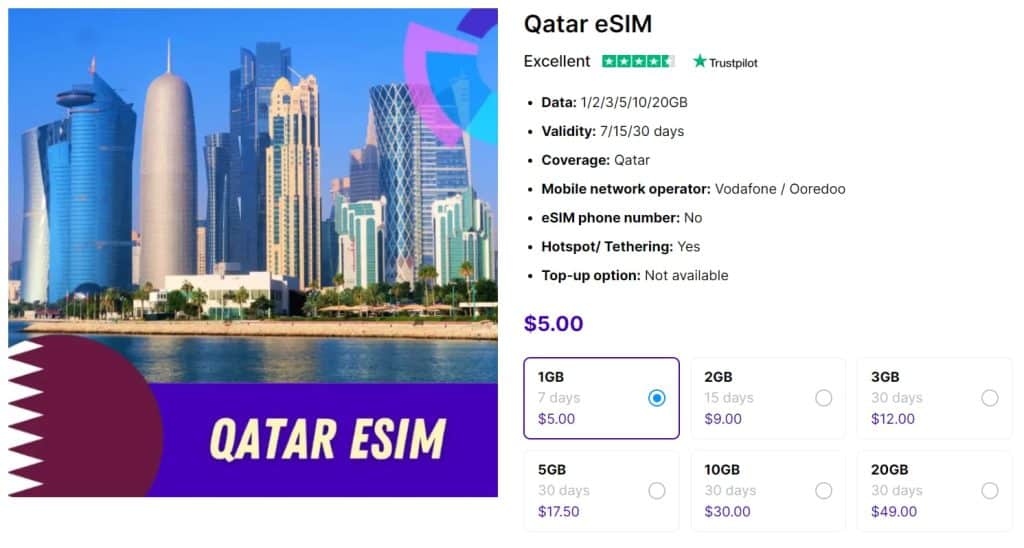
For Qatar, Gigago offers multiple data plan options, starting from 1 GB for 7 days with $ 2.9 . What is great about Gigago’s Qatar eSIM is that its plans’ costs are diversifying, varying between $ 2.9 – $ 180.0 . Thus, it does not matter how Internet users you are and how long your trip is in Qatar, there is always an option for you with Gigago.
VII. How to Turn Off Data Roaming When Traveling in Qatar?
Here’s a simple step-by-step guide to help you turn off data roaming on your phone when leaving Qatar:
- Open your phone’s settings: Look for the settings app on your home screen.
- Find the “Network” or “Connections” option: In the settings menu, you’ll need to locate the section related to network or connections settings.
- Look for “Mobile Networks” or “Cellular Networks”: Within the network or connections settings, you should find an option that refers to mobile networks or cellular networks. Tap on it to proceed.
- Disable “Data Roaming”: In the mobile networks or cellular networks menu, you’ll see an option labeled “Data Roaming.” Toggle the switch or checkbox next to it to turn off data roaming.
- Confirm the settings change: Some phones may ask for confirmation before applying the new settings. If prompted, select “OK” or “Confirm” to save the changes.
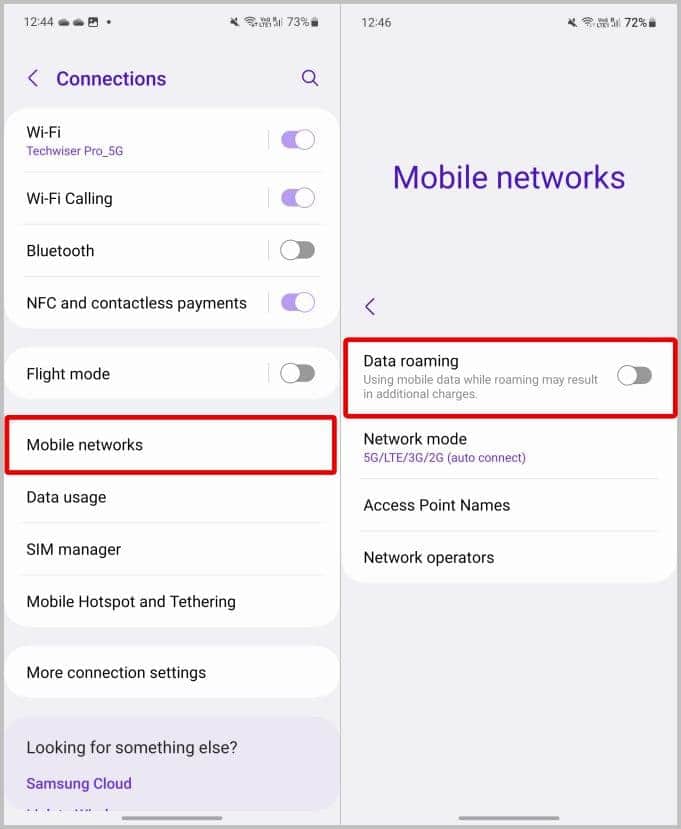
VIII. FAQs about Data Roaming in Qatar
Are there any apps or services to track data usage while roaming in Qatar?
Many mobile providers offer their own apps with data monitoring features. You can also find third-party apps in app stores that provide data tracking and usage alerts.
What should I do if I accidentally incur high roaming charges in Qatar?
Contact your mobile provider’s customer support right away. They will guide you through the process and assist you in finding a solution. Additionally, review your data usage and adjust settings to prevent similar issues in the future.
In conclusion, when it comes to data roaming in Qatar, it’s important to be mindful of the potential costs and take steps to save money. By following some simple tips, you can navigate through your trip without breaking the bank. Wish you have a good time in Qatar!