Pocket Wifi in Indonesia is a convenient solution for staying in touch while exploring the Land of Thousand Islands. Renting a pocket Wifi hotspot allows you to have reliable Internet access on the go.
Data Roaming in Indonesia for Travelers: Rates & How to Avoid it
Visiting Indonesia soon? Wondering how to stay online? Data roaming in Indonesia is one of the ways but the rates can be quite costly. That is why we recommend finding another way to access Internet while exploring this beautiful country. This guide will uncover everything tourists need to know about roaming in Indonesia and the best alternatives for a smooth Internet connection.

In this article
I. Phone Roaming in Indonesia – Quick Facts for Tourists
With roaming in Indonesia, you can use your smartphone as if you were in your country thanks to your home carrier’s agreements with international internet companies.
As a tourist venturing to Indonesia, there are several things to consider when it comes to roaming on your mobile:
- Mobile companies often charge around $13 per MB though it depends on your home carrier and country. Your bill depends on the consumed data. You will not know the final bill until finishing your trip.
- To minimize roaming costs, you may use Wifi if available, and save maps, docs, and playlists to your mobile phone before traveling.
- Messaging apps save data: use WhatsApp, Facebook Messenger, etc instead of SMS to avoid high data roaming costs.
- Consider a local SIM card in Indonesia for under $10 and load it with a small data plan.
- Main carriers: Telkomsel, Indosat, XL Axiata

II. Understand Roaming in Indonesia – How it Works
When tourists arrive in Indonesia with their home phone, their home carrier will allow them to use their phone number with Indonesian networks. Roaming allows phone calls, texts, and mobile data while billed by their home carrier. The charges might be much more expensive than your regular package, so be careful!
Main Indonesian mobile carriers include Telkomsel, Indosat, and XL Axiata. Your home operator cooperates with one or more of these mobile networks while roaming. When you land in Indonesia, your cell phone automatically searches for a compatible network.
III. Is the Roaming Rate in Indonesia Expensive?
Yes, the roaming rate in Indonesia is quite pricey. Here is a table showing roaming rates for calls, texts, and data in Indonesia for the main carriers:
| Network operator | Calls (per minute) | Texts (per message) | Data (per MB) |
| Telkomsel | $1.5 | $0.20 | $0.15 |
| Indosat Ooredoo | $1.6 | $0.25 | $0.12 |
| XL Axiata | $1.7 | $0.22 | $0.18 |
Pro Tips:
- Always check the operator’s website for up-to-date plan details and prices.
- Use Wifi if possible to avoid high roaming rates.
➤ Our recommendation:
As we can see, roaming rates for calls, texts, and data are significantly higher than local rates from Indonesian networks. So, we would like recommend other connectivity options, such as: pocket wifi, prepaid SIM cards, eSIm from major cariers like Telkomsel, Indosat, and XL Axiata. While pocket wifi for Indonesia is useful for group travel and people with multiple devices, its cost is still pricey. Thus, it is the best to ocndider using prepaid SIM cards/eSIMs to get the best value and a smooth connectivity experice.
IV. How to Activate Roaming Service for Indonesia in Your Cell Phone?
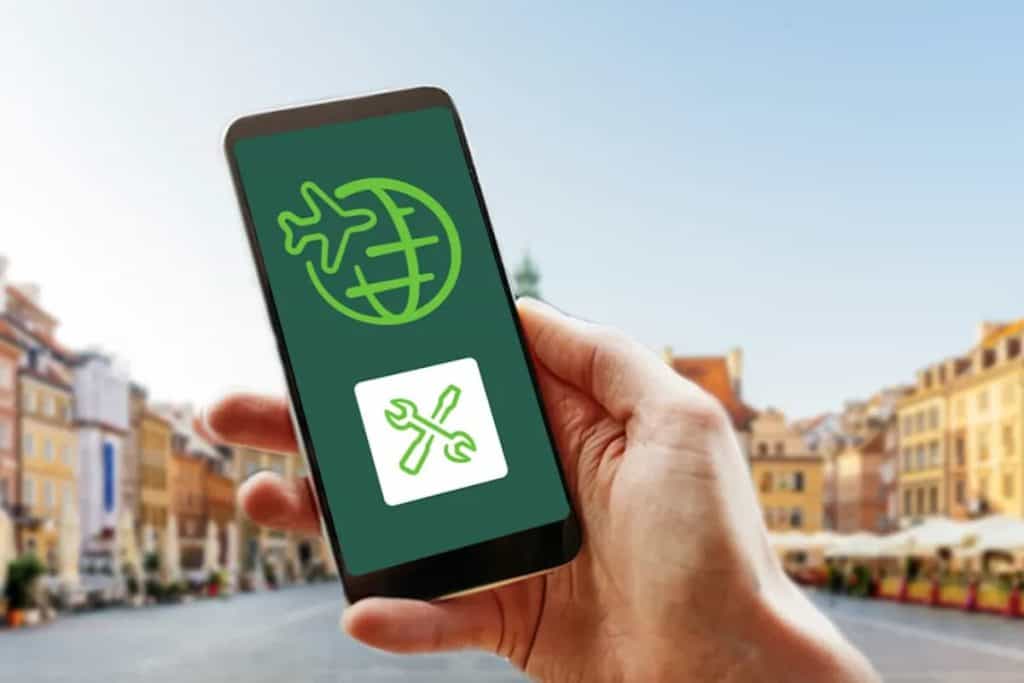
Here are the steps to activate roaming service on your phone for travel to Indonesia:
Step 1: Select your preferred service provider
You can keep your home plan from provider such as AT&T, Verizon, T-Mobile etc. that has roaming agreements with networks in Indonesia. Besides, you can go for a local mobile carrier such as Telkomsel, Indosat, or XL Axiata.
Step 2: Activate the roaming function
You need to call or chat with your provider’s customer support to enable the international roaming function on your account. They will activate this for a nominal fee.
Step 3: Get a mobile plan with roaming
Purchase a suitable roaming package or add roaming to your existing mobile plan. Packages typically include data, texts and minutes for use while abroad.
Step 4: Enable Roaming Setting
- On Android: Settings > Tap on “Data roaming” > Turn “International Roaming” on
- On iOS (iPhone): Settings > Cellular > Tap on “Data roaming”
Once switched on, you will be able to use your regular cell number while traveling in Indonesia!
V. How to Avoid Roaming Charges When Traveling to Indonesia
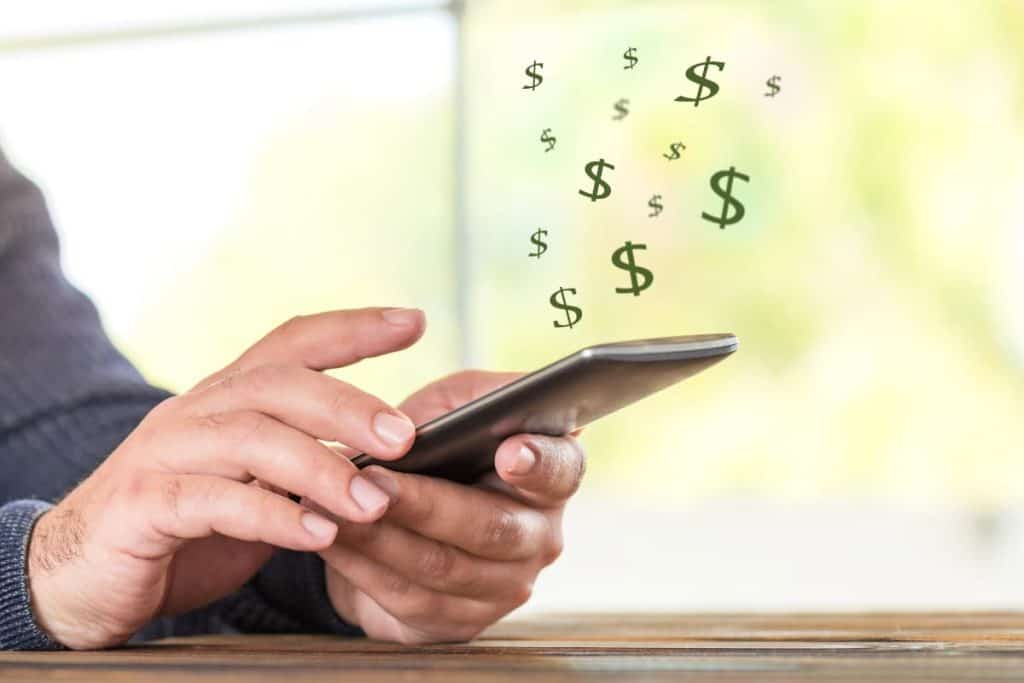
We can see that roaming in Indonesia is quite expensive but do not worry! There are several tips to avoid pricey Indonesia roaming:
- Use free public Wifi as much as possible when available: Many cafes, hotels, and public spots offer free Wifi so you can easily access the Internet without roaming.
- Disable mobile data roaming: Simply turn off the mobile data roaming feature on your phone when you do not use it.
- Purchase an Indonesian tourist SIM card: An Indonesia sim card as a local SIM can help you have an Internet connection, make calls, and send text messages at affordable rates. Ensure your smartphone is unlocked.
- Get an eSIM for Indonesia: This is the most convenient way to access the Internet while avoiding high roaming rates.
- Monitor your data usage if you must use roaming. Be mindful of streaming/ uploads as these consume MBs quickly.
Important Note: If you want to use eSIM, it is crucial to check if your phone supports eSIM or not. Check out this list of eSIM-compatible devices.
VI. Indonesia eSIM – Alternative to Data Roaming in Indonesia to Get Internet
Aside from data roaming, tourists can access the Internet and stay in touch with friends and family using travel eSIM while exploring Indonesia. If you are a price-conscious data user, it is advisable to use a prepaid data-only eSIM for Indonesia.
Now let’s delve into the reason why travel eSIM is the perfect alternative to data roaming when traveling in Indonesia:
| eSIM for Indonesia | Data roaming in Indonesia | |
| Pros | – Easy digital activation, no need to switch physical SIM cards – Unlimited data plan options, flexible short-term plans available – Predictable upfront costs – 24/7 online support available | – Continued use of regular number abroad – Familiar setup process for most tourists – No compatible device needed (unlocked phone required) |
| Cons | – Compatible device required – Initial setup needs internet access | – Expensive, especially for high data users – Unpredictable final costs until bill received – Requires activating roaming with your home operator or purchasing a local SIM card |
As we can see, eSIM for Indonesia possesses multiple advantages in terms of price over pricey data roaming. If you are seeking a reliable eSIM provider, Gigago will be the best option.
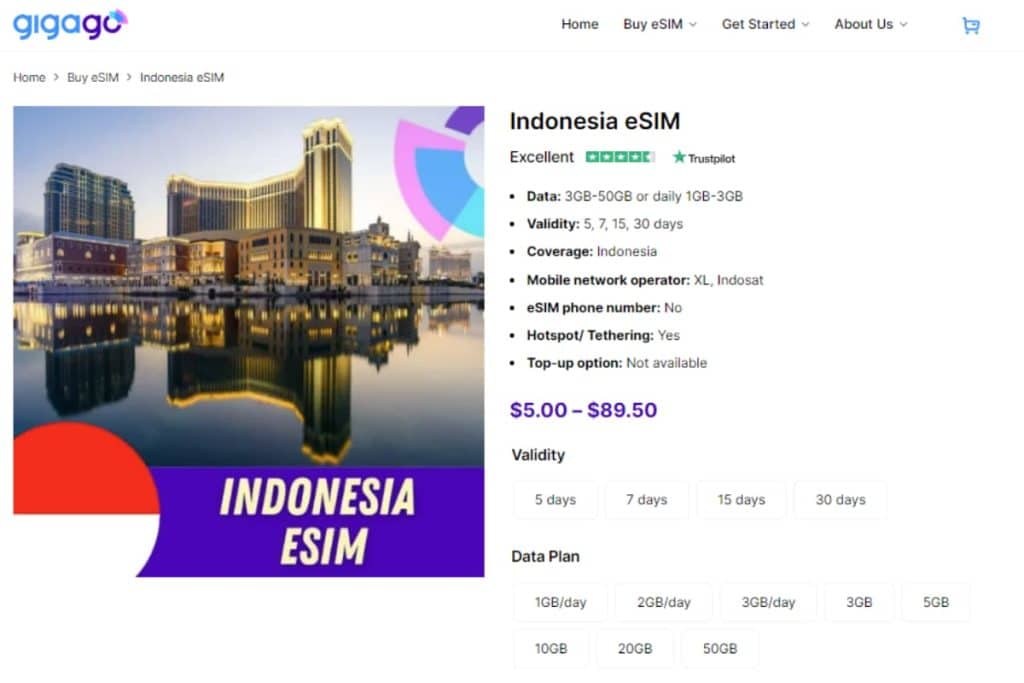
Gigago offers various eSIM plan options for Indonesia, starting from 1GB per day for 5 days with only $ 2.9 and varying between $ 2.9 – $ 81.5 . Regardless of your data usage and your trip length, Gigago always has the most suitable option for you.
VII. How to Turn Off Data Roaming When Traveling in Indonesia
If you want to switch off data roaming while exploring Indonesia, you may follow these steps, depending on the operating system of your phone.
1. Turn off international roaming on iPhones
- On your iPhone, open Settings
- Tap “Cellular”/ “Mobile Data” (depends on your iOS version)
- Tap “Data roaming”
- Toggle off “Data Roaming”
2. Turn off international roaming on Android
- On your Android device, open Settings
- Tap “Connections” or “Network & Internet”
- Choose “Mobile Network”
- Turn off “Data roaming”
By following the above steps, you can prevent unwanted roaming fees on your phone bill while enjoying affordable internet in Indonesia.
Pro Tips:
- Use free Wifi at public spots when available
- Download maps, documents, and playlists before your trip
- Switch off automatic app updates
- You can also switch roaming back on if needed while abroad using the same steps above.
VIII. FAQs about Data Roaming in Indonesia
How can I get internet access in Indonesia without roaming?
You can get a local Indonesian SIM card starting from $5 for 5GB or get an eSIM plan from providers like Gigago which offers affordable data packages.
Can I call internationally using a local SIM card?
Yes, but rates will be higher than standard calls. It is affordable to call locally within Indonesia. For overseas calls, use apps like WhatsApp or Facebook Messenger instead.
Can I turn airplane mode on to avoid international roaming charges when traveling in Indonesia?
Yes, putting your smartphone in airplane mode will disable both data roaming and cellular connectivity in Indonesia.
IX. Conclusion
In conclusion, there are various options to stay online during your trip to Indonesia. The rates for data roaming in Indonesia are still pretty costly so it is advised that tourists should choose to get a local SIM or an eSIM to save money and have smooth Internet access. With a bit of planning ahead, you can stay connected while traveling through the beautiful island country of Indonesia without the worry of unexpected roaming costs.





