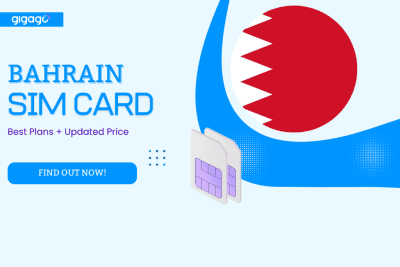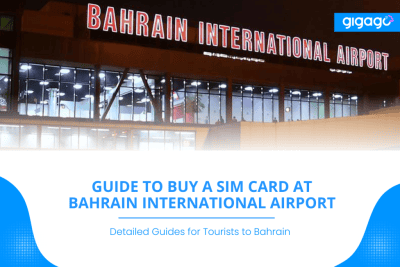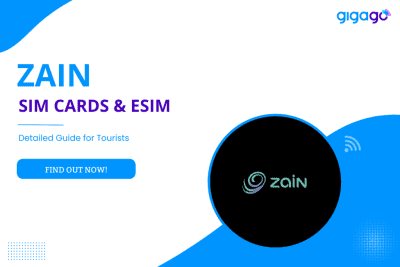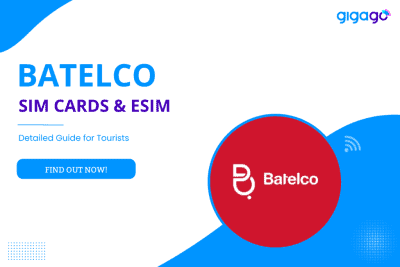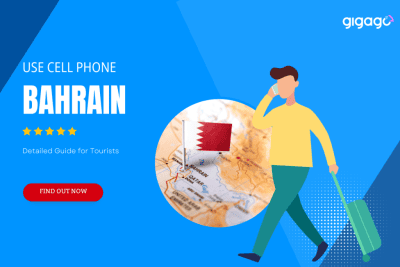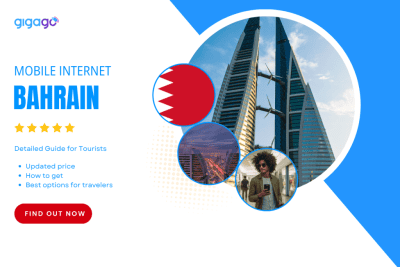In this guide, we will provide information on the various SIM card options available in Bahrain, including pricing, the best plans, and where to purchase them.
Data Roaming in Bahrain for Tourists: Rates & How to Avoid It
All you need to know about Data roaming in Bahrain for tourists and better alternatives so you can choose the best connectivity option for your Bahrain travel.
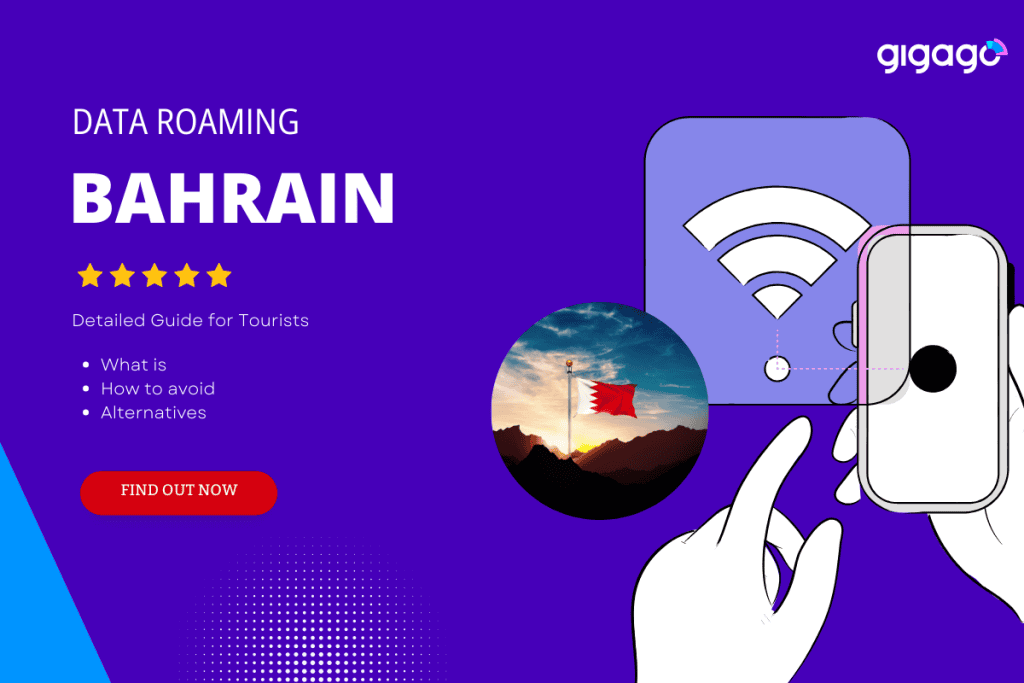
This guide aims to help you understand what data roaming in Bahrain is, how much it can cost you (with different local mobile operators in Bahrain), and most importantly, how to avoid high roaming fees. By reading our guide, you will be able to:
- decide if you should use roaming services while traveling Bahrain or not
- avoid interruptions in connectivity due to poor network coverage or high data usage costs
- choose the best connectivity option based on individual needs and budget
So, let’s get started and make sure you have a worry-free trip!
In this article
I. Overview of Data Roaming in Bahrain for Tourists
Here is a quick overview about phone roaming in Bahrain for tourists:
- Bahrain offers excellent mobile connectivity with high-speed 4G and 5G networks widely available.
- Roaming services in Bahrain are provided by major mobile network operators including Batelco, Zain Bahrain, and VIVA Bahrain.
- Roaming charges can vary depending on your home network operator and the specific roaming package or plan you have. It’s important to understand the rates for voice calls, text messages, and data usage while roaming in Bahrain.
- In terms of roaming rates, VIVA Bahrain generally offers the best rates for tourists because they have a dedicated “Tourist SIM” package providing affordable data, voice and SMS.
- Before traveling to Bahrain, it’s crucial to activate international roaming on your mobile phone plan. You can typically do this by contacting your home network operator or through their self-service mobile app or website.
II. How Roaming in Bahrain Works

When you travel to Bahrain, your phone will automatically connect to a local mobile network (roaming network) if your home network provider has a roaming agreement with that network. Once connected, you can make calls, send text messages, use mobile data. However, you will be charge a roaming fee for this usage.
To explain in more detail, when your phone connects to a roaming network, it will typically send a signal to your home network provider. Your home network provider will then authorize the roaming connection and set the roaming rates.
III. Roaming Charges in Bahrain – Is It Expensive?

On average, making voice calls can cost you around $0.2 to $0.6 per minute, and using data can be as expensive as $13 to $15 per megabyte.
Generally, roaming rates in Bahrain can be quite pricey, and they vary depending on your mobile network carrier and the specific roaming plan you choose. Some operators charge a per-minute rate for voice calls, a per-MB rate for data usage and a per-message rate for SMS.
Let’s see the table comparing roaming rates offered by the three Bahrain mobile network carriers:
| Operator | Data (per MB) | Voice (per minute) | SMS (per message) |
|---|---|---|---|
| Batelco | 0.5 BHD ~ $0.13 | 0.5 BHD ~ $0.13 | 0.25 BHD ~ $0.06 |
| Zain Bahrain | 0.4 BHD ~ $0.11 | 0.4 BHD ~ $0.11 | 0.2 BHD ~ $0.05 |
| VIVA Bahrain | 0.25 BHD ~ $0.06 | 0.25 BHD ~ $0.06 | 0.1 BHD ~ $0.02 |
Note:
- $1 USD = 0.38 BHD and 1 BHD = $2.65 USD
- These rates are subject to change, so it’s always best to check with the operator directly for the most up-to-date information.
Fortunately, there are more budget-friendly options available, like daily or weekly packages, that can help you save on roaming costs.
Pro Tip: Ask your mobile network operator to get the most recent and accurate information about their roaming rates and available plans. They will be able to guide you on the best options for your specific needs.
IV. How to Activate Roaming Service for Bahrain in Your Cell Phone?
To activate roaming services for Bahrain travel in your cell phone, you need to take 4 steps:
- Choose your roaming service provider (at home)
- Activate the roaming function for your service provider
- Buy a mobile package with roaming
- Turn on roaming function on your phone
Below we describe steps in detail:
► Step 1: Choose your preferred service provider
You need to determine the service provider first.
You can either keep your home mobile plan or go for a local cellular carrier
If you keep your home cellular plan and assume that your home network carrier is one of the following brands, here is what to expect:
| Mobile network carrier | Roaming fees |
| Three | 5 USD/day |
| Vodafone | 6 USD/day |
| Rogers | 15 USD/10 MB |
| Verizon | 2.05 USD/MB |
| AT&T | 2.05 USD/MB |
| T-Mobile | 70 USD for 5 days |
If you choose a local mobile carrier, and activate its roaming service, the recommended local providers for roaming services are Zain or Batelco:
| Bahrain mobile network carrier | Roaming fees |
| Zain | Starting at 23 USD for 100 voice minutes for 3 days With data offer just 2 GB for 27.77 USD in 1 Day |
| Batelco | Starting at 1 USD for data only |
► Step 2: Activate the roaming function for your service provider
Each mobile network carrier has a different way to activate roaming service. You had better refer to the official website of the chosen operator for more detail.
For example: for Vodafone: download My Vodafone (Vodafone’s app) > get the option named “International roaming” > choose your destination country > Done, you get it.

Step 3: Buy a mobile package with roaming
Why is the roaming package important?
Regular roaming rates are usually expensive. Buying roaming packages will warrant that you will not break the bank with roaming charges.
Pro Tip:
- It is recommended to buy a roaming package one day before departure because the package often starts right after purchase.
- Choose the roaming package that suits your needs and budget accordingly. For example, choose an unlimited package (if any) if you are a heavy data user. Alternatively, choose a roaming package with a limited data volume if you only use data when necessary.
Step 4: Turn on your phone’s roaming
- On Android: Settings > Tap on “Data roaming” > Turn “International Roaming” on
- On iOS (iPhone): Settings > Cellular > Tap on “Data roaming”
Note: Do not forget to turn off the roaming feature when not in use to prevent any unnecessary expenses once you come back Bahrain
V. How to Avoid Roaming Charges To Save Money When Traveling Bahrain
You can avoid roaming charges when traveling Bahrain by applying the following tips:
- Use alternative communication options like Wi-Fi calling and messaging apps: These tools let you make calls and send messages using the internet, which means you can avoid those expensive roaming charges. See how to use common apps like WhatsApp, iMessage, etc so you will not go out of control in terms of mobile data usage.
- Purchase a Bahrain eSIM: With an eSIM, you can purchase a plan specifically for the country you’re in or the region you’re exploring. When you arrive at your destination, you just install the eSIM on your phone, and you’re instantly connected to a local network. Just make sure your phone is unlocked and eSIM-compatible.
- Disable Data Roaming on Your Smartphone: You’ll prevent your device from connecting to foreign networks and save yourself from those costly surprises on your phone bill.
VI. Bahrain eSIM – Alternative to Data Roaming in Bahrain to Get Internet

If your phone works with eSIM, there is no reason not to use Bahrain eSIM for staying connected during your trip.
An eSIM, short for embedded SIM or electronic SIM, is a digital SIM card that is built into a device, such as a smartphone, tablet, smartwatch, or other connected devices.
Travelers can experience many benefits of Bahrain eSIM:
- Buy online
- Just scan the QR to get the SIM, no need to remove it
- Use 2 SIMs at the same time (or 1 physical +1 eSIM or 2 eSIMs)
- Install multiple data plans on the same phone
- The eSIM is attached to the device so there is no risk of losing it
- Still keep the main sim on the device
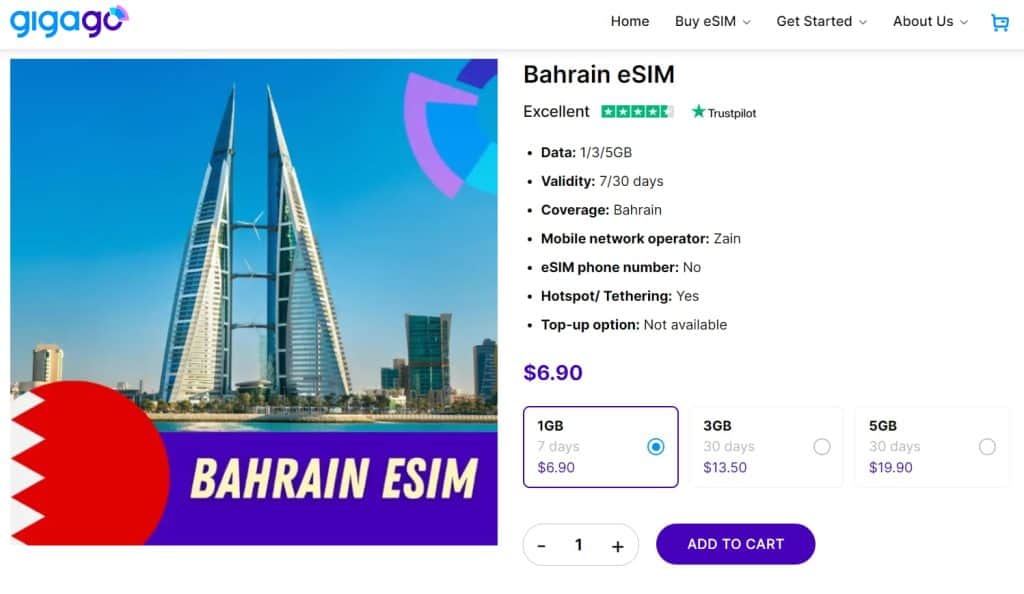
So which eSIM providers to choose for the best experience?
Gigago is the best provider of eSIM for Bahrain and other countries.
For Bahrain, Gigago offers multiple data plan options, starting from 1 GB for 7 days with $ 2.9 . What is great about Gigago’s Bahrain eSIM is that its plans’ costs are diversifying, varying between $ 2.9 – $ 176.9 . Thus, it does not matter how Internet users you are and how long your trip is in Bahrain, there is always an option for you with Gigago.
VII. How to Turn Off Data Roaming When Traveling in Bahrain
Turning off roaming service may have some differences between Android and Iphone models. Visitors can refer to how to turn off both devices as instructed below:
1. Turn off international roaming on Android When Traveling in Bahrain
- Open the “Settings” app on your Android device
- Looking for the “Network & Internet” or “Connections” section
- Go to “Mobile Networks” or “Cellular Networks” and tap on it
- Look for the option labeled “Data Roaming” and tap on it.
- Toggle the switch next to “Data Roaming” to the off position
2. Turn off international roaming on iPhones
- Open the “Settings” app on your iPhone
- Scroll down and tap on “Cellular” or “Mobile Data” (depending on your iOS version)
- Tap on “Data Roaming.”
- Toggle the switch next to “Data Roaming” to the off position
- A pop-up message may appear. Tap “Disable” or “Turn Off” to confirm.
VIII. FAQs
How can I check my data usage while roaming in Bahrain?
You can usually check your data usage while roaming in Bahrain through your phone’s settings or by contacting your home network provider
How can I avoid excessive data roaming charges in Bahrain?
To avoid excessive data roaming charges, it’s recommended to connect to Wi-Fi networks whenever possible. Additionally, you can disable automatic app updates, sync services, and background data on your device.
Do I need to notify my home network provider before traveling to Bahrain?
Yes. They can provide you with specific information regarding roaming services, charges, and any necessary settings for your device. It’s also an opportunity to inquire about any available international roaming packages that suit your needs.
Can I receive voicemail notifications while roaming in Bahrain?
Yes, you should be able to receive voicemail notifications while roaming in Bahrain. However, keep in mind that listening to voicemails and accessing voicemail services may incur additional charges.
Data roaming charges in Bahrain can be expensive for visitors from other countries if you’re not careful. But don’t worry, there are ways to avoid those charges! The best thing you can do is get a local prepaid SIM card from one of the major Bahrain mobile companies as soon as you arrive. Another option, if your device supports it, is to use a travel Bahrain eSIM. Both options will help you stay connected without breaking the bank!