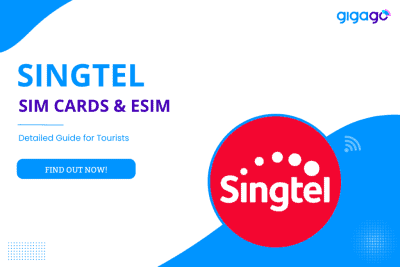Find out how to connect Changi Airport WiFi for FREE and alternative connectivity options to stay connected at the airport and in Singapore securely.
Best Singapore Pocket WiFi Rental & Alternatives: Travelers Guide
This article will provide ultimate information that can help you understand and know how to rent a Singapore pocket WiFi for travelers.
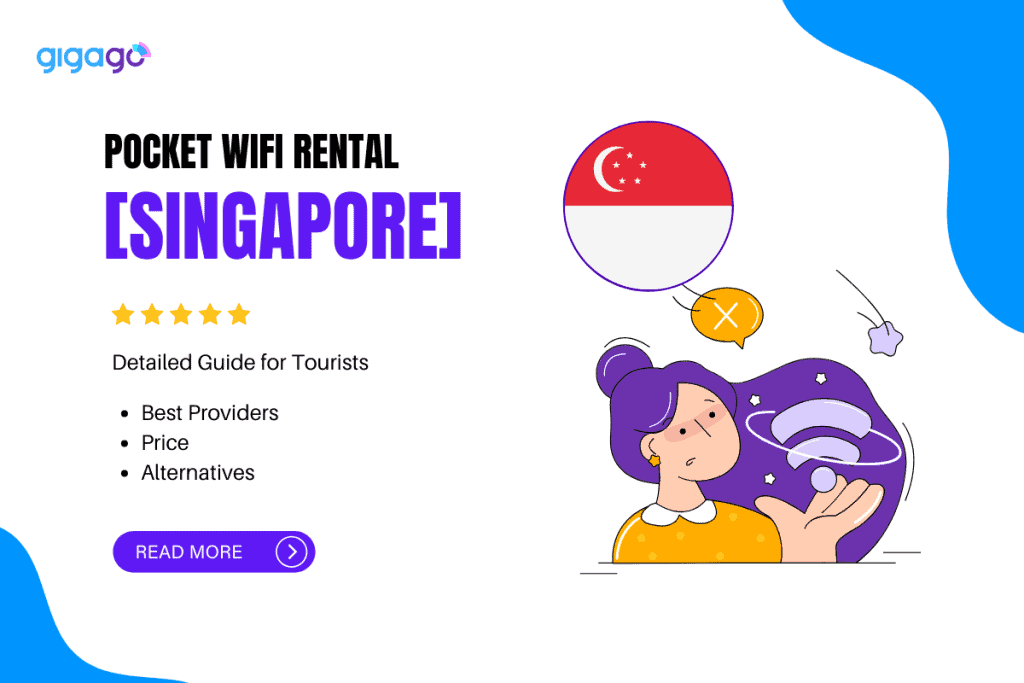
Do you get ready to explore the vibrant city-state of Singapore? Do you want to say connected smoothly during your trip? So let Singapore pocket WiFi accompany with you.
In this article
I. What is Singapore pocket WiFi for tourists?

1. What is Singapore pocket wifi?
Singapore pocket Wi-Fi, also known as a mobile Wi-Fi hotspot or data portable Wi-Fi, is a compact device that allows you to create a wireless internet connection on the go. It acts as a personal router that can connect multiple devices, such as smartphones, tablets, and laptops, to the internet using cellular data networks.
It is a portable device that provides internet connectivity using cellular networks available in Singapore. The device establishes a local Wi-Fi network that enables you to connect your devices to the internet without the need for a wired connection or relying on public Wi-Fi hotspots.
2. How does it work?
To use pocket Wi-Fi for Singapore, you typically need to insert a local SIM card into the device, which is compatible with the Singapore cellular networks. The device then connects to the mobile network and broadcasts a Wi-Fi signal that can be accessed by your devices. The data usage is deducted from the SIM card’s data plan or a separate data package purchased for the pocket Wi-Fi device.
3. Who is suitable for using Singapore pocket wifi?
Singapore pocket Wi-Fi is suitable for anyone who needs to connect many devices and requires a portable internet solution and those who travel in a group.
It can be used by tourists, business professionals, students, digital nomads, or anyone who needs reliable internet access while on the move in Singapore.
II. How much does a Pocket WiFi for Singapore Cost?
Basic packages with enough data for checking emails and browsing social media can start around $5 per day, while plans that let you stream movies and video chat like a pro can cost closer to $25 per day.
So, what makes the price differ? Here are a few things to consider:
-
- The amount of data: If you need a larger data allowance for streaming, downloading, or staying connected throughout your trip, you can expect to pay a bit more.
-
- Singapore Vacation Length: Planning an extended vacation in Singapore? You might be eligible for some fantastic discounts compared to a short weekend getaway.
-
- Device Sharing: The more device you want to connect, the more money you have to pay for pocket wifi
-
- Speed Demon or Slow Poke: If you need super-fast internet for work or gaming, be prepared to pay an extra for that lightning-fast speed compared to a more relaxed browsing experience.
-
- Delivery Doorstep or Airport Dash: If you prefer the convenience of having your pocket WiFi waiting for you at your hotel, there may be a additional fee for this service.
III. How to Get a Pocket WiFi for Travelers to Singapore?

If you’re planning a trip to Singapore and want to stay connected on the go, getting a pocket WiFi is a great option. So, how can you get pocket WiFi for travelers in Singapore? There are two main ways to rent one:
1. Pre-order the device before your trip and pick it up at the airport
-
- This method allows you to have the pocket WiFi ready to use as soon as you arrive, saving you time and hassle.
-
- Major airports in Singapore, such as Changi Airport, usually have designated counters where you can collect your rented device.
-
- Once you’re done using it, you’ll need to return it according to the provider’s instructions.
2. Rent a pocket WiFi after arriving in Singapore
-
- This may not be as optimal as pre-booking.
-
- You have to search where to buy after traveling to an absolutely new country and do not have internet access at that time.
-
- This may give you inconvenience if you need internet for payment or finding ways in Map
IV. Best Wifi Pockets for Singapore travel – Which to choose?
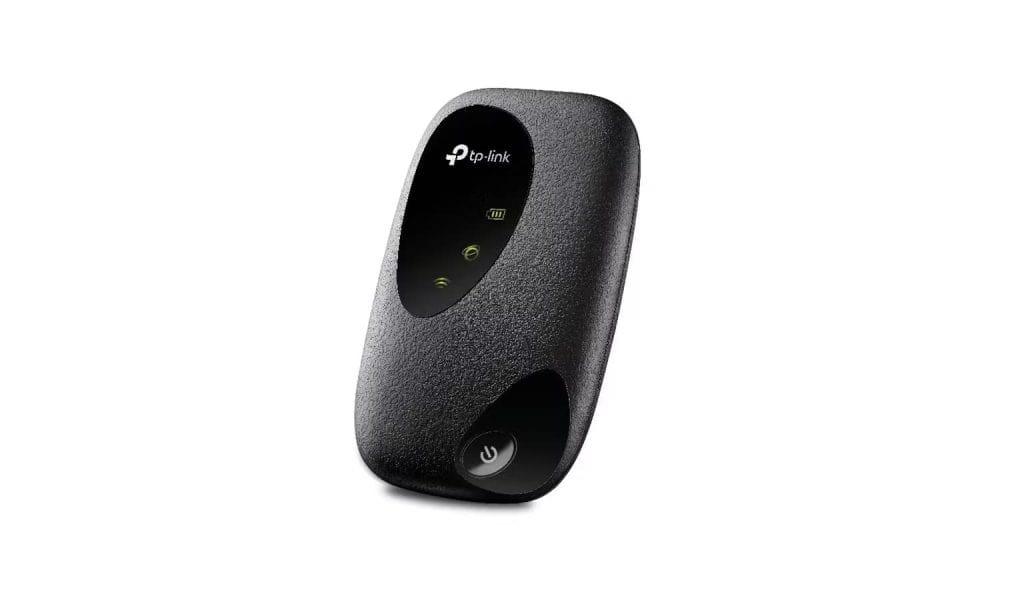
Below we can show you some popular Wifi pockets in Singapore:
| Pocket WiFi Device | Number of devices | Data and coverage | Battery Capacity | Rental Price (USD) | REDEMPTION: |
| 4G Singapore Pocket WiFi (Delivery in Singapore) from Yoowifi | Up to 8 devices | Unlimited data and nationwide coverage | 16 hours of battery life, & nationwide coverage | Around $3.7 per day | Delivery to your hotel or accommodation |
| 4G Singapore Pocket WiFi (Pick up in Malaysia 🇲🇾) | 5 devices | Unlimited data at 4G speeds, & coverage in Singapore + 9 more countries in Southeast Asia | 12 hours of battery life | $5.42 per day | Kuala Lumpur International Airport (KLIA) or Q Sentral |
| 4G Singapore Pocket WiFi (Pick up in the Philippines 🇵🇭) | 5 devices | Limited and unlimited data options available | 16 hours of battery life | starts at $2.7 per day (around $8.9 per day for unlimited data) | Ninoy Aquino International Airport (NAIA) Terminal 3 from 6am-10pm daily |
| 4G Singapore Pocket WiFi (Delivery in Australia 🇦🇺) | Up to 5 devices | Unlimited data and coverage in 15+ countries including Singapore | 10 hours of battery life | $5.53 per day | Adelaide, Melbourne, Perth, & Sydney (drop-off or return available via post) |
Note: Prices can vary, depending on which plans you choose or your current address. Please check the official websites to have specific information about wifi pocket packages.
V. Why Rent a Pocket WiFi for Singapore Travel?
Nowadays, technology has become an integral part of travel, and having internet access is almost a necessity. With a personal Singapore WiFi router, you don’t need to feel incredibly frustrated and run around in search of connectivity from public WiFi.

So, what are benefits of Pocket Wifi for travelers to Singapore?
-
- No need for an unlocked smartphone: renting a pocket WiFi doesn’t require an unlocked smartphone.
-
- Multiple device connectivity: With Singapore pocket WiFi, you can connect up to 15 devices simultaneously. You only pay for one device rental.
-
- Portability: Pocket WiFi devices are compact and lightweight, making them easy to carry around.
-
- No roaming charges: By using a pocket WiFi, you eliminate the worry of incurring high roaming charges.
-
- Secure connection: Unlike free wifi, pocket WiFi devices provide a secure connection, ensuring your data and online activities are protected.
-
- Ease of use: Simply turn on the device, connect your devices using the provided password, and they should automatically connect each time you use them.
But what about other connection options in Singapore? Here is a table comparing the pros and cons of different connectivity options:
| Feature | Pocket WiFi | Free WiFi | Singapore SIM Card | Roaming with Primary Phone |
| Number of Devices | Connect up to 5-10 devices (great for families!) | 1 device only | 1 device (but you might be able to switch) | 1 device |
| Number of Users | Multiple users can share data | Single user per connection | Multiple users can share data (varies by plan) | Single user (your phone number) |
| Data Traffic | Choose data plans to fit your needs (avoid overage charges) | Limited data, often slow, and unreliable | Flexible data plans available | Can be expensive, data charges may rack up quickly |
| Convenience for Setup | Easy to connect, no local SIM card needed | No setup, readily available in cafes, etc. | Requires local SIM card purchase and setup | Simple, use your existing phone number |
| Pros | Great for groups, multiple devices, and heavy data users | Free! | Affordable data plans, local network access | Familiar phone number, works seamlessly |
| Cons | Additional rental cost, battery life limitations | Security risks, slow speeds, limited availability | Setup hassle, potential contract lock-in | Expensive charges, limited data options |
▶ Our recommendation:
- Singapore Pocket WiFi rental is just ideal for large groups, heavy data users, and those with many devices. E.g., family vacations, business trips with multiple laptops.
- If you have an unlocked phone, consider using an international SIM card for Singapore. In case your phone supports eSIM function, using an eSIM is a great alternative to both SIM card and pocket WiFi that brings you with ultimate flexibility and convenience!
VI. Singapore eSIM – Alternative to Pocket Wifi to Get Internet in Singapore
While options like portable WiFi, roaming, and physical SIM cards are common for staying connected in Singapore, eSIM has become a superior alternative thanks to technological advancements.
Here are its key benefits:
- No risk of damage or loss: Since it’s embedded in your phone, it can’t be lost or damaged.
- Flexibility: Store multiple mobile plans and switch easily when traveling to different countries.
- Enhanced security: Harder for hackers to access compared to physical SIMs.
- Dual-SIM compatibility: Use both eSIM and a physical SIM simultaneously.
For a trusted eSIM provider, we recommend Gigago, offering coverage in over 200 countries and territories.
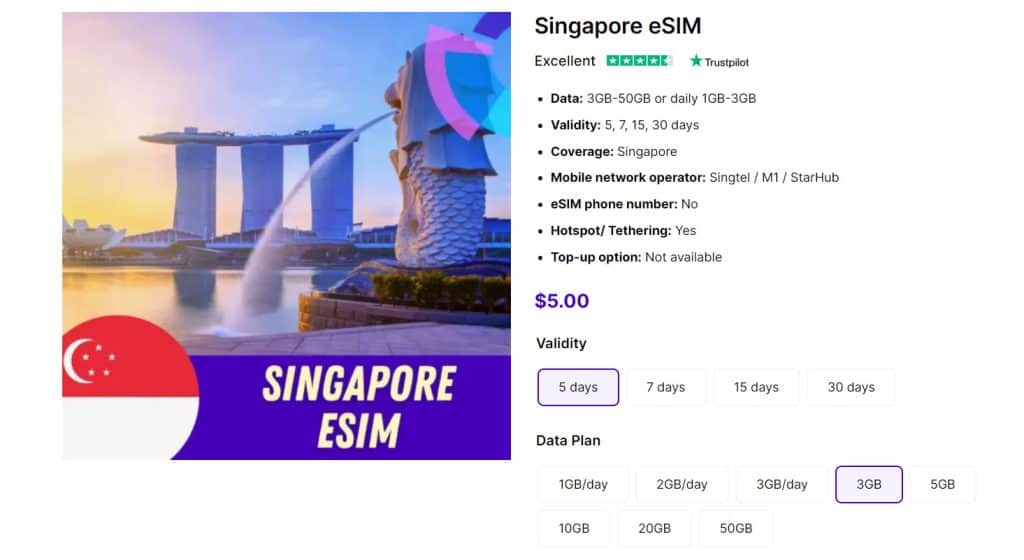
Gigago stands out with its diverse plans catered to different tourist needs.
For Singapore, Gigago offers multiple data plan options, starting from 3 GB for 5 days with $ 1.5 . What is great about Gigago’s Singapore eSIM is that its plans’ costs are diversifying, vary between $ 1.5 – $ 81.5 . Thus, it does not matter what Internet users you are and how long your trip is in Singapore, there is always an option for you with Gigago.
In addition, it provides exceptionally professional and excellent customer service. :
-
- Easy Setup: Detailed instructions and 24/7 support ensure a smooth experience.
-
- No App Needed: Activate your eSIM directly in your phone settings.
-
- Secure and Reliable: Secure connection with trusted global networks.
VII. How to use your pocket Wifi in Singapore?

The number of devices you can connect to a pocket WiFi in Singapore depends on the provider you choose. Generally, you can expect a minimum of 5 devices and a maximum of 15 devices to be able to connect.
Here are the steps to make the most of your pocket WiFi:
-
- Power On: Turn on your pocket WiFi device by pressing the power button. Wait for it to boot up, which usually takes a few seconds.
-
- Connect Devices: On your smartphone, tablet, or laptop, go to the Wi-Fi settings and search for available networks. Locate the network name (SSID) of your pocket WiFi and select it. Enter the password provided with your pocket WiFi device to establish a connection.
-
- Access the Internet: Once connected, you can start browsing the internet, checking emails, using social media, or streaming content. Your pocket WiFi provides a private and secure internet connection for all connected devices.
-
- Monitor Data Usage: Keep track of your data usage to avoid exceeding your plan’s limits. Most pocket WiFi devices have a built-in web interface or a companion app that allows you to monitor your data consumption.
-
- Charging: To ensure uninterrupted usage, keep your pocket WiFi charged. Carry a portable charger or connect it to a power source when needed.
VIII. FAQs
What if I damage/lose the device?
What are the methods of collection/return?
IX. Conclusion
We hope that the above information will be helpful for your trip to Singapore. Please contact directly with reputable pocket wifi service providers to get the most accurate information about packages. Wish you have a happy trip to Singapore!