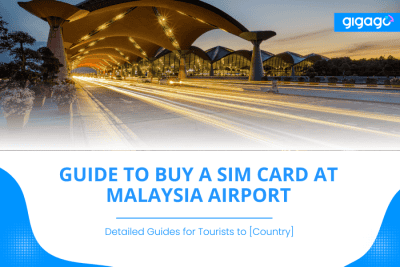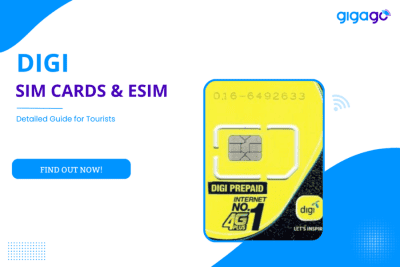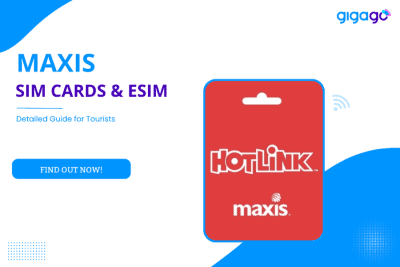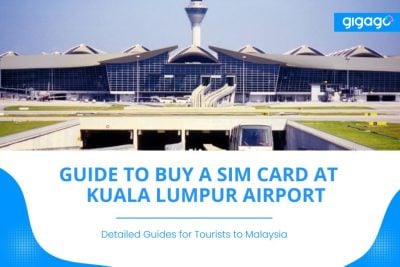Today, we would like to share you with the article: “How to buy a SIM Card at Malaysia Kuala Lumpur Airport & City 2024: Best Plans + Updated Price”. Let’s take a look!
Best Pocket WiFi for Malaysia Rental & Alternatives: Travelers Guide
You are going to travel but are worrying about the Internet connection. Using a pocket WiFi for Malaysia is considered a good option if you plan to visit this country. Today, we would like to share with you about renting a pocket wifi for Malaysia. Let’s take a look!

In this article
I. What is pocket WiFi for Malaysia?
Pocket WiFi is a portable device that creates a WiFi hotspot using cellular data. It allows multiple devices to access the Internet. For Malaysia travel, a pocket Wifi is extremely suitable for tourists with multiple devices or traveling in groups, especially backpackers, to travel around the country.
II. Why Rent a Pocket WiFi for Malaysia Travel?
Most of the travelers use Malaysia pocket Wifi to get mobile data to access the Internet and stay connected with other people during their trip in Malaysia.
Benefits of Pocket Wifi for travelers to Malaysia
Pocket WiFi is also called portable hotspots. Here are some benefits of Pocket WiFi for travelers to Malaysia in bullet points:
- Using a pocket WiFi helps you to avoid expensive roaming charges when traveling internationally.
- A pocket WiFi can connect multiple devices like phones, tablets, and laptops at the same time.
- Pocket WiFi devices are small and lightweight, so they are easy to carry around with tourists during sightseeing or travels within Malaysia.
- Many rental providers offer unlimited data plans with pocket WiFi, so you can use as much data as needed without worrying about extra charges.
- Pocket WiFi provides a private and secure WiFi connection for your devices, unlike public hotspots which can be less secure.
- Once connected to the pocket WiFi, you have internet access wherever you are within Malaysia, both in cities and more remote areas.
- Useful if your phone is locked to your home network. Pocket WiFi avoids needing to purchase and set up a separate local SIM card.
- Stay productive during travels by accessing emails, and online documents, or doing light work tasks using your pocket WiFi connection.
Pocket WiFi vs. Other Connectivity Options
However, there are not only pocket wifi having pros and cons but many options can be referred to such as free wifi, SIM card, and roaming with a primary phone number.
| Connectivity options | Pros | Cons |
| SIM card | – Wide coverage within Malaysia – Familiar technology – Prepaid/contract plans available – Easy to buy and cheap price | – Requires physical SIM card – Hard to switch providers – Waiting for a long time if buying online |
| eSIM | – No physical SIM needed – Switch providers digitally – Multiple providers – Easy to buy and activate SIM | – Require devices with a high-model |
| Roaming data | – Use the same provider when traveling internationally | – More expensive than local plans – Speeds may be slower – Limited data |
| Public wifi | – Free connectivity | – Security risks – Limited speeds – Usage data caps are often low |
| Pocket wifi | – Portable access to the Internet – Connect multiple devices – A good idea for traveling | – Additional rental/device costs – Security risks – Speeds may vary depending on the location |
▶ Our recommendation: Pocket Wifi suits travelers, especially for a big family or groups of people to use. However, if you have an eSIM-compatible device, you can get an eSIM to experience the best connection.
III. Malaysia eSIM – Alternative to Pocket Wifi to Get Internet in Malaysia
Instead of carrying a pocket every day, eSIM can solve your problems and this is known as the most convenient and easiest way to get the Internet. You just need to buy and set up it online. Moreover, an eSIM’s Internet speed is quite smooth, not depending on the location like a pocket wifi.
For Malaysia, Gigago offers multiple data plan options, starting from 3 GB for 5 days with $1.50 . What is great about Malaysia eSIM by Gigago is that its plans’ costs are diversifying, vary between $1.50 – $81.50 . Thus, it does not matter how Internet users you are and how long your trip is in Malaysia, there is always an option for you with Gigago.
Do not miss an opportunity to use GIGAGO eSIM because their price is the most competitive when compared to the market and they offer multi-package for tourists to select!
View more Malaysia eSIM by Gigago to get more details about plan features and installation guide.
III. How to Get a Pocket WiFi for Travelers to Malaysia?

To get a pocket Wifi for Malaysia for travelers, you can rent one or buy it from the providers. To pre-order a pocket wifi in Malaysia, please follow the following steps:
- Choose a Malaysia pocket WiFi rental provider. Popular and recommended options mentioned in the source include GetYourGuide, Travel Wifi, and Viator.
- Decide on plan details like rental duration, data limit, and number of connected devices needed. Longer rentals generally cost less per day.
- Pick up the pocket WiFi. Arrange for it to be delivered to your first Malaysia hotel, or picked up from the provider’s office or airport location.
- Charge the device fully before use. Ensure a full battery so it lasts your first day of travel/sightseeing.
- Connect devices by entering the WiFi name/password. Lets you connect smartphones, laptops, and tablets simultaneously.
- Carry the pocket WiFi with you while traveling in Malaysia. Keep it charged and within 30 meters of connected devices.
- Return the pocket WiFi by the stipulated date. Options include handing it back at the airport or using a prepaid return envelope by mail.
Or if you do not want to pre-order a pocket wifi in Malaysia, you can rent it at the airport or in the city center after departure. However, this way will take a lot of time, and the price of pocket wifi often more expensive than buying online and pick up at the airport. Hence, we still recommend you pre-order the pocket WiFi online before your trip to ensure availability and allow you to compare plans/features.
IV. How Many Devices Can Connect to A Pocket Wifi in Malaysia?

Most pocket WiFi devices rented for use in Malaysia can connect to at least 5 different devices simultaneously and maximize to 15 devices.
However, the number of devices that can be connected varies depending on the specific rental provider and plan chosen. More expensive plans from some providers offer the ability to connect 10-15 devices at once.
If traveling in a large group, it’s best to rent a pocket WiFi that supports 10+ connections or potentially rent two devices. The most commonly connected devices are smartphones, tablets, and laptops. All should work smoothly on networks that support 5+ links.
▶ Our recommendation: When you buy a pocket wifi in Malaysia, you should notice the device number that can connect to ensure all devices can access the Internet for the whole trip.
V. How much does a Pocket WiFi in Malaysia Cost?
The cost of pocket wifi in Malaysia will depend on providers and specific plans for rental. The price can be varied according to different factors such as the provider, the rental duration, the data allowance, and different services or features offered.
Pocket WiFi rental costs in Malaysia might range from a few dollars per day to around $10 or more per day. From some online websites, the cost of pocket wifi in Malaysia can be from 20RM to 40RM daily.
VI. Best Wifi Pockets for Malaysia Travel – Which to choose?

When traveling, having a portable WiFi hotspot or pocket WiFi in Malaysia can be extremely useful to stay connected. There are some of the best options for you to consider:
TP-Link M7350:
- Speeds of up to 150Mbps.
- Up to 10 devices connected.
- Battery lasts up to 8 hours for a day of travel and sightseeing.
- Easy setup and connection.
Tenda 4G180:
- Speeds of up to 150Mbps.
- 10 devices connected.
- 32GB wireless storage
- Battery lasts around 8 hours as well which is sufficient for a day.
- Extremely affordable making it a good budget choice.
D-Link DWR-932C:
- 32 devices connected
- Battery lasts around 10 hours which is above average.
- Easy configuration through the EZFi mobile app.
To sum up, the TP-Link M7350 and Tenda 4G180 are good choices for solo travel, while the D-Link DWR-932C is better suited if you need to share the internet among larger groups in Malaysia.
VII. How to Use Your Pocket Wifi for Malaysia?
To use a pocket wifi, please follow the below guidelines:
- It would help if you powered on the device by pressing the power button. It will take a moment to initialize pocket wifi.
- If your pocket WiFi device requires a SIM card, ensure that it’s properly inserted.
- Once the device is powered on, check for a signal indicator. It may display bars or other symbols showing the strength of the cellular signal.
- Get to the Wifi setting on your device, then find the network name (SSID) of your pocket WiFi in the list of available networks.
- Select the pocket WiFi network and enter the provided password if required. After that, you can use the Internet on your device.
However, if you think these steps are quite complicated, you can consider buying an eSIM to use more easily.
VIII. FAQs about Malaysia Pocket Wifi Rental
Do I need a local SIM card for the pocket WiFi in Malaysia?
Yes, you will need a Malaysian SIM card that supports data for using pocket wifi in Malaysia. You can buy one from Celcom, Maxis, Digi, or U Mobile, then use them to activate pocket wifi.
How much data do I need while traveling in Malaysia?
Most travelers use 2-5GB per week. Get more if streaming videos daily.
Can I use my US/UK pocket WiFi in Malaysia?
No, it uses different cellular networks. Rent or buy a pocket WiFi for use in Malaysia.
IX. Conclusion
In conclusion, pocket wifi is truly useful for tourists when traveling. You can rent a pocket wifi for Malaysia at the airport, via mobile providers, or pre-order them from online providers. However, if you do not want to carry a pocket wifi around, you can buy an eSIM for the best experience.