A Beijing layover is a great chance to explore, but China’s “Great Firewall” makes staying connected tricky. Without the right plan, you’ll likely find blocked access to essential apps like Google Maps, WhatsApp, and even your banking tools. Whether you have a few hours or a full day, choosing the right connectivity option is key. […]
[NEW] How to Install eSIM Using Apple Universal Link (from iOS 17.4)
Install eSIM using Apple Universal Links without scanning a QR code will simplify the eSIM setup process and minimize errors, but this method only works on Apple device running on iOS 17.4 or later.
Apple has introduce a new Universal Link method that simplifies the eSIM installation process on iOS devices running iOS 17.4 or later. It is now much easier to install an eSIM from a browser/email or with a link. This method eliminates the need to scan a QR code or manual configuration and directly proceed with eSIM installation. Learn how to install eSIM using Apple Universal Link in our post, step-by-step.
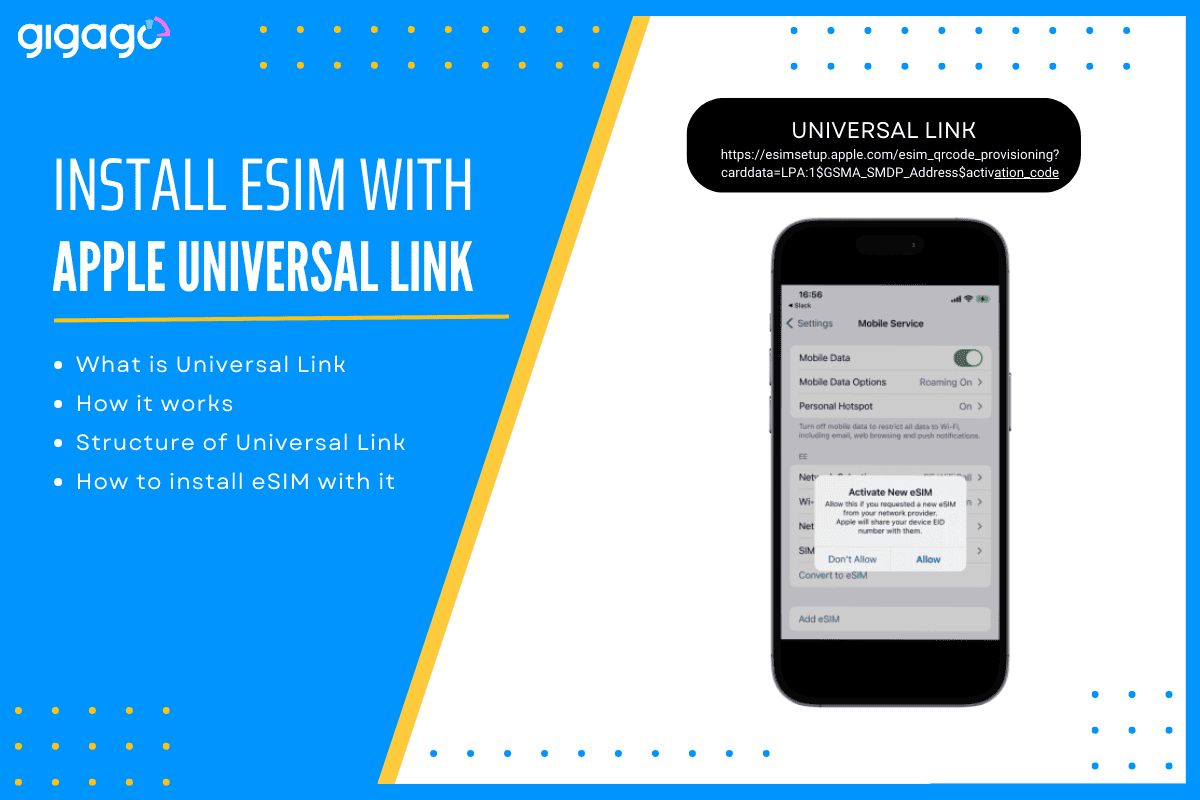
In this article
I. What is Apple Universal Link?
Universal Link is a type of link or URL that allows iOS apps to open specific content directly within the apps itself, instead of a web browser.
Universal Links look like normal HTTP or HTTPs URLs, such as “https://www.linkedin.com”. If you click Universal Link, your Apple device will open the app that the link was configured for.
We will explain things in an easy to figure out way:
You browse your favorite social media app and click on the link for a song. Instead of opening the song on a website, your Apple device will magically open the song directly in your favorite listening app. That is the capability of an Apple Universal Link.
► Learn more details about Universal Links from Apple.
What happens if there is no app?
If the app has not been installed on your device, you will be taken to the App store page or to the actual URL in your mobile browser.
Structure of an Apple Universal Link
Every Apple Universal Link has the same format, including the following components:
- A standard web URL.
- An indication of the provisioning method.
- Crucial activation parameters like the SM-DP+ address and Activation code.
Here is the Apple Universal Link: https://esimsetup.apple.com/esim_qrcode_provisioning?carddata={LPA_String}
In case of eSIM installation, the {LPA_String} is SM-DP+ Address and the Activation Code.
In this structure:
- A standard web URL: https://esimsetup.apple.com/esim_qrcode_provisioning. This standard URL is used by Apple for eSIM provisioning.
- Query Parameter: ?carddata=. This parameter is followed by the provisioning details.
- Provisioning details: LPA:1$SMDP+_Address$Activation_Code. This signifies the eSIM provisioning method. The SM-DP+ Address and the Activation Code are separated by a dollar sign ($).
For example, a real example of Universal Link for eSIM installation is: https://esimsetup.apple.com/esim_qrcode_provisioning?carddata=LPA:1$rsp.truphone.com$JQ-209U6H-6I82J5
In the example:
- rsp.truphone.com is the SM-DP+ Address.
- JQ-209U6H-6I82J5 is the Activation Code
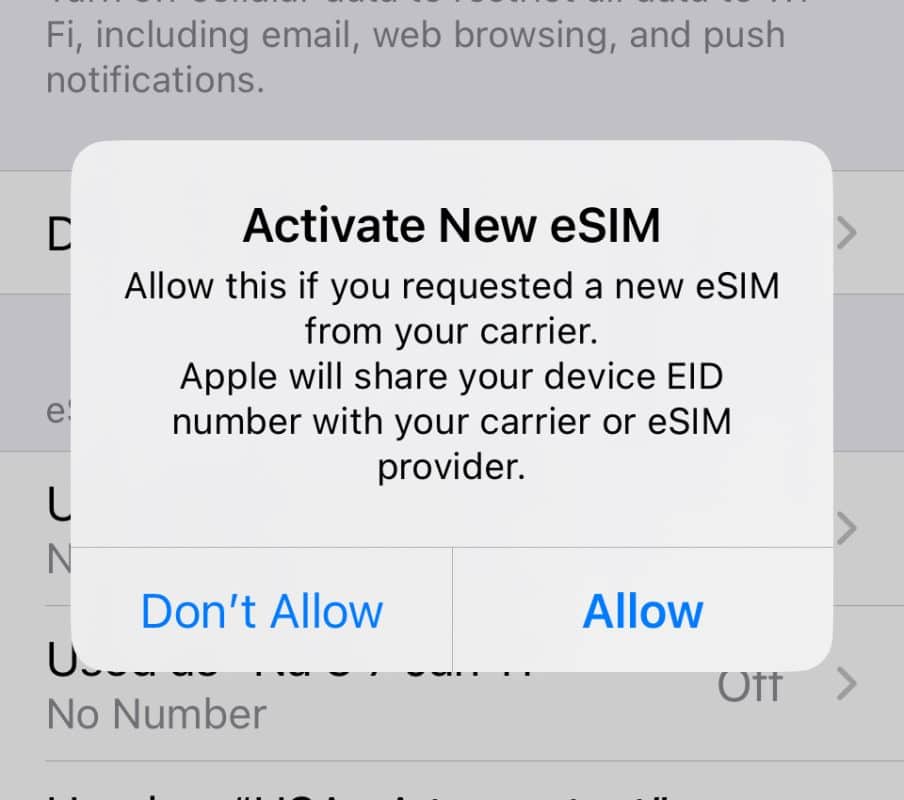
II. How does Universal Link work?
The traditional way to activate an eSIM on a new Apple device often involves a series of steps, including finding the QR code, scanning it or entering information manually. However, Universal Links makes the eSIM installation much easier and smoother.
Here is how Universal Link works:
- Direct activation: When you click a Universal Link given by your eSIM provider, it will redirect you to the eSIM activation screen.
- eSIM information included: The Universal Link itself contains all necessary information. When the carrier’s app opens, it will automatically retrieve this information, so you do not have to enter anything manually.
- User-friendly experience: This new eSIM installation method can reduce the installation time. Your eSIM will be activated almost instantly upon clicking the link.
It can be said that the Universal Links method amplifies user convenience by making the eSIM activation quick and straightforward. With this method, opening the camera app is no longer needed. Error will also be minimized.
III. How to install eSIM using Apple Universal Link?
What you need:
To install eSIM using Apple Universal Links, you need to have these things already:
- An eSIM-compatible, carrier-unlocked device running on iOS 17.4 and later. Learn how to check your iOS version and update it.
- The carrier that supports eSIM activation via Universal Links.
- A valid Universal Link which should meet the general guidelines:
- URL case sensitivity: the standard URL should be in lowercase to ensure compatibility and avoid any potential error in processing.
- Activation Code: this code may contain capital letters and should be entered precisely as given.
- External Link Configuration: If you embed the Universal Link within your own app or platform, you may need to configure it to open externally in the device’s browser. This will ensure the activation process follows Apple’s secure protocols.
How to install eSIM with Universal Link
Here are 03 main steps to install eSIM using Universal Links without scanning a QR code:
1. Receive the Universal Link:
After buying an eSIM from your eSIM provider, you will receive an email containing a Universal Link. This link can be used to set up your eSIM without needing to scan a QR code.
2. Click the Universal Link:
On your iOS device running iOS 17.4 or later, you click the Universal Link given in your email. This will automatically open the eSIM installation screen.
3. Follow the prompts:
You follow the instructions to complete the eSIM installation. The prompt can be a sentence asking you for permission to activate the new eSIM, as in the image below.
With this method, the Local Profile Assistant (LPA) string, which is usually embedded in the QR code, is directly passed to the eSIM installation process through the link.
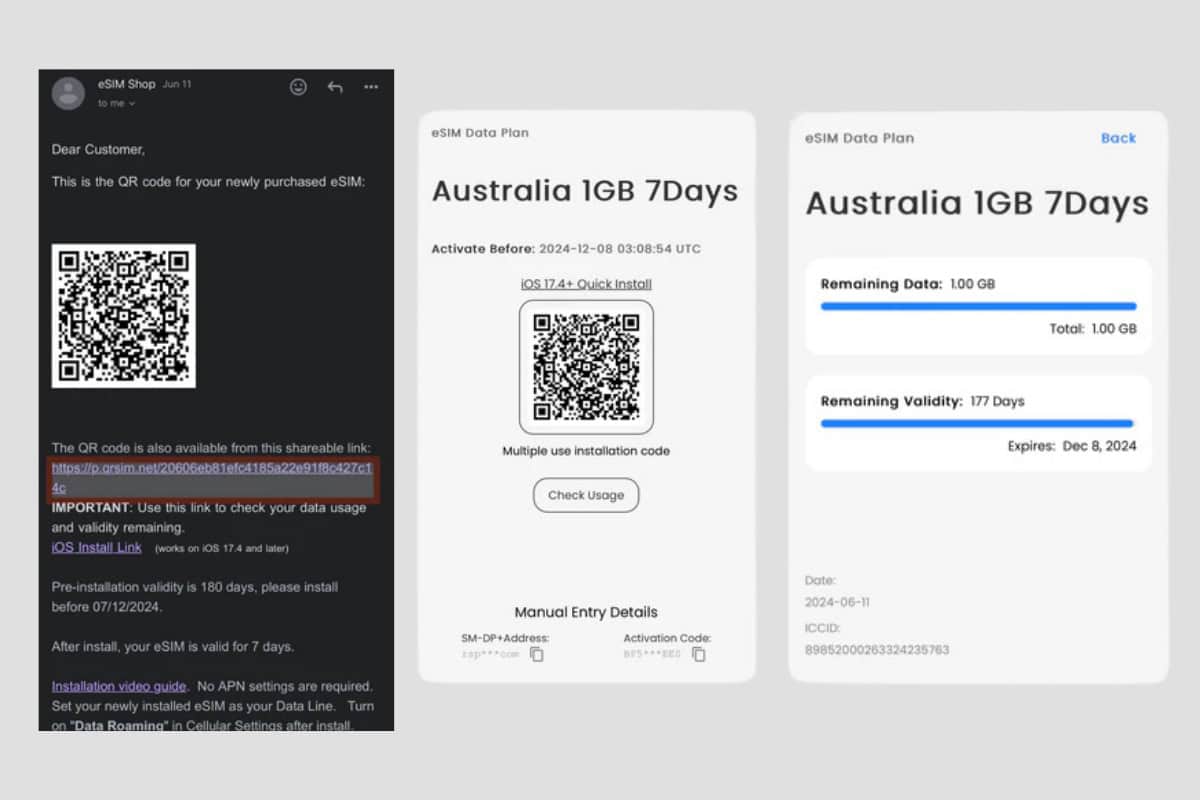
IV. Is Universal Link safe?
Yes, Universal Links are generally as safe as scanning a QR code, which is the traditional eSIM activation method.
The servers that handle eSIM activation through Universal Links are heavily protected with strong encryption, making it hard for hackers to break in. Additionally, Apple has designed the system so that only trusted carriers and their authorized servers can use Universal Links for eSIM activation.
V. Does Android have Universal Install Link?
Up to now (Aug 2024), Android still has NOT introduced a feature similar to Universal Link for eSIM installation. Many users expect Android will also quickly give this functionality.
With both operating systems, the links can likely be combined into a single “Double Universal” install link that has an operating system and presents the user the correct link for their corresponding device.
VI. FAQs
What is Universal Link for eSIM installation?
A Universal Link for eSIM installation is a special link from your eSIM provider/carrier that, when clicked, automatically opens their app and activates your eSIM without having to scan QR code or enter information manually. It simplifies the process, making it easier, faster and more user-friendly.
Which Apple device supports eSIM installation via Universal Link?
Only Apple devices, including iPhone and iPad, running on iOS 17.4 or later support this new eSIM installation method. For iPhones, this works on iPhone XR, XS, and later models.
What to do if an eSIM installation fails?
If the eSIM installation fails, you should check the internet connection and try again; update your iOS version to the latest; verify that you entered the correct SM-DP+ Address and Activation Code, and finally, contact your carrier to get support.
Can I use my eSIM instantly after installation via Universal Link?
If the eSIM installation fails, you should check the internet connection and try again; update your iOS version to the latest; verify that you entered the correct SM-DP+ Address and Activation Code, and finally, contact your carrier to get support.
Can I use my eSIM instantly after installation via Universal Link?
Yes, like with other eSIM setup methods, your eSIM is ready to use instantly after the eSIM installation and activation. However, some carriers may require a short activation period or additional settings adjustments before the service is fully operational.





