A Beijing layover is a great chance to explore, but China’s “Great Firewall” makes staying connected tricky. Without the right plan, you’ll likely find blocked access to essential apps like Google Maps, WhatsApp, and even your banking tools. Whether you have a few hours or a full day, choosing the right connectivity option is key. […]
Can I install an eSIM online before travelling?
Installing an eSIM online before travelling is now the smartest way to stay connected abroad. This digital alternative to physical SIM cards lets you set up everything from home, avoiding finding local mobile shops at your destination. This guide covers all essential information – from checking your phone’s compatibility to choosing the right plan for your trip.
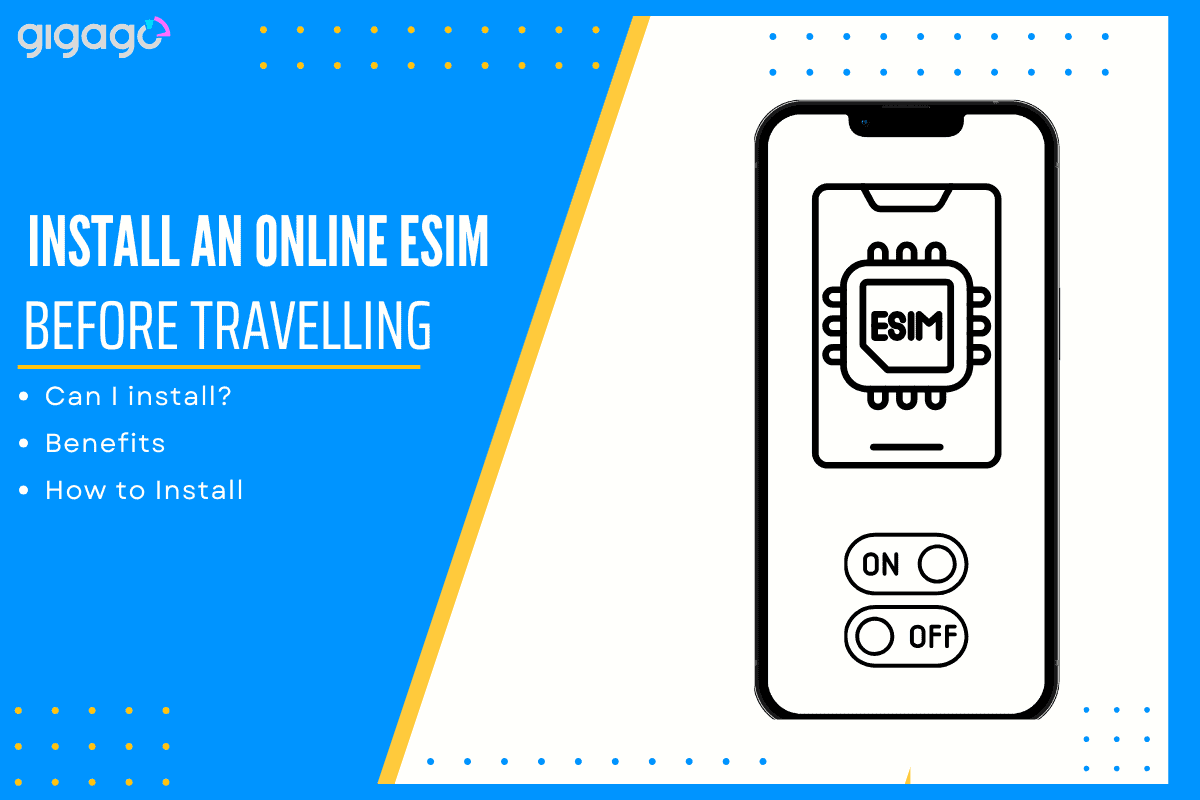
In this article
I. Why are eSIMs essential for travelers?
An eSIM is a digital SIM card built into your phone that connects you to mobile networks worldwide without needing physical cards.
Before traveling, you can easily purchase and activate an eSIM plan online by scanning a QR code from your chosen provider. This means instant internet access when you land, without hunting for local SIM shops or paying high roaming fees.
For travelers visiting multiple countries, eSIMs offer the convenience of storing multiple network profiles on one device, making international connectivity simple
II. Can I Install an eSIM Online Before Travelling?
Yes. eSIMs are designed to be set up entirely online before your trip. You don’t need to wait until you arrive at your destination or visit any physical store. This remote installation feature makes eSIMs an ideal solution for travelers who want to prepare everything before leaving home, ensuring you have working mobile data from the moment you land.
III. Benefits of Installing an eSIM Online Before Travelling
Installing an eSIM before your trip offers multiple practical advantages.
The most immediate benefit is having instant internet access when you land, eliminating the stress of finding local SIM card vendors or dealing with language barriers.
You’ll save money by avoiding expensive roaming fees, and many eSIM plans offer competitive rates for multiple countries. This is especially useful if you’re traveling through several countries, as you can easily switch between networks without changing physical cards.
You can also test your eSIM connection before departure, ensuring everything works perfectly when you arrive. The process is quick, typically taking just a few seconds to activate, and more environmentally friendly, since it eliminates plastic waste from disposable SIM cards.
By setting up your eSIM in advance, you can focus on enjoying your trip rather than worrying about staying connected in a new country.
IV. How to Install an eSIM Online
Here are some steps to install an eSIM online for all travelers:
Step 1: Check Your Device
- Verify your phone supports eSIM (examples: iPhone XR or newer, Samsung Galaxy S20 or newer)
- Make sure your device is unlocked
Step 2: Select an eSIM Provider
Popular options like Gigago all offer service in over 200 countries with reasonable plans.
Step 3: Purchase an eSIM Plan
Choose a plan that matches your destination and pay online. You’ll receive a QR code or activation instructions via email.
Step 4: Install and Activate
Scan the QR code or follow instructions to download the eSIM profile. Then set it up as your primary or secondary SIM for data and calls.
Step 5: Test before departure
Try connecting to the internet or make a test call to ensure your eSIM works properly before you leave.
V. Things to Consider When Installing an eSIM
Check your phone
Before buying, verify if your phone supports eSIM technology. Most newer phones like iPhone XR and up, or Samsung S20+ and newer models are compatible.
Network coverage
Research if the eSIM provider has reliable service in your destination country. It’s worth checking reviews from other travelers about network quality. This includes:
- Reading recent traveler reviews about actual service performance
- Verifying coverage maps for your specific destinations
- Checking if high-speed data (4G/5G) is available in your planned areas
Plan options
Decide between data-only plans or full service plans with calls and texts. Think about how you’ll use your phone abroad and choose a plan that matches your needs.
Cost factors
Compare eSIM prices with local SIM cards. While eSIMs are convenient for short trips, traditional SIM cards might be more economical for longer stays.
Backup solution
Always have a backup plan for staying connected. Keep your physical SIM card as a secondary option, since most modern phones support dual SIM functionality. This provides an extra layer of security if you encounter any issues with your primary connection.
VI. FAQs
What if my eSIM doesn’t work abroad?
First, ensure your phone’s roaming is enabled. If issues persist, check if you’re in the coverage area of your plan. Most providers offer 24/7 customer support through email, chat, or their app. They can help troubleshoot connection problems or provide a replacement eSIM if needed.
Can I switch between multiple eSIMs?
Yes, modern smartphones can store several eSIM profiles simultaneously. For example, an iPhone can store up to 8-10 eSIMs, while most Android devices can store 4-5. However, you can only use one eSIM at a time. Switching between them is easy through your phone’s settings menu – just select which eSIM you want to activate.
Can I uninstall or deactivate an eSIM?
Yes, managing eSIMs is straightforward. You can temporarily deactivate an eSIM through your phone’s settings without removing it – useful when you want to switch back later. To completely remove an eSIM, go to your device’s cellular or SIM settings and select the delete or remove option. This frees up space for new eSIMs.





