A Beijing layover is a great chance to explore, but China’s “Great Firewall” makes staying connected tricky. Without the right plan, you’ll likely find blocked access to essential apps like Google Maps, WhatsApp, and even your banking tools. Whether you have a few hours or a full day, choosing the right connectivity option is key. […]
How to turn off an eSIM: Detailed Guide
Steps to turn off an eSIM are simple and quick but slightly different between iOS and Android devices. Learn to disable an eSIM profile the right way and other related issues.
eSIMs have revolutionized device connectivity, offering unmatched flexibility compared to traditional SIM cards. Modern devices today can support multiple eSIM profiles at a time, allowing you to handle many data plans and phone numbers concurrently.
However, there are times you want to turn off our eSIMs to either switch carriers, avoid roaming charges while traveling abroad, or simply conserving battery. This guide will show you how to turn off an eSIM properly on iPhone/iPad, Samsung, Google Pixel phones and smartwatches.
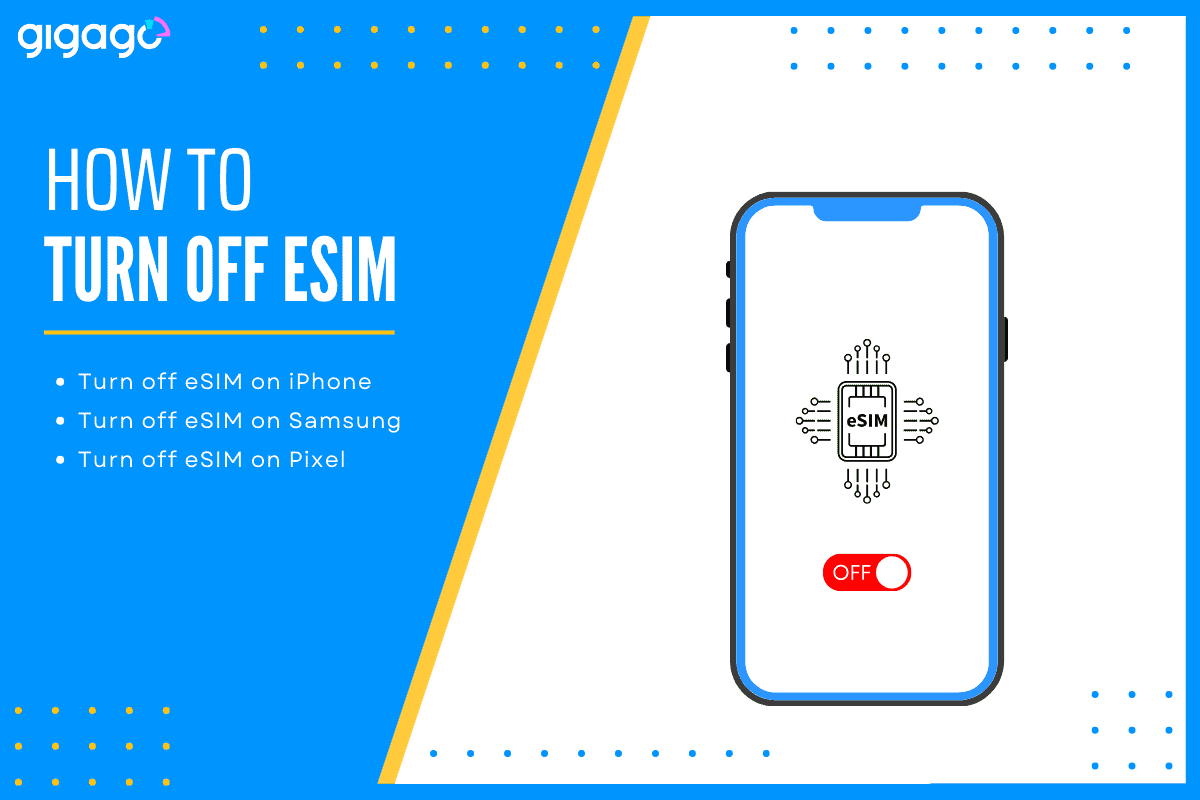
Note: This is just turning off your eSIM temporarily, not deleting the eSIM and you can reactivate it later.
In this article
I. What to prepare before turning off an eSIM
Before turning off an eSIM on your device, you need to back up important data first.
- Ensure your contacts and important messages are synced to your cloud (iCloud for iOS, Google Account for Android)
- Save important eSIM information like eSIM’s ICCID number (Integrated Circuit Card Identifier) and any activation codes, as you may need these for future reference
- Optional: Take screenshots of current settings in case you need to reconfigure them later.
II. How to turn off an eSIM on an iPhone or iPad
The process of turning off an eSIM on the iPhone is very quick and simple. Take the following steps:
- Go to “Settings” > select “Mobile Data”
- Select “Cellular” or “Cellular Plans” (varied by your smartphone model)
- You will see a list of available plans, choose the eSIM you want to disable/turn off
- Select “Turn on this line” > toggle the switch off
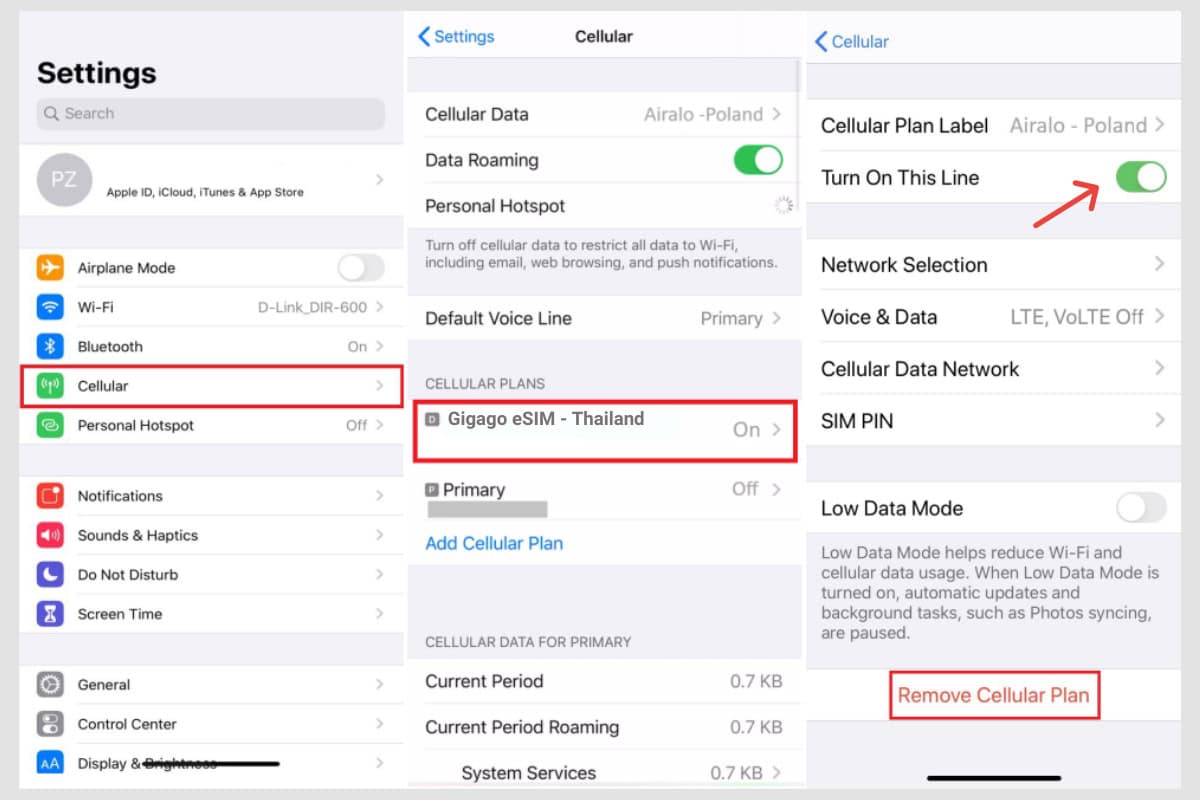
III. How to turn off an eSIM on a Samsung device
The steps to disable an eSIM on your Samsung phone are:
- Go to “Settings” > select “Connections”
- Select “SIM card manager” where you will see a list of setup SIMs and eSIM plans
- Select the one that you wish to disable and switch it off
You can see this tutorial video on disabling an eSIM on a Samsung phone:
IV. How to turn off an eSIM on a Google Pixel
Take these guidelines to disable an eSIM on a Pixel phone:
- Go to “Settings” > select “Network & Internet”
- Select “Mobile Network”
- Select the eSIM you want to disable and toggle “Use eSIM” off
V. How to turn off an eSIM on a smartwatch
Here are steps to turn off an eSIM on an Apple Watch and Galaxy Watch.
1. Turning off an eSIM on Apple Watch
- Open the “Watch” app on your iPhone
- Go to “My Watch” tab at the bottom of the screen
- Scroll down and select “Cellular”
- Select the cellular plan you want to turn off
- Tap on “Remove [carrier] plan” to turn off the eSIM
- Follow the next prompts to confirm and finish the process.
2. Turning off an eSIM on Samsung Watch
- Go to Home button on your Galaxy Watch
- The Apps screen will then open, select “Connections” > “Mobile Networks”
- In this eSIM settings view, select the mobile plan you want to turn off
- Look for any prompt to turn off/ disable the plan
- Confirm to complete the process
VI. What happens if you turn off an eSIM
If you disable/turn off an eSIM, several things will typically happen:
- The device will stop using that eSIM for cellular connectivity. As a result, you will not be able to make or receive calls, send texts, or use mobile data through that eSIM.
- If the eSIM is the only SIM card on your phone, you will no longer have cellular service. However, you can still use WiFi to stay connected until you connect to another mobile network.
- The eSIM profile is deactivated but remains stored in your device. It is not removed or deleted.
- Any services or apps that are associated with that eSIM’s cellular connection will stop working if not being connected to WiFi.
- If your device has dual SIM functionality and you have both physical SIM and digital SIM card (eSIM), turning off the eSIM may cause the device to rely solely on physical SIM connectivity.
VII. Does disabling an eSIM the same to turning off an eSIM?
In most cases, these terms are synonymous, especially in user interfaces and guides. However, the exact functionality can vary depending on the device manufacturer, mobile carrier, or specific context.
VIII. Differences between turning off and removing an eSIM
Turning off and removing an eSIM is different from each other. Here is a clarification:
- Turning off an eSIM means temporarily disabling the eSIM profile, stopping cellular service for that eSIM, and keeping the eSIM profile on your device for easy reactivation.
- Removing an eSIM means permanently deleting the eSIM profile from your device. It also requires a new activation process to use the eSIM again. Learn how to remove an eSIM on iPhone.





