When you shop for a travel eSIM or glance at your phone’s status bar, you will often see your phone show network types like “LTE”, “4G”, or sometimes even “5G”. Most people just assume it means “fast internet” and move on – which is fair enough, but there’s a bit more to it than that. […]
eSIM security and privacy concerns: Everything You Need to Know
As mobile technology evolves, eSIM security and privacy concerns have become increasingly important for users worldwide. While eSIMs offer stronger protection than traditional physical SIM cards through advanced encryption and secure authentication, it’s crucial to understand both their strengths and potential vulnerabilities. Let’s examine how this digital technology safeguards your mobile communications while considering its security challenges.
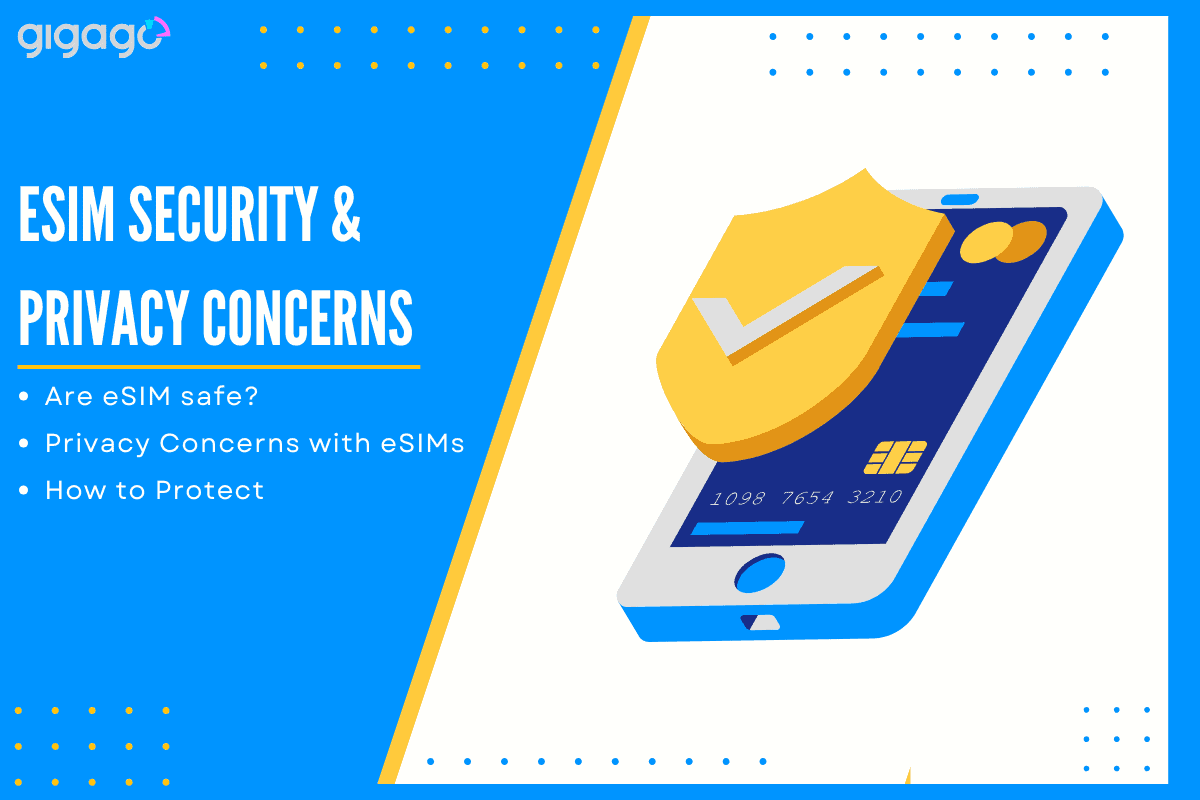
In this article
I. Are eSIMs Safe?
Yes, eSIMs are generally more secure than physical SIM cards.
Your eSIM acts like a digital vault in your phone, turning all communications into secret codes. Before using the network, it verifies your identity with secure passwords – just like a bank checking your ID. These features are protected in a special chip that fights off both physical and digital attacks.
The only real risk comes from remote management. While convenient, this feature could be targeted if a provider’s security isn’t strong enough.
II. Privacy Concerns with eSIMs
eSIMs offer convenient digital services, but they also raise important privacy concerns that users should understand. Here are the key issues:
Carrier and Third Party Access
Unlike physical SIM cards you can remove, eSIMs are controlled by providers through digital systems. Your location, phone usage, and personal data flow through their networks and apps.
International Privacy Risk
When traveling abroad, your eSIM automatically connects to local networks. Each country has different privacy laws, so your data might be shared with local authorities or companies without your knowledge.
Limited User Control Over Data
Mobile carriers store your personal information in their systems and may share it with other companies. With physical SIMs, you control the card. With eSIMs, providers have more control since everything is digital.
III. eSIM Security Risks
Below are the key concerns about eSIM security risks:
Can eSIM be Hacked?
No, not easily, but it’s not impossible.
While no system is completely hack-proof, eSIMs have strong encryption and security measures that make hacking extremely difficult. To stay safe, keep your phone’s software updated and use strong security locks like fingerprint or face recognition.
Is it possible to clone an eSIM?
No, cloning an eSIM is practically impossible.
When you download an eSIM, it uses encrypted data that only your specific phone can read. Each eSIM setup requires a unique QR code that can only be used once. Hackers cannot reuse this code on another device. With current technology, successfully cloning an eSIM remains beyond reach.
Can someone steal your phone number from an eSIM?
No, it’s much harder than with physical SIMs.
Since eSIMs are built directly into your device, nobody can physically remove and transfer your number to another phone like they could with traditional SIM cards. This “SIM swapping” protection makes eSIMs significantly more secure for protecting your phone number from theft.
IV. Can eSIM be tracked?
Yes, eSIMs can be tracked. Here’s what you need to know:
An eSIM is just a digital version of your regular SIM card but built into your phone instead of being a removable plastic card. When it comes to tracking, there’s no difference between an eSIM and a regular SIM card.
Your phone’s location can be tracked whenever it’s connected to a mobile network . This is because your phone always communicates with nearby cell towers to provide you with service. This tracking happens in exactly the same way, whether you’re using an eSIM or a regular SIM card.
Many people worry that because an eSIM is built into the phone, it might be easier to track. This isn’t true – the tracking ability comes from your phone connecting to mobile networks, not from the type of SIM you use. Just like a regular SIM card, an eSIM only works when you activate it, and it connects to networks in the same way.
V. How to Protect Your Data and Privacy While Using eSIM?
While eSIMs offer many benefits like convenience and cost savings, they also require proper security measures to protect your data. Follow these essential methods to keep your eSIM secure while traveling:
Select a reliable eSIM provider
When choosing an eSIM provider, research their market reputation carefully. Look for providers who are transparent about their privacy policies and data sharing practices. Make sure they offer secure payment channels and have clear customer support options in case of issues.
Strengthen device security
Your device security is the first line of defense for your eSIM. Set up strong security measures by using fingerprint locks or complex passwords. Always enable two-factor authentication as an extra security layer, which becomes crucial if your device is lost or stolen.
Avoid public WiFi risks
Public WiFi networks pose significant security risks to your eSIM. To stay safe, activate your eSIM on your secure home network before traveling. If public WiFi is your only option, protect your connection by using a reliable VPN service. This is especially important at high-risk locations like hotels, cafes, and airports.
Regularly update your device and apps
Software updates are essential for security. Regularly update both your phone’s operating system and eSIM provider’s app to protect against new security threats. These updates include important security patches that fix vulnerabilities and strengthen data protection.
Control app access
Many apps request access to your personal data unnecessarily. Review all app permissions carefully and only grant access to essential features. Pay special attention to permissions for location tracking, SMS access, and contact lists, as these can affect your eSIM security.
Track usage regularly
Monitor your eSIM data usage and account activity frequently. Watch for any unexpected charges, data usage spikes, or unusual account changes. If you notice anything suspicious, contact your provider’s support team immediately.
Customize privacy settings
Take time to understand and adjust your eSIM app’s privacy settings. Enable notifications for important account activities and data usage alerts. These settings help you maintain control over your eSIM security and respond quickly to any unauthorized access.
VI. FAQs
Is eSIM safe for international travel?
Yes. eSIMs work reliably worldwide and are safer than carrying physical SIM cards. You can set up service before traveling and easily switch between carriers. Just verify carrier support at your destination and keep your activation details safe.
What should I do if my phone with an eSIM is stolen?
Contact your carrier right away to deactivate the eSIM, then use Find My iPhone/Android to erase data remotely. Report to police if stolen, and ask your carrier to transfer the eSIM to your new device. Always keep your eSIM activation details backed up separately.
Are eSIMs safer than physical SIMs?
Yes. eSIMs provide better security than physical SIMs because they’re built directly into your device and can’t be physically stolen or cloned. However, online threats still exist through phishing attacks and malware.





