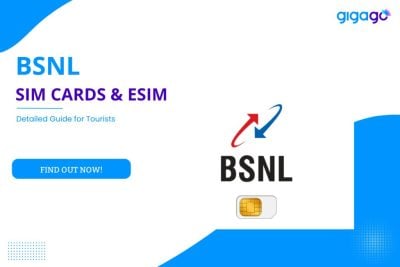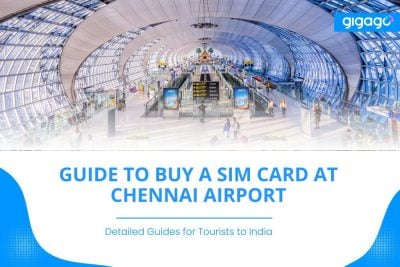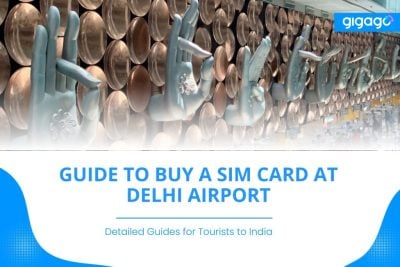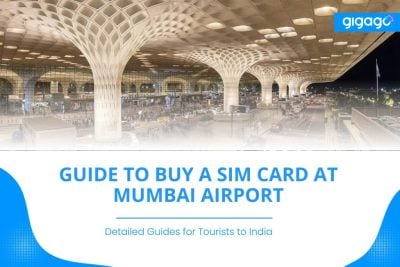This article is aimed at travelers visiting India who want to stay connected during their trip. Choosing between a BSNL SIM card & eSIM can be confusing, especially regarding availability and activation processes. This guide will shed light on how to acquire and activate both options, ensuring a smooth and connected journey in India. I. […]
Indira Gandhi Airport WiFi (Delhi) (DEL) Quick Guide &Alternatives
Discover everything you need to know about Indira Gandhi Airport WiFi, including how many ways to connect, how to connect and some alternative options for airport WiFi.
Indira Gandhi Airport WiFi gives travelers important internet access while moving through the airport. With choices like free WiFi, prepaid SIM cards, and eSIMs, staying connected is easier than ever. Whether you need to check emails, browse the internet, or use social media, knowing about WiFi services can improve your travel experience. This guide provides information on different WiFi options, safety tips, and where to find charging stations throughout the airport.

In this article
I. Does Indira Gandhi Airport (Delhi) (DEL) have free WiFi?
Yes, Delhi Airport (DEL) has free Wi-Fi. It’s available around the clock at all terminals. You can connect your phone, laptop, tablet, etc., and easily browse the web, listen to music, and more.
II. How many ways to access WiFi at Indira Gandhi Airport (Delhi) (DEL)?
There are two main ways to get Wi-Fi at Delhi Airport (DEL):
- Airport Wi-Fi
- Airline Lounge Wi-Fi
Airport WiFi
Free Wi-Fi is available throughout Indira Gandhi International Airport (Delhi) in all terminals. Tourists can access free WiFi for personal use everywhere.
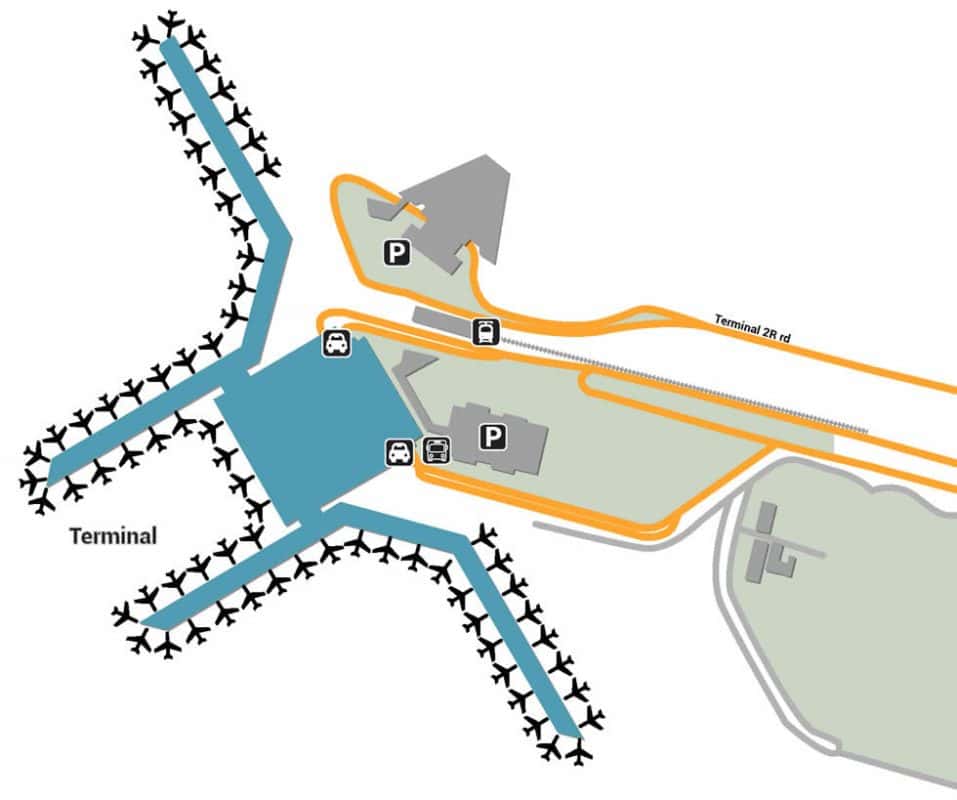
Premium Lounge WiFi
For a more exclusive and comfortable experience, travelers can opt for Airline Lounge WiFi. In the lounges, you can enjoy complimentary high-speed WiFi, which is typically more secure and reliable than the public networks available in the terminals.
To access a premium lounge, you usually need to meet specific requirements:
- Airline Status
- Lounge Membership
- Day Pass
Below are airline lounges at Indira Gandhi International Airport (Delhi):
- Terminal 1 D, Domestic: Encalm Lounge
- Terminal 2 D, Domestic: Encalm Lounge
- Terminal 3: Encalm Lounge (outside security)
- Terminal 3, Domestic: Air India Maharajah Lounge, Domestic Lounge, Encalm Lounge, The Centurion Lounge
- Terminal 3, International: Air India Maharajah Lounge, Encalm Lounge, Encalm Privé Lounge
III. How to connect to free Indira Gandhi Airport (Delhi) (DEL)?
To connect to the free WiFi at Indira Gandhi Airport (Delhi), just follow a few simple steps. The airport provides free WiFi across all terminals, and the network name is “GMR Free Wi-Fi.” Here’s how to connect:
- Turn on Wi-Fi: Enable Wi-Fi on your devic and select “GMR Free Wi-Fi” from the list of available networks
- Enter Your Mobile Number: Provide your mobile numbe and request a one-time password (OTP)
- Use the OTP: Enter the OTP you receive and set a 4-digit numeric PIN to access high-speed free WiFi
If you don’t have a working or international mobile number, please contact the Wi-Fi Team at the Information Kiosk for assistance.
Important tip: Following these tips will help ensure a safe WiFi experience at Delhi Airport.
- Use a VPN
- Verify the Network
- Disable Auto-Connect
- Avoid Sensitive Tasks
- Keep Software Updated
IV. How fast is WiFi speed at Indira Gandhi Airport (Delhi) (DEL)?
The free WiFi at Indira Gandhi Airport (Delhi) offers speeds of around 10 to 20 Mbps. This allows travelers to do many things, such as checking emails, browsing websites, and using social media without much delay.
However, several factors can affect WiFi speed at the airport:
- Number of Users
- Distance from Router
- Network Interference
- Device Limitations
Despite these challenges, Delhi Airport is equipped with advanced technology, including 5G capabilities, which helps ensure faster speeds and a better experience.
V. Best Alternatives to Indira Gandhi Airport WiFi
While the free WiFi at Indira Gandhi International Airport is a great resource, there are several alternative options worth considering, especially for frequent travelers or those who need consistent access.
1. Prepaid India SIM Card
Buying a prepaid India SIM card is a practical choice if you plan to stay in India for an extended period. Many telecom providers offer competitive packages designed for tourists, giving you a reliable cellular data connection.
- What to Prepare: Bring your passport and a copy of your visa, as these are typically required to purchase a SIM card.
- Where to Buy: You can often find prepaid SIM cards at kiosks in the arrivals area of the airport, as well as in local telecom stores throughout the city.
2. eSIM for India
An eSIM is an innovative option that allows travelers to activate a cellular plan directly on their smartphones without needing a physical SIM card. This technology is becoming increasingly popular for its convenience.
- What to Prepare: Make sure your device is eSIM-compatible. You may also need a QR code from an eSIM provider.
- Where to Buy: You can purchase eSIM plans online for India trips from various providers before your trip or at the airport from kiosks that offer eSIM activation.
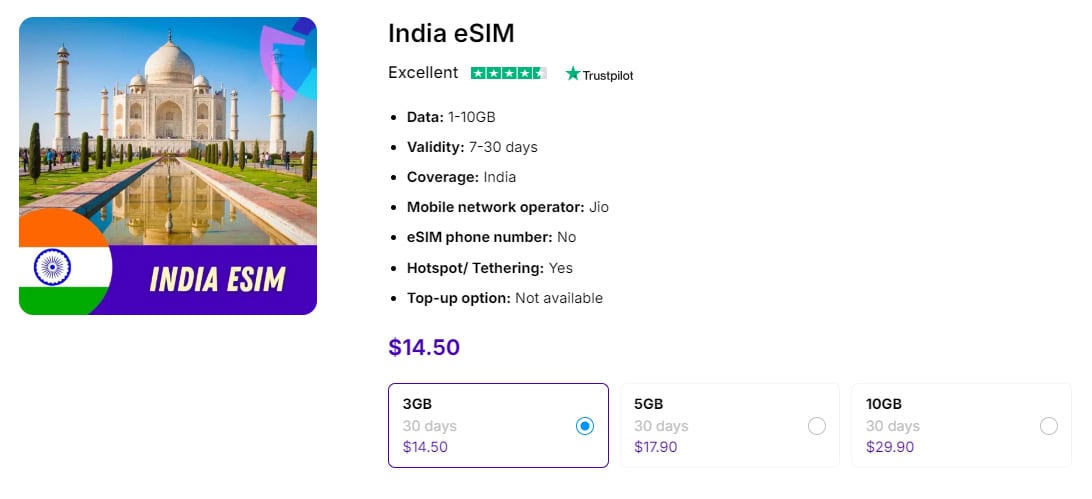
3. Pocket Wi-Fi Rental for India
Renting a pocket Wi-Fi device is another excellent way to maintain a reliable internet connection while traveling. These portable devices allow multiple users to connect to the internet at the same time, making them perfect for family trips or group travel.
- What to Prepare: Check whether you need to reserve a pocket Wi-Fi device in advance, especially during busy travel seasons.
- Where to Rent: You can rent pocket Wi-Fi devices at the airport from various rental services or through local companies that offer online booking. Some companies also allow you to pick up your device upon arrival.
4. International Roaming in India
Finally, if you prefer not to change SIM cards or rent equipment, international roaming is a convenient option, although it can be more expensive.
- What to Prepare: Contact your mobile carrier before your trip to understand the roaming charges and ensure that your plan includes international roaming.
- Where to Activate: You can easily activate international roaming through your carrier’s mobile app, website, or by calling customer service.
By considering these alternatives and preparing accordingly, you can ensure that you stay connected throughout your journey in India.
VI. FAQs
What should I do if I can’t find the “GMR Free Wi-Fi” network or if I’m having trouble connecting?
If you can’t find the “GMR Free Wi-Fi” network or are having issues connecting, please ask airport staff for help. The network name may change, so it’s possible that it has been updated.
Are there secure WiFi options available at the airport, particularly in airline lounges?
Yes, several airline lounges at the airport provide exclusive WiFi networks for their guests. These connections are typically faster and more private. Access is usually available to passengers flying in business or first class, or those with certain loyalty program memberships. Be sure to ask about WiFi availability and access details when you arrive at the lounge.
How can I ensure a secure browsing experience while using the airport’s WiFi?
To have a secure browsing experience on the airport’s WiFi, consider using a VPN (Virtual Private Network). This helps protect your personal information from security threats. Always practice safe browsing habits, especially when using public networks.
Where can I find charging stations for my devices at the airport?
Charging stations are conveniently located throughout the airport to keep your devices powered. For more detailed information on connecting to airport WiFi, safe browsing practices, and finding charging stations, check the airport’s official website or refer to the Airport WiFi Guide linked in the article.