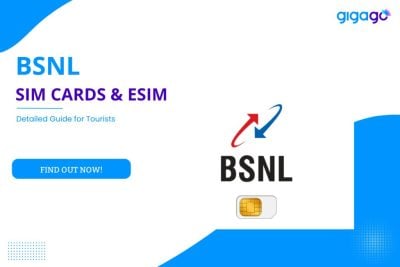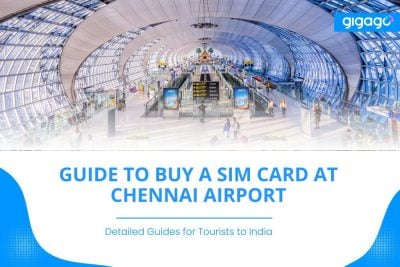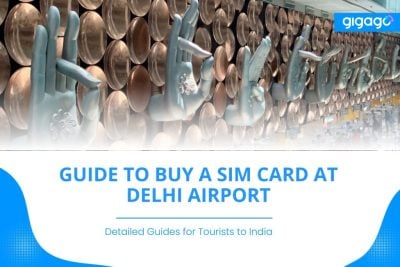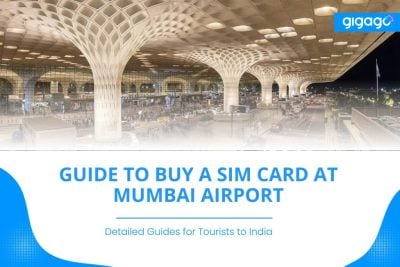This guide provides information on different WiFi options, safety tips, and where to find charging stations throughout the airport.
Data Roaming in India & Alternatives to Get Internet: Which Option to Choose?
Data roaming in India can be very expensive, especially if you don’t understand how international phone roaming charges work. As a tourist visiting India, it’s important to be aware of options to avoid high roaming bills or get internet access without relying on roaming.
This article will explain how data roaming in India works, whether rates are expensive, alternatives to roaming to access the internet like eSIM, and how to turn off roaming to save money when traveling to India.

In this article
I. Phone Roaming in India – Quick Facts for Tourists
Here are some facts about phone roaming in India:
- Roaming rates with major carriers:
- AT&T: $3/min for calls, $0.50/text, $1.30/picture or video message, $2.05/MB of data
- T-Mobile: Requires a $60-85 data plan that provides 5GB of data while roaming
- Verizon: $1.79/min for calls, $0.50/text, $2.05/MB of data
- Vodafone: Charges $6/day for roaming within “Zone D” which includes India
- Three: $2/min for calls, $0.35/text, $3/MB of data
- Rogers: $3/min for calls, $0.75/text, $15/10MB of data, or $15/day with “Roam Like Home”
- Activating roaming on your device: Procedures vary by carrier but may involve dialing a short code, accessing the cellular data settings menu, or calling customer support.
- Data usage and charges: Roaming data is expensive and charged by the MB. Be sure to monitor data usage to avoid excessive charges. It’s best to use WiFi when available.
- Alternatives to roaming: An eSIM provides unlimited data starting at around $44 for 6GB which is significantly cheaper than roaming daily data limits. Prepaid local SIM cards starting around $6-10 also avoid roaming costs but require purchasing in-country.

II. Understand Roaming in India – How It Works
In this section, I will give you the basic information about roaming in India. Firstly, let’s see what phone roaming and data roaming in India are.
- Phone Roaming: When you travel within India and use your existing phone number for calls or SMS, you’re using national roaming. This is free for all Indian mobile network subscribers, regardless of pre-paid or post-paid plans.
- Data Roaming: This allows you to access the internet using your mobile data while traveling within India. While national roaming is free, data roaming charges may apply based on your mobile network carrier and plan.
Mobile Network Carriers Offering Roaming: All major Indian mobile network carriers, including Airtel, Jio, Vi (Vodafone Idea), and BSNL, offer national roaming services.
How Data Roaming Works:
- Your phone automatically connects to the network with the strongest signal in the area you’re visiting.
- This visiting network charges your home network carrier for the data usage, and your home network carrier then bills you based on their roaming plan or charges.
III. Is the Rate of Data Roaming in India Expensive?

No, the cost of using data while traveling in India changes based on regular services. You can look at the table below with roaming rates from different mobile providers that we discovered to learn more.
| Mobile Provider | Calls (per minute) | Texts (each) | Data (per MB) |
| AT&T | $3.00 | $0.50 | $2.05 |
| T-Mobile | $0.25 | $0.50 | $2.05 (part of $60-85 5GB data package) |
| Verizon | $1.79 | $0.50 | $2.05 |
| Vodafone | N/A | N/A | $6 per day for Zone D which includes India |
| Three (UK) | $2.00 | $0.35 | $3.00 |
| Rogers | $3.00 | $0.75 | $15 for 10MB or $15 per day with “Roam Like Home” |
Notes:
- ATu0026amp;T also charges $1.30 per message for pictures and videos.
- For T-Mobile, the $60-85 5GB data package is their standard roaming package for India which includes up to 5GB high-speed data.
- Vodafone charges a flat daily rate of $6 to use its network in India without any usage limits.
- Three and Rogers have higher per-minute call rates than the other providers.
- Rogers has the most expensive data at $15 for only 10MB or $15 daily usage with their Roam Like Home package.
IV. How to Activate Roaming Service for India in Your Cell Phone?
To activate roaming services, you just need to take 4 steps:
Step 1: Choose your preferred service provider
First, decide on the service provider. You can stick with your home mobile plan or choose a local cell phone company. If you choose a local mobile carrier, and activate its roaming service, the recommended local providers for roaming services are Airtel, Vodafone Idea (VI), Jio, and BSNL:
| Carrier | Small Plan | Medium Plan | Large Plan |
| Airtel | $5.50/ 3GB | – | $50/ 30GB |
| Jio | – | $30/ 56GB | $60/ 84GB |
| Vodafone Idea (Vi) | $5.50/ 3GB | $13/ 12GB | $30/ 50GB |
| BSNL | – | $19/ 40GB | $30/ 70GB |
Step 2: Activate the roaming function for your service provider
Each mobile network carrier has a different way of activating roaming services. You had better refer to the official website of the chosen operator for more details.
For example: If you’re on Vodafone, you just need the “My Vodafone” app. After getting the app, go to “International Roaming” in the menu and pick where you’re going.
Step 3: Buy a mobile package with roaming
Why is the roaming package important?
Regular roaming rates are usually expensive. Buying roaming packages will warrant that you will not break the bank with roaming charges.
Pro Tips:
- It is recommended to buy a roaming package one day before departure because the package often starts right after purchase.
- Choose the roaming package that suits your needs and budget accordingly. For example, choose an unlimited package (if any) if you are a heavy data user. Alternatively, choose a roaming package with a limited data volume if you only use data when necessary.
Step 4: Turn on your phone’s roaming
On Android: Settings > Tap on “Data roaming” > Turn “International Roaming” on
On iOS (iPhone): Settings > Cellular > Tap on “Data roaming”
Note: Do not forget to turn off the roaming feature when not in use to prevent any unnecessary expenses once you come back to India.
V. How to Avoid Roaming Charges When Traveling to India?

To avoid incurring roaming charges while traveling in India, consider the following tips:
- Disable Data Roaming: Before you board your plane, make sure to turn off data roaming to avoid unexpected charges.
- Utilize Wi-Fi: Whenever possible, connect to Wi-Fi hotspots instead of using mobile data.
- Turn Off Automatic App Updates: Change your settings to prevent apps from updating automatically, which can consume data.
- Use a Local SIM Card/eSIM: To save on costs, purchase a local SIM card or eSIM. Remember to:
- Ensure your phone is unlocked to use a different carrier’s SIM.
- For eSIMs, check if your device is compatible by referring to the eSIM compatibility list.
- Monitor Your Data Usage: Keep an eye on your data consumption to prevent going over your plan limits.
VI. India eSIM – Alternative to Data Roaming in India to Get Internet
An eSIM serves as a digital SIM card that can be added to your device directly, bypassing the need for a physical SIM card. If you’re heading to India, consider purchasing an eSIM plan through providers like Gigago.

Gigago provides Jio packages directly from the network to ensure customers receive excellent coverage at competitive prices. With various data plan choices, starting from 3 GB for 30 days with $2.50 . What is great about Gigago’s India eSIM is that its plans’ costs are diversifying, varying between $2.50 – $131.50 .
Thus, it does not matter how many Internet users you are and how long your trip is in India, there is always an option for you with Gigago. With India eSIM by Gigago, there’s no need to hunt for a local SIM card while in India, making it a hassle-free option.
VII. How to Turn Off Data Roaming in India When Traveling to?
To avoid unexpected charges during your trip to India, a crucial step is turning off international data roaming. Whether you have an iPhone or an Android phone, disabling roaming prevents apps from using data in the background, helping you steer clear of costly fees.
1. Turn off international roaming on Android when traveling in India
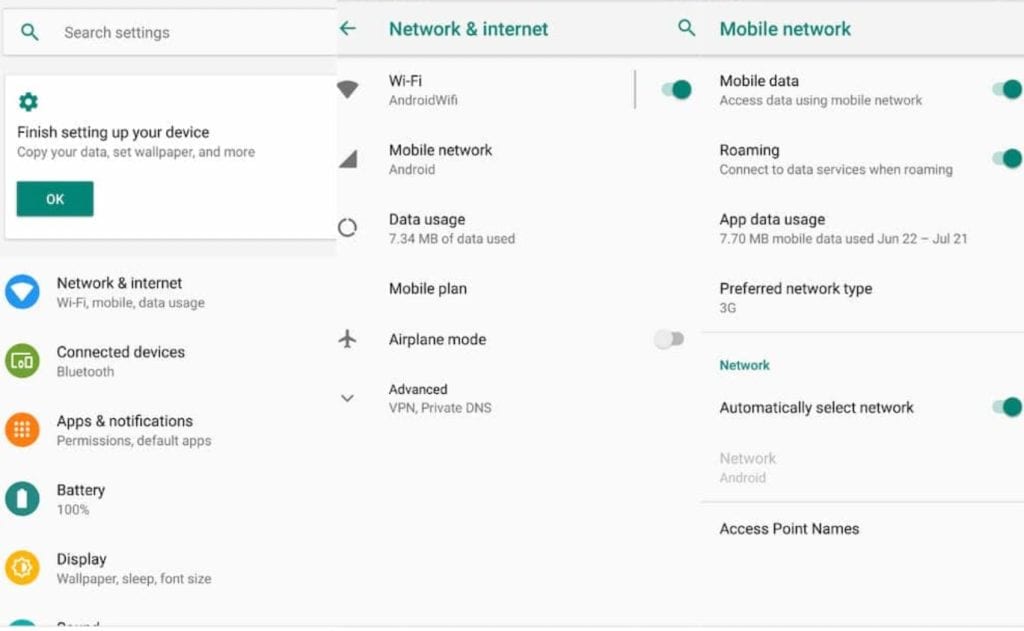
- Go to “Settings“
- Tap “Network & Internet“
- Tap “Mobile network“
- Under “Roaming“, turn off the slider next to “Data roaming“
2. Turn off international roaming on iPhones
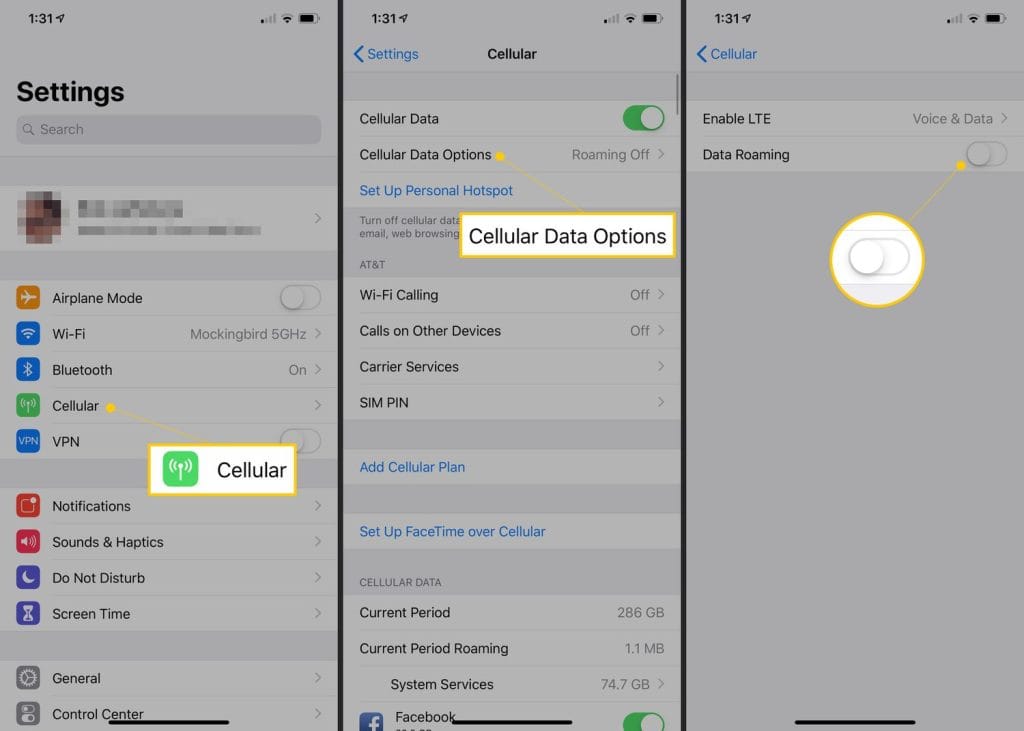
- Go to “Settings”
- Tap “Cellular” or “Mobile Data” (depending on the iOS version)
- Tap “Cellular Data Options.”
- Toggle the switch next to “Data Roaming” to the off position
VIII. FAQs about Data Roaming in India
Can I use public WiFi instead of mobile data in India?
Yes, using free public WiFi is a good alternative to mobile data if available. Many cafes, restaurants, and hotels offer free WiFi. You’ll need the WiFi password. Speed/connectivity may vary.
Can I use my mobile data in India without incurring roaming charges?
To avoid roaming charges while using mobile data in India, consider purchasing a local SIM card with a data plan or opt for portable Wi-Fi devices that offer prepaid packages.
How can I check my Indian mobile number’s internet balance?
To check the data balance on an Indian SIM, dial *123# and send the USSD code. The operator will reply with your current balance and validity details via text. Balance can also be checked online via operator apps.
Are there daily data limits on prepaid plans in India?
Yes, most prepaid plans in India come with daily FUP (fair usage policy) limits for high-speed data. Once FUP is exhausted, browsing speed drops significantly. Nighttime data use is usually unrestricted on all plans.
IX. Conclusion
In summary, steering clear of phone data roaming in India is advisable due to the steep daily costs. Opting for a local connection is strongly suggested – prepaid India SIM cards are cost-effective but need physical access and swapping. Instead, transitioning to an eSIM solution presents a viable compromise for convenience and evading roaming charges.