A Beijing layover is a great chance to explore, but China’s “Great Firewall” makes staying connected tricky. Without the right plan, you’ll likely find blocked access to essential apps like Google Maps, WhatsApp, and even your banking tools. Whether you have a few hours or a full day, choosing the right connectivity option is key. […]
Can I Use eSIM on a Locked Phone While Traveling?
Find out whether or not you can use eSIM on a locked phone while traveling. Then we will explain more about unlocking and compatibility so you can unlock the full potential of your phone.
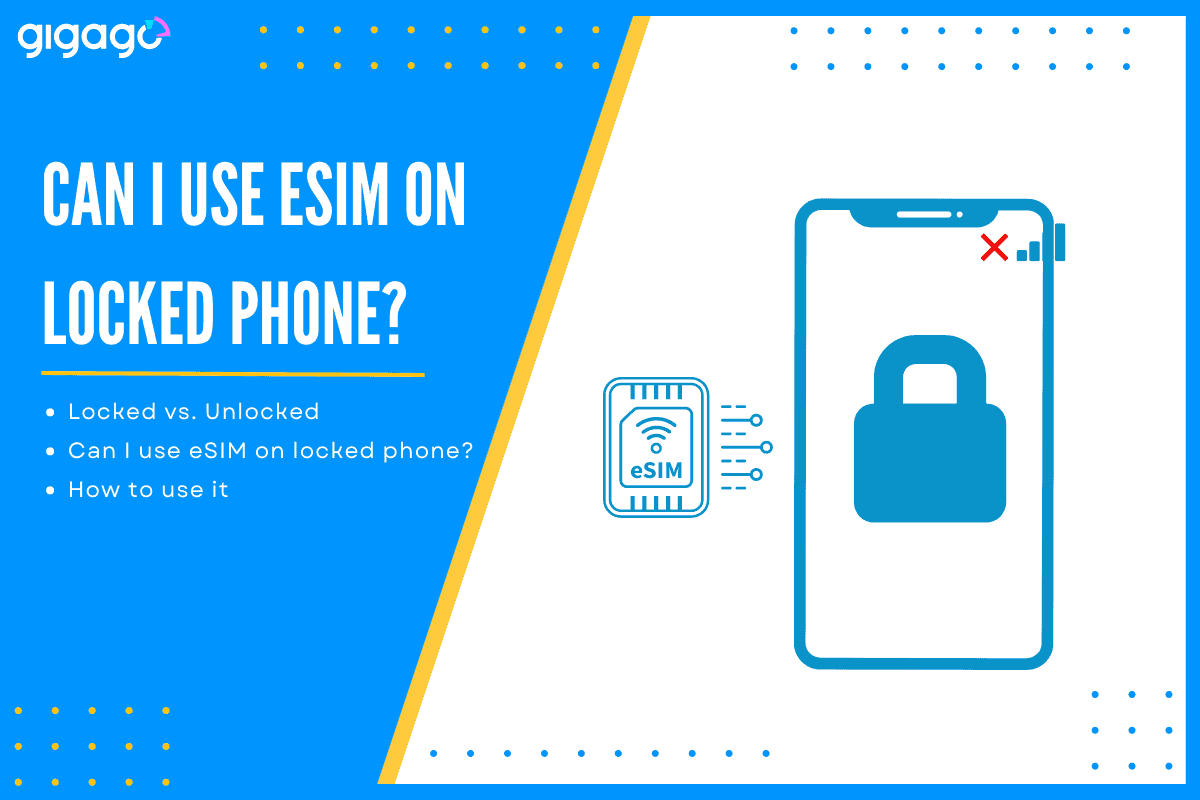
To use an eSIM, your phone must be carrier-unlocked to freely connect to the supported network available in the destination. But what if your phone is locked and you need to get connected while traveling? Does this mean it is not possible to add an eSIM to your phone when you need to get Internet access during the trip? Can you still use eSIM on a locked phone?
In this article you will find out:
- Whether or not you can use eSIM on a locked phone
- The difference between a locked phone and an unlocked phone
- Steps to take if you have a locked phone and seek to use eSIM while traveling
In this article
I. Can I use eSIM on a Locked Phone While Traveling?
Unfortunately, NO. You cannot use eSIM on a locked phone when traveling because it is tied to a specific network carrier, limiting your ability to connect to other networks available at your new destination.
If your phone is eSIM-compatible but carrier-locked and you desire to add an eSIM when traveling internationally, you need to contact that carrier that you bought the phone from to have your phone unlocked first. Most carriers are happy to unlock your phone, especially if you have fulfilled your contract’s terms and bought the phone outright.
However, there are still ways you can use eSIM with your unlocked phone, though indirectly. We will explain in detail below.
II. What is a Locked Phone?
A locked phone is a mobile device that is restricted to a designated network carrier, limiting the flexibility to switch to new networks. Locked phones are often sold at a discounted price when you sign a contract with a carrier. This is the way that carriers ensure you remain as their customer for a designated period.
In contrast, an unlocked phone is not restricted to a specific network carrier, giving you the freedom to use it with different network operators.
When traveling abroad, your phone needs to be unlocked to receive the signal from other networks in your destination country. An unlocked phone will allow you to take advantage of cheaper local mobile plans instead of paying high roaming charges.
► Recommended reading: How to know if your phone is carrier unlocked
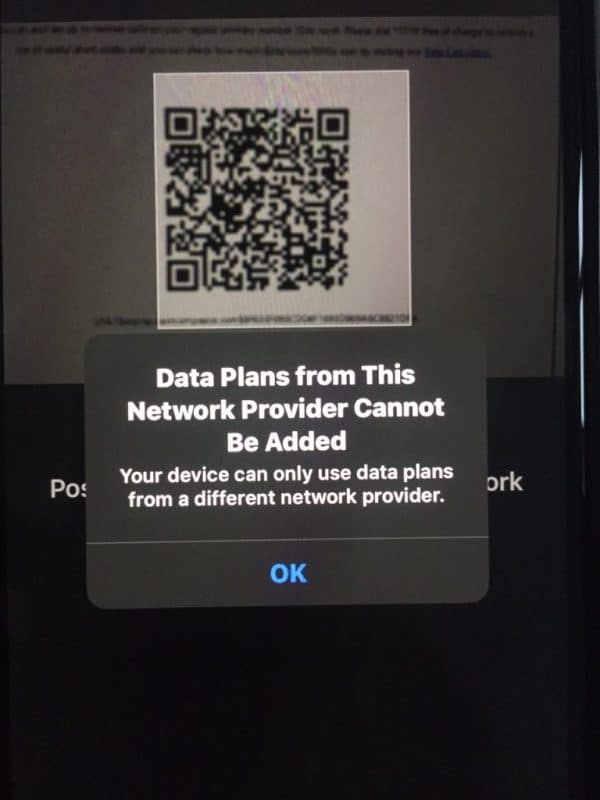
Good to know:
- The iPhones that are sold at the US cell phone carrier stores are locked iPhones. The stores like Verizon, AT&T, T-Mobile, etc. will lock their iPhones so you cannot use it with any other networks. If you buy the phone directly from the smartphone manufacturer (like Apple, Samsung, Google Pixel, etc.) like buying from their website or their official stores in the US, then the phone should be factory unlocked.
- In some countries like Canada, China, Chile, Singapore and Israel, it is illegal for providers to sell SIM locked mobile devices. Carriers are required to provide you with an unlocked phone or unlock it for you upon request.
III. Why is It Important to Connect to New Networks While Traveling?
Connecting to new networks is crucial while traveling because it prevents possible interruptions and ensures the best possible strength and data speed throughout your trip.
The reasons are:
- Each country has its own network providers and not every network has good performance in every area in the country. When traveling, your phone needs to support from 1 to 3 different networks to maintain the best connecting performance.
- Besides, when traveling, you should keep your phone’s network selection as “Automatic” to allow it intelligently connect to the strongest network available, thereby preventing possible interruptions and ensuring you stay connected wherever you go.
IV. How to Use an eSIM on a Locked Phone?
There are 03 ways to use an eSIM on a locked phone:
- Contact the carrier listed in your phone settings
- Request for phone unlock so you can use eSIM
- Pay off your phone
1. Contact your carrier listed in your phone settings
You can find out the carrier you are locked with in your phone’s Settings menu, then request them to unlock your phone so the eSIM functionality will be enabled.
Here is how to do so:
Go to Settings > General > About > Carrier Lock or Network Provider Lock.
2. Request phone unlock
You can reach out to the operator you bought the phone from and request the unlock to enable eSIM functionality.
They may require you to fulfill any conditions, typically like paying off any outstanding balance on your device or completing your contract terms (e.g. 2-year contract).
If their requirements are met, they will provide the device unlock code or unlock it remotely. The eSIM functionality will be activated.
3. Pay off your phone
This way will not allow you to use an eSIM on a locked phone directly. But, it is one of the requirements imposed by carriers before they unlock your phone to enable eSIM capability.
If you are in this case, you should evaluate the cost versus the benefits to make the best choice.
It may be worth it to save cost by using an eSIM with the local data plan in your country destination.
V. Can I switch carriers or use an eSIM on a locked phone without paying off the balance?
No, you cannot switch carriers and use an eSIM on a locked phone without paying off the remaining balance or fulfilling the contract terms set by your carrier.





