A Beijing layover is a great chance to explore, but China’s “Great Firewall” makes staying connected tricky. Without the right plan, you’ll likely find blocked access to essential apps like Google Maps, WhatsApp, and even your banking tools. Whether you have a few hours or a full day, choosing the right connectivity option is key. […]
Taiwan Taoyuan Airport Wifi (TPE) Quick Guide: How to Connect & Alternatives
Taiwan Taoyuan Airport (TPE) offers free Wi-Fi for travelers. Learn how many ways to connect, how to connect quickly and discover alternative internet options in this guide.
Staying connected while traveling is important, especially in busy airports like Taiwan Taoyuan International airport. To help tourists with this, the airport offers free WiFi. This guide will give you simple instructions for connecting to Taiwan Taoyuan Airport (TPE) WiFi and look at alternative options for staying online during your Taiwan trip. Let’s see how you can make the most of your connection at Taiwan Taoyuan International airport.

In this article
I. Does Taiwan Taoyuan Airport have free WiFi?
Yes, Taiwan Taoyuan Airport offers free Wi-Fi throughout the airport for passengers. Travelers can easily connect to the network upon arrival to stay connected with current SSID for free WiFi during their time at the airport. Tourists must register for an account to access the airport Wi-Fi.
II. How many ways to access WiFi at Taiwan Taoyuan Airport?
There are 02 ways for passengers to access WiFi at Taiwan Taoyuan airport.
1. Airport-wide free WiFi
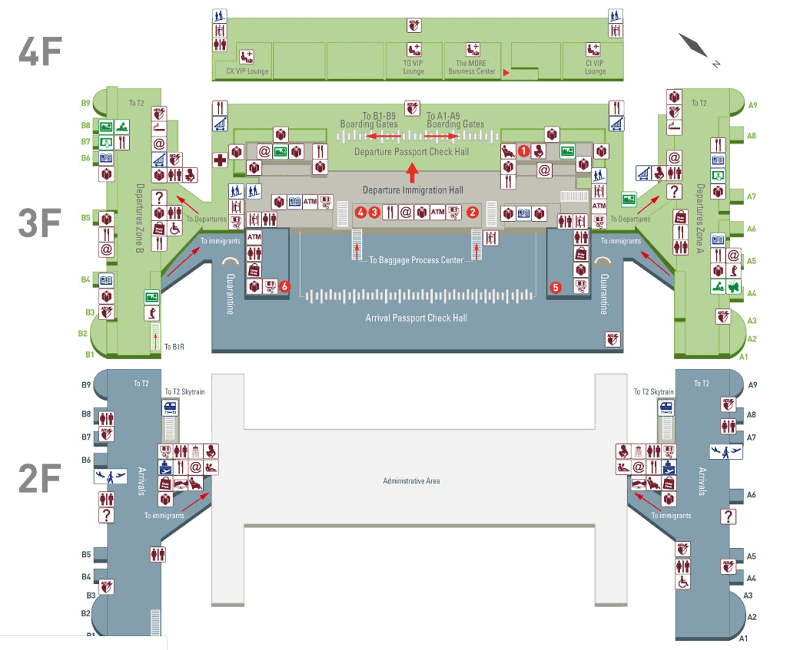
The current SSID for the free airport WiFi at Taiwan Taoyuan Airport is “Airport_Free_WiFi”.
At Taiwan Taoyuan airport, tourists also use “iTaiwan public area free unlimited Internet access” service. Passengers are welcome to register online in advance and apply for an account and password.
2. Premium WiFi in Airline Lounges

If you have access to airline lounges, you can enjoy exclusive WiFi networks that provide more personal, stable and faster connections. To connect airline lounges, you have to ensure some requirements:
- Your ticket class
- Your membership in the airline’s loyalty program.
In details:
- Lounge in Terminal 1: Terminal 1, Zone D, Departure Hall, level 4.
- Lounge in Terminal 2: Terminal 2, Zone A, Departure Hall, level 4.
Tourists should be aware of the following conditions of entry for terminal 1 in the airport lounges:
- Maximum 10 hour stay
- Opening hours for Terminal 1: 06:00 – 22:00
- Opening hours for Terminal 2: 05:00 – 23:00
- Children under the age of 2 years are admitted free
- Airport lounges: Luxury Airport Lounges, Plaza Premium Lounge Abu Dhabi, Plaza Premium Lounge Delhi, Helsinki Plaza Premium Lounge, Cathay Pacific Lounge,….
Important note: Because each lounge has its own WiFi network, ask the lounge staff for current SSID and password.
III. How to connect to free Taiwan Taoyuan Airport WiFi?
To connect to the free WiFi at Taiwan Taoyuan airport, tourists can follow a step-by-step guide:
- On your device, go to the Setting
- Find the SSID “Airport_Free_WiFi“
- Select the network to connect
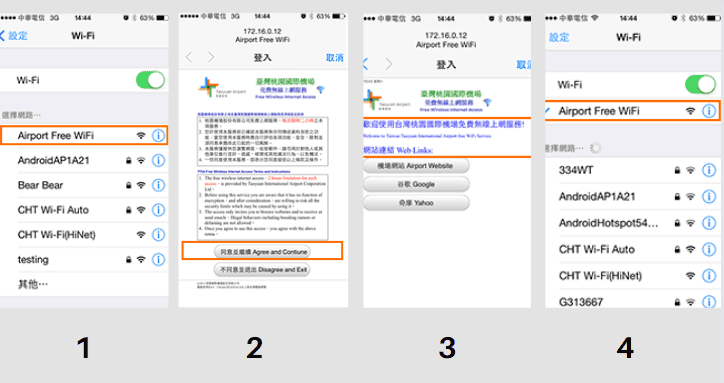
Tip: To make the most of the WiFi service at Taiwan Taoyuan Airport, keep these tips in mind:
- Check the Network
- Use a VPN
- Monitor Your Battery Life
- Seek Assistance
IV. How fast is WiFi speed at Taiwan Taoyuan Airport?
The Wi-Fi at Narita Airport is enough for tourists to make calls, stream audio, browse the web and use maps. However, WiFi speed at Taiwan Taoyuan airport can vary based on several factors, including:
- How many people are using
- Where you are in the airport
- When you connect WiFi
Generally, you can expect speeds between 5 and 20 Mbps, which is typically sufficient for browsing, checking emails, and light streaming. However, during peak hours, speeds may slow down due to increased demand.
Tip: Try to connect during off-peak times or consider alternatives if you need a faster connection.
V. Best Alternatives options to Taiwan Taoyuan Airport WiFi
While Taiwan Taoyuan airport offers free WiFi, it may not always meet the needs of every traveler. To ensure you stay connected during your time in Taiwan, several reliable alternatives are available.
1. Prepaid Taiwan SIM Cards for travelers
Prepaid SIM Cards are an excellent option for tourists who look to stay connected in Taiwan. These offer a range of data plans, so travelers can choose a suitable one for their travel duration and usage requirements.
You can buy these cards at Taiwan Taoyuan airport, where there are several kiosks, mobile service providers and convenience stores, such as 7-Eleven, Familymart,… have different options available.
What to Prepare:
- Identification: Bring your passport for verification when purchasing a SIM card.
- Unlocked Phone: Make sure your phone is unlocked to accept the new SIM.
2. eSIM for Taiwan
For a more modern option, tourists can use an eSIM, which is becoming increasingly popular among travelers. With an eSIM, you can access data as you land, keeping you connected without any delays. This way is very perfect for travelers who appreciate convenience and efficiency.
Note: check your phone support eSIM on eSIM compatible list.
► Recommendation: You can choose services like Gigago to buy Taiwan eSIM. They offer various eSIM options that can be activated directly from your phone. Moreover, you can purchase an eSIM online before departure or buy one upon arrival.
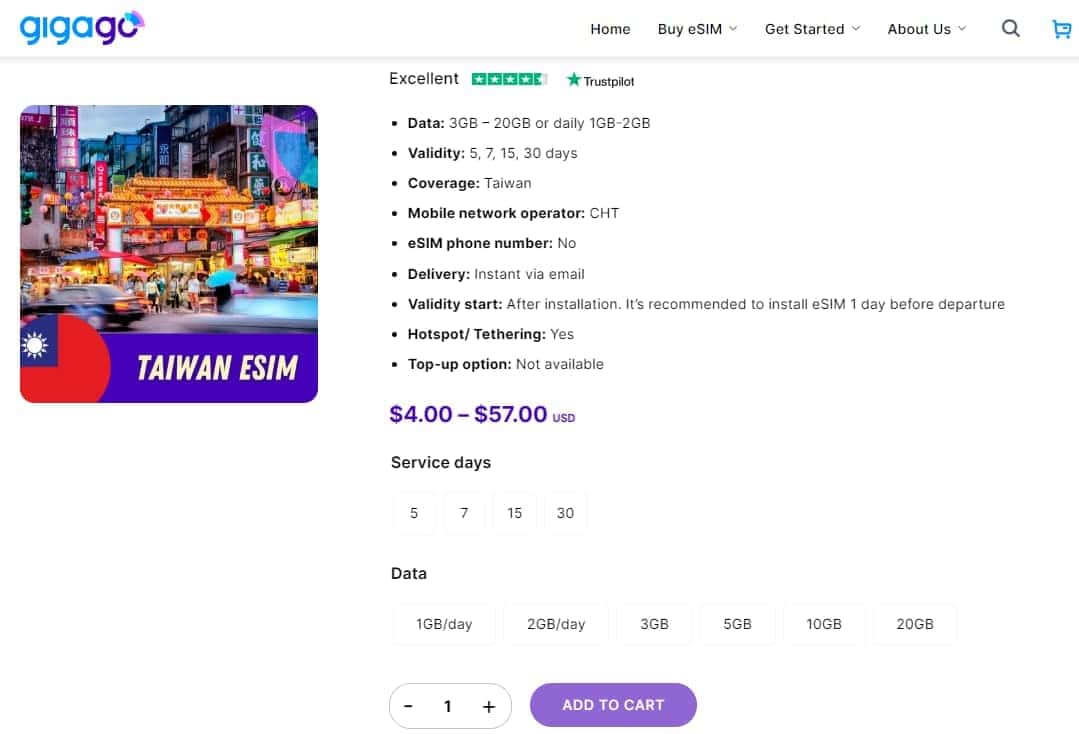
3. Pocket WiFi rental
Another great alternative is renting a pocket WiFi device. This option is great for groups or families traveling together, as these portable hotspots can connect multiple devices at once. You can easily find pocket WiFi rentals at the airport and through various local providers. With a reliable connection in your pocket, you can browse the internet, navigate routes, and stay in touch with loved ones without worrying about data limits.
Where to Rent:
- At the Airport: Look for rental counters in the arrival hall.
- Local Providers: Companies like Klook and Wi-Ho! offer rental services that can be booked online in advance.
What to Prepare:
- Reservation Confirmation: If you’ve booked online, be sure to bring your reservation confirmation.
- Deposit: Be ready to pay a deposit, which is typically refundable when you return the device.
4. International roaming
If you prefer to stick with your existing mobile plan, international roaming can be a good option. Many carriers offer roaming services that let you use your phone just like you do at home. While this option is convenient, it’s important to be aware of potential costs, as roaming charges can add up quickly.
Note: Before your trip, check with your mobile provider about the rates and coverage available in Taiwan.
Where to Check:Contact your mobile provider before your trip to confirm whether they offer international roaming in Taiwan and to inquire about the rates.
What to Prepare:
- Roaming Activation: Make sure international roaming is activated on your mobile plan before you leave.
- Understanding Costs: Familiarize yourself with the roaming rates to avoid any unexpected charges.
VI. FAQs
How can I ensure a secure connection to the airport’s WiFi?
Always make sure you’re connecting to the right network to avoid unsecured connections. For extra security, consider using a Virtual Private Network (VPN) when accessing public WiFi to help protect your personal information.
What options do I have if I need to charge my device at the airport?
The airport has charging stations located throughout the terminal. However, during busy times, it’s a good idea to bring a portable charger or power bank to keep your devices powered up.
Where can I find help or more information about WiFi connectivity at the airport?
If you need help with WiFi or have other questions, you can visit the airport information desks. The official Taiwan Taoyuan Airport website is also a great resource for up-to-date information and travel-related inquiries.





