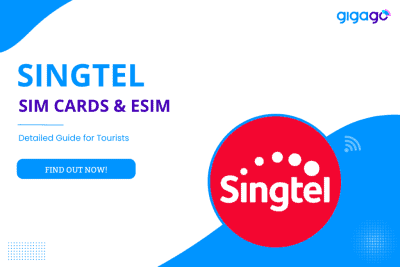Find out how to connect Changi Airport WiFi for FREE and alternative connectivity options to stay connected at the airport and in Singapore securely.
Data roaming in Singapore & Alternatives to Get Internet: Which Option to Choose?
Planning a trip to Singapore? Worried about staying connected? Don’t worry! This article is here to help you out. We’ll show you all information about data roaming in Singapore and which are the best alternatives to access to the Internet. Let’s explore with us and make sure you’re connected throughout your journey!
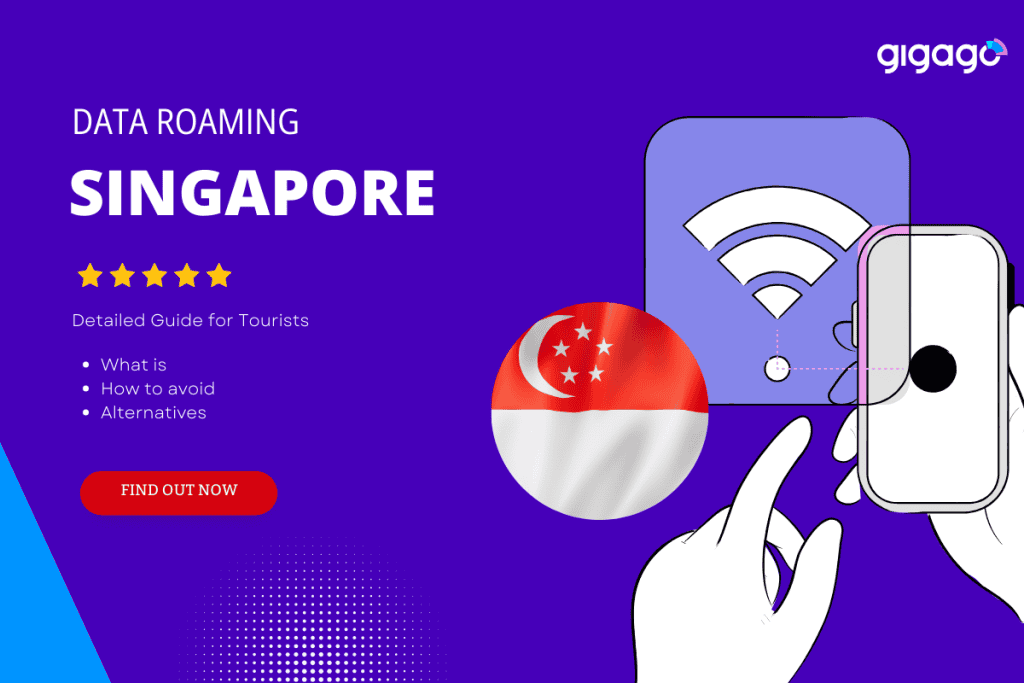
In this article
I. Phone Roaming in Singapore – Quick Facts for Tourists
Singapore is a developed country with modern mobile network infrastructure. Here’s a summary of roaming in Singapore you can take into consideration:

Data Costs:
- Expensive: Roaming charges can be very high, ranging from $0.50 to $2 per MB for some international plans.
- Alternatives: Consider purchasing a local SIM card or a portable Wi-Fi device for much cheaper data rates.
Facts about Roaming in Singapore:
- Wide coverage: Singapore boasts excellent 4G network coverage throughout the country.
- Multiple carriers: Choose from three major mobile operators: Singtel, M1, and StarHub.
- SIM card options: Prepaid SIM cards are readily available and convenient for short stays.
II. What is roaming service?
Data roaming in Singapore allows you to use your mobile device’s data connection while traveling outside your home network coverage area.
When you activate Singapore data roaming, your device connects to a partnering mobile operator inSingapore. Your home network has roaming agreements with Singapore mobile network, allowing you to access their infrastructure. However, data roaming can be expensive, so it’s important to check your provider’s rates and consider alternatives like local SIM cards or Wi-Fi hotspots.

III. Roaming rates in Singapore
When it comes to Singapore data roaming plans, telecom providers typically offer various options that may include calls, SMS, and data. Here are some common types of data roaming plans that you may come across:
- Data-Only Roaming Plan: This type of plan focuses solely on providing data for your internet usage while roaming. It allows you to access email, browse the web, use social media, and use various apps that require an internet connection.
- Voice and Data Roaming Plan: This plan combines both voice (calls) and data services. It allows you to make and receive calls while roaming, in addition to accessing the internet and using mobile apps.
- Data and SMS Roaming Plan: This plan offers data connectivity for internet access and SMS (text messaging) services while traveling.
- All-Inclusive Roaming Plan: This comprehensive plan covers all three services: voice (calls), SMS, and data. It provides a bundled package that includes a specific amount of call minutes, SMS messages, and data allowance for your roaming needs.
Below we will provide data roaming packages of 3 popular mobile networks in Singapore. You will have overall insight of these options:

1. Starhub
| Starhub DataTravel | Price | Validity |
| Asia Pacific | $6 for 1GB | 3 days |
| Asia Pacific | $16 for 2GB | 30 days |
| Asia Pacific | $20 for 3GB | 30 days |
| Global | $40 for 2GB | 30 days |
| Global | $50 for 3GB | 30 days |
| Everywhere | $80 for 1GB | 30 days |
2. Singtel
| Singtel ReadyRoam | Price | Validity |
| 1 destination (Malaysia, Indonesia or Thailand) | $5 for 1GB | 30 days |
| 18 destinations (Asia Pacific) | $18 for 4GB | 30 days |
| 81 destinations (Global) | $40 for 6GB | 30 days |
3. M1
| M1 Data Passport | Price (includes $5 activation fee) | Validity |
| $12 Data Passport | $12 per country | 1 month |
| $30 Data Passport | $30 per country | 1 month |
| $30 ASEAN Data Passport | $30 for 9 ASEAN countries | 1 month |
| $60 Asia Data Passport | $60 for 25 Asian countries | 1 month |
| $60 Europe Data Passport | $60 for 44 European countries | 1 month |
Note: Please visit official websites to have accurate information about these packages as prices can vary over time.
IV. How to Activate Roaming Service for Singapore in Your Cell Phone?
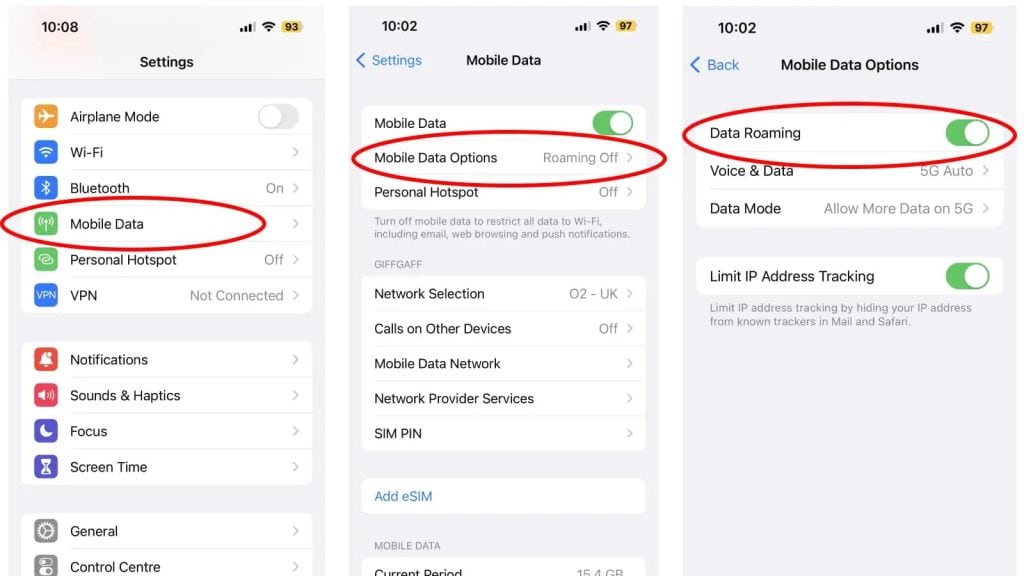
To activate roaming services, you just need to take 4 steps:
Step 1: Choose your preferred service provider
You need to determine the service provider first.
You can either keep your home mobile plan or go for a local cellular carrier
If you keep your home cellular plan and assume that your home network carrier is one of the following brands, here is what to expect:
| Mobile network carrier | Roaming fees |
| Three | $5/ day |
| Vodafone | $6 / day |
| Rogers | $15/ 10 MB |
| Verizon | $2.05/ MB |
| AT&T | $2.05 / MB |
| T-Mobile | $70 for 5 days |
If you choose a local mobile carrier, and activate its roaming service, the recommended local providers for roaming services are Singatel, Starhub, M1.
| Singapore mobile network carrier | Roaming fees |
| Starhub | $4.50 for 1GB/ 3 days |
| Singtel | $13 for 4GB/ 30 days |
| M1 | Use your existing data bundle overseas with $22.50/ 30 days |
Step 2: Activate the roaming function for your service provider
Each mobile network carrier has a different way to activate roaming service. You had better refer to the official website of the chosen operator for more detail.
Step 3: Buy a mobile package with roaming
Why is the roaming package important?
Regular roaming rates are usually expensive. Buying roaming packages will warrant that you will not break the bank with roaming charges.
<!u002du002d wp:list u002du002d>
Pro Tips:
- <!u002du002d wp:list-item u002du002d>
- It is recommended to buy a roaming package one day before departure because the package often starts right after purchase. <!u002du002d /wp:list-item u002du002d> <!u002du002d wp:list-item u002du002d>
- Choose the roaming package that suits your needs and budget accordingly. For example, choose an unlimited package (if any) if you are a heavy data user. Alternatively, choose a roaming package with a limited data volume if you only use data when necessary. <!u002du002d /wp:list-item u002du002d>
<!u002du002d /wp:list u002du002d>
Step 4: Turn on your phone’s roaming
On Android: Settings > Tap on “Data roaming” > Turn “International Roaming” on
On iOS (iPhone): Settings > Cellular > Tap on “Data roaming”
Note: Do not forget to turn off the roaming feature when not in use to prevent any unnecessary expenses once you come back to Singapore.
V. How to Avoid Roaming Charges When Traveling to Singapore
If you want to avoid roaming charges when traveling to Singapore, here are some strategies you can consider:
- Use a Singapore Local SIM Card: One of the most effective ways to avoid roaming charges is to purchase a local SIM card in Singapore. There are two options which are physical SIM Card or eSIM. You can find Singapore SIM cards from various providers at Changi airports, convenience stores, or official stores of M1, Singtel, Starhub or their partners’ websites
- Check for Roaming Packages: Contact your home country’s telecom provider to inquire about any roaming packages or special rates they offer for Singapore. Some providers offer discounted roaming packages that allow you to use data, calls, and texts at a reduced cost while traveling..
- Download Maps and Offline Content: Before arriving in Singapore, download offline maps, travel guides, and other essential apps or content that you may need during your visit.

- Use Public Wi-Fi Hotspots: Singapore has numerous public Wi-Fi hotspots available in various locations, including shopping malls, parks, and public transportation stations. Take advantage of these free Wi-Fi networks to access the internet without using your mobile data.
VI. Alternatives to Data Roaming in Singapore to Get Internet
Even if your carrier offers a budget-friendly roaming plan in Singapore, you’re likely to spend at least $10 per day on a roaming pass.
Pay-as-you-go rates, on the other hand, can be outrageously expensive. For instance, just five minutes of mobile data usage on TikTok could cost Rogers’ postpaid customers up to $120.
So, before settling on a data roaming plan, let’s explore some cost-effective alternatives to help you save money while staying connected in Singapore.
1. eSIM for Singapore
eSIM is a digital SIM embedded directly in devices, offering an alternative to data roaming while traveling. In comparison, eSIM costs $19 with unlimited data and free shipping, while roaming charges from $2.05-15/MB with additional fees.
Note: You can check if your device supports eSIM by referring to the manufacturer's specifications or contacting your device provider.
Below we can show you why you should not use data roaming but eSIM for the best convenience and affordable prices:
| Features | eSIM | Roaming |
| Price | $19 | $2.05 up to $15 per MB |
| Data | Unlimited Data | – |
| Free shipping | Yes | – |
| Added costs | No | Yes |
| Can you share the internet with other devices? | No | No |
| Fee in case of loss? | No | No |
| User friendly | Yes | No |
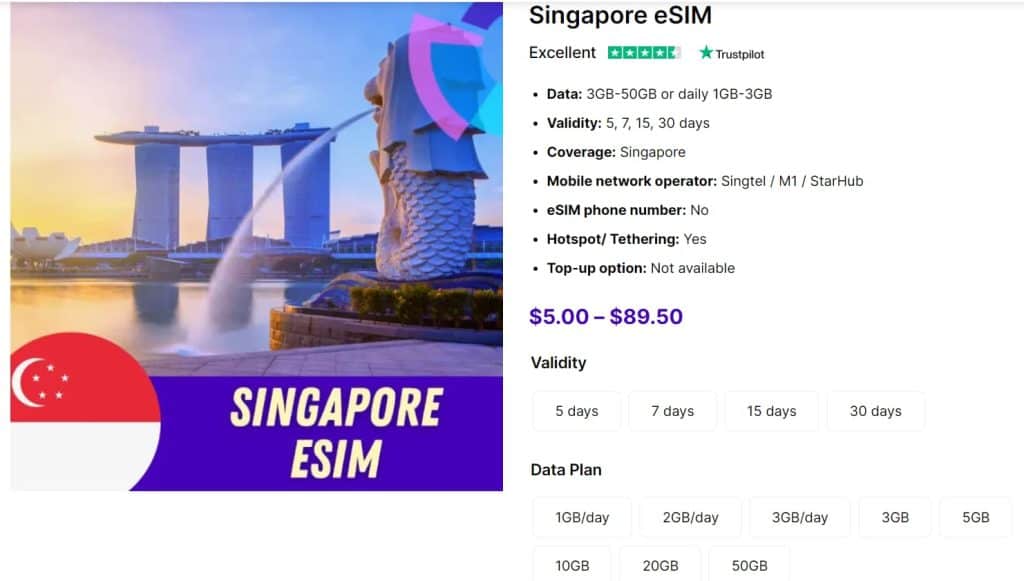
For Singapore, Gigago offers multiple data plan options, starting from 1 GB for 5 days with $ 1.5 . What is great about Gigago’s Singapore eSIM is that its plans’ costs are diversifying, varying between $ 1.5 – $ 81.5 . Thus, it does not matter how Internet users you are and how long your trip is in Singapore, there is always an option for you with Gigago.
These packages provide a variety of data options to suit different needs and travel durations. Gigago eSIM is considered one of the best options to get internet connectivity while traveling in Singapore due to its ease of purchase and setup, as well as the flexibility it offers in terms of plan selection.
2. Prepaid SIM Card
Another popular option is to use a local prepaid SIM card. Singapore’s leading providers—Singtel, M1, and StarHub—offer tourist-friendly SIM cards with flexible data plans.
These SIM cards provide access to 4G/5G networks with options for limited or unlimited data. However, there are some drawbacks to consider:
- SIM cards are easy to lose.
- The purchase process can be complicated for tourists.
- They’re often incompatible with newer devices that lack physical SIM card slots.
3. Free WiFi in Singapore
Singapore is home to numerous free WiFi hotspots, especially in popular areas like Marina Bay Sands or Quark Clay.
While free WiFi is a convenient option, it does come with some limitations:
- Unreliable connection: Public networks can be slow or unstable due to high traffic.
- Security risks: These networks are open to everyone, making them vulnerable to cyber threats. Avoid accessing personal accounts or sensitive platforms while connected to free WiFi.
To make the most of free WiFi, download apps like WiFi Finder or Win Map, which help you locate nearby hotspots.
4. Pocket WiFi in Singapore
A pocket WiFi device is another alternative for staying connected. You can either rent or purchase one, depending on your travel plans.
However, pocket WiFi devices tend to be expensive compared to other options. In addition to paying for mobile data, you’ll also need to cover:
- Device rental/purchase fees
- Insurance costs
- Delivery fees
If the device is lost, you may face hefty replacement fees—often $200 USD or more.
Best Pocket WiFi Options in Singapore:
- Changi Recommends:
- Rent a device three days before your trip.
- Costs $10 SGD (approximately $7.61 USD) per day with 10 GB of data.
- My Webspot:
- Rent a device with plans starting at $12.50 USD per day.
- Add unlimited data for an extra $3 USD, totaling $15.50 USD per day, plus additional delivery and service charges.
VII. How to Turn Off Data Roaming When Traveling in Singapore
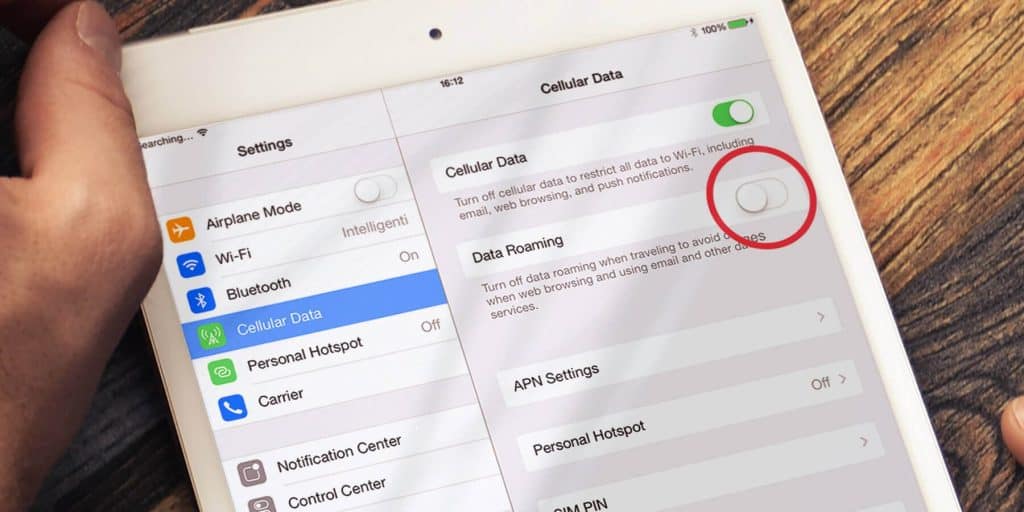
1. Turn off international roaming on Android When Traveling in Singapore
- Open the “Settings” app on your Android device
- Looking for the “Network & Internet” or “Connections” section
- Go to “Mobile Networks” or “Cellular Networks” and tap on it
- Look for the option labeled “Data Roaming” and tap on it.
- Toggle the switch next to “Data Roaming” to the off position
2. Turn off international roaming on iPhones
- Open the “Settings” app on your iPhone
- Scroll down and tap on “Cellular” or “Mobile Data” (depending on your iOS version)
- Tap on “Data Roaming.”
- Toggle the switch next to “Data Roaming” to the off position
- A pop-up message may appear. Tap “Disable” or “Turn Off” to confirm.
VIII. FAQs
Can I use my phone in Singapore without roaming?
Yes, you can use your phone in Singapore without roaming by accessing local Wi-Fi networks or getting a local SIM card.
Can I roam while traveling by ship or plane?
Yes, but be careful. If mobile services are provided via satellite systems, EU rules no longer apply and you will be charged for non-regulated roaming services (no price caps).
IX. Conclusion
Thus, it can be seen that although roaming packages are always extremely diverse and various with many packages to meet all visitors’ needs, in general the cost of this option is too high. To make the trip the most convenient as well as save money for exploration activities in Singapore, visitors should find alternative methods such as local SIM Card or pocket wifi. Please consider carefully and make the choice that best suits you!