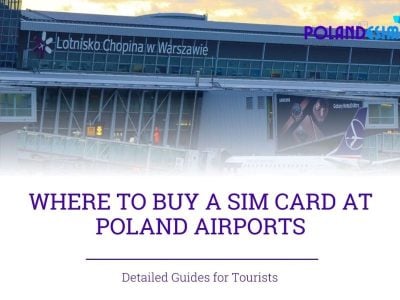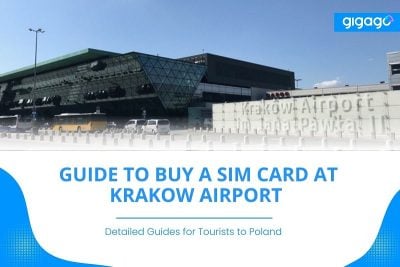Many visitors to Poland often have difficulty finding a SIM card at Warsaw Chopin Airport (WAW). Therefore, it can hinder tourists’ ability to connect to the internet and update information to friends and family.
Data roaming in Poland & Alternatives to Get Internet: Which Option to Choose?
Data roaming in Poland is an issue that many tourists are concerned about when traveling to this country. The information compiled below helps travelers understand data roaming, other alternatives to using the Internet, and how to save data when not needed.

In this article
I. Phone Roaming in Poland – Quick Facts for Tourists
Some basic quick information you need to know about roaming services in Poland include:
- Roaming services: allow you to use your mobile phone on a foreign network or not
- International roaming: Describing the process of using your home country’s mobile network in Poland.

Additionally, to activate roaming in Poland, you usually need to contact your mobile service provider and ask about their roaming service. They will guide you on how to enable it on your device. Some other information such as:
- Roaming price: Roaming fees depend on your nationality and your mobile service provider’s policies.
- Data Roaming Policy: If travelers are from the European Union, they can “Roam Like at Home”. If coming from a country other than the EU, costs will depend on your mobile provider’s international roaming charges.
- How to activate data roaming: To activate roaming, users need to contact their mobile service provider for support.
- Data usage: You need to follow EU regulations and pay attention to your mobile data. Data usage rates when roaming can be high, so you need to monitor your personal usage to consider whether to buy a local SIM card or still decide to use data roaming in Poland.
II. Understand about Roaming in Poland – How It Works
Roaming services allow mobile phone users to continue using their devices and services when they move outside of that country or region’s network coverage area. Currently, network operators in Poland enter into agreements with network providers in many other countries to allow their subscriptions to be used when traveling abroad.

However, because Poland belongs to the European Union and needs to follow the organization’s regulations, there is a limit on the amount. Additionally, if you are from outside the European Union, roaming fees are significantly higher.
III. Is the Roaming Rate in Poland Expensive?
Mobile roaming in Poland is expensive compared to other forms. Because it brings many benefits such as not having to waste time searching for a SIM card, being able to use mobile communications immediately after crossing the border, technical support will still be in the language of your country.
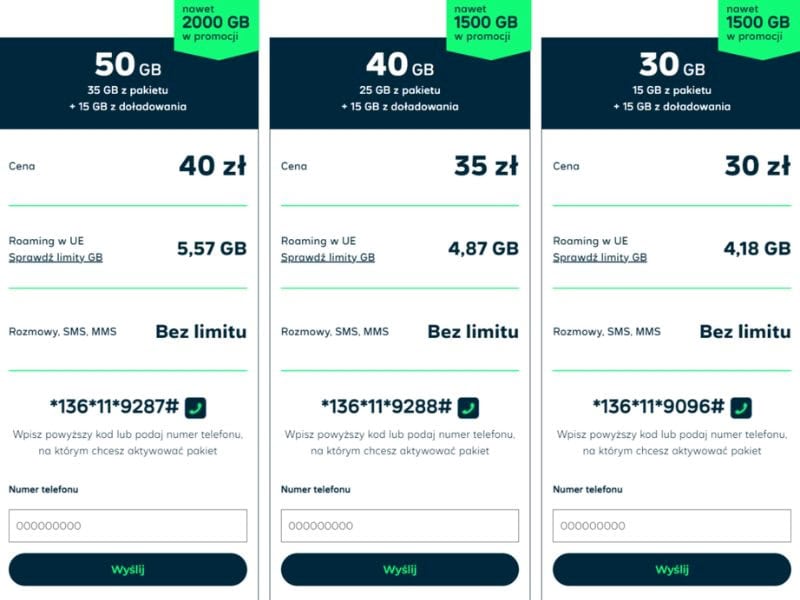
With a T-Mobile region switching sim, you can use all types: calls, SMS, data in Poland:
| Call | SMS | Data | |
| Outgoing | Local: ranges from 0.50 USD to 2 USD per minute.International: from 1.50 USD per minute | From $0.10 to $0.50 per SMS | Data costs depend on the service provider and the specific roaming package the customer is using. Typically, the cost is between $0.10 and $0.50 per MB of data. |
| Incoming | from 0.50 USD to 2 USD per minute | Free |
From the table above, it shows that the cost of using roaming can be very high and inflexible when used, tourists can choose to use a local SIM Card.
IV. How to Activate Roaming Service for Poland in Your Cell Phone?
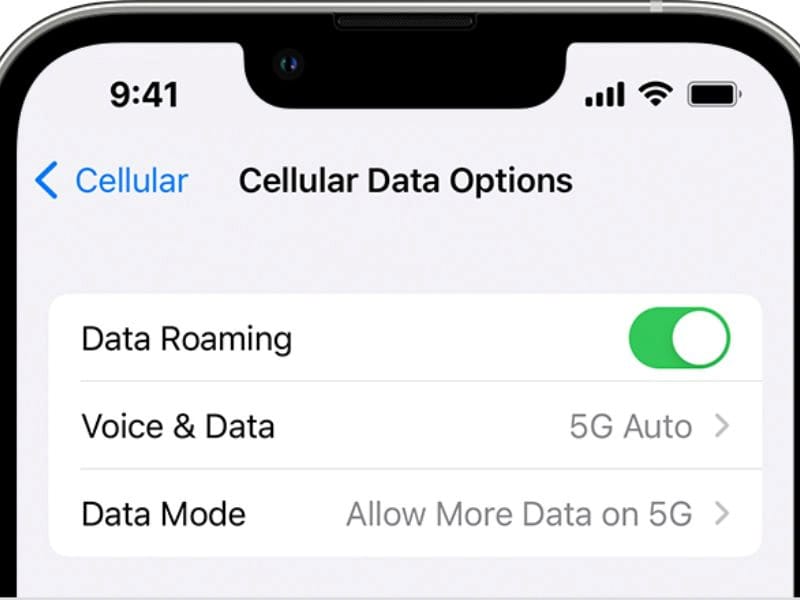
To activate roaming services, you just need to take 4 steps:
Step 1: Choose your preferred service provider
- You need to determine the service provider first.
- You can either keep your home mobile plan or go for a local cellular carrier
If you keep your home cellular plan and assume that your home network carrier is one of the following brands, here is what to expect:
| Mobile network carrier | Roaming fees |
| Three | 5 USD / day (approx.170 THB) |
| Vodafone | 6 USD / day (approx. 200 THB) |
| Rogers | 15 USD / 10 MB (approx. 500 THB) |
| Verizon | 2.05 USD / MB (approx. 7 THB) |
| AT&T | 2.05 USD / MB (approx. 7 THB) |
| T-Mobile | 70 USD for 5 days (approx. 2,400 THB) |
Step 2: Enable roaming functionality from your service provider: You need to refer to the carrier’s website to know the correct activation method from your carrier.
Step 3: Buy a mobile package with roaming: Regular roaming rates are usually expensive. Buying roaming packages will warrant that you will not break the bank with roaming charges.
Some tips you should know:
- It is recommended to purchase a roaming package one day before departure as it is usually available immediately after purchase.
- Choose the roaming package that suits your needs and budget accordingly. For example, choose an unlimited plan (if available) if you’re a heavy data user. Also, choose a roaming plan with limited data if you only use data when necessary.
Step 4: Turn on roaming on your personal phone
On Android: Settings > Tap “Data Roaming” > Enable “International Roaming”
On iOS (iPhone): Settings > Cellular > Tap “Data roaming”
Note: You should turn off the roaming feature when not using the internet to avoid incurring unnecessary costs.
V. How to Avoid Roaming Charges When Traveling to Poland
To avoid incurring unnecessary roaming costs, travelers can use some of the following tips to save on data roaming costs in Poland:
- Disable data roaming: Done easily on your phone
- Use Wifi whenever you can
- Disable automatic app updates
- Use a local SIM Card/eSIM: Check if the phone is unlocked or not; Check if your phone supports eSIM by checking the eSIM compatibility list.
- Monitor your data usage
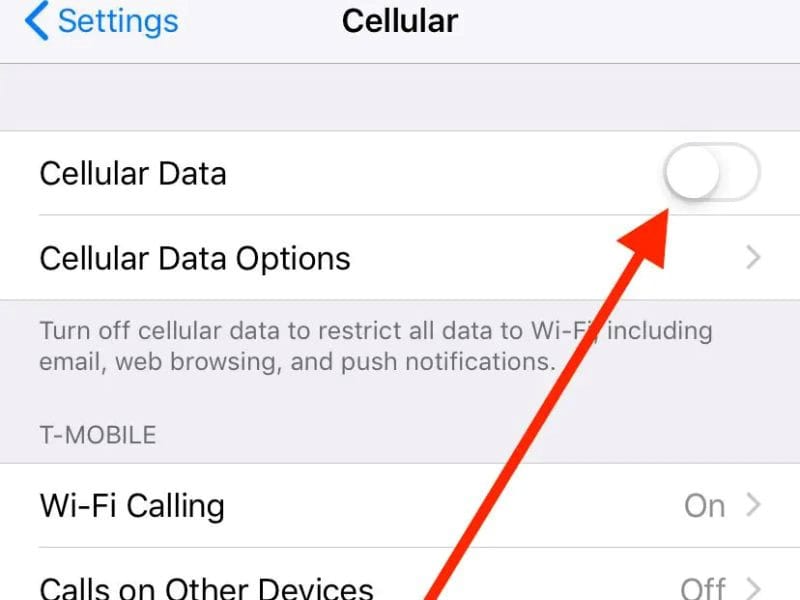
VI. Poland eSIM – Alternative to Data Roaming in Poland to Get Internet
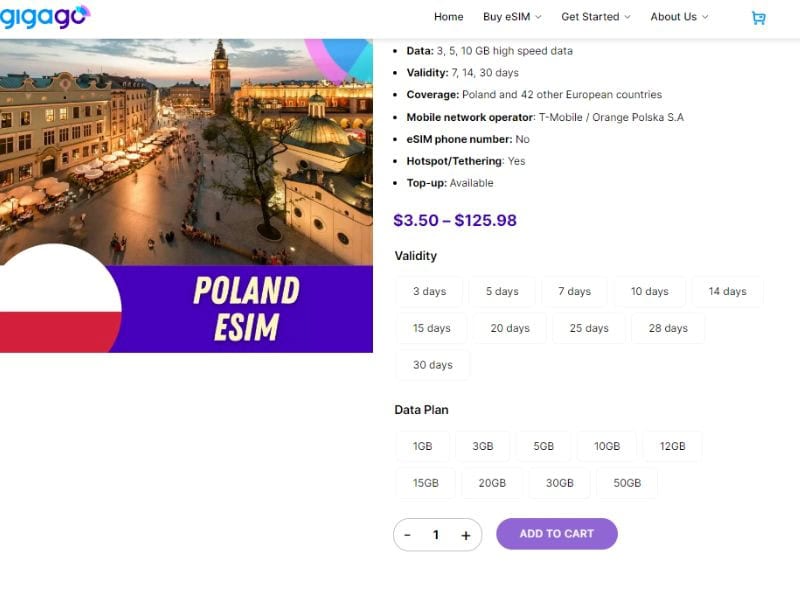
In addition to roaming, customers can still stay connected or stay in touch with friends, family and access the Internet in Poland using eSIM Poland travel. eSIM is a digital Sim card embedded in the mobile device and can connect you to any eSIM service provider. If tourists want to save money, they should choose prepaid and data-only types to be able to control their data traffic.
| Data roaming in Poland | eSIM Poland | |
| Pros | Roaming services can be turned off when not needed | There are many data package options so it’s easy to save money |
| Cons |
eSIM Poland can be an alternative to data roaming in Poland because it can be seen that the advantages of eSIM are superior to roaming in terms of cost and convenience.
VII. How to Turn Off Data Roaming When Traveling in Poland
Below are instructions on how to turn off data roaming when traveling in Poland according to your phone device:
1. Turn off international roaming on Android When Traveling in Poland
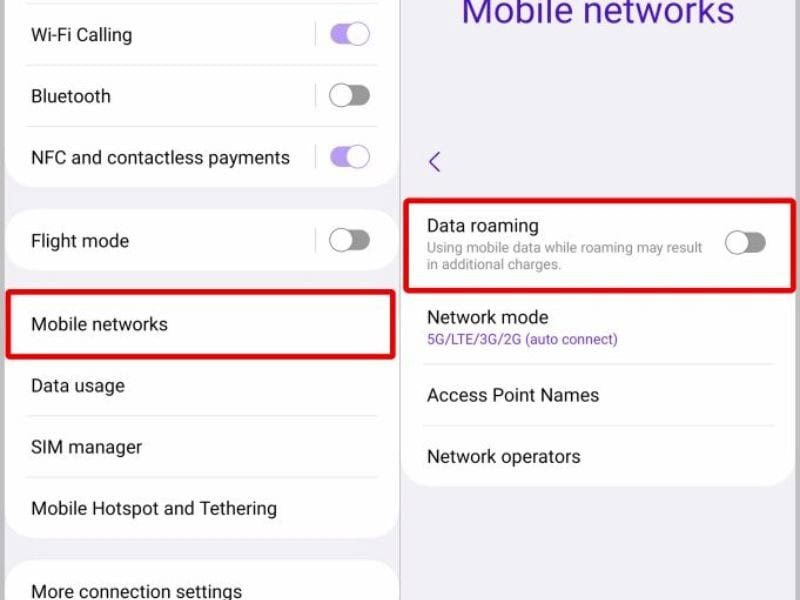
If you use an Android phone, you can turn off data roaming in Poland with the steps below:
- Open the “Settings” app on your Android phone
- Search under “Network & Internet” or “Connections” section
- Click “Mobile Networks” or “Cellular Networks”
- Tap on “Data Roaming”
- In the “Data roaming” section, switch to “off”
Turn off international roaming on iPhones

For iPhone phones, turn off data roaming in Poland as follows:
- Open the “Settings” app on your iPhone device
- Depending on the IOS version, you can choose “Cellular” or “Cellular Data”
- Tap on “Data Roaming.”
- Select the “off” button in the “data roaming” section
- Tap “Disable” or “Turn Off” to confirm when you see confirmation information appear.
VIII. FAQs
A few general questions below help make data roaming while traveling less troublesome:
I want to know what data roaming is?
Data roaming allows you to use the internet in areas outside your current provider’s coverage area.
Can I use my phone in Poland without roaming?
You can use your phone in Poland without roaming if you are from countries in the European Union.
Does using public wifi affect data roaming in Poland?
No. Getting on public wifi when possible will help you save on roaming data in Poland.
IX. Conclusion
The above article shares information about data roaming in Poland with specific information such as roaming costs, how to activate, how to turn off data roaming when not needed, and some general questions about data roaming. data,… If you want to save money, use local sim cards or eSIM to avoid roaming charges. If you have any questions, you can contact Gigago for the fastest support.