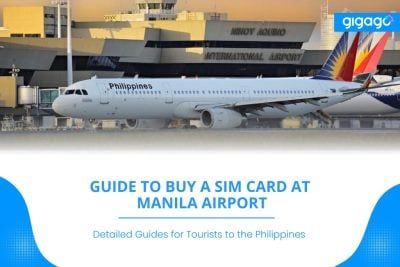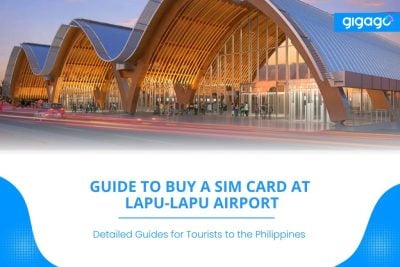This guide will help international travelers landing at Ninoy Aquino International Airport in Manila get mobile data and call services.
Data roaming in Philippines & Alternatives to Get Internet: Which Option to Choose?
If you plan to travel to the Philippines soon, you should getting a local SIM card. It is because it is very affordable internet access. Furthermore, Pocket Wi-Fi rental services are also available for convenient connectivity on the go. Don’t forget to explore free Wi-Fi hotspots in urban areas and tourist destinations. Therefore, we explore about data roaming in Philippines & Alternatives to Get Internet: Which Option to Choose. Enjoy your trip with reliable internet wherever you go!
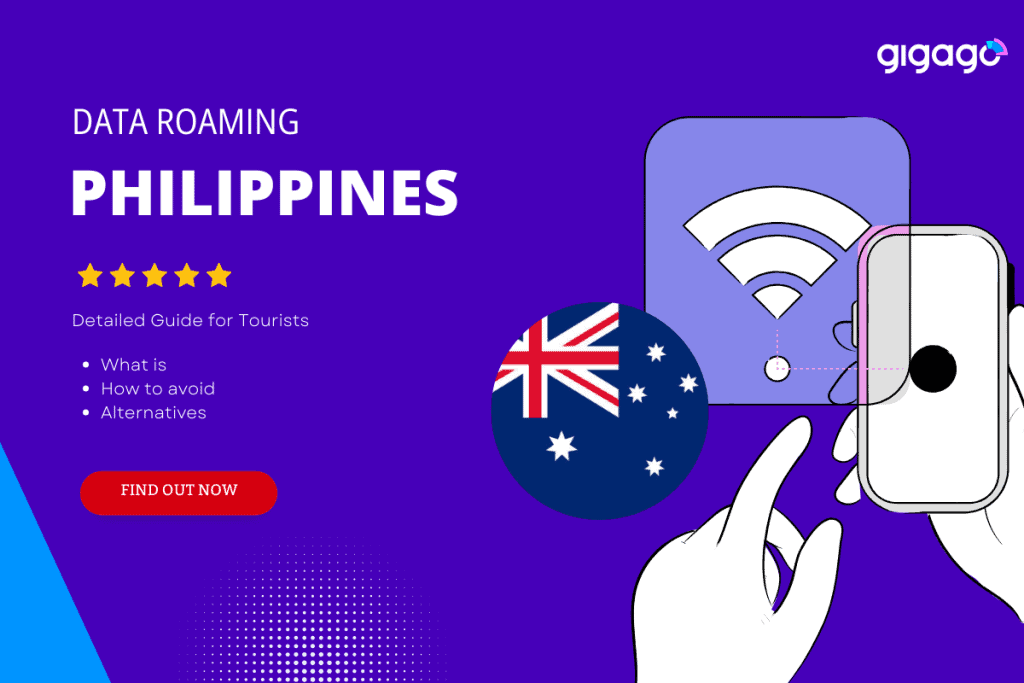
In this article
I. Phone Roaming in Philippines – Quick Facts for Tourists
This is some information about phone roaming and data roaming in the Philippines that travelers need to know:
Roaming charges when you use your phone abroad in the Philippines can be high. Travelers should check with their carrier before their trip to avoid bill surprises.
Some carriers offer data roaming packages that can save money. Before your trip, compare packages to choose the most suitable one.
Visitors can also buy a local phone SIM when arriving in the Philippines. This is often more cost effective for data usage abroad.
Please check the network coverage map or local phone SIM card. Moreover, you have good service at the locations you plan to visit.
II. Understand about Roaming in Philippines – How It Works
What is roaming service in Philippines?
Roaming service in the Philippines is the ability for mobile phone users to connect and use mobile services when they are out of their original carrier’s coverage area. Travelers can use this service to stay in touch and access the internet when arriving in the Philippines, but it may incur higher fees than using the original network.
As a result, it is important that travelers check with their carrier about the costs and conditions of roaming services before traveling to the Philippines.
How does roaming service work in the Philippines?
Data roaming Philippines
In the Philippines, you have 2 options for roaming:
- Use local mobile networks with your primary SIM: This is called international roaming. There, your mobile service provider will charge you for usage when connecting to foreign networks. This fee is often higher than for domestic use.
- Use your country’s mobile network.
Which mobile carriers in the Philippines offer roaming services?
Three major carriers in the Philippines provide roaming services: Globe Telecom, Smart Communications and Dito. All have extensive nationwide coverage and offer roaming plans to suit travelers’ needs.
III. Is the Roaming Rate in Philippines Expensive?
Yes,
As of now, despite the improvement, roaming rates in the Philippines can still be considered expensive compared to some other countries.
Mobiles operators Philippines
Traveling SIMs in the Philippines offers convenient options for international travelers to stay connected while visiting the country:
Globe Telecom:
- Enjoying affordable base rates for international calls and texts, with rates starting from just $0.40/minute and P15/text.
- Staying connected with friends from over 200 countries.
- Experiencing 5G roaming with DITO for fast speeds and creating new travel experiences.
- Checking 5G availability and discovering deals help you travel the world.
Smart communications:
- Activating SMART’s prepaid Roaming service to send and receiving messages in over 100 countries for only P20/message.
- Benefit from no fees for receiving messages while you are traveling.
- Outgoing and incoming calls are not allowed, even if you are within the Philippines, so you should ensure cost control and convenience.
- Whether you choose Globe Telecom or Smart Communications, you’ll get reliable roaming service to keep you connected throughout your visit to the Philippines.
Note: The information about price and plan details are subject to change. Checking it carefully with your provider before making a purchase.
IV. How to Activate a Roaming Service for the Philippines in Your Cell Phone?
To activate roaming service in the Philippines, you only need to follow 4 simple steps:
Step 1: Choose your preferred carrier
Globe telecom at Philippines airport
First of all, you need to determine the serving network. It allows you to keep your current mobile plan or switch to a local mobile carrier. If you want to keep your current mobile plan, and assuming your carrier is one of the following brands, here’s what you need to know:
Mobile carrier Roaming fees
- Globe Telecom 1990 PHP for 10 days
- Smart Communications 399 PHP for 8 days
- AIS 1400 PHP for 5 days
If you choose a local mobile carrier and activate their roaming service, the recommended local providers for roaming service are Globe Telecom, Smart Communications, and AIS.
Step 2: Enable roaming function for your carrier
Each mobile carrier has its own way to enable roaming service. You should refer to the official website of your chosen carrier for further details. For example, with Globe Telecom, you can visit their website or app to activate roaming service.
Step 3: Buy a mobile package with roaming service
Why do you need to buy a roaming package? Roaming fees are often very high. Buying roaming packages will help you avoid expensive costs.
Tip: You should buy a roaming package the day before your departure date to start using the package as soon as you purchase it. Choose the package that suits your needs and budget.
Step 4: Turn on the roaming function on your phone
- On Android: Settings > Tap “Data Roaming” > Turn on “International Roaming”
- On iOS (iPhone): Settings > Cellular > Tap “Data Roaming”
Pro tip: Don't forget to turn off the roaming function when not in use to avoid unnecessary price when returning to the Philippines.
► Recommendation: Roaming fees in the Philippines are often very high. As a result, if you want to save money on roaming charges, you should choose a local carrier and buy a package that suits your needs.
V. How to Avoid Roaming Charges When Traveling to Philippines
When traveling to the Philippines, avoiding data roaming can save you significant money. Here are some alternatives so you can travel smart and economically.
The table below compares alternative methods for data roaming in Thailand, including physical prepaid SIMs, digital prepaid SIMs, free Wi-Fi and rental Pocket WiFi devices. It can be seen that each method has its own characteristics, from activation and suitability to cost and connection speed.
| Prepaid Physical SIM | ESIM Prepaid | Free Wi-Fi | Pocket WiFi device |
| Buying at the store, inserting SIM, adding money to account. | Receiving QR code online, scanning on phone. | Finding network name, no password | Renting the device, turning on the power |
| Old device users, this is the best method for them when traveling abroad. | Devices that are unlocked and have an ESIM. | People who have a habit of using the Internet occasionally. | People with multiple devices. |
| Low but you need to buy a new SIM card every trip. | One payment, no roaming fees. About $19. | Free but limited number of locations. | Rental fee during using period. About +$120. |
| Fast 4G depending on location. | Fast 4G depending on location. | Usually slower than mobile networks. | Fast 4G depends on the user. |
| Need to find a SIM store. | Activating from home before traveling. | There is no cost but there are area restrictions. | Reliable coverage anywhere. |
Warning:
Using a roaming service may result in unexpected costs due to high fees. Please consider and choose a suitable alternative to avoid facing expensive bills after starting the trip.
► Recommendations:
Before traveling, consider and compare alternatives to find the option that best suits your needs.
Activate and prepare in advance methods to avoid using roaming services to save costs and avoid any trouble during your trip.
VI. Philippines eSIM – Alternative to Data Roaming in Philipines to Get Internet
What is ESIM?
ESIM which is a new technology, allows you to activate mobile service on your device without having to use a physical SIM. Furthermore, this brings many benefits and conveniences to users when traveling or moving between countries. Below is a table comparing the advantages of ESIM compared to roaming services:
| Advantages of ESIM compared to roaming service | ESIM | Roaming service |
| Convenient activation | Can be activated before traveling from anywhere | Requires activation upon arrival at destination or before departure |
| Flexibility | Can switch between service providers easily | You need to carry out the procedure to switch networks or replace a new SIM |
| Saving time and effort | No need to search and buy a SIM at your destination | It takes time and effort to buy a SIM and carry out the procedures |
| High security | ESIM is stored in the device and is not easily lost | Physical SIM can be lost or stolen |
GIGAGO is a leading travel ESIM provider, specializing in providing ESIM packages for tourists when traveling to countries and territories around the world. In spite of being different from other carriers, GIGAGO focuses entirely on providing ESIM and does not sell regular SIMs.
ESIM in GIGAGO
Advantages of GIGAGO:
- GIGAGO offers the most ESIM plans compared to its competitors. Consequently, customers have many options to suit their needs and budget for each specific country and travel period.
- Some GIGAGO ESIM packages provide mobile phone numbers It allows customers to make traditional calls and text messages in addition to using data to browse the web or call/text via the app.
- GIGAGO provides 24/7 customer support, in many different languages such as English, Vietnamese, Japanese, Chinese, Spanish and French. GIGAGO’s support service is fast and professional, ensuring that customers will receive timely and effective help.
- GIGAGO’s ESIM uses each country’s leading carriers, ensuring strong signal, widespread coverage and fast access speed.
- In some countries, GIGAGO’s ESIM uses many different carriers, so this method help you maintain a stable signal in all areas from urban to rural areas.
► Recommendations:
- Activating your ESIM before traveling to save time so you don’t need to be worried about buying and changing SIMs when you arrive at your destination.
- Checking with your carrier to see if they support ESIM and what service plans they offer for ESIM.
- Backing up the ESIM information on your device to prevent loss if the device is damaged or stolen.
- Because not all countries or carriers support ESIM,you should check before traveling and choose the connection method that best suits your needs.
VII. How to Turn Off Data Roaming When Traveling in the Philippines
Here are the steps to turn off data roaming when traveling in the Philippines on Android and iOS:
Turn off international roaming on Android when traveling in the Philippines
Android:
- Open Settings
- Select Network & Internet
- Select Mobile network
- Turn off the “Data Roaming” slider
- Turn off international roaming function on iPhone
iOS:
- Open Settings
- Select Cellular or Cellular Data
- Turn off the “Data Roaming” slider
This will prevent any unwanted charges from using your phone’s regular provider’s data connection while abroad. You should re-enable data roaming if needed when you have a local SIM card or ESIM plan to avoid connection issues.
VIII. FAQs
Why do you need to care about Data Roaming when traveling in the Philippines?
Data Roaming is important when traveling in the Philippines because it helps you maintain an Internet connection when needed, but can also cause high costs if not managed carefully.
How to check and manage Data Roaming settings on mobile phone?
To check and manage Data Roaming settings, you can go to the network settings on your mobile phone and turn the Data Roaming feature off or on depending on your needs.
Can Data Roaming Replicas Cause Unexpected Costs?
Data Roaming copies can cause unexpected costs if users do not control offline data usage, such as watching videos or downloading large files
How to turn off Data Roaming on mobile phones?
To turn off Data Roaming on your mobile phone, you can go to network settings and turn off the Data Roaming feature.
Can Data Roaming be used to access the Internet anywhere in the Philippines?
Data Roaming may not work well everywhere in the Philippines, especially in remote areas or places with weak network signals.
IX. Conclusion
You should manage and use Data Roaming when you have a plan to travel in the Philippines. It is an important part of avoiding unwanted costs and ensuring a stable Internet connection. Regarding controlling Data roaming in Philippines & Alternatives to Get Internet: Which Option to Choose, you can avoid large charges from offline data usage . At the same time, choosing an Internet connection that meets your needs and budget also helps optimize your travel experience and save costs.