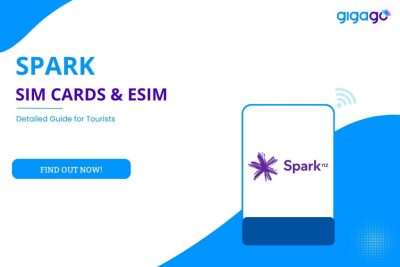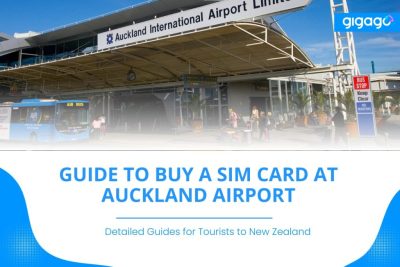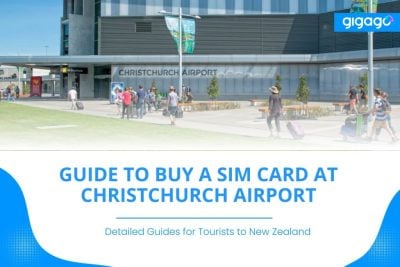One NZ SIM cards and eSIM provide visitors with an affordable and effective way to check updates from home, share the best moments, and navigate their way around New Zealand while on the go.
Data Roaming in New Zealand & Alternatives to Get Internet for Tourists
Data roaming is one of the ways to get connected while exploring New Zealand but the fees are rather costly. However, there are still many other options to stay online for tourists. Now let us explore all about data roaming in New Zealand, what it is, how it works, how much it costs, and the best alternatives available.

In this article
I. Phone Roaming in New Zealand – Quick Facts for Tourists
Before deciding whether you will use roaming for your New Zealand trip, consider these facts about phone roaming in this country:
- New Zealand has no regulated roaming prices, unlike Europe. Pricing is set by each carrier, not the government.
- Roaming charges in New Zealand are quite pricey, depending on your specific plan and network operator. Expect to pay around $2-5 per minute for calls, 50 cents per text, and $5-10 per MB.
- To activate roaming, check with your home provider that your plan includes international roaming in New Zealand. Then turn on the settings on your cell phone.
- The main carriers are Spark, One, and 2degrees.
- Consider a New Zealand SIM card from a local provider, much cheaper for extended stays.
- Many airports, cafes, and public places offer free WiFi. Use it when possible to avoid cellular data roaming fees.
II. Understand Roaming in New Zealand – How it Works

Roaming in New Zealand simply means that you use your mobile phone to make calls, send messages, and use data while traveling in this country. Your home carrier makes agreements with providers in New Zealand to give you data when in there. However, you should be careful if you use cellular service with international roaming on your regular plan as this may result in shockingly costly bills.
All of the main carriers in New Zealand (Spark, One, and 2degrees) have roaming agreements with overseas providers.
III. Is the Roaming Fee in New Zealand Expensive?
Generally, yes. The roaming fees charged by your home carrier for connecting to the networks in New Zealand are more expensive than local plans. The table below shows the estimated roaming rates for major networks in New Zealand:
| Network | Calls (per minute) | Texts (per message) | Data (per MB) |
| Spark | $1.50 | $0.50 | $0.10 |
| 2degrees | $1.40 | $0.40 | $0.20 |
| One (former Vodafone New Zealand) | $1.60 | $0.50 | $0.15 |
Please note that the rates above are estimates and may vary depending on specific plan and carrier.
Pro Tip: Contact your selected operator for the latest information on roaming fees.
➤ Our recommendation:
We would recommend getting a prepaid local SIM card for New Zealand. Yo will have a New Zealand mobile number, which is more convenient for navigation apps, making reservations, delivery orders, etc.
IV. How to Activate Roaming Service for New Zealand in your Cell Phone?
Here are the four steps to activate roaming service for New Zealand on your phone:
Step 1: Decide your preferred service provider
You have 2 options. You can either use your home package from your home carrier or go with a local network operator. Remember to check with your home carrier if they have roaming agreements with the major New Zealand networks.
If you choose to use data roaming in New Zealand with your home plan, here is what you can expect:
| Carrier | Roaming fees |
| AT&T | – International Day Pass: $10/ day (unlimited data, calls, texts) – Pay-per-use: $2.05/ MB, $3/ minute, $0.50/ text, $1.30/text with videos and pictures. |
| T-Mobile | $15/ day, $0.5/ text, and $0.25/ minute |
| Rogers | – Rome Like Home plan: $15/ day (data, text, talk) – Pay-per-use: $15/ 10MB, $2/ minute, $0.75/ text |
| Telstra | – Daily package: $5/ day (unlimited text & talk, 500MB)$3/ MB, $3/ minute, $0.75/ text – Pay-per-use: $3 per MB, $3 per minute, $0.75 per message |
| Optus | – For Optus Choice Plus, Optus Plus Family & Optus Plus Promo users: $5 roaming – Add-on (5GB, unlimited standard nationwide text and talk for $5/ day) – Standard roaming rates: $1/ MB |
Step 2. Toggle on the roaming function
Contact your carrier and ensure your mobile plan includes international roaming. A small activation fee may be needed.
Step 3. Purchase a mobile plan with New Zealand roaming
Confirm your plan covers calling, messaging, and data usage in New Zealand. Note any usage limits or extra charges.
Step 4. Activate roaming setting
On Android: Settings > Data roaming > Switch “International Roaming” on
On iOS (iPhones): Settings > Cellular > Data roaming
Important Note:
- Make sure to activate roaming before traveling so your phone can seamlessly connect to local networks in New Zealand.
- It is advised to switch off the roaming when not in use to avoid high phone bills later.
V. How to Avoid Roaming Charges when Traveling to New Zealand
Roaming fees in New Zealand are rather expensive so you may need these handy tips to avoid roaming charges while exploring this country:
- Use free Wifi whenever possible: Most cafes, hotels, and public areas in New Zealand offer free Wifi so you can use it to access the Internet.
- Consider a local SIM card: Plans start from around $25NZD/ 2 weeks with calls, texts, and data, much cheaper than international roaming. eSIM is also an amazing choice thanks to its affordability and great value.
- Limit streaming and turn off cellular data when not needed. Streaming apps can suck up data fast when you roam.
- Utilize instant messaging apps for calls over Wifi.
- Check if your home carrier offers any special roaming plans or daily rates for New Zealand. This way, you might find a better deal if you still decide to use roaming instead of a local SIM card or an eSIM for New Zealand.
Pro Tip:
- If you want to purchase a local SIM for New Zealand, check if your cell phone is unlocked.
- If you choose eSIM, confirm that your cell phone is compatible with eSIM. This list of eSIM-supported devices may help.
VI. New Zealand eSIM – Alternative to Data Roaming in New Zealand to Stay Online
eSIM for New Zealand is the best alternative to data roaming if you want to stay connected all the time while in this country. Many travelers to New Zealand choose to use eSIM thanks to its wonderful features:
- Online download and setup, no store visit;
- Immediate Internet connection when you reach New Zealand;
- Various eSIM plans on a phone;
- No risk of SIM damage or loss, etc.
If you are seeking a reputable New Zealand eSIM provider, GIGAGO must be a top recommendation. So why choose Gigago?
- Activate eSIM for NZ within just several minutes
- 24/7 client service available in French, English, Spanish, Chinese, Japanese, etc.
- A diverse range of New Zealand eSIM plans available: Gigago’s eSIM plan options for New Zealand start at 1GB/day for 05 days for just $ 4.0 . Plan options range from $ 4.0 – $ 141.5 . Regardless of how long your New Zealand trip is and how much GB of data you use, Gigago has the best plan for you.

VII. How to Toggle Off Data Roaming When Exploring New Zealand
Depending on the operating system of your phone, you can take the suitable steps to switch off data roaming on your device as follows:
1. Switch off international roaming on iPhones
- Tap on the “Settings” menu on the home screen of your iPhone
- Select “Cellular” or “Mobile Data”
- Touch the “Data roaming” slider to turn it off
2. Switch off international roaming on Android devices
- On your Android device, opt for “Settings”
- Select “Connections” or “Network & Internet”
- Tap on the “Data roaming” slider to toggle it off
With these steps, you may prevent any unwanted fees for roaming on your bill while still accessing reasonable local Internet in New Zealand.
Pro Tip:
- Connect to free Wifi as much as possible to avoid expensive roaming.
- Pre-download maps, playlists, documents, etc. before your trip.
- To turn roaming back on while abroad, you just need to take the same steps as above.
VIII. FAQs about Data Roaming in New Zealand
Will my overseas phone work in New Zealand?
As long as your phone is unlocked, yes. New Zealand uses GSM frequencies compatible with most international smartphones.
Is data roaming in New Zealand expensive?
Yes, data roaming costs much more than local plans. Calls and texts also incur high rates. You may contact the carrier you choose for the most updated prices for data roaming in New Zealand.
Which prepaid SIM providers are good options in New Zealand?
Popular choices for Canadians include Spark, Vodafone, and 2degrees. Plans start at around $25-30 NZD for 5-10GB of data.
IX. Conclusion
In conclusion, rates for data roaming in New Zealand are high and bills can grow quickly if you do not monitor your usage closely. A much more budget-friendly option is to purchase a local SIM card from main carriers in New Zealand like Spark, 2degrees, and One. You can also get an eSIM when traveling in New Zealand for a smooth Internet connection and flexibility.