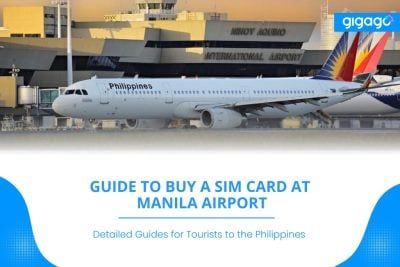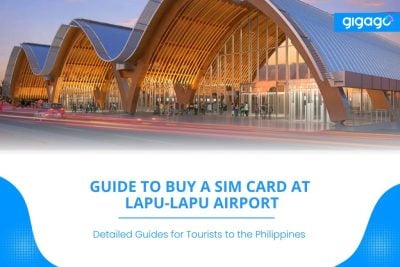This guide will help international travelers landing at Ninoy Aquino International Airport in Manila get mobile data and call services.
Best Pocket Wifi in the Philippines Rental & Alternatives: Travelers Guide
Pocket WiFi in the Philippines is a convenient solution for travelers to stay connected while visiting the island nation.

Renting pocket WiFi in the Philippines is the best way to have good internet. This blog post will help you get and use it effectively, making it easy to share your trip and stay connected. Whether you’re a digital nomad, business traveler, or simply seeking to stay in touch with loved ones, this article will equip you with the knowledge to make informed decisions and overcome connectivity obstacles in the Philippines.
In this article
I. What is pocket WiFi for the Philippines?
Pocket WiFi is a small, battery-run gadget that sets up your wireless network. In the Philippines, it lets travelers hook up various devices like laptops and smartphones to the internet securely and on the go.
How does it work?
It works by connecting to local cellular data networks and broadcasting a WiFi signal that devices can connect to, much like a regular WiFi router.
Who is suitable for this?
- Tourists who need cheap, easy internet without buying SIM cards.
- Digital nomads and remote workers looking for good internet across the Philippines.
- Families or groups who want to share one internet connection.
- People need the internet when public WiFi is bad or not available.
II. Why Renting a Pocket WiFi for the Philippines Travel?

Renting a pocket WiFi in the Philippines is a smart move. It keeps you connected easily and offers many benefits like:
- Always connected without looking for public WiFi.
- Connects up to 15 devices, so everyone can use it.
- Unlimited data for streaming, video calls, and sharing on social media.
- Cheaper than international roaming or buying local SIM cards.
- Super easy to use, just turn it on and go.
To help you make an informed decision, here’s a comparison table outlining the pros and cons of pocket WiFi and other connectivity options for the Philippines:
| Option | Number of Devices | Number of Users | Data Traffic | Convenience for Setup |
| Pocket WiFi | Up to 15 devices | Multiple users | Unlimited data | Very convenient, plug-and-play |
| Free WiFi | Limited to one device at a time | Single user | Limited/Capped data | Depends on availability and quality |
| SIM Card | One device per SIM card | Single user per SIM card | Limited/Capped data | Requires setting up each device |
| eSIM | One device per eSIM | Single user per eSIM | Limited/Capped data | Easy setup, but limited compatibility |
| Roaming | One device | Single user | High costs, limited data | Automatic setup, but expensive |
► Recommendation: As you see, pocket WiFi is great for travelers with lots of devices or big families, but it’s not for everyone. If you have an eSIM-compatible device, using an eSIM might be easier and cheaper, especially for solo travelers or small groups. The best choice depends on your needs, budget, and how many devices you’ll use on your trip to the Philippines.
III. The Philippines eSIM – Alternative to Pocket Wifi to Get Internet in the Philippines
The eSIM is an easy choice for travelers to the Philippines, unlike traditional SIM cards and pocket WiFi. You don’t need extra devices or worry about finding WiFi spots. It’s built right into your phone or tablet, making getting online a breeze
We bring to you one of the most prestigious eSIM retailers in the market – Gigago. Our services stand on the top with easy online buying, no passport or ID is needed. Get your eSIM instantly by email and set it up with a QR code for immediate internet access in the Philippines. Plus, enjoy 24/7 customer support for any help you need.
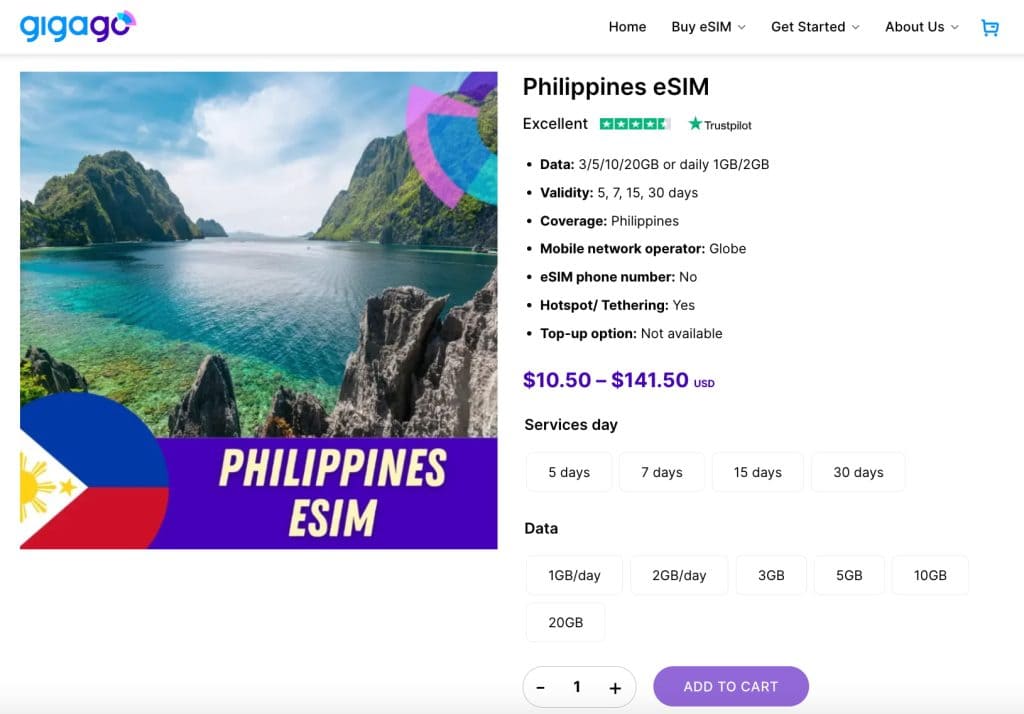
For the Philippines, Gigago offers multiple data plan options, starting from 1GB/day for 5 days with $ 4.0 . What is great about Gigago’s Philippines eSIM is that its plans’ costs are diversifying, varying between $ 4.0 – $ 141.5 .
Thus, it does not matter how many Internet users you are and how long your trip is in the Philippines, there is always an option for you with Gigago.
IV. How to Get Pocket WiFi for Travelers to the Philippines?

To get pocket WiFi in the Philippines, it’s best to rent one. You can:
- Order online and pick it up at the airport (like Manila, Cebu, or Clark) when you land. This way is great because it’s ready as soon as you arrive. Just send it back when you’re done.
- Rent one when you get to the Philippines. This isn’t as good because it might be hard to find or they might be all gone.
So, really, it’s best to book your pocket WiFi before you go. It’s easier, might be cheaper, and you’re sure to get one. Grab it at the airport and you’re all set with the internet for your trip!
V. How many devices can connect to a pocket Wifi in the Philippines?
In the Philippines, pocket WiFi lets you connect a lot of devices at once, usually between 5 to 15, depending on what plan you pick. The pricier the plan, the more devices you can connect.
Each plan offers different data and device limits, so you can find one that fits your group’s needs. When picking a pocket WiFi for your Philippines trip, check how many devices can connect so everyone in your group can use it without trouble.
VI. How much does a Pocket WiFi in the Philippines Cost?
The cost of a pocket WiFi in the Philippines varies depending on the provider, specific plans, and rental packages. Prices can range from PHP 4,199 (~ $72,94) for the most budget-friendly option to PHP 16,000 (~ $277.94) for high-end models.
Here are some factors that affect the price:
- Data limit: Plans with larger data allowances will be more expensive.
- Rental duration: Longer rental periods may offer discounts.
- Number of devices: Pocket WiFis that can connect multiple devices simultaneously will cost more.
- Speed: 5G models are generally more expensive than 4G models.
- Delivery option: Express delivery options may incur additional charges.
VII. Best Wifi Pockets for the Philippines travel – Which to choose?
Here’s a breakdown of some top pocket WiFi providers in the Philippines to help you make an informed decision:
| Provider | Speed | Cost (PHP) | Cost (USD) | Max Devices | Delivery | Battery Life |
| Cherryroam 5G Pocket WiFi | Up to 500 Mbps | PHP 16,000 (or rent per usage) | $272 | 5 | Free shipping | 12 hours |
| Smart Bro 5G Pocket Pro (Evoluzn Pr8) | Up to 1 Gbps | PHP 12,995 | $220 | 15 | Free shipping | 10 hours |
| Travel WiFi by Globe | Up to 42 Mbps | PHP 1,800 for 7 days | $30.6 | 5 | Free pick-up in Globe stores | 13 hours |
| ZTE F50 5G Pocket WiFi | Up to 1.7 Gbps | PHP 4,199 | $71.3 | 32 | Free shipping | 10 hours |
| Flymodem 5G Pocket WiFi M10 | Up to 1 Gbps | PHP 9,700 | $164.9 | 10 | Free shipping | 12 hours |
VIII. How to use your pocket Wifi in the Philippines?
Before using pocket WiFi in the Philippines, remember instructions might change based on your device and provider.
How to use pocket Wifi in the Philippines?
- Charge it: Ensure it’s fully charged.
- Turn it on: Press the power button until it lights up.
- Connect: Find your WiFi’s name (SSID) in your device’s WiFi settings. The name and password are on the device or in its manual.
- Password: Enter the password to connect.
- Browse: Once connected, start surfing the web, check emails, and use apps.
- Check data: Watch how much data you use to not go over your plan.
- Turn off when done: Save the battery by turning it off when you’re not using it.
IX. FAQs about the Philippines Pocket Wifi Rental
How much data allowance is typically included with pocket WiFi plans?
Data allowances can range from 1GB to unlimited, with popular options being 5GB, 10GB, or unlimited data plans.
Can I use my pocket WiFi device for video streaming?
Yes, you can use your pocket WiFi device for video streaming, but it may consume a significant portion of your data allowance, especially for high-definition videos.
Can I use my pocket WiFi device abroad?
Some pocket WiFi plans offer roaming capabilities, allowing you to use your device in other countries, but additional charges may apply.
X. Conclusion
In conclusion, pocket wifi in the Philippines presents a convenient and versatile solution for staying connected while on the move. Although it might not offer the speeds of conventional home broadband, its portability and user-friendliness make it a favored option among many Filipinos and trevelers.