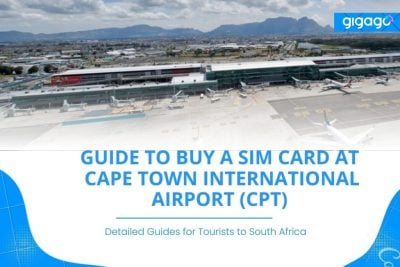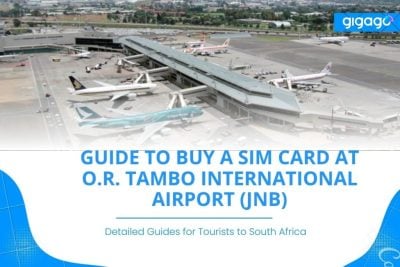Many tourists choose to buy a SIM card at Cape Town International Airport (CPT) instead of buying it at another location or using another method.
Best Pocket Wifi in South Africa Rental & Alternatives: Travelers Guide
It is not necessary to connect to a fixed wifi or buy a SIM card, you can use pocket wifi in South Africa like any other country. This article is for specific information.
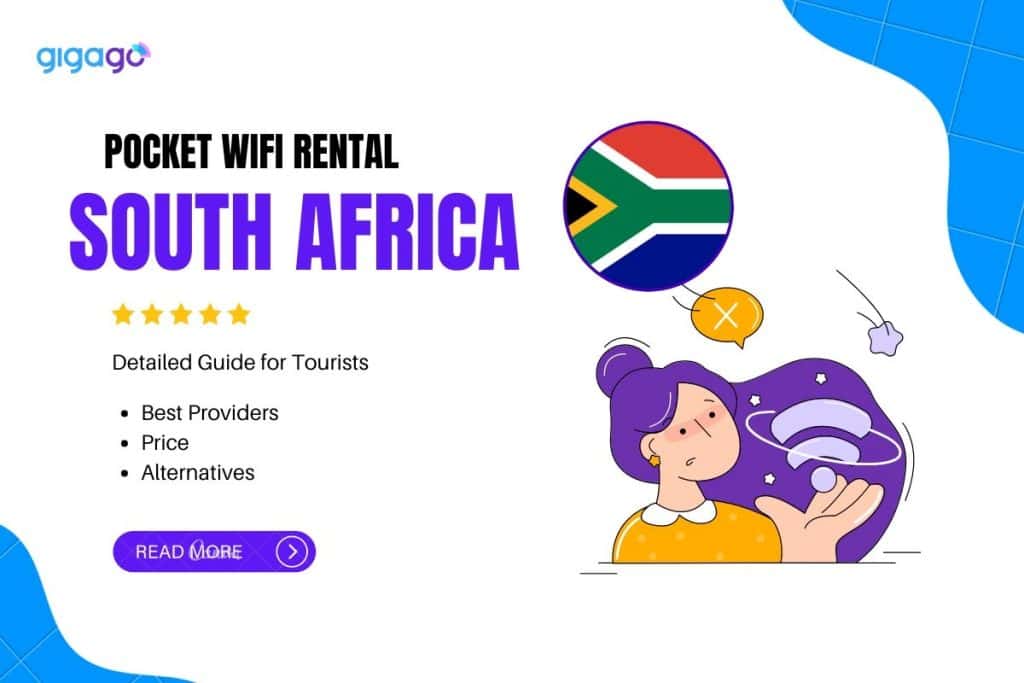
Pocket Wifi in South Africa is one of the ways to solve the big worries of people traveling and working abroad. Although buying a phone SIM card or roaming internationally is now much easier, concerns about the internet have not really been completely resolved. In this article, Gigago will explain the reasons to use pocket wifi.
In this article
I. What is pocket WiFi for South Africa?
Pocket Wifi in South Africa, also known as MiFi, is a device that transmits and broadcasts internet to compatible devices within its coverage area. This is a device that works well for many connected devices such as phones, laptops, tablets,… with just a single 3G/4G SIM. Pocket Wifi is also considered a router that acts as an ideal wifi access point.

II. Why Renting a Pocket WiFi for South Africa Travel?

Pocket wifi works by converting the SIM’s 3G/4G into its own wifi signal and works exclusively as a home wifi access point with a coverage area of 10-15 meters. In particular, it is designed to be compact, users do not need to install cables or software to use. To better understand why you should use pocket wifi in South Africa, please learn below.
Benefits of Pocket Wifi for travelers to South Africa
Benefits of pocket wifi for tourists and expats coming to South Africa:
- Stay connected: Internet in South Africa may not develop evenly across regions in the country. However, pocket wifi has helped visitors use the internet anywhere, whether urban or rural.
- Cost-effective: Choosing to rent pocket wifi solves the problem of high costs of data roaming. Furthermore, if you travel in a large group, the cost will be even cheaper.
- Convenience for users: Instead of having to buy a physical SIM card and activate it on the phone, you just need to rent it and get it activated, then when you use it, just turn it on and you can use it.
- Number of connected devices: Allows multiple devices to connect from 5 to 15 devices, suitable for your whole family and traveling group.
- Information security: If wifi allows anyone to connect and is vulnerable to hacker attacks, then pocket wifi has a limit on the number of connected devices. This ensures privacy and security, eliminating the risk of data transmission attacks.
Pocket WiFi vs. Other Connectivity options
To best distinguish and compare the outstanding strengths of pocket wifi, Gigago uses the information table below to convey to you:
| Connectivity option | Pros | Cons |
| Pocket wifi | This device has a compact, lightweight, convenient design and can be carried when backpacking, traveling, working away from home,… Can share internet with up to 10, 15 devices and coverage up to 15 metersYou can get battery power from sockets in public places, power banks, computers,… Quick setup and easy management through the app. | Cannot operate continuously 24/7 like fixed wifi because of battery limitations, it can only operate for about 12 hours. Groups of devices connected to pocket wifi need to be close together, not separated by more than 15 meters to avoid losing connection. |
| SIM card | Just insert it into the device and turn on the device in the country where that SIM is used, users can immediately activate the SIM package services. Users can absolutely buy a SIM to communicate and access in South Africa. Access speed is more stable and stronger in the coverage area. | Data roaming is required if you keep your SIM card in your home country. A phone that supports local SIM cards is required. Few have unlimited data plans. |
| Free wifi | No need to pay any feesAlmost everywhere in big cities, urban areas, and tourist areas has public wifi Access data without fear of running out | Cyber criminals can use cyber attack tools and models on public wifi systems that devices connect to, to collect users’ personal information. Risk of fake wifi connection: Hackers will create a fake Wi-Fi access point, and once the user logs into the wifi network they created, they will keep all of your information and data sent all right. Risk of eavesdropping: They will monitor and interfere with incoming and outgoing connection data on your wifi-connected device. |
| Data roaming | You are allowed to use the same phone number you are using to contact relatives, friends or partners in your home country without interruption. You will easily pay and receive OTP from the bank when making transactions abroad. Registering or canceling international roaming registration is simple and fast. | Costs are high and show no tendency to decrease. Not available for all of your operators. Needs agreement between 2 network operators. |
► Our recommendation: Through research, we can see that pocket wifi is a good solution for travel time and especially for groups of many users. However, each form has its own strengths and it is not certain which option is best, it also depends on the user’s needs. However, a much more convenient way to buy is eSIM because it is activated by scanning a QR code.
III. South Africa eSIM – Alternative to Pocket Wifi to Get Internet in South Africa
To solve the weaknesses of pocket wifi when it cannot be used continuously, eSIM is the right solution. eSIM can be used continuously within the validity period of the data package and only needs to be within the coverage area of its host network operator. It’s important to check that your phone is eSIM supported.
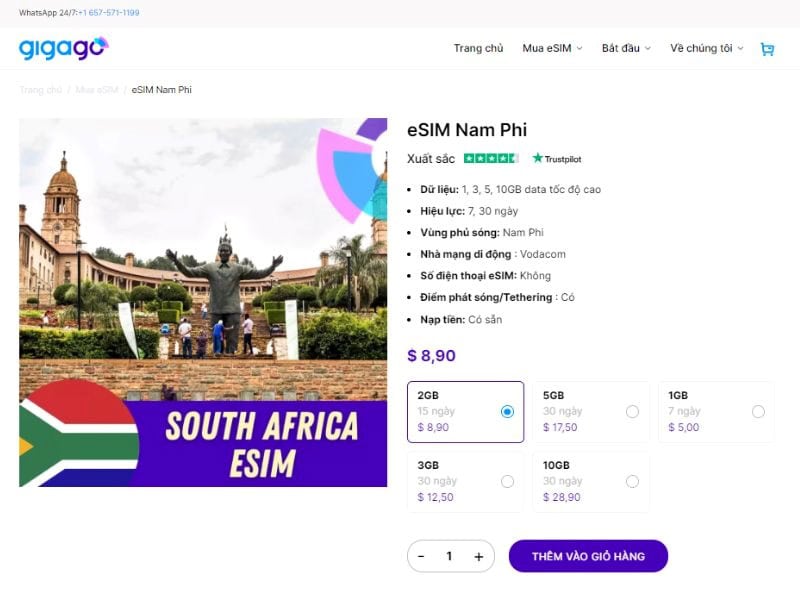
South African eSIM come in high-speed 1 to 10GB options, with the letter using 128 kbps speeds. eSIM South Africa data packages range from 2 GB data to 10 GB data used on 4G/LTE/5G networks. The eSIM costs from 92.54 ZAR ($5 USD) to 535 ZAR ($28.9 USD) and can be paid via credit card or PayPal.
IV. How to Get Pocket WiFi for Travelers to South Africa?
To get pocket wifi in South Africa, visitors can choose to buy or rent it, but usually many people will choose to rent because it is more cost-effective. To rent, you can refer to the following 2 ways:
- Book in advance through suppliers: Before arriving in South Africa, you already know which airport you will arrive at, so you will consult which suppliers are available at the airport. Then, you pay a deposit and schedule a date and time to pick up pocket wifi at the airport.
- Ask to rent directly at the airport: When you arrive at the airport, you can go to the information counter to ask to rent a pocket wifi, it can be Cape Town International Airport, OR Tambo International Airport or any other airport. other. However, this method is not popular because it is quite time-consuming.
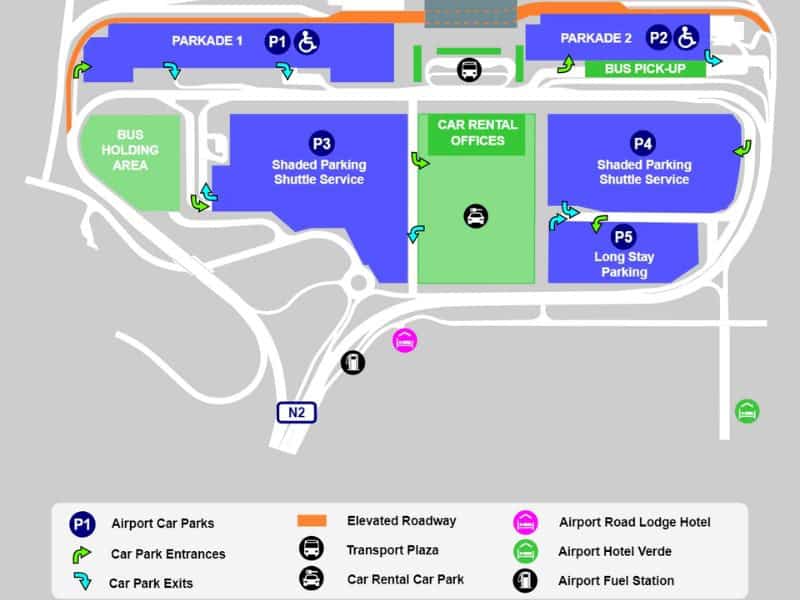
V. How many devices can connect to a pocket Wifi for South Africa?
Not too different between countries, pocket wifi in South Africa can connect a maximum of up to 15 devices, while the minimum number is 5 devices. However, you need to carefully learn about the parameters of pocket wifi types to ensure connection for the whole group. Usually, the higher the cost, the more devices are connected.

VI. How much does a Pocket WiFi for South Africa Cost?
The cost to rent pocket wifi varies between providers in South Africa and what is included in your purchase package. Factors affecting cost will usually be data, rental time, number of devices allowed to connect, etc. A reference figure is around 37 ZAR ($2 USD) to 925 ZAR ($50 USD).

VII. Best Wifi Pockets for South Africa travel – Which to choose?
If this is your first time coming to South Africa and you don’t know which pocket wifi provider to choose, the following reputable providers are suggestions you can refer to:
| Criteria | MioWifi | Travel Wifi | Solis |
| Speed | Unlimited high-speed data | Relatively good | Lightning fast speed |
| Cost | 1 184 ZAR ($64 USD) for a week | 1 258 ZAR ($68 USD) for a week | 92.54 ZAR ($5 USD) per day or 1 832 ZAR ($99 USD) per month |
| Max number of devices | 5 devices | Up to 10 devices | 10 devices |
| Delivery option | 4G/LTE | 3G | 4G/LTE/5G |
| Battery life | 12 hours | 12 hours | 10-12 hours |

VIII. How to use your pocket Wifi in South Africa?
To best use pocket wifi for your trip to South Africa, you should remember the following:
- Make sure the phone is compatible with local networks in South Africa
- Ask if the SIM card of the network operator installed in the pocket wifi has coverage in the area you are visiting
- Make sure the device sold by the supplier comes with accompanying features for most effective use
- Power on the device to use
- Need to set APN if necessary
- You can set the password of your pocket wifi and share it only with your group
- Monitor data and deliver accordingly
- Please recharge enough money before using
- Remember to bring a backup charger if you are not in an area with electricity.

► Our recommendation: If you are afraid to carry a backup charger or are afraid of poor access speed, try eSIM. However, check if your device supports eSIM or not.
IX. FAQs about South Africa Pocket Wifi Rental
What is the popular way to receive pocket wifi in South Africa?
The most popular way to receive pocket wifi in South Africa is to order online before departure and receive it at the airport. This saves more time and can allow you to connect to the internet as soon as you arrive.
Which pocket wifi provider is the best in South Africa?
Pocket wifi providers all have different advantages and disadvantages. Therefore, which provider is best depends on your needs. For example, the higher the cost of the device, the more devices you are allowed to connect,…
What do I need to prepare to rent pocket wifi?
Normally, you need to prepare cash or credit card for deposit payment, personal documents to save personal information and will be paid after you return the device.
X. Conclusion
Pocket WiFi in South Africa isn’t necessarily the best option, but at least it’s convenient for you and your traveling group. Furthermore, there are also some alternatives, including eSIM. If you are interested and the device supports eSIM, Gigago will give you the best deals.