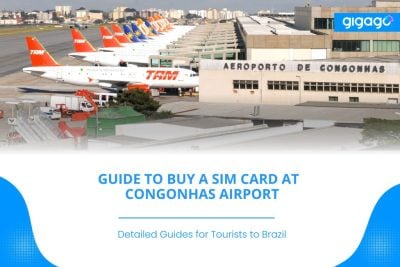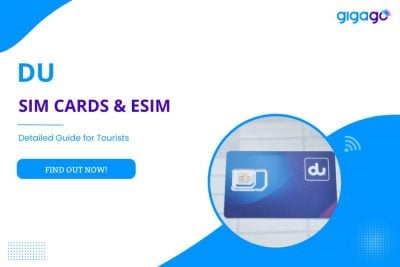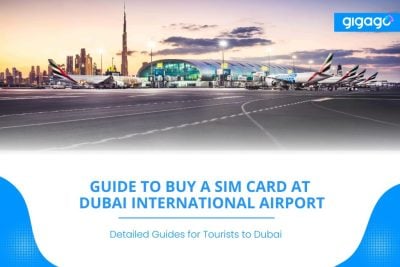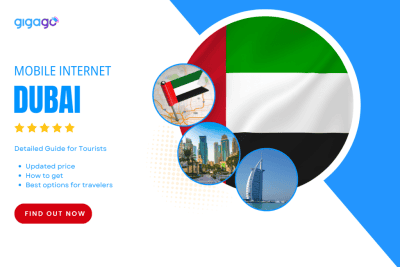This article will guide you through the process of buying a SIM card at Guarulhos International Airport. By the end, you’ll know exactly where to buy, the best SIM plans, their prices, and even alternative options.
Renting Pocket WiFi in Dubai & Alternatives: Ultimate Guide for Travelers to Enhance Connectivity
There are various ways to stay connected to the internet while traveling, and one of them is through the use of Pocket WiFi. If you’re planning to visit and want to use Pocket WiFi in Dubai, don’t miss out on important information about this device in the following article.
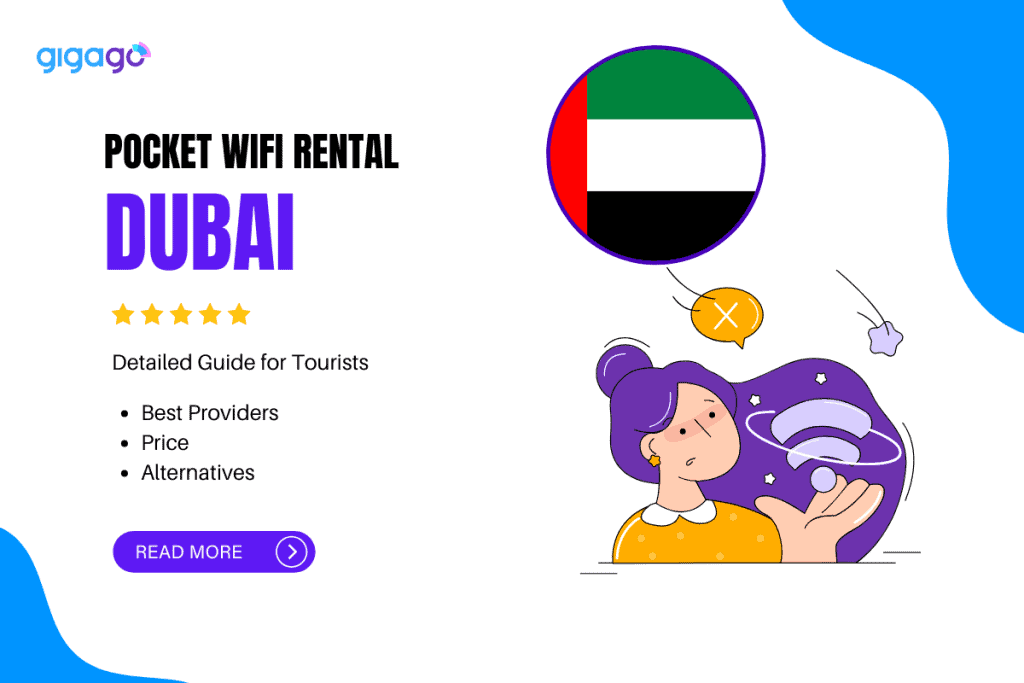
In this article
I. What is pocket WiFi for Dubai?

Pocket WiFi is a small device that enables users to connect multiple devices wirelessly to the internet while they are on the move. It acts as a personal WiFi hotspot, allowing smartphones, tablets, and laptops to access the internet simultaneously..
Pocket WiFi connects to a cellular network and creates a local WiFi network. Users can connect their devices to this network using a password. It acts as a bridge between the cellular network and connected devices, providing internet access wherever there is network coverage..
Pocket WiFi is perfect for travelers to Dubai or any location that requires reliable on-the-go internet access. It provides a secure and dependable connection, eliminating the need for public WiFi networks. Whether for tourists, business travelers, or students, Pocket WiFi in Dubai is a convenient solution.
II. Why Renting a Pocket WiFi for Dubai Travel?
Renting a Pocket WiFi in Dubai for traveling provides reliable and secure internet access, keeping you connected with loved ones. Stay in touch through messaging apps, calls, and social media updates. Enjoy portable and dependable internet throughout your trip.
Benefits of Pocket Wifi for travelers to Dubai
Pocket WiFi, also known as Portable hotspots, offers several benefits for travelers to Dubai. Here are some of the advantages:
- Internet Connectivity: Uninterrupted internet access for seamless exploration and planning. Access maps, navigation apps, and online resources effortlessly.
- Convenience: Portable and lightweight solution for staying connected while on the go. Connect multiple devices simultaneously, ensuring convenient internet access wherever you are.
- Cost-effective: No need for expensive data roaming charges and provides a fixed cost for unlimited data usage during the rental period.
- Reliable and Secure Connection: Ensure a secure and private WiFi connection, safeguarding personal information from potential hacking or data theft on public networks.
- Flexibility: Stay connected wherever you are. Explore the city, visit attractions, or relax at your accommodation while accessing online services
- Sharing with Travel Companions: Allow to share internet with companions, saving costs on individual SIM cards. Connect multiple devices simultaneously for convenient group connectivity.
- Language Translation and Navigation: Can access translation apps and navigation tools to overcome language barriers, communicate with locals, and navigate the city with ease.
Pocket WiFi vs. Other Connectivity options
| Pocket WiFi | Free WiFi | SIM Card | Roaming | |
| Cons | Multiple devices to connect Internet access anywhere, anytime, without relying on public WiFi networks Be compact and easy to carry | Free of charge Many public places offer free WiFi access Usually requires minimal setup | Local phone number for making calls and receiving messages Various data plans to suit different needs and budgets | Use primary phone number and access their existing contacts and services seamlessly. No need to switch to a new number or device |
| Pros | Have limited battery life Need to carry an extra device (Pocket WiFi) along with their personal devices. There may be a rental cost associated with Pocket WiFi, depending on the rental duration and data plan. | May not be available everywhere, especially in remote areas May pose security risks, such as data breaches or hacking attempts. | Limiting connectivity options for multiple devices Inserting and setting up a SIM card may require additional steps and compatibility with the device | Have limited data allowances and slower speeds, which may not be suitable for heavy internet usage. Roaming charges can be significantly higher compared to other options, resulting in expensive bills. |
III. Dubai eSIM – Alternative to Pocket Wifi to Get Internet in Dubai

Here are the advantages of eSIM compared to Pocket WiFi in Dubai:
- Integrate directly into your device, eliminating the need for an extra device and providing a compact solution.
- No need to set up or connect to a separate WiFi network, ensure automatic and seamless connectivity to mobile networks wherever eSIM is supported.
- No device restrictions. Easily switch between compatible devices without transferring or activating a separate device
- No need for a separate Pocket WiFi device. Choose from various mobile network providers and data plans, potentially saving costs.
Gigago provides global eSIM connectivity with flexible plans. Activate and manage your eSIM through their app. Enjoy competitive pricing and dedicated support, choose Gigago for seamless connectivity.
For Dubai, Gigago offers multiple data plan options, starting from1 GB for 7 days with $ 2.0 . What is great about Gigago’s Dubai eSIM is that its plans’ costs are diversifying, varying between $ 2.0 – $ 210.9 . Thus, it does not matter how Internet users you are and how long your trip is in Dubai, there is always an option for you with Gigago.
To learn more detailed information about eSIM, please refer to Dubai eSIM
IV. How to Get Pocket WiFi for Travelers to Dubai?

Renting Pocket WiFi in Dubai may still be unfamiliar to many travelers, so sometimes you may not know what to do to be able to use it. And the answer is very simple, you just have to rent this device when you arrive in Dubai.
To rent a pocket WiFi, you have two options for a better experience:
- Pre-order and pick up your device at major Dubai airports such as Dubai International Airport for immediate convenience. Return the device after usage.
- Alternatively, you can choose to rent the pocket WiFi upon arrival in Dubai. However, this option may not be as efficient as pre-ordering since it might involve additional waiting time and availability limitations.
Our Recommendation: Pre-booking the Pocket WiFi device before your arrival to ensure availability, saves time, and provides immediate connectivity upon arrival at the airport.
V. How many devices can connect to a pocket Wifi for Dubai?
The number of devices that can be connected to a Pocket WiFi in Dubai depends on the specific provider. Providers like Wifivox typically allow connectivity for up to 5 devices, while others like Travel Wifi offer support for a larger number of devices, such as up to 10.
In general, the more expensive a pocket WiFi device is, the greater the number of devices it can connect to. Higher-priced options usually have advanced features and better network capabilities, allowing for a larger device capacity. However, it’s important to check with the specific provider to determine the maximum number of devices that can be connected to their pocket WiFi service in Dubai.
VI. How much does a Pocket WiFi for Dubai Cost?:
Pocket WiFi in Dubai vary based on the provider and chosen package. Contact the provider for accurate and up-to-date pricing information.
When it comes to renting a pocket WiFi in Dubai, the pricing can vary depending on the data allowance and rental duration. On average, the cost for renting a pocket WiFi in Dubai ranges from $13 to $32 for data plans ranging from 2 GB to 8 GB. The pricing structure may also depend on the provider and any additional services or features included.
Alternatively, if you prefer a more flexible option, you can choose to rent a pocket WiFi in Dubai daily. Typically, the starting price for daily rentals is around $4.5 per day. This allows you to select the number of rental days based on your specific needs and stay duration in Dubai.
Here are the factors that affect the price of a Pocket WiFi in Dubai:
- Data inclusion in pocket WiFi rental packages affects the price. Choose a package based on your data usage needs, considering unlimited or limited data options.
- The rental duration of the pocket WiFi device impacts the price. Providers offer daily, weekly, or monthly rates, with longer durations potentially having lower daily costs.
- Device capacity affects the price of the pocket WiFi rental. Check the package’s device limit, as some allow limited connections while others support more devices
- Pocket WiFi prices may vary based on connection speed. Consider your internet usage needs and choose accordingly.
- Pocket WiFi providers may offer delivery or pickup options in Dubai. Delivery may have additional charges, so consider convenience versus cost.
VII. Best Wifi Pockets for Dubai travel – Which to choose?
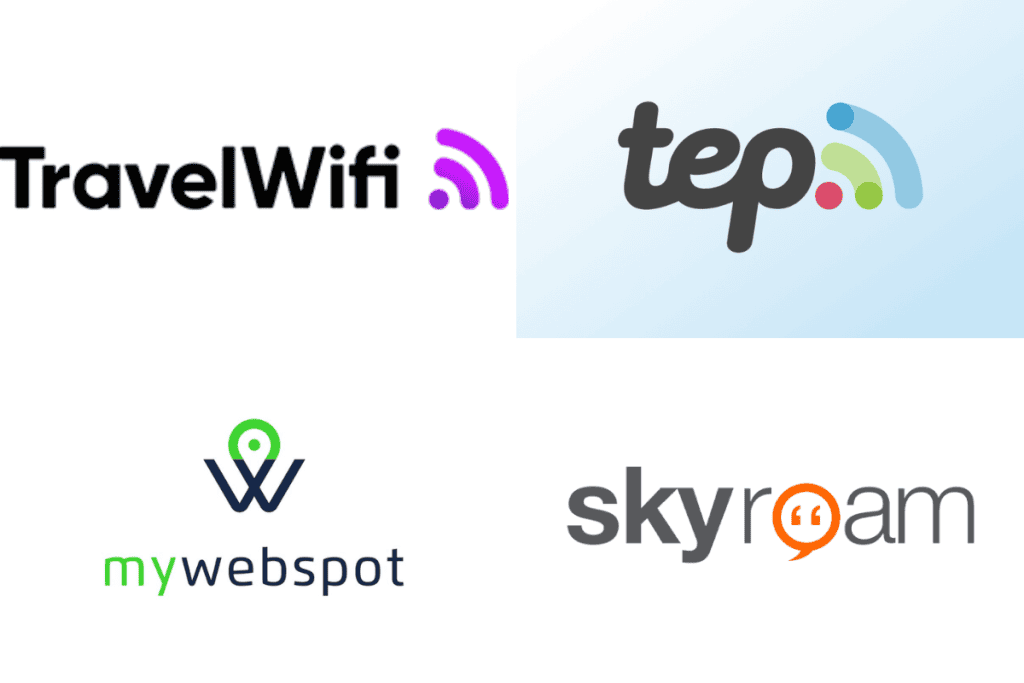
The best pocket WiFi providers in Dubai are: Travel Wifi, Skyroam, Tep Wireless, My Webspot.
Here are some of the best pocket WiFi providers in Dubai along with their key information:
| Provider | Speed | Cost | Max Number of Devices | Delivery Option | Battery Life |
| Travel Wifi | High-speed 4G LTE connection | Start at $7 per day | Up to 10 devices | To your hotel or preferred address | Up to 10 hours |
| Skyroam | Fast 4G LTE connection | Start at $9 per day | Up to 5 devices | To your desired location | Up to 16 hours |
| Tep Wireless | 4G LTE connection | Sat $8.95 per day | Up to 5 devices | To your hotel or preferred address | Up to 8 hours |
| My Webspot | High-speed 4G LTE connection | Start at $7.95 per day | Up to 5 devices | To your hotel or preferred address | Up to 8 hours |
VIII. How to use your pocket Wifi in Dubai?
To use a pocket WiFi device in Dubai, follow these steps:
- Choose a reputable provider and rent or purchase a pocket WiFi device suitable for your needs in Dubai.
- Activate the pocket WiFi device by following the provider’s instructions. Typically, you turn on the device and wait for it to establish a connection.
- On your device, go to WiFi settings, find and select the network name (SSID) of your pocket WiFi device
- Enter the provided password when prompted. It can be found on the device or in the manual.
- After entering the password, wait for the connection to be established.
- .Once connected, use the pocket WiFi device to access the internet in Dubai. Browse the web, use apps, check emails, and more, just like with any other WiFi connection
Consider using an eSIM as an alternative to a separate pocket WiFi device. An eSIM is built into your smartphone or compatible devices, eliminating the need for an additional device and providing seamless connectivity.
IX. Conclusion
Pocket WiFi in Dubai offers a convenient and reliable solution for accessing the internet while traveling or staying in the city. With various reputable providers offering high-speed 4G LTE connections, multiple device support, flexible rental options, and convenient delivery services. However, it’s also worth considering the alternative option of eSIMs, which eliminate the need for carrying a separate device. Whether you choose Pocket WiFi or eSIM, both options ensure seamless connectivity and enhance your overall experience in Dubai.