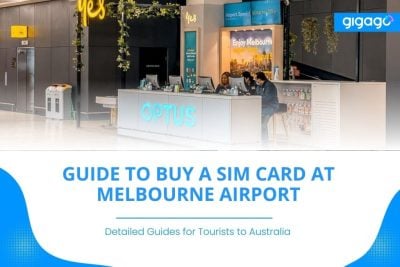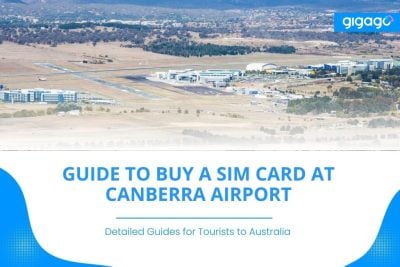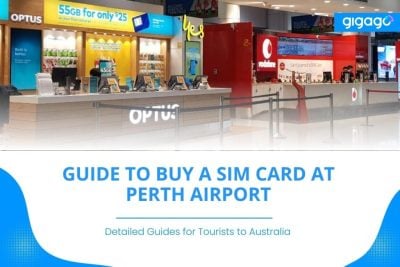This guide aims to help you choose the most suitable mobile carrier and SIM card plan to enjoy affordable internet access.
Renting Pocket WiFi in Australia & Alternatives: Ultimate Guide for Travelers
Pocket wifi in Australia provides travelers with portable WiFi access when traveling in Australia.
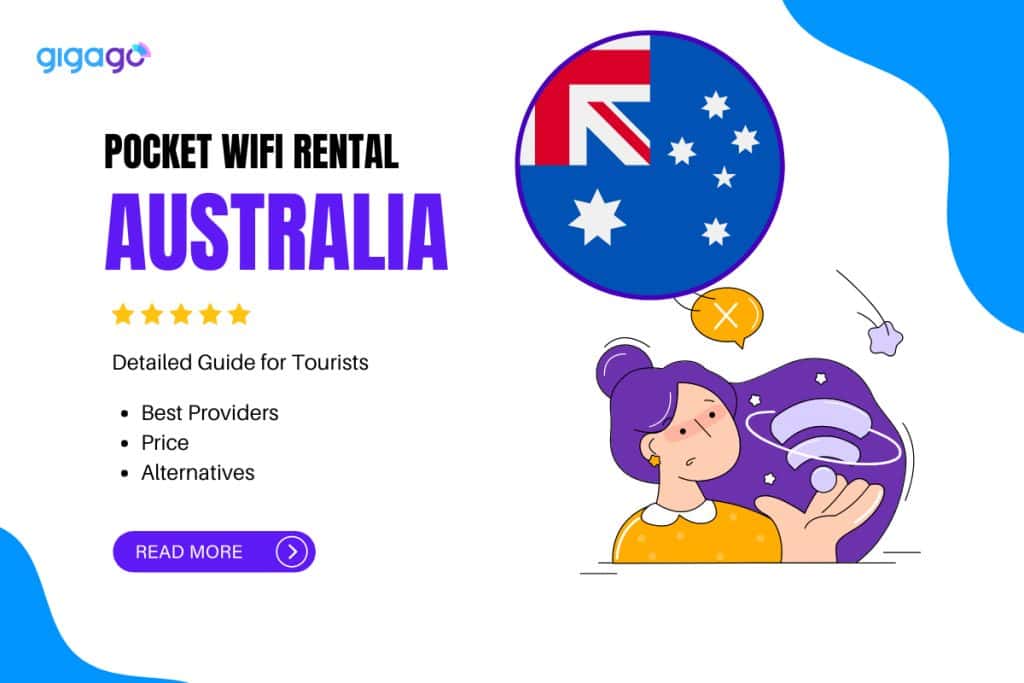
This post is for travelers to Australia who need reliable, cheap ways to stay online without unqualified Wi-Fi or costly data roaming. Obtaining a pocket wifi in Australia allows you guys to avoid these common difficulties. The objective of this article is to help you understand your pocket wifi rental options in Australia, how to use them effectively, and consider alternatives to ensure good connectivity during your journey.
In this article
I. What is pocket WiFi for Australia?

A pocket WiFi is a small, battery-powered device that lets you have your internet connection anywhere. It uses cellular data to give WiFi to devices like smartphones and laptops on the go.
How it works:
- The device uses a SIM card with a data plan to access the cellular network and convert it into a WiFi signal.
- You and anyone you share the password with can then connect to this WiFi signal just like you would with any other network.
When to use Pocket WiFi in Australia:
- Traveling: Great for tourists and business people needing internet while on the go.
- Outdoors: Ideal for camping, hiking, or beach trips without regular WiFi.
- Events: Keeps a steady internet for many devices at meetings or conferences.
- Backup internet: A dependable plan B if your home internet fails.
Suitable for:
- Tourists: Avoid high phone data costs.
- Business people: Keep working and connected while traveling.
- Families: Use one device and data plan together.
- Remote workers: Work from anywhere with good internet.
- Students: Use the internet for study and to keep in touch with friends.
II. Why Renting a Pocket WiFi for Australia Travel?
Renting a pocket WiFi hotspot is very convenient when going to Australia. It brings a lot of benefits:
- Unlimited data: Surf, stream, and use apps without limits.
- Connect many devices: One pocket WiFi connects 10-15 devices, great for families or groups.
- Reliable internet: Get steady internet without depending on shaky public WiFi.
- Easy to use: Pocket WiFi is simple to start with no complicated setup.
Here’s a table comparing pocket WiFi with other connectivity options in Australia:
| Option | Number of Devices | Number of Users | Data Traffic | Convenience for Setup |
| Pocket WiFi | Up to 10-15 | Multiple | Unlimited | Very high |
| Free WiFi | Limited to one | Single user | Limited data | Moderate (requires finding hotspots) |
| SIM Card | Single device | Single user | Limited data | Moderate (requires changing SIM) |
| eSIM | Single device | Single user | Limited data | High (digital installation) |
| Roaming | Single device | Single user | Limited data, high costs | High (no setup required) |
►Recommendation: Choose Pocket WiFi to connect multiple devices; it’s ideal for groups using heavy data. For solo travelers or light data users with compatible devices, an eSIM can be more cost-effective.
III. Australia eSIM – Alternative to Pocket Wifi to Get Internet in Australia
Traveling to Australia and keeping engaged can be tough, but eSIM makes it easy without needing big pocket WiFi. Here’s why eSIM is better:
- No extra device, no loss worry
- Instant start and connect
- Forget finding WiFi or security worries
Gigago is a leading provider of eSIM services, offering a continuous experience for travelers to Australia. Our eSIM solution offers a bunch of pros:
- 100% online purchase, no need to provide a passport or ID
- No waiting for SIM card delivery, as the eSIM is digital
- Easy setup by simply scanning a QR code
- Internet connectivity as soon as you arrive in Australia
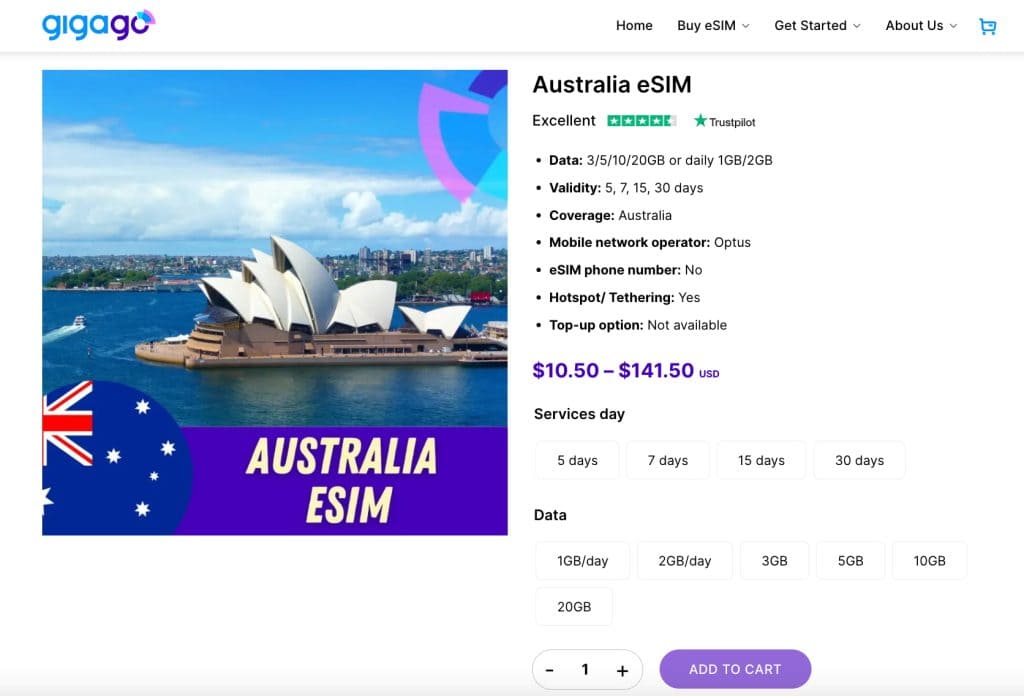
For Australia, Gigago offers multiple data plan options, starting from 1GB/day for 5 days with $ 3.0 . What is great about Gigago’s Australia eSIM is that its plans’ costs are diversifying, varying between $ 3.0 – $ 220.5 . Thus, it does not matter how many Internet users you are and how long your trip is in Australia, there is always an option for you with Gigago.
IV. How to Get a Pocket WiFi for Travelers to Australia?

To get a pocket WiFi for your travels in Australia, the most optimal way is to rent one and pick it up at the airport. You can pre-order the device before your trip and collect it at major airports, such as Sydney Airport or Melbourne Airport. After using it, you’ll need to send it back.
The other option is to rent the device only when you arrive in Australia, but this method is less optimal. Below is the comparison between picking up pocket Wifi online and at the airport.
| Booking Online | Airport Rental |
| Pre-order before your trip | Rent upon arrival |
| Convenient pick-up at the airport | May have limited availability |
| Must return the device after use | Potentially more expensive |
In short, pre-booking a pocket WiFi device before your arrival in Australia is the recommended approach.
V. How many devices can connect to a pocket Wifi in Australia?
A pocket WiFi in Australia typically allows a minimum of 5 devices and a maximum of 15 devices to connect simultaneously. The exact number of supported devices depends on the provider and the specific pocket WiFi plan.
Usually, pricier pocket WiFi plans let you connect more devices at the same time. If you’re buying a pocket WiFi for traveling in Australia, think about how many devices you want to connect.
VI. How much does a Pocket WiFi for Australia Cost?
The cost of a pocket Wifi in Australia varies depending on the provider and the specific plan you choose. Here’s a general price range based on information from various suppliers:
- Low end: Around $5/day for a basic plan with limited data and speed.
- High end: Up to $15/day for a premium plan with unlimited data and high speed.
Factors affecting the price:
- Data limit: More data means a higher price.
- Rental duration: Longer rentals usually offer discounts.
- Number of devices: Pocket Wifi that can connect more devices is more expensive.
- Speed: High-speed options cost more.
- Delivery option: Express delivery comes with an additional fee.
Note: Prices may change over time, so it's recommended to check the latest information from providers before making a purchase.
VII. Best Wifi Pockets for Australia travel – Which to choose?
Here’s a breakdown of some top pocket Wifi providers to help you choose the best fit for your needs:
| Provider | Speed | Cost | Max Devices | Delivery | Battery Life |
| Telstra 5G WiFi Pro | Up to 1 Gbps | From $16.63/month | 10 | Free | Up to 10 hours |
| ZTE 5G Portable WiFi Modem | Up to 1.5 Gbps | From $12.08/month | 16 | Free | Up to 8 hours |
| Telstra 4GX USB Modem | Up to 150 Mbps | From $6/month | 10 | Free | Up to 8 hours |
| Optus 4G USB Modem | Up to 150 Mbps | $39 upfront | 10 | Free | Up to 8 hours |
| Solis Pocket WiFi | Varies by country | €10/day | 5 | Varies | Up to 10 hours |
| MioWiFi | Varies by country | Varies | 5 | Varies | Up to 8 hours |
| Starlink | Up to 150 Mbps | Varies | Varies | Varies | Up to 12 hours |
Note: Prices and availability may change, so check the provider's website for the latest information.
VIII. How to use your pocket Wifi in Australia?
Using pocket Wifi in Australia is not as hard as you think. Below are the steps for you:
- Charge your pocket WiFi fully before you go out.
- Turn it on by pressing the power button until it lights up.
- Find and connect to the WiFi network from your phone, tablet, or laptop using the name on your pocket WiFi.
- Enter the WiFi password found on the device or manual.
- Once connected, you can use the internet, check emails, and use apps.
- Keep an eye on how much data you use to avoid going over your plan.
- Turn off the pocket WiFi when you’re not using it to save battery.
IX. FAQs about Australia Pocket Wifi Rental
Is there a data limit on pocket wifi plans?
Yes, most pocket wifi plans have a monthly data allowance between 5-30GB which is shared between all devices connected. Be aware that going over your data limit can result in speeds being slowed down or extra charges.
Do I need an Australian SIM card for pocket wifi?
Yes, you need an Australian SIM card inserted into the pocket wifi to access the local cellular data networks. Pocket wifi providers like Optus, Telstra, and Vodafone sell tourist SIM cards for this purpose that you can insert into your rental device.
How do I top up the credit on my pocket wifi if it runs out?
You can easily top up credit on your Australian pocket wifi plan online using a credit or debit card. Most providers also allow top-ups via an app. Just log into your account and select top up to add funds before you run out of included data or credit.
X. Conclusion
In short, pocket wifi in Australia is a handy and cheap way for travelers to have the internet on the go. Whether in cities or remote places, it lets you stay online to make calls, find your way, stream content, and more across the country. Just pick a provider that matches your coverage and data needs, and you’ll always be connected while exploring Australia’s beauty.