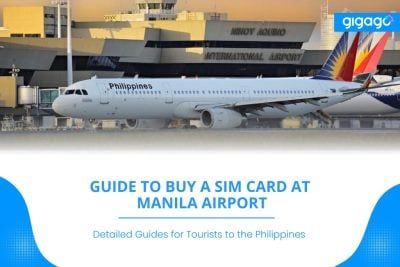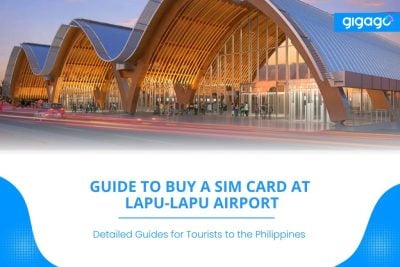This guide will help international travelers landing at Ninoy Aquino International Airport in Manila get mobile data and call services.
How to Get Mobile Internet in Philippines for Travelers: What Option to Choose?
Are you looking for ways to get mobile internet service when you visit the Philippines? Don’t worry, read this travel guide for detailed information and know how to get mobile internet in Philippines for travelers: what option to choose?

In this article
I. Mobile Internet in Philippines – Coverage and Speed
The major carriers in the Philippines that tourists can choose when buying a SIM are Globe Telecom, Smart Communications and PLDT-Smart.
1. Philippines Mobile Internet Coverage
a. Mobile operator Globe Telecom
Globe Telecom, Inc., which is known as Globe, is one of the leading telecommunications service providers in the Philippines. Moreover, this operator is considered the largest mobile network and extensive coverage throughout the country. In terms of more than 97 million mobile subscribers as of the end of September 2019, Globe is one of the most popular choices among users.
Advantages:
- Wide coverage across the country, including remote areas.
- Providing 3G, 4G and 5G networks with stable quality and fast speed.
- Investing in projects to improve service quality and expand coverage
Disadvantages:
- There may be difficulties with network coverage and quality in special geographical areas such as mountains or outlying areas.
- Periodic checks are needed to ensure stable network coverage and international quality.
Mobile operator Smart Communications
- Smart is the leading network provider in the Philippines with more than 70 million customers.
- The network is large and covers everywhere, including hard-to-reach geographical areas .
Advantages:
- Wide coverage, including remote areas.
- Providing 3G, 4G and 5G networks with stable quality and fast speed.
- Easily buying prepaid cards and top-up your phone with diverse channels.
Disadvantages:
- There may be difficulties with network coverage and quality in special geographical areas such as mountains or outlying areas.
- Periodic checks are needed to ensure stable network coverage and quality nationwide.
Mobile operator SUN
- This carrier has wide coverage across urban and rural areas in the Philippines.
- However, in some remote or remote areas, there may still be difficulty in connection and network access speed.
Advantages:
- Wide coverage, including remote areas.
- Providing 3G, 4G and 5G networks with stable quality and fast speed.
Disadvantages:
- Although it has quite wide coverage, it can still be difficult to connect in areas far from the center or with complex terrain.
- The number of users is not much compared to other carriers, which may affect improving and maintaining network quality.
2. Philippines Mobile Internet Speed
- Below is a comparison table between mobile carriers in the Philippines based on different criteria:
| Manufacturer | Download (Mbps) | Upload (Mbps) |
| Smart | 95.14 | 10.88 |
| Globe | 93.06 | 12.84 |
| Sun | 85.85 | 10.11 |
► Recommendation: Based on the table, Smart Communications has the best coverage and offers some notable advantages, while Sun Cellular has coverage disadvantages and few users.
II. What are Connectivity Options for Tourists to the Philippines?
Here’s the table translated into English:
| Feature | How It Works | Where to Buy | Advantage | Disadvantage |
|---|---|---|---|---|
| National SIM Card | Buy and install a SIM card from your local carrier | Phone Store, Airport | Easy to use, High speed, Convenient | Roaming costs can be high. A phone that supports local SIM cards is required. |
| National eSIM | Activate eSIM online via app or website | Network Website | No need to replace SIM, Easy to install | Requires eSIM enabled phone, Not widely available |
| Roaming with Carrier Philippines | Activate roaming service with your international carrier | Before departure or Upon arrival in the destination country | Easy to use if you already have roaming service, No need to replace SIM | Cost may be high, Speed and stability may not be as high as local service |
| Public WiFi | Connect to an available public WiFi network | Everywhere | Free (in some cases), Widely available | Unstable speed, Weak security, Not suitable for sensitive work |
| Pocket WiFi | Rent or buy a local Pocket WiFi device | Before leaving or At the airport | High speed, Suitable for many devices | Equipment rental or purchase costs, Additional equipment required |
Choosing an internet connection method in a country depends on factors such as convenience, cost, and speed. National SIM cards and eSIM are often two popular and convenient options, while roaming with international carriers can bring convenience to those who already have this service.
Public WiFi can be a cost-effective option but does not guarantee speed or security, while Pocket WiFi is suitable for those who need to connect many devices but has a higher cost.
► Recommendations:
Buy SIM Card with Data Service: This is the most optimal solution for travelers. Buying a local SIM card with data service will bring convenience and ensure high-speed and stable internet connection. You can easily buy a SIM card at phone stores or the airport when you arrive in your destination country.
ESIM (if you have a compatible phone): If your phone supports ESIM and you can activate the eSIM service online, this is the next best solution. ESIM offers more convenience as you don’t need to replace the physical SIM and can activate the service right on your phone without having to search for a store or airport.
Pro Tips:
- Before buying a SIM card for the Philippines, make sure your phone is unlocked so you can use the local SIM card.
- If you're considering using an ESIM, check to see if your phone is on the list of eSIM compatible devices. For more details, you can see this Checklist.
III. Data SIM Card for Mobile Internet in Philippines
Looking for mobile internet in the Philippines? Choose from Globe Telecom, Smart Communications, or PLDT-Smart for nationwide coverage and a variety of data plans to suit your needs. Whether you’re in urban areas or rural locations, stay connected with reliable internet access on-the-go.
1. Globe Telecom SIM cards data package
Sim globe price is 30 Pesos (updated June 20, 2015). 1 peso = 500 VND. Then you top up at that store or any local grocery store where you see a “Load card” sign.
You just need to read your phone number on the newly purchased sim card for them to top up. It’s ok, you can top up 100. pesos or 20 pesos whatever.
In the Sim box you buy, there will be instructions on how to check your balance, register to use 3G, and register for promotional programs (they have available syntax and many packages to choose from).
2. Smart SIM cards data package
The starting price is about 40 pesos (about 18,000 VND), there is no credit on the card, but there is a 30MB promotion for 7 days and 35 domestic messages. Depositing money is also very easy, can be done anytime, anywhere, using the electronic deposit system.
The merchant will use a special SIM card (retailer SIM) to transfer/top up funds to your account. The minimum deposit is PhP15 (about 7000 VND).
3. Sun SIM cards data package
Sun SIMs start at 20 pesos and up.
Note: The price and plan can be changed over time. Contact the mobile operator to get the most updated information.
IV. Data eSIM for Philippines- Best Option to Get Mobile Internet for Tourists
While traditional SIM cards have become a popular choice, eSIM is becoming more popular and more convenient. But note that this option only works if the phone is eSIM-compatible.
You can buy eSIM from Philippines’ mobile network carriers, but you will need to present your passport to register for the eSIMl. Rather than that, you should buy eSIM Philippines from a prestigious eSIM provider like Gigago which does not require any documents upon purchase.
How to buy:
- Go to Gigago’s homepage, search for the name Philippines and select.
- Choose the package that suits your needs, budget and travel time.
- Pay and wait for confirmation email.
- Scan the QR code or enter the activation code manually.
- Turn on data roaming mode on your phone.
- Done – just need your phone to connect to your carrier’s network in the Philippines.
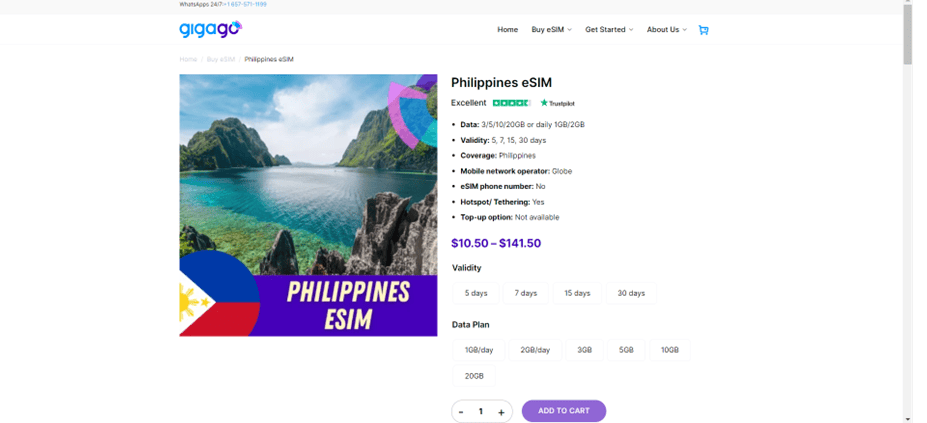
V. FAQs
How to activate eSIM in the Philippines?
To activate an eSIM in the Philippines, you can purchase an eSIM directly from your mobile service provider or from eSIM providers like Gigago. You can then scan the QR code or enter the activation code provided to complete the activation process.
How do I know if my phone is ESIM compatible?
Most modern smartphones support eSIM. However, to know for sure, you should check in your phone’s settings or check online on the manufacturer’s website.
Do I need to present my passport or ID card to buy an eSIM in the Philippines?
No, purchasing an ESIM from ESIM providers like Gigago does not require you to present any documents. The purchasing and activation process is completely online.
What are the advantages of eSIM compared to physical SIM?
ESIM is convenient because there is no need to change the physical SIM when moving to another country. It also allows you to easily switch between plans and carriers without changing SIMs.
VI. Conclusion
Mobile internet in the Philippines offers convenient connectivity options for travelers. Depending on device compatibility, the best choice is between SIM Card and ESIM. While SIM cards are universal and do not require a specific device, ESIM offers a convenient online purchase and activation process, ideal for compatible devices. Consider device compatibility and your preferences to choose the best fit for your travel needs.