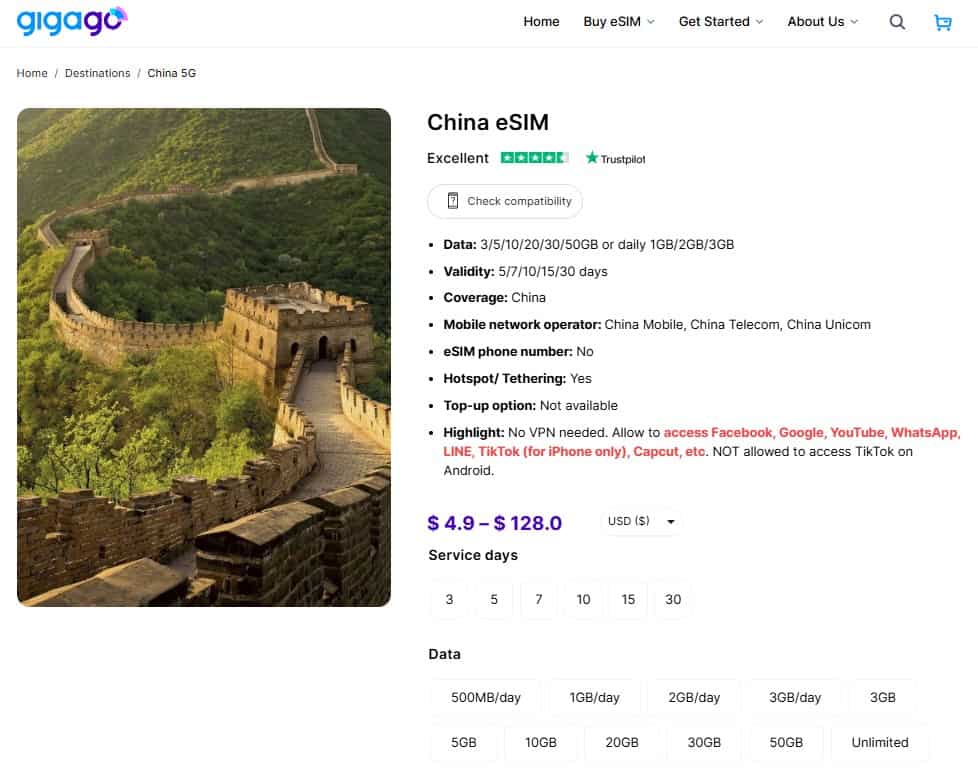A Beijing layover is a great chance to explore, but China’s “Great Firewall” makes staying connected tricky. Without the right plan, you’ll likely find blocked access to essential apps like Google Maps, WhatsApp, and even your banking tools. Whether you have a few hours or a full day, choosing the right connectivity option is key. […]
Is Google Banned in China? How Can I Access it There?
Planning a trip to mainland China often brings up a crucial question for many travelers: “Is Google banned in China?” The quick answer is yes, Google and many other popular apps are blocked in mainland China. This can be a significant concern for travelers who rely on Google for everything from navigation to communication.
Let’s break it down and show you how to access Google services safely and reliably during your trip.

In this article
I. Why Is Google Banned in China?
To understand why Google is unavailable, we need to talk about the “Great Firewall.” This is China’s sophisticated system of internet censorship and surveillance that filters and blocks access to numerous foreign websites and online services. It controls and limits what people inside the country can see and do online.
The historical background for this goes back to 2010 when a major dispute over censorship and cyberattacks led Google to largely withdraw its services from mainland China. Since then, the Chinese government has maintained strict control over its digital borders, enforcing ongoing digital restrictions and surveillance for various reasons.
This block isn’t just about websites – it also affects apps and even background services like syncing your Gmail or Google Calendar. For visitors, this means the internet experience is vastly different from what they might be used to.
II. What Google Services Are Blocked?
Most Google tools you use daily won’t work in China unless you find a workaround. That includes both apps and websites.
Here are the most popular Google services that are blocked:
- Gmail
- Google Search
- Google Maps
- YouTube
- Google Drive
- Google Docs/Sheets/Slides
- Google Photos
This affects everything from sending emails to navigating city streets. If you rely on Google tools for work or travel, it’s important to plan ahead.

III. 2 Common Methods to Access Google in China
There are two main ways travelers try to access Google in China: using VPNs or using an international eSIM. Each has its pros and cons, but one is clearly more reliable.
1. VPNs (Virtual Private Networks)
Virtual Private Networks (VPNs) are a widely known method for bypassing internet censorship. A VPN hides your online activity and makes it look like you’re browsing from another country. In theory, this lets you access blocked websites like Gmail or YouTube.
But in China, VPNs are often slow, unstable, and sometimes completely blocked. You’ll also need to install the VPN before you arrive – because once you’re in China, you may not even be able to download it.
Using a VPN also comes with a legal grey area. While it’s unlikely you’ll get into serious trouble, it’s not the smoothest or safest option.
► Read more: Are VPNs legal in China?
2. China eSIM (The Better Option)
An eSIM is a digital SIM card that connects your phone to a mobile network. But here’s the key part: international eSIMs use servers outside of China to route your data.
That means when you connect using a travel China eSIM, it’s like you’re browsing from your home country. Google services work instantly – no VPN or extra setup required.
It’s fast, stable, and completely legal because you’re using international roaming, not trying to “trick” the system.
IV. How to Use an eSIM to Access Google in China
Step 1: Buy Your eSIM Before You Travel
Go to Gigago’s eSIM store and choose a China-specific eSIM or an Asia regional eSIM if you’re visiting multiple countries. After purchase, you’ll get an email with a QR code and setup instructions.
Step 2: Install the eSIM on Your Phone
- On iPhones: Go to Settings > Cellular > Add eSIM and scan the QR code.
- On Android: Go to Settings > Network & Internet > SIMs > Add SIM and scan the code. Follow the prompts and label your eSIM (e.g., “Gigago China”).
Step 3: Activate the eSIM After You Arrive in China
Once you land, turn on the eSIM in your phone’s settings and enable roaming. It should connect automatically within a few minutes.
Step 4: Open Google Services
Launch Gmail, Google Maps, or any other tool you need. Everything should work just like at home.
Step 5: Troubleshoot if Needed
If nothing connects, restart your phone and double-check that mobile data and roaming are enabled. You can also contact Gigago support for help.
V. FAQs About Google Access in China
Can I use Gmail in China?
Not with a local SIM or Wi-Fi. You’ll need an eSIM or VPN to access Gmail.
Does Google Maps work in China?
It’s blocked on local networks, but works fine with an international eSIM. Still, local apps like Baidu Maps are more accurate within cities.
Is YouTube allowed in China?
No. It’s blocked completely. But again, with an eSIM, you can access it just like you would at home.
What do locals use instead of Google?
For search: Baidu. For maps: Amap or Baidu Maps. For messaging and social media: WeChat and Weibo.
Is Baidu a good alternative?
Baidu is China’s dominant search engine and mapping service. While it works well for local information, it is entirely in Chinese and might not be intuitive for non-Chinese speakers, nor does it replace Google’s global search relevance.
Can I use Google in Hong Kong?
Yes! Google and other global services are available in Hong Kong. But it’s a different story once you cross into mainland China.
VI. Conclusion
Yes, Google is banned in China—but that doesn’t mean you have to go offline. VPNs are one option, but they come with downsides.
The easiest, fastest, and most reliable way to access Google in China is with an international eSIM from Gigago. It works the moment you land, keeps your data fast and secure, and avoids the legal and technical hassle of using a VPN.