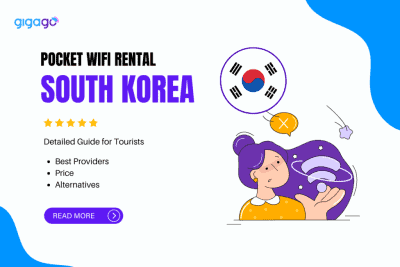From comparing carriers to finding the best deals and exploring eSIM alternatives, we’ve got everything covered to keep you online without the hassle. Let’s dive into the essentials!
Incheon airport WiFi (ICN) Quick Guide: How to Connect & Alternatives
This quick guide covers everything about connecting to the free Incheon Airport WiFi, how to connect, and alternative ways to stay connected in South Korea.

Incheon International Airport (ICN), one of the busiest and most modern airports in the world, offers a variety of connectivity options for its passengers. This comprehensive guide will explore everything you need to know about accessing Incheon airport Wifi, including how to connect and some excellent alternatives for staying online, ensuring that you remain connected no matter where your travels take you.
In this article
I. Does Incheon airport have free WiFi?
Yes, Incheon Airport has free WiFi all over the terminals. They’ve had it since way back in 2008, so they were one of the first in Asia. So, coming or going, you can use WiFi on your phone, laptop, whatever.
II. How many ways to access WiFi at Incheon airport?
There are three ways to get WiFi at Incheon Airport: Airport Free WiFi, Lounge WiFi, Cafe/Restaurant WiFi
Now, let’s look at each one in more detail:
1. Airport Free WiFi:
- No registration required
- Available at the free internet kiosks near Gates 25 and 29 in Terminal 1 (4th floor) and Gates 231 and 268 in Terminal 2 (4th floor).
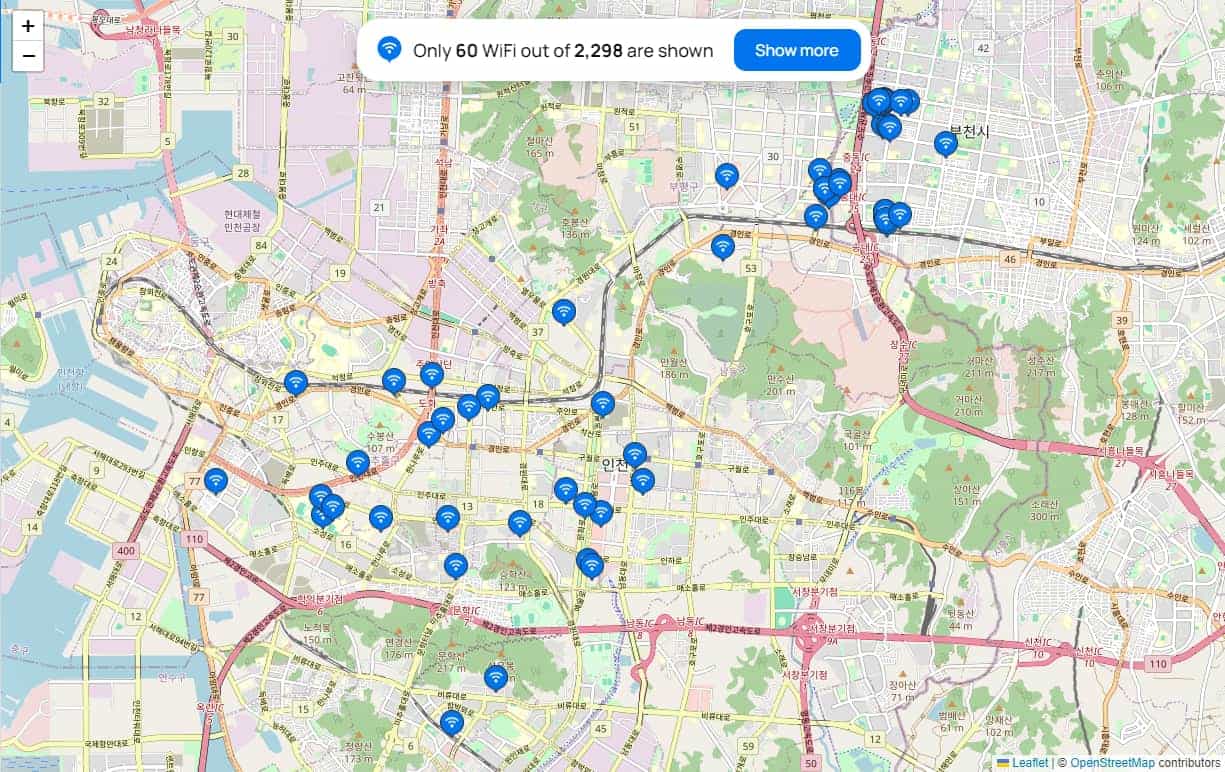
2. Lounge WiFi:
- Pay for a day pass or use your lounge membership. First and business class flyers often get free access through their airline.
- Each lounge has its own network name and password. Ask the staff.
- Location:
- Terminal 1: Gate 11 on 4F, Gate 26 on 4F, Gate 42 on 4F, Gate 28 on 4F, Near Gate 43 on 4F, Near Gate 29 on 4F
- Terminal 2: Near Gate 249 on 4F, Near Gate 253 on 4F, Near Gate 231 on 4F, Near Gate 252 on 4F, Near Gate 268 on 4F
- Operating hours: 05:00 ~ 22:00, 04:00 ~ 24:00, 06:30 ~ 21:30, 06:15 ~ 23:30
- Airline lounges: Korean Airlines, Asiana Airlines, Sky Hub Lounge, …
3. Cafe/Restaurant WiFi:
Many places to eat and drink offer free WiFi.
- Ask a staff member for the WiFi network name and password.
- Enter the details on your device and get online.
III. How to connect to free Incheon airport WiFi?
Tourists can access free WiFi at Incheon airport with two options: “Airport Free WiFi” and “WiFi at Airline lounge”
1. Airport Free WiFi (up to 4 hours):
- Find and select “Naver – Free Wi-Fi Services” from your WiFi list.
- Open your web browser.
- Fill out and submit the registration form.
- You’re connected!
2. Lounge WiFi:
Incheon Airport has a bunch of different airline lounges, and each one has its own WiFi network and password. Just ask the lounge staff for the WiFi details when you get there. Here are a few examples:
- Asiana Airlines Lounge:
- Step 1: Find “OZ_Lounge.”
- Step 2: Enter the password “0327441234.”
- Korean Air Lounge:
- Step 1: Find “KAL Lounge.”
- Step 2: Enter the password “ke091919915.”
- Sky Hub Lounge:
- Step 1: Find “Airport@skyhub_E1.”
- Step 2: Enter the password “skyhub1234.”

IV. How fast is WiFi speed at Incheon airport?
Incheon Airport’s WiFi is usually good enough for checking email, browsing, and even videos (around 10-30 Mbps).
Multiple factors can affect your connection speed, including:
- Number of users
- The type of activities you are doing online.
- Location within the airport
- Your device
V. Best Alternatives options to Incheon airport WiFi
Incheon Airport WiFi is available, but other options might better suit your needs for speed, reliability, or privacy.
1. Prepaid SIM Card:
A popular choice for travelers. You get a Korean number and a data plan.
- Pros: Affordable, good coverage across South Korea, easy setup.
- Cons: Your phone needs to be unlocked, and you’ll have a different number.
Where to buy: Incheon Airport (kiosks/shops after arrival), electronics stores.
What to bring: Your passport and unlocked phone.
2. eSIM:
A convenient option if your phone supports it. It’s a digital SIM, so no physical card is needed. You often activate it by scanning a QR code.
- Pros: No physical card, can store multiple eSIMs for different countries.
- Cons: Not all phones support eSIMs, might require changing phone settings.
Where to buy: Buy South Korea eSIM from your mobile provider or online before your trip.
What to prepare: Make sure your phone supports eSIMs.
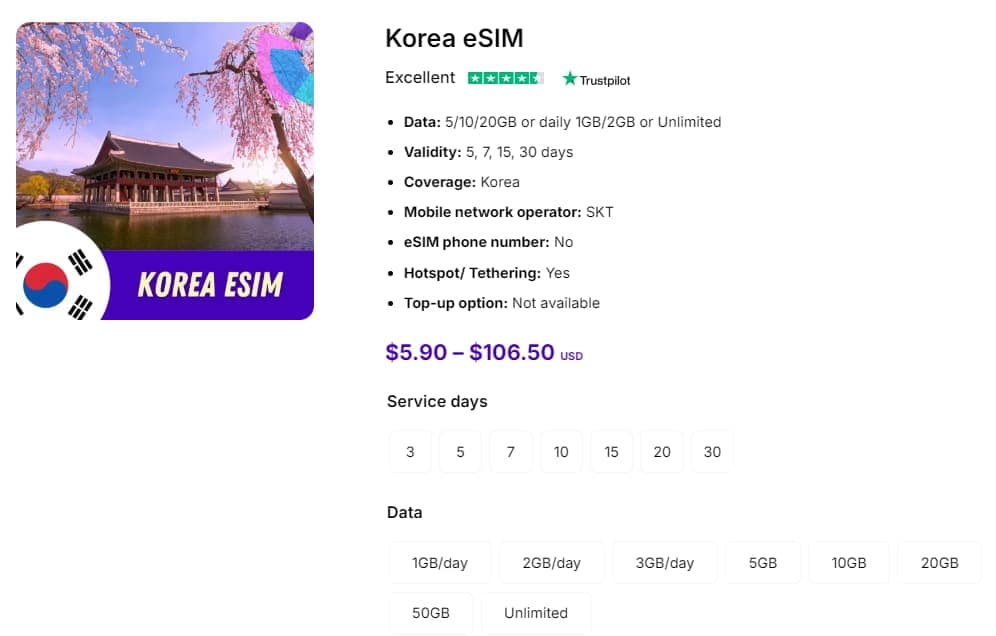
3. Pocket WiFi Rental:
Great for sharing a connection between multiple devices.
- Pros: Connect multiple devices, good battery life.
- Cons: Another device to carry, can be more expensive than a SIM card, needs to be returned.
Where to rent: Incheon Airport (kiosks/shops after arrival), electronics stores, or online in advance.
What to bring: Your passport.
4. International Roaming:
Use your current phone plan in South Korea.
- Pros: Convenient, keep your own number.
- Cons: Can be very expensive, limited data.
Where to set up: Contact your provider before your trip.
What to prepare: Check with your provider about potential charges.
VI. FAQs
What do I do if I can’t connect to the WiFi?
If you encounter issues connecting, first ensure you are selecting the correct network and that your device’s WiFi is enabled. If problems persist, try restarting your device or contacting the Flight Information Team for assistance.
Is there a time limit for using free WiFi?
Generally, there’s no official time limit, but sessions might automatically disconnect after a period of inactivity.
Are there any restrictions on usage?
While the free WiFi at Incheon Airport is unrestricted for general browsing, excessive data usage for activities like large downloads, streaming, or illegal activities may lead to disconnection.