A Beijing layover is a great chance to explore, but China’s “Great Firewall” makes staying connected tricky. Without the right plan, you’ll likely find blocked access to essential apps like Google Maps, WhatsApp, and even your banking tools. Whether you have a few hours or a full day, choosing the right connectivity option is key. […]
How much data does WhatsApp use?
WhatsApp data usage varies based on your activity. Text messages use very little data – about 1KB per message. Photos use around 500KB each, while one minute of voice calls takes 300KB to 550KB of data. Video calls and sharing large files consume the most data, using several MBs per minute. Understanding your usage helps manage mobile data costs and avoid exceeding limits. Here’s how to check and control your WhatsApp data use.
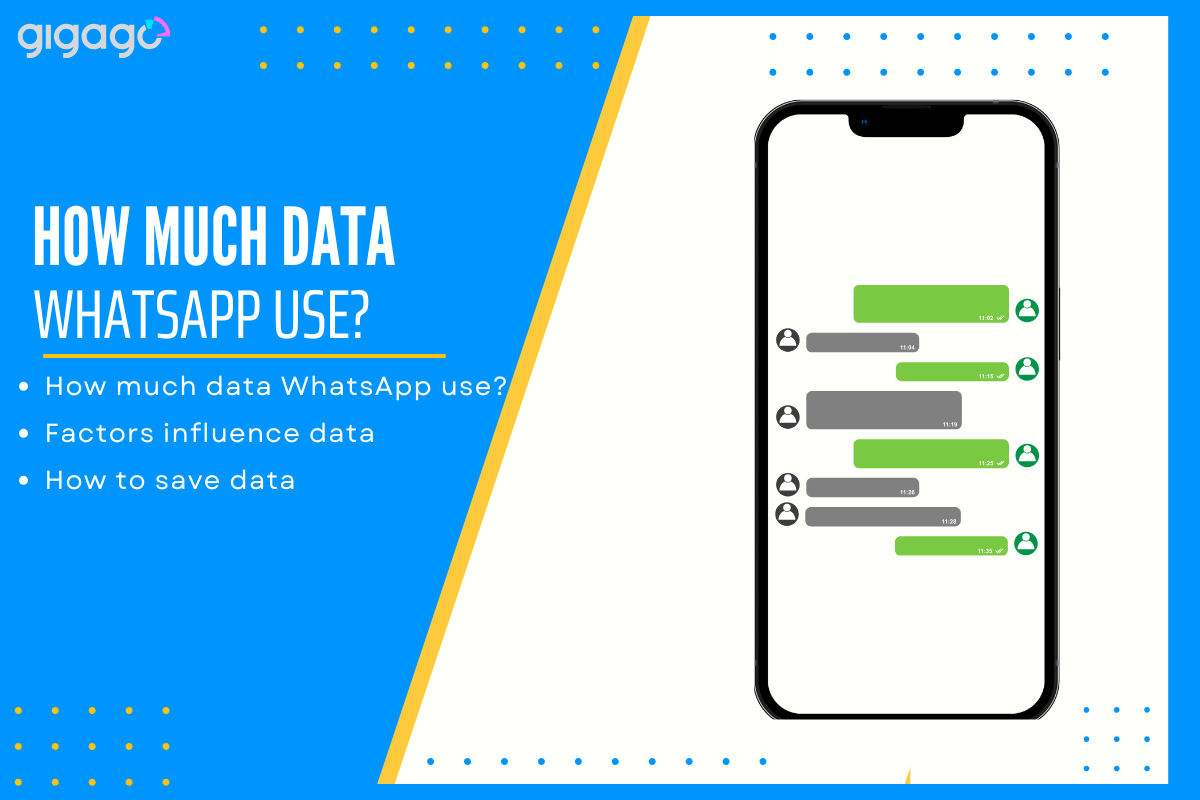
In this article
I. How much data does WhatsApp use?
WhatsApp uses your mobile data differently for each feature. Text messages need very little data, while sharing photos and videos uses more. Voice calls take moderate data, and video calls use the most data of all features.
Your daily data usage depends on how you use WhatsApp. Basic chatting needs little data, but frequent video calls or sharing media files will increase data consumption significantly.
Tip: Use WiFi for heavy data activities like video calls and large file sharing to save mobile data.
1. How much data does WhatsApp use for different features?
WhatsApp uses different amounts of data for each feature. Here’s how much data you’ll use, from lowest to highest:
- Messages (1KB): Basic chat uses almost no data
- Photos (200KB): Sending one photo equals 200 messages
- Voice (300KB/min): 1 minute call equals 300 messages
- Video (5MB/min): 1 minute video equals 5000 messages
2. How much data does WhatsApp use over different time periods?
Different people use WhatsApp in different ways, affecting how much data they need each month. Here’s what typical users consume:
Light Users: 500MB/month
- Mostly text chats
- Few photos shared
- Rare voice/video calls
Regular Users: 5GB/month
- Daily photos and messages
- Weekly voice calls
- Some video calls
Heavy Users: 15GB+/month
- Many video calls
- Large media files
- Group chats daily
Tip: Match your data plan to your usage type to avoid extra charges
II. What factors influence data usage on WhatsApp?
Your WhatsApp data consumption changes based on three key factors:
Communication Type Text messages use minimal data. Photos, voice calls, and videos progressively use more data. Video calls use the most data of all features.
App Settings High-quality video settings and auto-download of media files increase data usage. Adjust these in settings to control data consumption.
Usage and Network Frequent use and poor network connection increase data usage. A weak signal may cause repeated data transmission.
III. How to Save Data on WhatsApp
WhatsApp offers simple ways to reduce data usage while keeping all features available.
Basic Settings Check data usage in WhatsApp settings. Turn off auto-downloads for photos and videos. Enable low data mode on your phone.
Smart Usage Save big data activities like video calls and file downloads for WiFi. Text messages and voice notes use minimal data for daily communication.
Quick Tip: Connect to WiFi at home or work to save mobile data
IV. How do you monitor WhatsApp data usage?
WhatsApp makes it easy to monitor how much data you’re using. Simply follow: Settings > Storage and Data > Network Usage
You’ll see data used for:
- Messages and calls
- Photos and videos
- Documents
Tip: Check monthly to avoid data overuse
V. How do you optimize WhatsApp data usage on your device?
WhatsApp settings can be adjusted on both iPhone and Android to reduce data use.
iPhone Settings WhatsApp Settings:
- Storage and Data > Set Media Auto-download to WiFi only
- Enable “Use Less Data for Calls”
iPhone Settings:
- Cellular > Turn off WhatsApp background data
- Enable Low Data Mode in Cellular Options
Android Settings WhatsApp Settings:
- Storage and Data > Set Media Auto-download to WiFi only
- Enable “Use Less Data for Calls”
Android Settings:
- Network & Internet > Enable Data Saver
- Turn off WhatsApp background data
VI. WhatsApp data usage with eSIM services
eSIM helps you avoid high roaming fees when using WhatsApp overseas. Simply download an eSIM app like Gigago, choose a local data plan, and connect to start using WhatsApp at local rates. Gigago eSIM services work in over 200 countries, making it easy to stay connected during travel.
► You can download Gigago app via these links: Gigaog app on Appstore and Google Play.
VII. FAQs
How can I reduce WhatsApp data usage during calls?
Turn on Low Data Usage in WhatsApp Settings for lighter calls. This setting works for both voice and video calls.
Does sending media files on WhatsApp consume a lot of data?
Yes, media files use more data than text messages. Videos and high-quality photos use the most data.
Will enabling the auto-download of media increase my data usage?
Yes, auto-downloading media can use up data quickly. To manage this, Go to Settings > Storage and Data to set media downloads to WiFi only. This stops WhatsApp from using mobile data for photos and videos.





