A Beijing layover is a great chance to explore, but China’s “Great Firewall” makes staying connected tricky. Without the right plan, you’ll likely find blocked access to essential apps like Google Maps, WhatsApp, and even your banking tools. Whether you have a few hours or a full day, choosing the right connectivity option is key. […]
How Much Data Does Streaming Music Use? 6 Ways to Reduce
Streaming music has become the way to enjoy songs, podcasts and audiobooks, with platforms like Spotify, Pandora, Apple Music, Amazon Music leading the trend. While streaming music is convenient, it is also associated with mobile data consumption, especially for users with limited plans. This article will explain: how much data does streaming music use across platforms? You also find effective ways to manage and reduce data consumption when streaming.
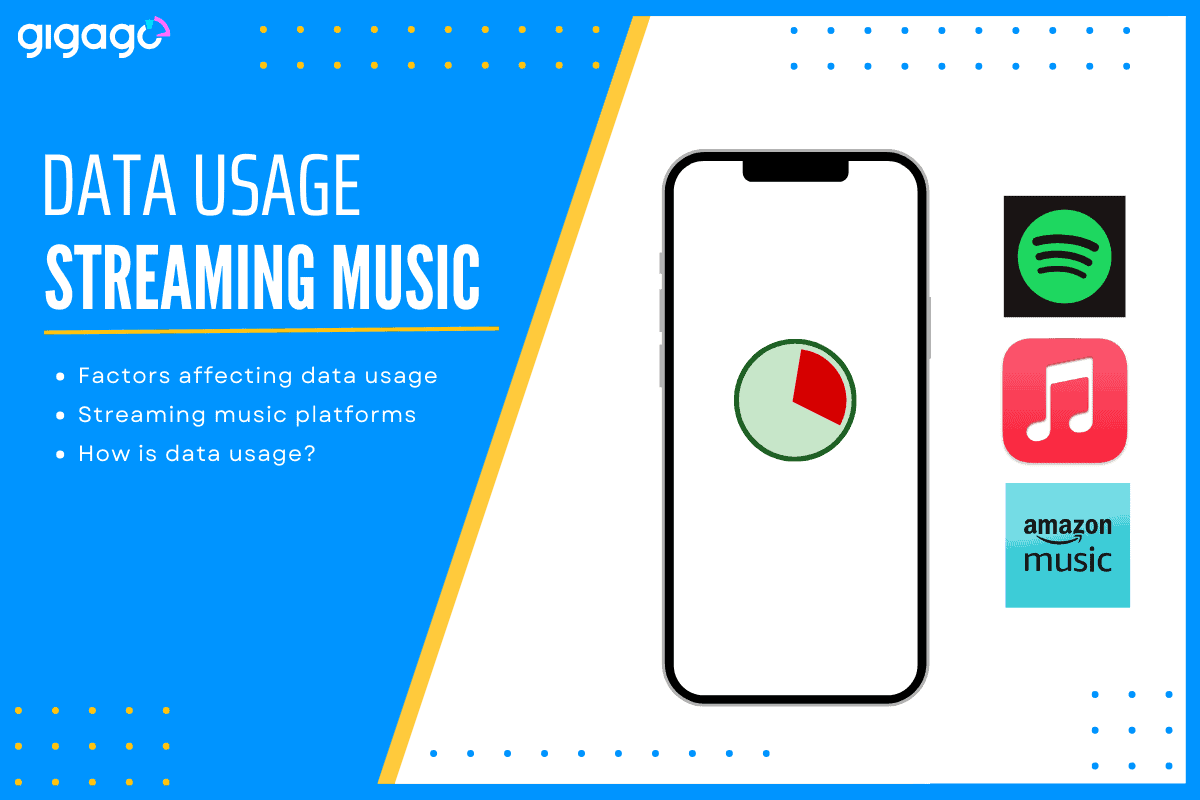
In this article
I. Why does mobile data matter for streaming?
Mobile data is crucial for streaming music when there is no WiFi connection. However, streaming can consume significant amounts of data, which may quickly exhaust limited mobile plans.
This is especially important for users with fixed data allowances or international travelers, as roaming charges can quickly add up.
By managing mobile data effectively, you can avoid unexpected costs, ensure smooth and uninterrupted streaming, and maximize the value of your data plan.
II. Factors affecting music streaming data usage
The data that streaming music uses is determined by 05 main factors:
1. Time spent streaming
The longer you stream music, the more data you use.
For example, streaming for 2 hours at 320kbps will use about 300MB of data, while the same duration at 96kbps will consume only around 84MB.
2. Audio quality settings
The bitrate, measured in kilobits per second (kbps), determines the quality of the audio and directly impacts data usage. Higher bitrates are associated with better sound quality but consume more data.
For example:
- Low quality (24kbps): ~11MB per hour
- Normal quality (96kbps): ~42MB per hour
- High quality (160kbps): ~72MB per hour
- Very high quality (320kbps): ~144MB per hour
3. App-specific features
Different apps have unique features that affect data usage:
- Spotify Canvas: Short looping videos played alongside music increase data consumption.
- Video Podcasts: Watching video content, like filmed podcasts, uses considerably more data than audio-only streams.
- Auto-Adjust Quality: Some platforms, like Spotify, adjust audio quality automatically based on your network strength, which can cause fluctuating data usage.
4. Caching and Repeated Streaming
Most music apps cache previously streamed tracks on your device. Replaying cached music uses little to no additional data, whereas streaming new tracks consumes more.
5. Background Data Usage
Streaming apps may consume data even when not actively in use, such as downloading updates, syncing playlists, or preloading content. Disabling background data for these apps can help reduce unnecessary usage.
By being mindful of these factors, users can make informed choices to minimize data consumption while still enjoying their favorite music.
III. How much data does streaming music use by platforms?
Different music streaming platforms consume varying amounts of data depending on their audio quality settings and features. Here is a the mobile data consumption of some popular platforms:
1. Spotify
Spotify offers different audio quality settings that significantly impact data consumption:
- Low (24kbps): ~11MB per hour
- Normal (96kbps): ~42MB per hour
- High (160kbps): ~72MB per hour
- Very High (320kbps, Premium only): ~144MB per hour
Additional features like Spotify Canvas (short looping videos) and video podcasts can increase data usage. To save data, users can enable Spotify’s Data Saver mode, which lowers streaming quality and disables Canvas videos.
2. Apple Music
Apple Music streams songs at a fixed bitrate of 256kbps. This results in about 115MB of data per hour of streaming.
Unlike Spotify, Apple Music does not allow users to adjust audio quality, meaning data usage remains consistent. However, users can download tracks for offline listening to avoid mobile data consumption altogether.
3. Amazon Music
Amazon Music offers multiple streaming tiers, including options for high-definition (HD) and ultra-high-definition (Ultra-HD) audio:
- Standard (320kbps): ~144MB per hour
- HD (850kbps): ~383MB per hour
- Ultra-HD (3,730kbps): ~1.68GB per hour
While higher-quality tiers provide superior audio, they require significantly more data, making Wi-Fi connections ideal for HD or Ultra-HD streaming.
4. Pandora
Pandora’s data usage depends on the type of account and streaming quality:
- Free (64kbps): ~29MB per hour (mobile) or ~58MB per hour (Wi-Fi).
- Plus/Premium (192kbps): ~86MB per hour.
Pandora also offers adjustable audio quality settings, allowing users to switch between low, standard, and high-quality streams to manage data usage.
5. Deezer, Tidal, and others
- Deezer: Offers quality settings similar to Spotify, ranging from 96kbps (42MB/hour) to 320kbps (144MB/hour). Premium plans include lossless FLAC streaming, which consumes ~600MB per hour.
- Tidal: Focused on high-quality audio, Tidal’s lowest setting is 320kbps (144MB/hour), while its HiFi and Master Quality tiers use lossless FLAC or MQA formats, consuming up to 1GB/hour or more.
- Other Platforms: Smaller platforms like YouTube Music or SoundCloud typically fall within similar ranges, with data usage varying based on quality settings.
IV. 6 ways to reduce data usage while streaming music
Managing data usage while streaming music is essential, especially when dealing with limited mobile plans or traveling. Here are 06 effective ways to reduce data consumption:
1. Lower audio quality
If you want to reduce data usage significantly without drastically affecting listening quality, you can switch to lower audio quality (e.g., 96kbps or 24kbps) in your streaming app settings. This way works on most devices.
2. Use data saver features
Many apps, like Spotify, have built-in Data Saver modes that lower streaming quality and disable data-heavy elements like videos and animations, helping you conserve data.
3. Stream over WiFi
Whenever possible, connect to a Wi-Fi network to stream music without using mobile data. You can also download playlists or albums for offline listening while on Wi-Fi.
4. Monitor data usage
Track your data usage through your phone’s settings or third-party apps to identify how much data your streaming consumes. Also, adjust app permissions to reduce background data usage.
5. Optimize playback
It is advised to use features like Sleep Timers to stop streaming when you are not actively listening. This prevents unnecessary data consumption, especially at night.
6. Use travel eSIMs
When traveling, using a travel eSIM is one of the best ways to manage data usage and avoid expensive roaming charges. eSIMs are digital SIM cards embedded into devices’ mainboards, allowing you to connect without needing physical SIM cards.
You can buy an eSIM for travel online, install it by scanning the QR code sent from your eSIM provider. However, eSIMs only work with eSIM-compatible devices, including modern smartphones, tablets, wearable devices and laptops.
V. How much music can you stream on popular data plans?
The amount of music you can stream depends on your data plan and the audio quality settings you use.
Lower quality settings allow for more streaming hours, while higher quality settings consume significantly more data.
Here is a table for easier comparison of how much music you can stream on popular data plans based on audio quality settings:
| Data plan | Low quality (24kbps) | Normal quality (96kbps) | High quality (160kbps) | Very high quality (320kbps) |
| 1GB | ~91 hours | ~24 hours | ~14 hours | ~7 hours |
| 5GB | ~455 hours | ~120 hours | ~70 hours | ~35 hours |
| 10GB | ~910 hours | ~240 hours | ~140 hours | ~70 hours |
| Unlimited | No limits (may throttle speed after threshold) | No limits (may throttle speed after threshold) | No limits (may throttle speed after threshold) | No limits (may throttle speed after threshold) |
VI. FAQs
What is the best audio quality setting to use for streaming?
The best audio quality setting depends on your data plan and listening preferences. For most users, Normal Quality (96kbps) offers a good balance between sound quality and data usage. If you’re on a limited data plan, Low Quality (24kbps) is recommended, while audiophiles with ample data can opt for Very High Quality (320kbps).
How can I check my data usage for music streaming?
You can check your data usage in your phone’s settings:
iOS: Go to Settings > Cellular > Cellular Data Usage to view app-specific consumption.
Android: Go to Settings > Network & Internet > Data Usage for a detailed breakdown. Some streaming apps, like Spotify, also have in-app data usage trackers.
Do music streaming apps use data when offline?
No, music streaming apps don’t use data when playing downloaded content offline. However, they may still consume data in the background for syncing playlists or updates. To prevent this, disable background data in your phone’s settings.
Which streaming service uses the least data?
Pandora uses the least data on its Free plan (64kbps), consuming ~29MB per hour. Spotify’s Low Quality (24kbps) setting is another low-data option, using just ~11MB per hour. These are ideal for users with limited data plans.





