A Beijing layover is a great chance to explore, but China’s “Great Firewall” makes staying connected tricky. Without the right plan, you’ll likely find blocked access to essential apps like Google Maps, WhatsApp, and even your banking tools. Whether you have a few hours or a full day, choosing the right connectivity option is key. […]
How Much Data Does Spotify Use: 5 Tested Ways to Save Data Effectively
Many music lovers cannot live without Spotify. This streaming service offers a huge library of music, podcasts, and other audio content, all of which can be accessed through a mobile phone or computer. But, how much data does Spotify use? This question is especially common among those with a limited data plan.
This tutorial explains how to effectively stream the music app without taking up all of your available data, how to keep track of your Spotify data usage, adjust the audio quality to use fewer KB, and other useful tips.
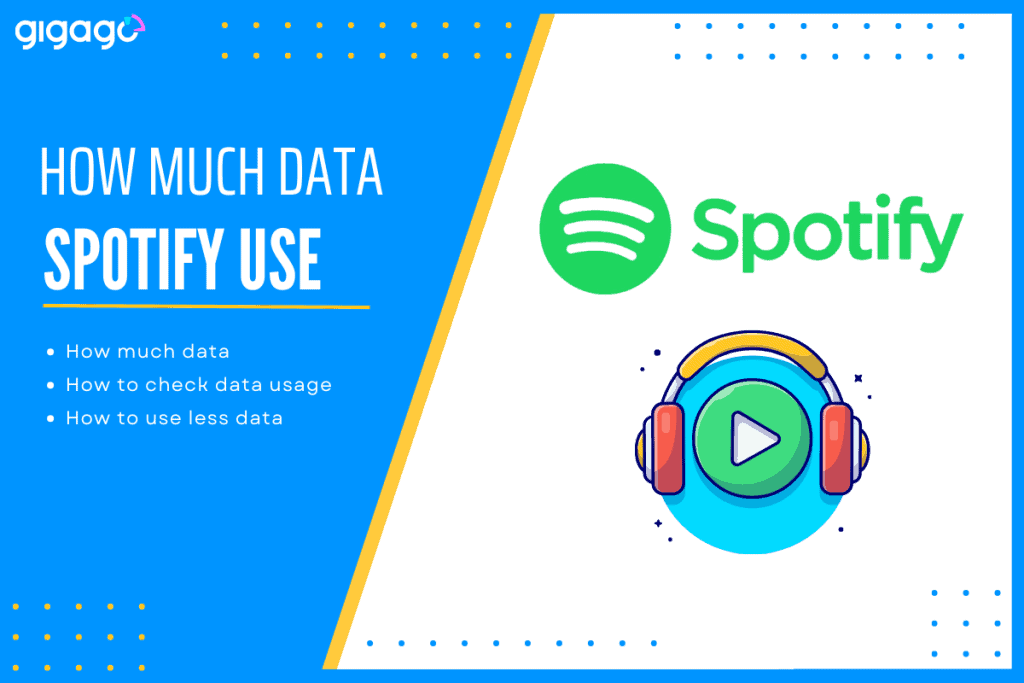
In this article
I. How Much Data Does Spotify Use?
Spotify users need about 500KB of data to stream music in one minute. Depending your device, you can stream music for about 33 hours and 20 minutes of music with 1GB of data.
However, streaming is not the only activity requiring data when using Spotify. Here is a description along with a table of how much data Spotify uses:
| Activity | Data Used |
| 1 song at “Low” quality | 2-5 MB |
| 1 song at “Normal” quality | 5-10 MB |
| 1 song at “High” quality | 10-20 MB |
| 1 hour of music with “Low” audio quality | 3-5 MB per hour |
| 1 hour of music with “Normal” audio quality | 7-10 MB per hour |
| 1 hour of music with “High” audio quality | 15-25 MB per hour |
| Downloading 1-hour playlist | 50-150 MB |
Good to know: On average, Spotify users listen to music for 25 hours / month.
II. How to Check Your Spotify Data Usage?
To check and manage the amount of cellular data that Spotify uses on your device, take these steps:
On an iPhone:
- Go to Settings > Cellular
- Scroll down to Spotify
- Check the data usage under “Current Period”
On an Android device:
- Go to Settings > Apps
- Select Spotify
- Check data usage under “Usage”
Good to Know:
- On average, a single song consumes 3.3 MB of data
- 500KB of data is required to stream music in one minute.
- The average cellular data usage when opening Spotify is 700 KB
- Spotify has 5 different sound quality settings
- An average mobile device may store up to 10,000 songs.
- You can choose Data Saving Options to reduce mobile data usage by up to 85%.
- Spotify dominates 30.5% streaming market share
III. How to Reduce Data Usage on Spotify? 5 Ways to Save Data
If you listen to music for a few hours per day, the volume of data used can accumulate quickly. Below we share some practical tips to reduce data usage on Spotify.
1. Customize Audio Quality Settings
By default, the streaming quality of Spotify is set to High, which consumes more data. Using a lower setting means songs will use less cellular data per minute of listening. You will save the most data by selecting the minimum quality that still provides an enjoyable listening experience for your tastes. The higher the quality, the more data gets used with each song.
To change this setting:
- Open the Spotify app and tap the sidebar menu icon
- Select “Settings“, tap “Audio quality“
- Choose the lowest option like “Low” or “Normal” instead of “Very High”
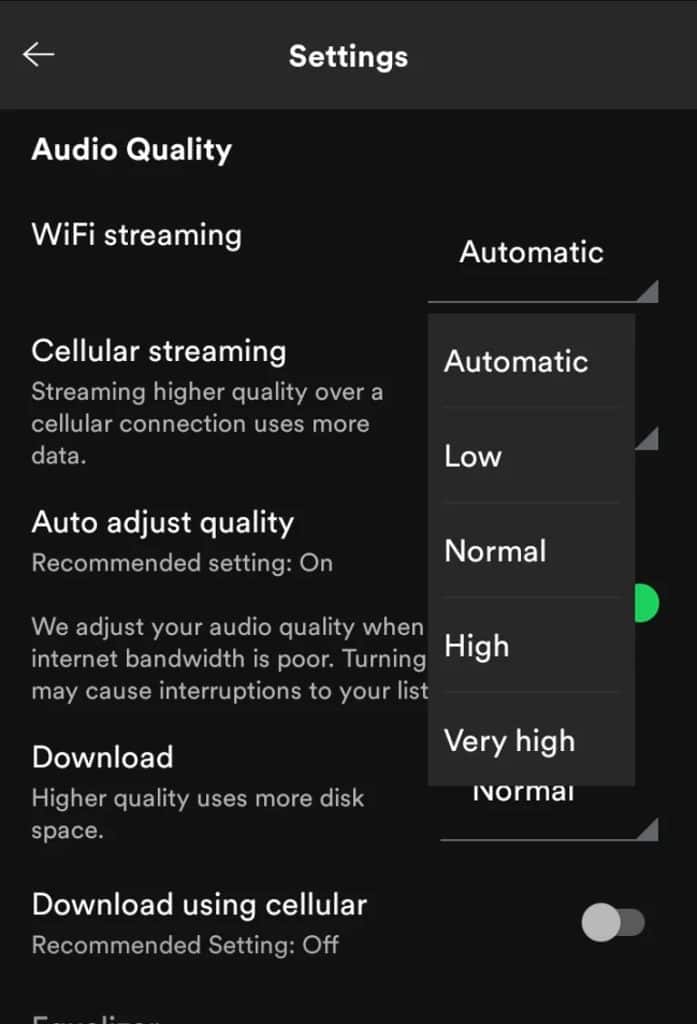
2. Use Offline Mode
If you know you will be somewhere without WiFi, proactively downloading playlists for offline use prevents data usage while listening on the go. Take these steps:
- Find the playlist or albums you want
- Tap the three-dot menu and select “Download“
- The tracks will be saved to your device for listening later without streaming
Note: Be sure to download large files over WiFi to avoid using mobile data. You can also download individual songs or choose the “Download Episode” podcast option. Downloading favorites keeps you entertained while keeping your data plan safe.
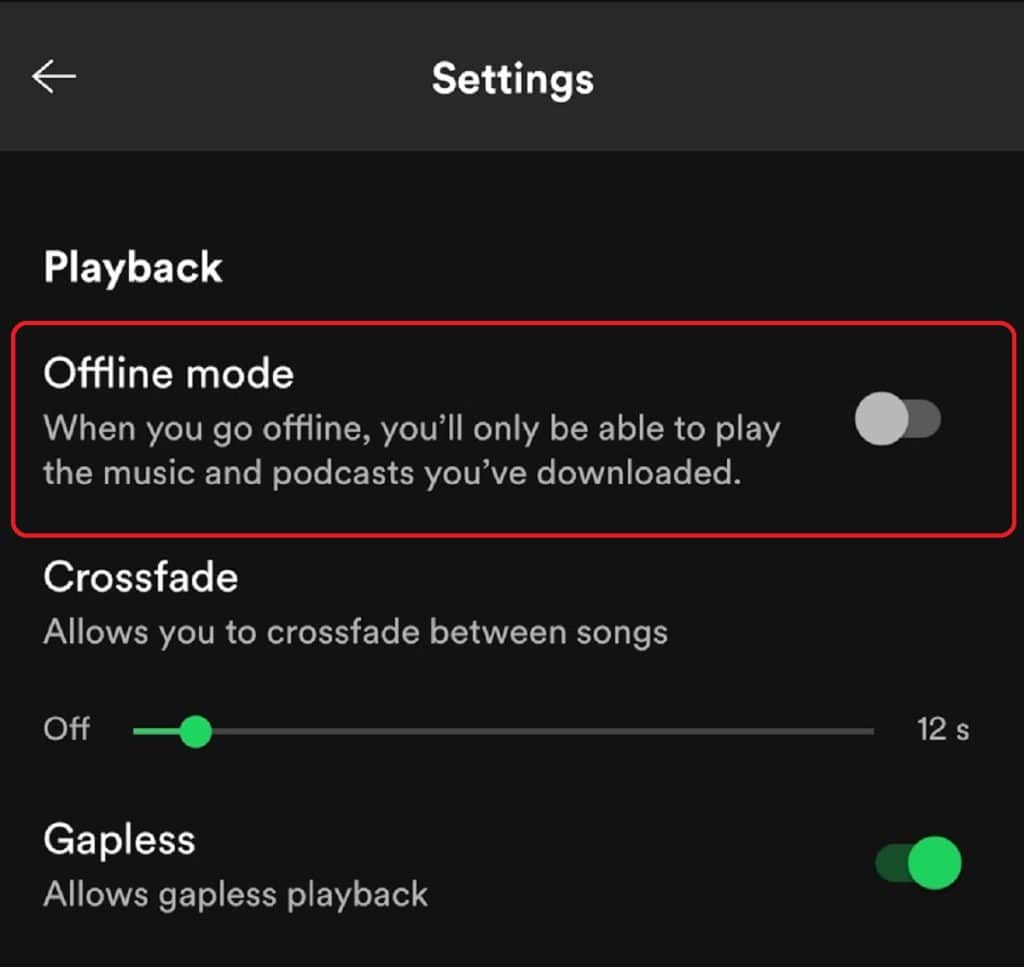
3. Use WiFi whenever possible
When you are connected to a wireless connection, Spotify will not use any of your mobile data. So whenever you have Internet access either at a café, in the office, or in shopping malls, etc. take its advantage. This will also ensure a more stable and uninterrupted listening experience. This tip is especially useful for people traveling abroad.
4. Close Spotify app when you are not using it
The Spotify app continues to use cellular data even when you are not listening to music. So, it is best to close the app when not necessary.
To close the app, swipe it away from the multitasking bar.
5. Set a data limit for the app
If you use Spotify on a mobile device, you can set a data limit for the app to avoid using too much data.
Go to Settings > Data Saver and set your desired limit
If you use Spotify on a computer, you can use a 3rd-party app to lower data usage. The apps are vary, and Spotiflyer is a good choice.
6. Use eSIMs to avoid data roaming – for people traveling abroad
This tip is for people who travel internationally and use their home phone number to stay connected through roaming services.
Indeed, it is easy for your roaming charges to get get out of control while abroad, especially if you stream your favorite songs on the go. A solution to avoid high roaming charges is to use a prepaid eSIM data plan for Internet access and streaming Spotify music.
With a prepaid eSIM plan from Gigago, you only pay for the cellular data you use. No hidden fees or unexpected charges. In case you run low on data, you can top-up data with Gigago customer support or buy a new plan with a few taps.
IV. Additional Data-Saving Tips
A few other tips can help reduce your Spotify data consumption significantly:
- Close the app completely when not in use to avoid background updating
- Use radio/algorithmic playlists over large high-res albums/songs
- Consider a lower quality like 0.5 MB per song versus high-fidelity selections
- Check usage regularly to address any unexpected increases right away
- Adjust quality settings before your monthly cycle resets to stay on budget
- Use an eSIM to access affordable data without roaming charges
V. FAQ about How Much Does Spotify Use
How does Spotify work?
Spotify utilizes algorithms to stream music, download music for offline listening, recommend music to users based on their interests.
Does downloading songs use data?
Yes, downloading tracks and playlists uses data. However, it uses less data than streaming when you’re without WiFi. Downloading over WiFi avoids using mobile data.
Does audio quality affect data usage?
Yes, higher audio quality settings like Very High use significantly more data per song or hour of listening compared to lower qualities such as Normal or Low.
How much data does Spotify use for streaming playlists vs albums?
In general, streaming playlists uses less data than streaming full albums continuously. Radio and automatically generated playlists are lower data options than specialized playlists or albums.
Can I control audio quality for both WiFi and cellular data?
Yes, you can adjust the audio quality setting in the Spotify app independently for WiFi and cellular data connections.
Can I download music from Spotify?
Yes. You can download music from Spotify app with a Spotify premium subscription. But, downloading music files and play it outside the Spotify app is impossible.
Can I use Spotify offline?
With a Spotify Premium subscription, you can download your favorite songs to your device for offline listening. is means that you can play songs even when you’re not connected to the internet.
Can I use Spotify for free?
Yes, you can listen to music in Spotify’s free version, but there will be frustrating advertisements and restricted options of songs to choose from.





