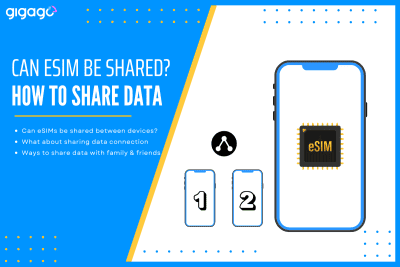Traveling across Europe is exciting — with open borders and diverse cultures just a train ride apart. However, staying connected while hopping from France to Italy to the UK can easily become expensive and complicated if you rely on physical SIM cards or international roaming packages. Today, eSIM technology has revolutionized travel, allowing you to […]
How Much Data Do You Need for International Travel?
Looking for more information about mobile data for travelers? This article will discuss how much data do you need for international travel, how to use mobile data when traveling and how to manage mobile data usage effectively for travelling abroad.

In this article
I. Understanding about Mobile Data for Travelers
1. What is mobile data on a phone?
Mobile data is internet access provided over cellular networks. It allows you to browse the web, use apps, and stream content without WiFi, but may incur data charges.
You can manually control your mobile data usage by enabling and disabling it.
2. What activities and apps consume mobile data?
Activities that consume mobile data can be web browsing, online gaming, scroll through social media, streaming music, making calls over apps, checking email, using Google Maps, etc.
Let’s take a look at different apps you may use during travel:
- Social media apps: Instagram, Facebook, Twitter, Tik Tok
- Navigation apps: Google Maps, Apple Maps
- Email and Messaging apps: WhatsApp, Line, Viber,…
- General web surfing and Google
- Streaming services: Spotify, YouTube, Netflix, etc.
3. How is mobile data measured?
Mobile data is typically measured in kilobytes (KB), megabytes (MB), and gigabytes (GB). 1024KB = 1MB and 1024MB = 1 GB.
Mobile network carriers track how much data you use each month. This is your monthly data usage. Tasks like web browsing, streaming, emailing use different amounts of data.
4. Factors affecting data usage
Your data usage are dependent on different factors:
- Types of apps or websites you visit: some apps or websites consume more data than others. For example, watching a movie on YouTube can take up a few gigabytes of data while using WhatsApp to send a text message uses only several kilobytes.
- The size and quality of media content: Images, files, videos with high resolution need more data to load than the low-quality ones.
- The duration of your online sessions: the longer you use the internet, the more data you will consume.
Note: Many common activities and aps consume substantial amounts of mobile data. Some apps may use data in the background even when they are not in use.
II. Why Use Mobile Data When Traveling?

When you are in a foreign country and want to stay connected with people at home, then you need Internet connection. However, you do not want to rely on an unsecured internet connection. That is when you need mobile data.
Benefits of mobile data for travel are:
- Reliable internet connection: you get steady internet connection when WiFi is unavailable or poor.
- Security and privacy: mobile data protects your data and avoids risks like identity theft while traveling.
- Convenience and flexibility: mobile data allows you to stay connected on the go.
- Emergency situations: using mobile data in an emergency abroad will help you quickly access assistance, translations, contact numbers and navigate safely.
III. How Much Data Do You Need for International Travel?
First, let’s see what 1 MB of data can do?
1 MB of data can allow you to:
- Publish 1 phone on Facebook
- Publish 5 posts with only texts on Facebook
- Tweet 17 times
- Navigate Google Map for 1 minute
- Make a video call for 2 seconds
That is when you use mobile data, but if you use data roaming, it costs much more like $15 for just 2 seconds of video (equals to 1MB).
▶ Our recommendation: It is crucial to buy a prepaid physical SIM card or eSIM card with data to avoid such high costs.
Now, see how much data you will need for foreign travel?
In the table below, we estimate how much data common apps / activities use:
| Activity | Data used | Time |
| Browse the Internet and email | 50 MB | 1 hour |
| Watch videos (Netflix) | 250 MB | 1 hour |
| Streaming videos (Youtube) | 500 MB – standard | 1 hour |
| Use Google Maps | 3 – 5GB | 1 hour |
| Stream music on Spotify | 43 MB | 1 hour |
| Use social media (browsing) | Twitter: 360MBFacebook: 480MBInstagram: 600MBSnapchat: 720MBTikTok: 840MB | 1 hour |
| Text messages (WhatsApp/Facebook) | 50 MB | 1 hour |
| Make video calls | 200 MB – 300 MB | 1 hour |
From the table above, we can see that the activity of making video calls and using social media takes a lot of data.
According to a survey by Skyroam, an average traveler will use the Internet for these common activities: Google search, Google maps for directions, social media or text messages, and listening to music. Each activity will take about 45 minutes. Therefore, the total time of using the Internet for an average traveler is about 3 hours per day.
For an average traveler, the amount of data used is estimated here:
- 1.6 GB / 1 week
- 3.2 GB / 2 weeks
- 4.9 GB / 3 weeks
- 6.6 GB / 4 weeks
So, for most trips, it can be estimated that 3 GB to 5 GB of data will be enough for common data usage.
If you travel for 1 month or longer, then you should buy more data (from 7 GB above).
IV. How to Find out How Much Data You Use?
To see how much data you use, you need to look into your phone and see how much data each of your daily internet activities takes.
For iPhone, to find out how much data you use, take these steps:
- Go to Settings > Cellular / Mobile data
- Scroll down to see the consumption of apps
For Android devices, to find out how much data you use, take the steps below:
- Go to Settings > Connections > Data usage
- Select Mobile data usage
- Scroll down to see the consumption of apps
V. How to Reduce and Manage Mobile Data Usage?
To limit your data usage, you need to control and manage your data activities:
Here we instruct you how to turn on the Low Data Mode on your phone, be it iPhone or Android devices:
1. How to turn on Low data mode on iPhone
- Go to Settings > Cellular > Mobile data
- Choose your current SIM (used for mobile data)
- Switch on the Low data mode
2. How to turn on Data Saver Mode on Android
- Go to Settings > Connections > Data Usage
- Select Data Saver
- Switch on Data Saver
VI. Use Mobile Data with an International eSIM
Planning your mobile data usage is a must for any on-budget traveler. You can use an international SIM or eSIM with data only for mobile data usage. It will save you money from expensive roaming charges. To better manage your cellular data usage, choose the prepaid plans.
Physical SIM cards are common and used by many travelers; however, it is not convenient for international travelers due to the hassle of obtaining, inserting and replacing the SIM card; inflexibility of locking to one carrier or plan; and the risk of losing tiny physical SIM cards while traveling.
Instead, if your phone is equipped with eSIM technology, it is highly recommended to use a prepaid eSIM for travel. Regardless of your country destination, there will always be a prepaid eSIM plan that fits your needs.
As a specific recommendation, we would like to invite you to use Gigago eSIM which offers eSIM plans for more than 200 countries and territories in the world. With each country/territory, there are a wide range of plans that fit the needs of different travelers. With an eSIM, you just need to buy online, scan a QR code received in the registered email to activate the eSIM, and connect to a mobile network within minutes. That is simple!
Good to know: To see if you can use eSIM, either learn to check if your phone supports eSIM here or refer the updated list of eSIM-compatible devices.
VII. How to Choose the Right Data Plan for Your International Travel
Upon traveling, you may want to find a data plan which is suitable for your travel needs.
Here are some tips to choose a right data plan:
1. Understand your data usage
Acknowledging what type of data user you are is essential to choose the right data plan for your trip. A tip is to count how much data you use on a regular basis, then extrapolate it for your trip.
Bear in mind that you may use more than usual when traveling, because you will not always get connected to WiFi like you can on a regular basis.
2. Understand regular plans and unlimited plans
Regular plans offer a fixed amount of data. Unlimited plans do not go with a fixed amount of data, but go by duration.
Nonetheless, be aware that most so-called unlimited plans will throttle the data speed after a specific amount of usage.
VIII. Mobile Data vs. WiFi networks – Which is Better?
Both mobile data and WiFi connection all enable users to access Internet services without a wired connection. However, these connectivity options have many differences.
Here is a table comparing mobile data and WiFi networks:
| Feature | Mobile Data | WiFi |
| Internet Access | Uses cellular network (2G, 3G, 4G, 5G) | Uses wireless router connected to broadband |
| Speed | Varies based on cellular tech; typically slower than WiFi | Speed depends on router and broadband connection; typically faster |
| Availability | Works over larger geographic areas; outside WiFi range | Limited to range of wireless router (100-150 ft) |
| Mobility | Allows internet access on the go | Limited mobility within router range |
| Reliability | Prone to gaps in coverage, network congestion | More reliable within router range; walls can weaken signal |
| Security | Encrypted connections for privacy | Encrypted connections for privacy |
| Cost | Usually a monthly data plan fee | Typically free or included in existing broadband subscription |
| Data Usage | Counts against monthly data allowance | No limits on data use generally |
| Devices Supported | Smartphones, cellular-enabled tablets, laptops, mobile hotspots | Laptops, tablets, smartphones, media devices with WiFi capability |
| Power Usage | Uses more battery power on devices | Uses less battery power |
▶ Our recommendation: From the above table, we can see that mobile data gives much activeness for users, especially travelers when being abroad. Moreover, mobile data is more secure, faster, and stabler than WiFi networks.
If you want to have a rewarding experience of Internet connection while traveling internationally, go for mobile data.
IX. Extra Tips to Save Mobile Data When Traveling Abroad
There are many tips to save mobile data when traveling but here we give the most practical and applicable ones:
- Choose a suitable international eSIM if your phone works with eSIM and SIM card if not.
- Download apps that work offline, such as translation tools, city guides, currency conversion, navigation apps, etc.
- Disable mobile data leaks like updation of installed apps, system updates, data backups.
- Use lightweight versions of apps (a lighter version of an app instead of a regular version).
- Use data saving browsers (Google Chrome / Opera Mini)
- Disable cellular data when not necessary
X. FAQs about How Much Data Do You Need for International Travel
What happens when I turn off my mobile data?
If you turn off mobile data, your cell phone will not be able to access the Internet, perform app updates, make video calls or download media. You need to get connected to WiFi to use the internet instead.
What is different between data and mobile data?
Mobile data uses a signal from the nearest mobile phone tower while the data in your home internet comes from the street, like your gas or electricity supply.
Should I leave mobile data on all the time?
No. If you always turn on your mobile data, it will consume your allowance even when you do not use anything on your phone actively. It even gets worse if you allow your apps to update by using mobile data.