A Beijing layover is a great chance to explore, but China’s “Great Firewall” makes staying connected tricky. Without the right plan, you’ll likely find blocked access to essential apps like Google Maps, WhatsApp, and even your banking tools. Whether you have a few hours or a full day, choosing the right connectivity option is key. […]
Does eSIM Use More Battery? Myths and Facts
eSIMs do not use more battery than physical SIM cards, but there are myths and misconception about this fact. Find out detailed explanation.
eSIM technology offers a digital alternative to traditional physical SIM cards. However, concerns about its impact on battery life are common among users. Many believe that eSIMs consume more power, particularly when managing multiple profiles or during international travel.
This perception has led to questions about whether the convenience of eSIMs comes at the cost of reduced battery life.
Does eSIM use more battery? This article will answer this question and provide a detailed explanation of eSIM battery consumption. It will also address popular myths among users and present facts regarding eSIM’s impact on device battery life.
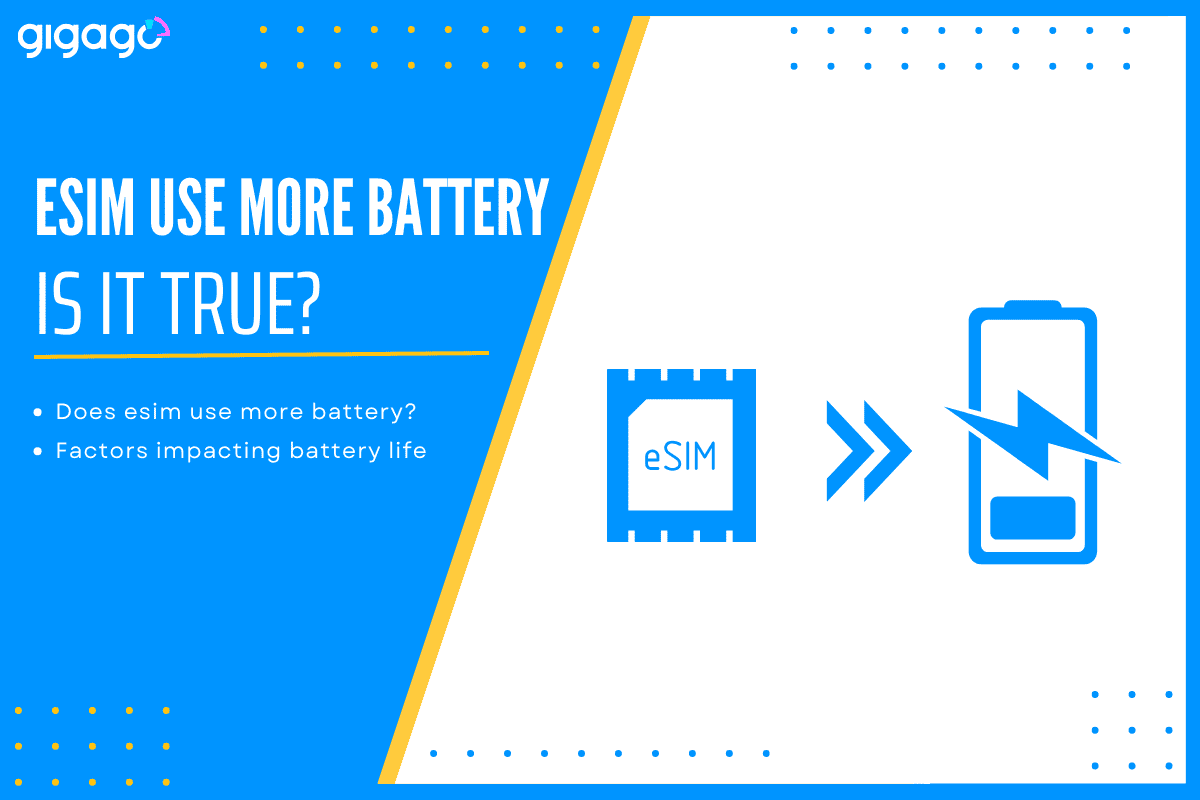
In this article
I. Does esim use more battery?
No. An eSIM itself DOES NOT use more battery than a physical SIM. The impact on battery life is generally comparable between the two technologies. However, if you use your phone with dual SIM capability (one eSIM and one physical SIM or two eSIMs), your phone must maintain a connection to two separate networks. This can use more battery because your phone is doing extra work.
In fact, there are factors that play a more significant role in battery consumption than the type of SIM used.
II. Factors affecting battery consumption
The battery life of a mobile device with eSIM technology can be impacted by technical and other factors.
1. Technical factors
- Network connectivity including signal strength and frequency of network switching
- Data transmission rates based on 3G, 4G or 5G usage
- Frequency of eSIM profile switches or updates
- Device hardware
- Dual SIM functionality
2. Other factors
- App usage, like data-hungry or constantly running applications
- Travel patterns including roaming and international usage
- User behavior, like frequency of data usage and calls
- Screen brightness and usage time
- Background app refresh settings
- Frequency of push email and notifications
- Other device-specific settings and features

III. Variability of eSIM battery consumption across devices and network
The impact of eSIM technology on battery life is not the same across all devices and network conditions, with variations observed among different smartphone models and network technologies.
1. Differences in eSIM battery performance among smartphone models
The impact of eSM on battery life varies among smartphone models due to differences in hardware, software and overall design.
- iPhones: recent models, like the 13 Pro, show minimal battery impact when using eSIM, maintaining the advertised 22-hour battery life regardless of SIM type.
- Samsung: some models, such as the Galaxy S22 Ultra, may experience slight battery drain (5-10% daily) when using dual SIM (eSIM + physical SIM), especially in areas with weak signals.
2. Impact of network technologies (4G vs. 5G)
- 4G: LTE is generally more power-efficient, with lower battery drain during idle periods.
- 5G: can be more power-intensive, especially in early implementations, due to higher data speeds leading to increased battery use during active periods. However, newer 5G modems are becoming more efficient.
- Network switching: frequent switching between 4G and 5G networks can affect battery life, regardless of SIM type (eSIM or physical)
IV. Tips to optimize battery life with eSIM
To save battery for eSIM-enabled mobile devices, take these tips:
- Keep only necessary eSIM profiles active.
- Ensure your device and eSIM profiles are up-to-date
- Monitor signal strength because weak signals can increase battery drain
- Use WiFi when possible to reduce cellular data usage and battery consumption.
- Manage which apps can update in the background to limit the background app refresh
- Reduce screen time and brightness. If you have an AMOLED screen, using a black background can save power because the screen only lights up the colored pixels
- Turn off features like Bluetooth, WiFi, NFC, GPS, etc. When not in use. They may drain your battery if left on all the time. Besides, turn off Raise to Wake features on iPhones to prevent screen from turning on automatically.
- Use power saving modes to limit background activity as well as other functions.
- Choose ringtones and avoid vibrations for alerts and calls because vibrations consume more power.
- Use the correct charger (utilize slow charger) for your phone, avoid charging in high temperatures.
- Switch to airplane mode if possible when there is poor phone coverage
- Control camera use, especially flash, to avoid draining the battery quickly. Do not use a camera when the battery is low.
- Use adaptive battery features with AI-driven power optimization.

V. 5 Myths and Facts about eSIM’s impacts on battery life
Here are 05 most popular myths about eSIMs’ impacts on battery life and facts about them.
1. eSIM power consumption
- Myth: eSIMs constantly drain battery
- Fact: eSIMs only consume power when actively communicating with the network, similar to physical SIM cards. When not in use, their power consumption is negligible.
2. Device battery life
- Myth: eSIM devices always have shorter battery life
- Fact: The presence of an eSIM does not inherently shorten a device’s battery life. Battery performance depends on various factors such as screen usage, processor efficiency, and overall device design.
3. Network connection energy
- Myth: eSIMs require more energy to connect to networks, especially when roaming
- Fact: eSIMs do not require more energy to connect to networks compared to physical SIMs. The energy used for network connection is primarily dependent on signal strength and network technology (3G, 4G, 5G), not the SIM type.
4. Multiple profiles
- Myth: Multiple eSIM profiles increase power consumption.
- Fact: Having multiple eSIM profiles installed does not significantly increase power consumption. Inactive profiles have minimal impact on battery life.
5. Profile switching
- Myth: switching between eSIM profiles causes significant battery drain.
- Fact: Modern devices are optimized for eSIM technology. Switching between profiles consumes minimal power, comparable to the energy used when switching between Wi-Fi networks.
There you have known the answer to “Does eSIM Use More Battery?”. It can be said that eSIM technology may have some impact on battery life, especially in specific usage scenarios. Its benefits outweigh power consumption concerns. As technology continues, we will have smartphone models with greater eSIM efficiency related to battery.





