A Beijing layover is a great chance to explore, but China’s “Great Firewall” makes staying connected tricky. Without the right plan, you’ll likely find blocked access to essential apps like Google Maps, WhatsApp, and even your banking tools. Whether you have a few hours or a full day, choosing the right connectivity option is key. […]
[For Travelers] How to Check If Your Phone will Work Abroad While Traveling: 4 Tested Ways
Learn how to check if your phone will work abroad when traveling step-by-step. This way, you can prepare your best for your trip and be able to maintain connections with people back home throughout your trip.
Here you will learn:
- Checklist to review before going abroad
- Answer to the Question “Will your phone work abroad?”
- Tested Ways to check if your phone works internationally
- How to set up your phone for international use
- Know how many ways to use your phone abroad and 6 POPULAR WAYS revealed
- Tips on using your phone abroad (for saving costs)
In this article
II. Checklist Before Traveling Abroad

Before traveling overseas, consider the following checklist:
1. Check if your phone is locked or not
Before traveling abroad, make sure your phone is not locked to your current network provider.
Because a locked mobile device only works on the network carrier that you bought it from, you will need to unlock it before using it overseas.
All phones sold on a postpaid plan are unlocked while phones on prepaid plans may be tied to a specific network carrier. If you are on a contract, chances are your phone is locked.
Check our guide to see if your phone is unlocked or not.
2. Understand your SIM card size
Different phones require different SIM card sizes, like standard SIM, micro SIM, or nano SIM.
Thus, before traveling, you need to identify the SIM card size compatible with your cell phone.
If your phone uses a different SIM card size than what you have, consider buying a SIM card adapter or getting a new SIM card with the correct size.
3. Know buying options
It is not a bad idea to research the buying options for SIM cards in the destination you are going to visit.
Options can be: shops at airports, local mobile carrier stores, or authorized resellers, or online (delivered or picked after arrival)
4. Choose mobile network carrier and plan before departure
Research on which prepaid provider you will go with during your trip at your destination.
It is recommended to choose one of the major network carriers with better coverage. It can cost more but will warrant a stable connection.
II. Will Your Phone Work Abroad?
Most likely YES. Whether or not your phone will work abroad when traveling internationally depends on:
- whether it uses the same mobile network standard as at your destination.
- whether it operates on the right frequencies
Most recent smartphones will work internationally without issues. However, there is always a possibility that your cell phone will not be compatible with different cell frequencies used around the world.
The reason is because of mobile standards: which are GSM (Global System for Mobile Communications) and CDMA (Code Division Multiple Access).
Let’s see a quick comparison between GSM and CDMA technology:
| Factors | GSM (Global System for Mobile Communications) | CDMA (Code Division Multiple Access) |
| Network technology | widely used standard globally | mainly used in North America and some parts of Asia. |
| SIM cards | GSM phones use SIM cards easily swapped to switch between different carriers | CDMA phones do not use SIM cards as the carrier information is stored on the device itself |
| International Compatibility | offers broader international compatibility | have limited international compatibility |
| Roaming | have better roaming capabilities | have fewer international roaming partnerships. |
▶ Our conclusion: GSM-compliant phones can work internationally, while CDMA-compliant phones may be limited.
To know which mobile standards that your phone uses, you can contact your phone manufacturer for verification.
III. How Do You Know If Your Phone Will Work Overseas? 4 Tested Ways To Check
Here are 04 ways on how to check if your phone will work abroad:
- Check mobile standards: Contact your phone manufacturer for verification about which mobile standards that your phone uses. Check if your phone supports the common bands used in the country you’re traveling to. This ensures it can connect to local cellular networks.
- Confirm international use and international roaming availability: Contact your mobile network carrier to confirm if your cell phone is eligible for international use and if they offer any international roaming packages
- Check phone specifications: Phones sold unlocked usually have broader international compatibility. But, it is better to look up your phone model online or check the manual to see if it has multi-band support and mentions which countries/regions it supports.
- Test international roaming before your trip: Turn on your phone abroad while still in your home country to see if it allows you to enable international roaming.
V. 6 Ways To Use Your Phone When Traveling Abroad
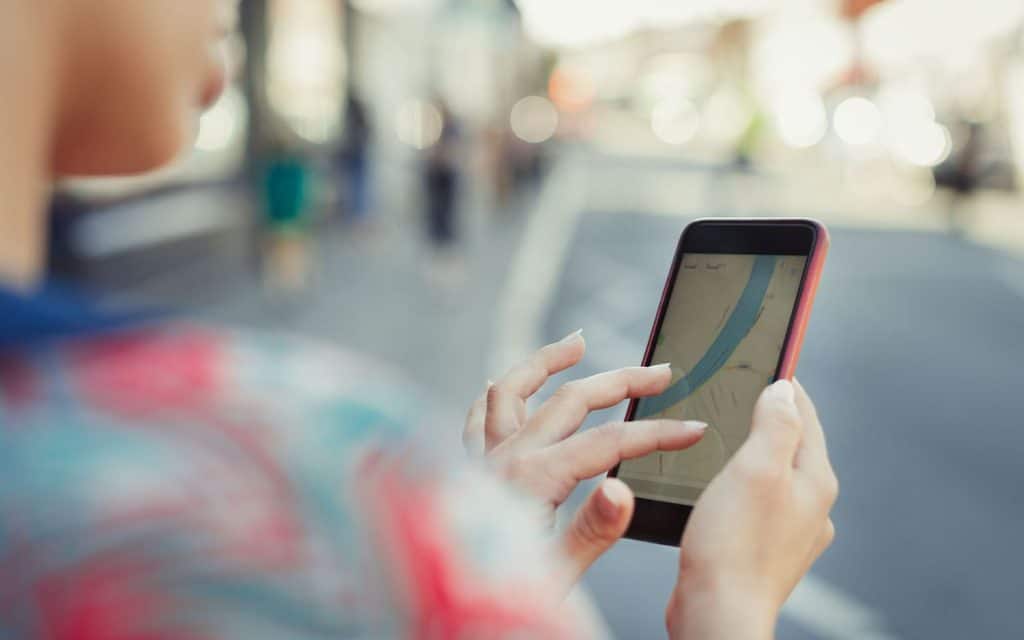
Here are 06 ways to use your phone while abroad:
1. Buy a local SIM card in your destination
Getting a local SIM card is a great way to stay connected with your phone. This is often the most economical option (depending on your destination). Which also allows you to make local calls, send text messages, use cellular data at affordable rates.
2. Use an eSIM
This option is suitable for those having an unlocked and eSIM-compatible device and want to stay connected at convenience and affordable prices.
eSIM card is a digital SIM card embedded directly into the motherboard of the device. Instead of swapping out and inserting a physical SIM card, you can buy and download an eSIM profile on your device to get data overseas.
There are many eSIM providers online, make sure you research carefully and check reviews before purchase. As a specific recommendation, we suggest Gigago as a reputable eSIM provider. Gigago offers eSIM plans for more than 200 countries and territories in the world. Multiple plan options, competitive prices, ease of usage, and 24/7 multilingual support are advantages of Gigago over others.
Note: To use eSIM, your phone must be unlocked and eSIM-supported.
3. Pay for roaming on your phone
This is a low-hassle but high-charge option. It is suitable for those who want to use their primary phone number to make calls/texts while abroad. You need to buy an international add-on to your plan on your current network carrier.
Note: Your phone does not to be unlocked when using roaming services by your network carrier.
4. Use an international SIM card (international roaming plan)
Bring your phone and buy a SIM card with international roaming plan (often international data plan). You can buy this SIM ahead of time, before departure. This option is better for frequent travelers.
5. Use pocket wifi devices or hotspots
This option is suitable for those with multiple devices or traveling in groups. Pocket WiFi will work like a portable hotspot that allows many mobile devices (phones, tablets, laptops, smartwatches) to get the mobile Internet shared by the hotspot. A specific distance is required for a stable connection among devices.
6. Use your phone only on WiFi
If your destination is developed, you will be amazed at how wired and well-connected some places are. In some destinations, you can rely almost entirely on the abundant free WiFi to surf web, navigate Google maps, make calls/texts through apps, etc.
▶ Our recommendation: Choosing which option to use your phone while abroad depends on where you are going and how much data you will need.
- If you want basic data to check emails, navigate the map, etc. choose SIM card.
- If you want high-speed data, choose eSIM (if the phone supports eSIM) or local SIM card.
- If you want the simplicity to use the SIM like at home, an international plan SIM card can be an excellent option.
- If you need to share data, choose portable Wifi
- If you are in need of occassional use for Internet, choose WiFi
VI. How To Set Up Your Phone For International Use (iPhone, Android)
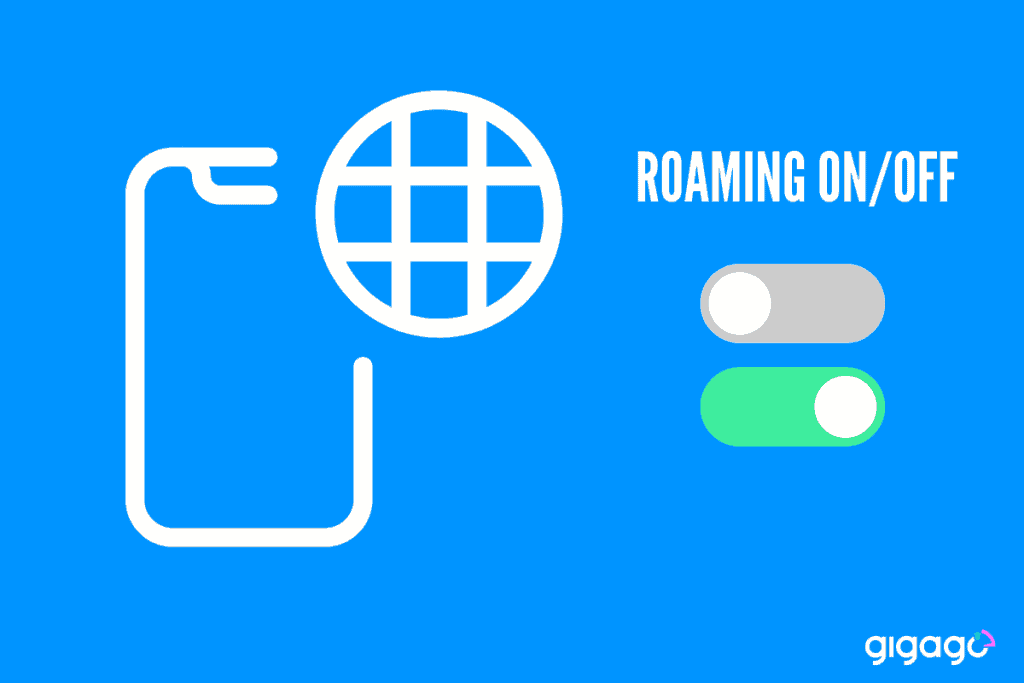
Once you identify that your phone can be used abroad, start to moderate your phone Settings. This will prevent you from consuming too much data due to roaming services. The more you use it, the more you have to pay.
1. For iPhone
To activate your iPhone for international use, take these steps:
- Go to Settings > select Cellular > select Cellular Data Options
- Switch on to activate Data roaming
▶ See more details on settings your iPhone for international travel.
2. For Android (Samsung, Huawei, Sony & others)
Depending on the model of your Android phone, prompts on screen to set up your phone for international travel can be slightly different. However, general guidelines can be:
- Go to Settings > select More under Wireless & Networks or Connections
- Select Mobile Networks > switch on Data roaming
Note: If the data roaming is ON, but you still cannot use mobile data abroad, you need to check whether you are connected to the correct service provider. If still not, configure your APN settings.
VII. Tips On Using Your Cell Phone Internationally (and Avoid Roaming Charges)
- Consider using messaging apps and Voice over Internet Protocol (VoIP) services to make calls and send messages over Wi-Fi connections.
- Familiarize yourself with your phone’s settings to turn off data roaming and enable Wi-Fi calling.
- Keep in mind that mobile data usage abroad can be expensive, so find Wi-Fi hotspots whenever possible.
- It’s crucial to protect your data and privacy by using secure Wi-Fi networks and enabling two-factor authentication.
- Consider using a VPN (Virtual Private Network) to secure your internet connection and keep your personal information safe.
- Be aware of your phone’s compatibility with local emergency services and make sure to have a backup communication plan in case of any issues.
- Download information for using offline
VIII. FAQs About Check If Your Phone Will Work Abroad
How do I know if my phone works internationally?
The most confirmed way is to call your phone company to verify if your phone can work internationally.
Can I use my phone overseas without roaming?
Yes, you can use your phone abroad without roaming if you use WiFi connection or a local/international SIM card or international eSIM, or even a roaming plan from your provider. We recommend a SIM card or eSIM plan to avoid huge roaming bills.
Do I need to change APN when roaming for international use?
International roaming may require different APN settings. Ensure you set correct settings in place of destination to avoid additional charges or connectivity issues.
Why is my Android is not working abroad?
Go to your phone Settings, check if data roaming service is enabled or not. And, the network mode of your phone must be in automatic network selection.





