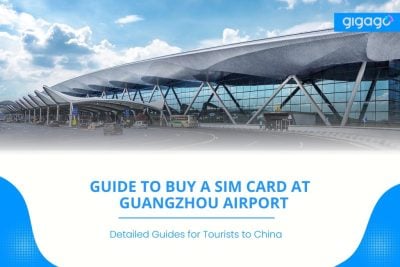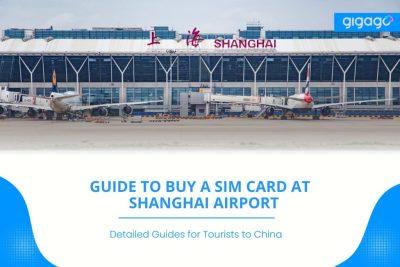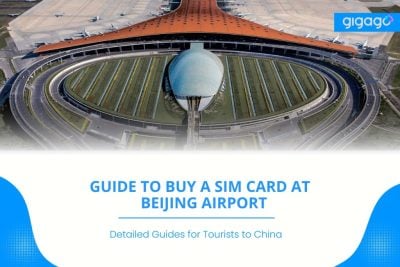WhatsApp is a popular communication app widely used in Western countries and many parts of Asia. If you’re planning a trip to China, you might be wondering if WhatsApp will work during your visit. In the past, the Chinese government blocked WhatsApp due to its privacy policies, forcing travelers to either find ways around these […]
Beijing Airport WiFi (PEK) Quick Guide: How to Connect & Alternatives
Travelers to Beijing Capital International Airport (PEK) can connect to free WiFi using 03 ways (phone number, passport, WeChat).

Arriving at Beijing Capital International Airport (PEK), you need to stay connected with the world, even before stepping out into the city. While the airport offers complimentary WiFi for travelers, it is always better to be aware of potential limitations like speed, accessibility, and censorship in PEK airport and Beijing as well.
Find out how to connect to Beijing Airport WiFi and alternative options so you can stay online easily throughout your trip in Beijing China.
In this article
I. Does Beijing Capital International Airport (PEK) have free WiFi?
Yes. Beijing Airport offers free and unlimited WiFi through the network named “AIRPORT-FREE-WIFI”. You can use it without time limitation.
Note: If you are a “Boingo” user, you can also connect to internet through “Boingo” hotspot directly.
II. Where to find free WiFi in Beijing Airport?
Free WiFi is available throughout Beijing Capital International Airport (PEK). You can easily find and connect to the wireless network named “AIRPORT-FREE-WIFI” in all terminals and most public areas, including:
- Arrival and Departure Halls.
- Boarding gates
- Restaurants and cafes
- Shopping areas
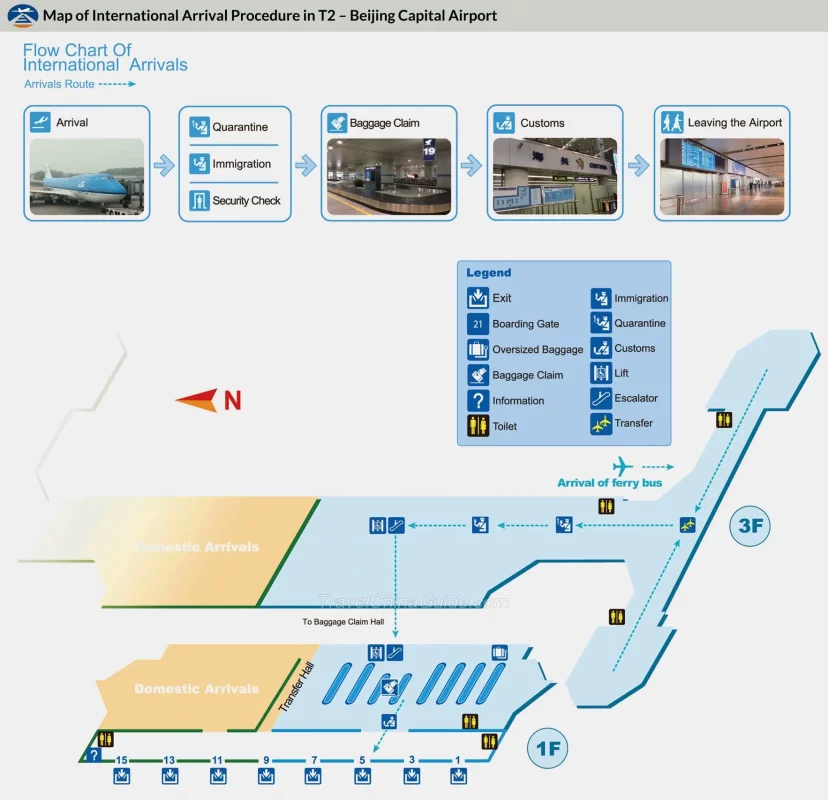
Note: Passengers arriving from Hong Kong, Macau, or Taiwan can ask for account at the specified information desks:
- Terminal 2: near Gate No.12
- Terminal 3C: the center of 4th floor
- Terminal 3E: after the security check points.
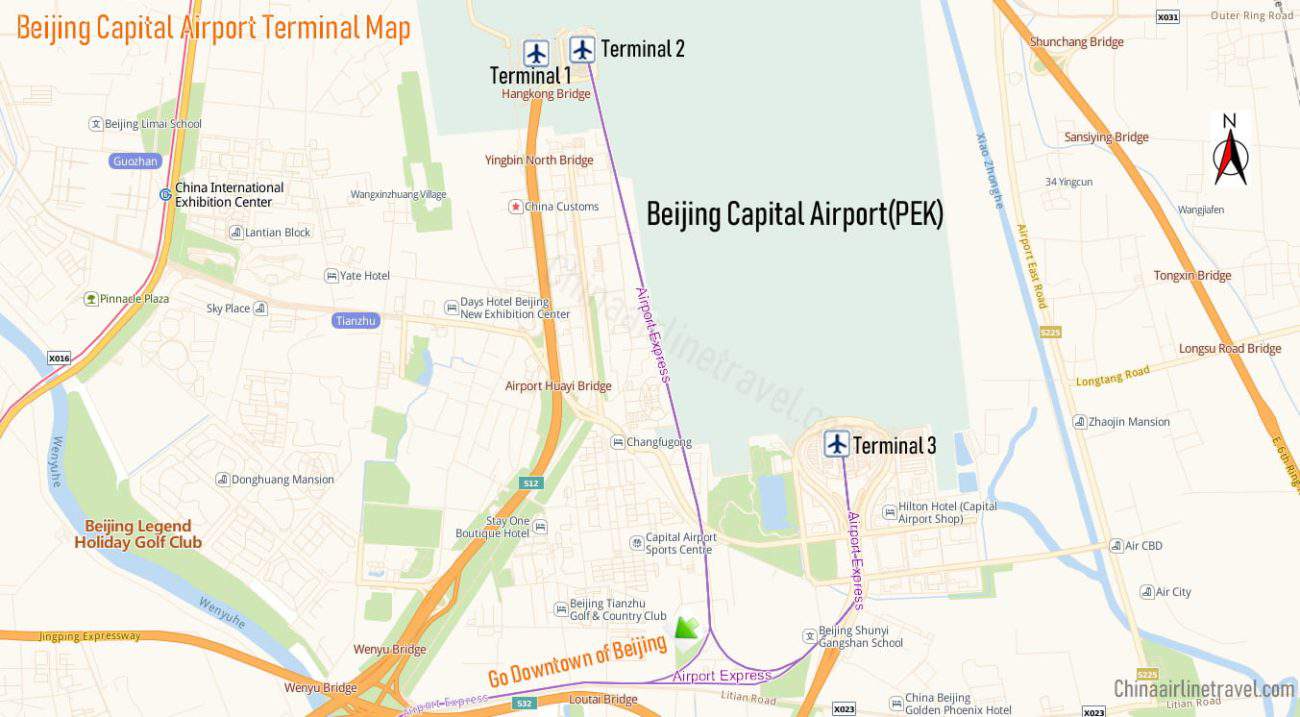
III. How to connect to free Beijing Airport WiFi?
To connect to the “AIRPORT-FREE-WIFI” network, you have 03 options to authenticate your login:
- use phone verification (SMS)
- use automated kiosks (self-service machines)
- use a WeChat account
The authentication process is about 5 seconds.
Let’s see the infographic on the process to connect to free WiFi at Beijing Airport below:

Now, let’s take these steps to use free WiFi in terminals at PEK airport with each option:
- Open WiFi setup on your mobile device, choose the “AIRPORT-FREE-WIFI” network
- Open any webpage via Google Chrome, Microsoft Edge, Safari or any other browsers
- On the webpage, you will find 03 ways to make authentication to connect to the internet:
1. Use phone verification (SMS)
SMS authentication supports mobile phone numbers in 223 countries and regions. Here are steps:
- Enter your phone number (even international numbers also work)
- Then you will receive a verification code SMS
- Enter the verification code and click “Log in” to connect to the Internet
2. Use your passport or ID at automated kiosks
- Please find an automated kiosk nearby you in Terminal 1, 2, or 3
- Place your passport or ID card into the scanning port
- Start scanning and you will get a code from the kiosk
- Type in the verification code on the webpage in your device
- Click “Log in” to connect to the Internet.
Note: If you do not find the kiosk (dispenser), ask the airport staff.

3. Use WeChat to authenticate
If you have a WeChat account, you can use this to verify and connect to the internet.
Note: If you have difficulty finding or connecting to WiFi, you can ask airport staff for assistance.
IV. How fast is WiFi speed at Beijing Airport?
The WiFi speed at Beijung Capital International Airport is decent enough for basic internet needs like web browsing, checking emails, or sending messages. However, you may experience slower speeds during peak hours when the airport is crowded, especially in areas with high user concentration like departure gates or food courts.
There are a number of factors influencing the actual speed that you experience upon using Beijing Airport WiFi:
- Network congestion
- Your location within the airport
- The capabilities of your device
V. Are there any limitations to Beijing Airport WiFi?
While Beijing Capital International Airport (PEK) provides complimentary WiFi without a time limit, you should still be aware of website restrictions upon using the Internet. It is because China has a national internet filter commonly known as the “Great Firewall“.
This restricts access to certain websites, applications, and online services like Google, Facebook, Instagram, YouTube, and some other special media platforms.
If you need to access these sites, you will need to use a VPN (Virtual Private Network) or use other connectivity alternative options.
VI. Best Alternative options to Beijing Airport WiFi
It can be said that PEK Airport’s WiFi is a convenient way to stay connected for basic internet needs. But, if you need faster speeds, unrestricted access, want to stay connected on the go, or plan to use data-heavy apps, you should consider alternative options like getting a local SIM card, a China eSIM, international roaming, or a portable WiFi hotspot.
1. Prepaid China SIM Cards for tourists
A local China SIM card offers the fastest and reliable internet experience in Beijing.
You can enjoy significantly faster speed compared to public WiFi, stay connected throughout the city, not just within the airport, and access popular Chinese apps like WeChat, Alipay, and Didi (ride-hailing) without restrictions.
Where to buy: at PEK airport kiosks or in carrier stores in Beijing city from major Chinese mobile carriers like China Mobile, China Unicom, and China Unicom.
What to prepare: your passport for registration and a carrier-unlocked mobile phone.
2. eSIM for China
eSIM is an embedded chip in a mobile device that offers ultimate convenience without needing a physical SIM card. You can activate an eSIM online even before departure by scanning a QR code provided by your eSIM provider. It is also easy to switch between data plans or top up as needed.
However, to use an eSIM in China, your phone needs to be carrier-unlocked and eSIM-compatible.
Where to buy: Mobile carriers does not offer eSIM services for tourists. You can only buy eSIM for China from eSIM providers. You should choose a reputable eSIM provider like Gigago, which offers a variety of China eSIM data plans with VPN included specifically designed for travelers.
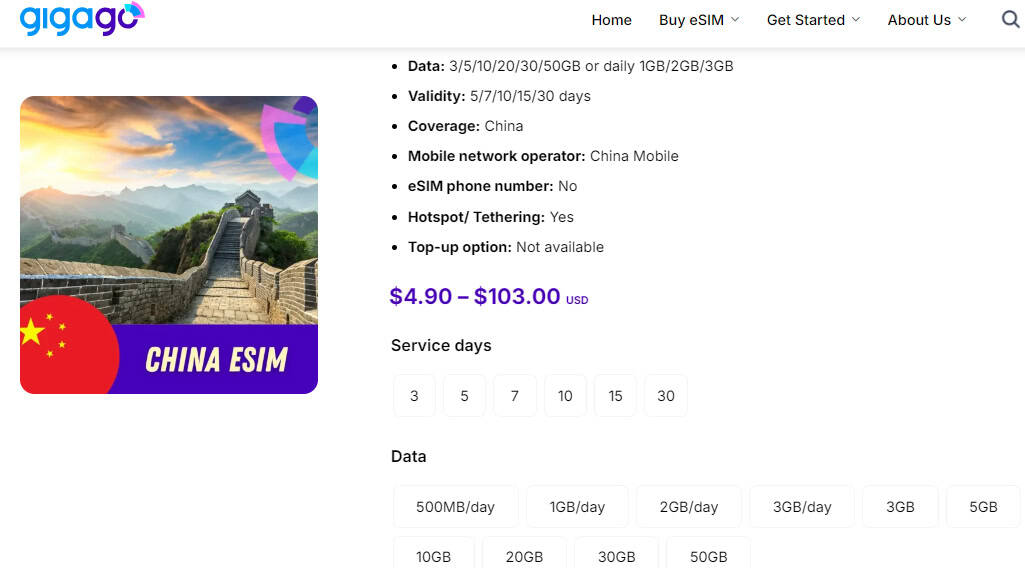
3. Pocket WiFi Rental
A pocket WiFi device is a great alternative option to Beijing Airport WiFi if you need to connect multiple devices simultaneously, and want to enjoy a secure connection (ideal for sensitive tasks).
However, this option also has downsides such as battery charging, daily rental fees (not good for long trips), and risks of loss or damage to the rented device.
Where to rent: from kiosks at Beijing Airport, or from online providers like TravelWiFi or Skyroam.
4. International roaming
While convenient, international roaming in China with your home phone number is the most expensive option.
Data charges can add up quickly and roaming plans also come with limited data allowances.
Note: Before choosing this option, you should check with your home carrier for rates and roaming packages available.
VII. FAQs
Can I use WiFi in Beijing Airport?
Yes you can connect the SSID “AIRPORT-FREE-WiFi” to access the Internet. You can use 03 ways to connect to the Internet: use a phone number, use passport presentation at kiosks, and WeChat authentication if you have one. For more details about WiFi services at PEK airport, use this Hotline: 400-003-5060.
Can I use passport to get WiFi at Beijing Airport?
Passengers need to use a passport to get a username and password from the self-service machines to connect the ‘Airport-Free-Wifi-New’ and connect to the internet inside T2 and T3.