A Beijing layover is a great chance to explore, but China’s “Great Firewall” makes staying connected tricky. Without the right plan, you’ll likely find blocked access to essential apps like Google Maps, WhatsApp, and even your banking tools. Whether you have a few hours or a full day, choosing the right connectivity option is key. […]
What is Airplane Mode? Why, When, and How to activate
Airplane Mode is a vital phone setting that every air traveler needs to understand. This simple switch not only follows airline rules but plays a key role in flight safety. While new in-flight WiFi options are emerging, knowing when and why to use Airplane Mode remains essential for modern air travel.
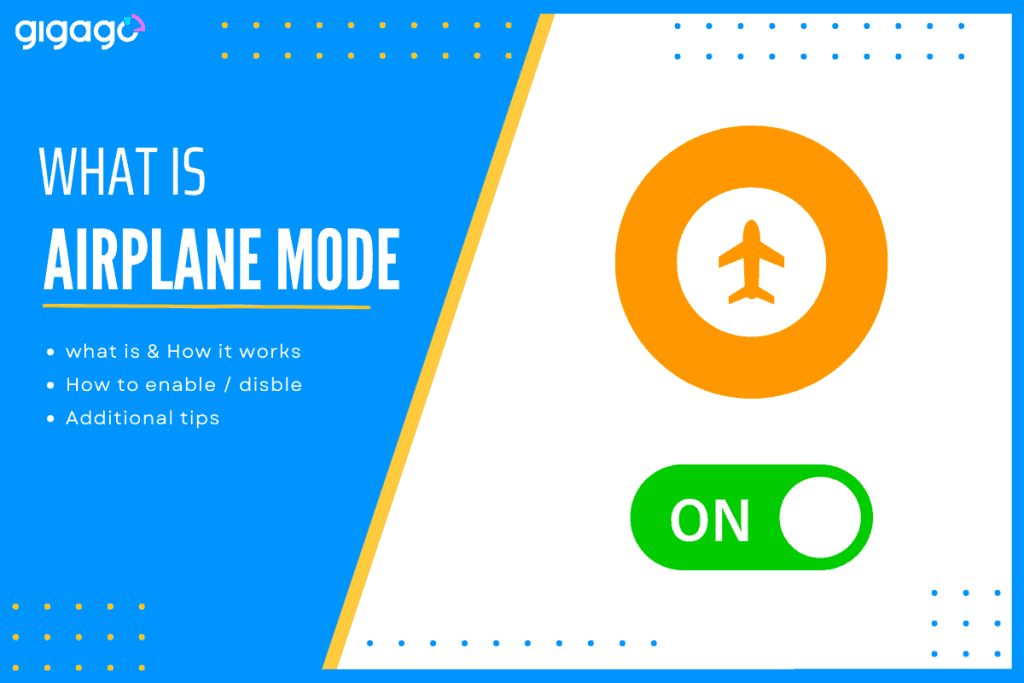
In this article
I. What Is Airplane Mode?
Airplane mode is also called flight mode or aeroplane mode, which is a setting available on most smartphones, laptops and similar mobile devices. It disables the device’s ability to send or receive signals while still allowing users to use other functions that do not require signal transmission.
Airplane mode is often represented by an airplane icon.
II. How Does Airplane Mode Work?
Airplane mode works by disabling all wireless communication capabilities on a device, including WiFi, Bluetooth, cellular data and GPS (depending on device manufacturer). This is gained by disabling the device’s radio transceiver responsible for sending and receiving wireless signals.
During this time, internet apps like WhatsApp, Instagram, and online games cannot work, along with calls and texts. While these connections stop, Bluetooth stays active for wireless headphones and similar devices. This mode helps save battery life while following flight safety rules. Other functions of your device like camera, games, and music player, will still work as normal.
III. Why Do I Need to Use Airplane Mode During a Flight?
The initial purpose of airplane mode was mainly to reduce the interference on commercial flights, because the wireless communication signals may interfere with the plane instrumentation panel. Though 40% of travelers skip this step, it’s not just a rule-it’s a safety measure that protects pilot communications.
These days, most airplanes have WiFi available or cellular access. So, airplane mode now is used for other purposes as follows.
- Troubleshooting: Quick restart of cellular/WiFi connections
- Battery saving: Prevents constant network searching
- Avoid roaming charges: Blocks connections to other cellular networks
- Minimize distractions: Blocks calls and notifications
- Comply with Federal Aviation Administration (FAA) regulations
These are also benefits of using airplane mode.
IV. How Do I Activate Airplane Mode?
On mode devices, airplane mode can be activated through the settings menu of the device or by using a dedicated hardware switch.
To enable and disable airplane mode on iPhone or Android, Windows or Mac, follow these steps:
▶ On iPhone and Android devices: you can pull down the quick access controls from the top of your device screen to find the airplane-shaped icon.
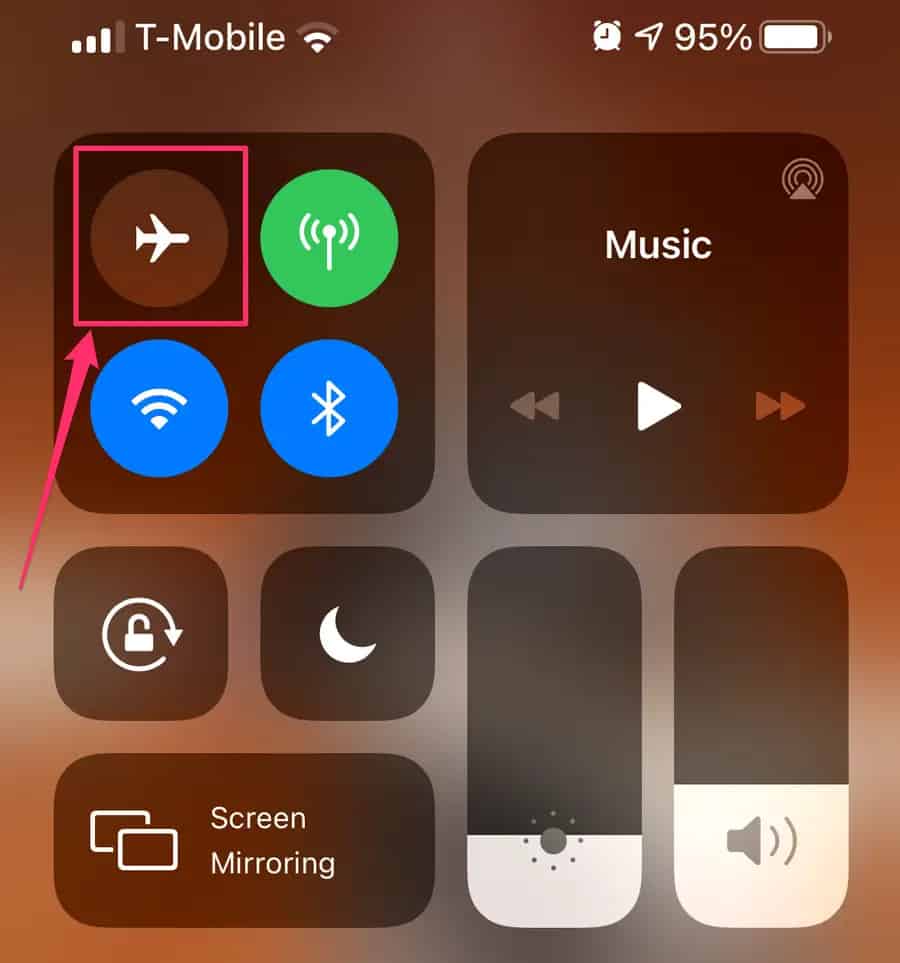
▶ On laptops that run Windows: click on the WiFi signal indicator and you will see an icon for toggling on the airplane mode button.
▶ On a PC: airplane mode is found in the notifications at the bottom right of the desktop.
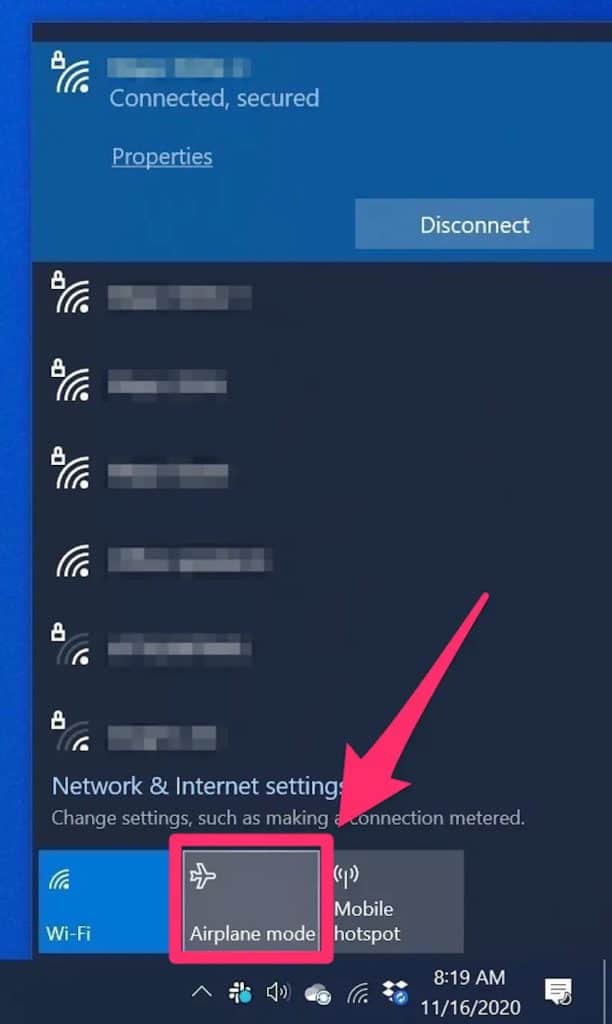
V. Use Wi-Fi and Bluetooth in Airplane Mode
Airplane mode still allows WiFi and Bluetooth use when airlines permit it.
iPhone, iPad, iPod settings:
- Open Control Center (swipe down from top-right)
- Tap WiFi or Bluetooth icon
- Or manage WiFi/Bluetooth in the Settings menu
Apple Watch settings:
- Press Side Button for Control Center
- Swipe up and tap WiFi
- Or manage WiFi/Bluetooth in the Settings menu
Your WiFi and Bluetooth settings in Airplane mode will stay the same for next use.
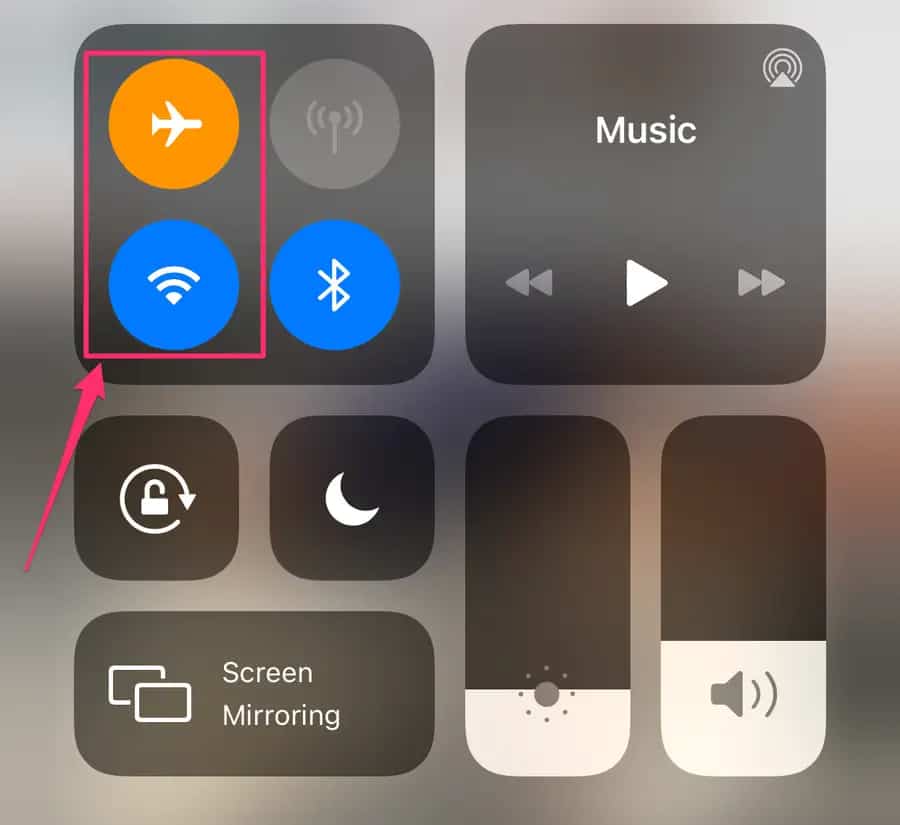
VI. When To Use Airplane Mode
Airplane mode is used on different cases, which are:
- On airplanes during the time of takeoff and landing.
- In areas where wireless communication is prohibited, such as libraries or hospitals
- When you want to save battery power
- When you want to improve your sleep quality
- When you want to protect your privacy or security
VII. What Can You Do on Your Phone in Airplane Mode?
Even without internet, your phone remains a valuable entertainment device during flights. With proper preparation, you can:
- Watch pre-downloaded movies and shows from Netflix or HBO
- Listen to offline music and podcasts from Spotify or Apple Music
- Read downloaded e-books and saved articles
- Take photos of aerial views
- Use pre-downloaded maps for flight tracking
- Play offline games
VIII. Does Airplane Mode Impact The Device Battery?
Yes. Airplane mode can affect the battery of a device, but in a positive way by:
- reducing power consumption thanks to no need to constantly search for and maintain connections
- extending the device’s battery life thanks to reduced power consumption.
IX. Misconceptions About Airplane Mode
Some misconceptions about airplane mode are:
- Airplane mode is only for airplanes: – Airplane mode is also useful for battery saving and limiting distractions.
- You can’t use your phone at all on an airplane – You can use offline features (games, media, etc.)
- Airplane mode blocks all communications – WiFi and Bluetooth can work in airplane mode.
- Switching off the phone equals airplane mode – Airplane mode only disables cellular signals while turning off the phone powers down all functions.
- GPS does not work in airplane mode – Some devices (Manufacturers) still allow GPS function in airplane mode. Failing to follow crew instructions can cause legal problems.
- Airplane mode completely eradicates radiation – Airplane mode reduces emissions from your device, not removes them entirely.
X. FAQs
Does airplane mode save battery?
Yes, airplane mode helps your device save battery life. Some functions like notification pushing, communicating with Bluetooth devices or cell towers, checking location take a lot of power, so disabling them at once will help your phone avoid doing much work. This is a good way to keep your phone alive for longer.
Can I use Wifi in airplane mode?
It depends on your device. Most modern mobile devices allow you to use WiFi when airplane mode is activated. It means when the airplane mode is turned on, it will shut off WiFi, but you can still turn it on manually.
Does bluetooth work in airplane mode?
It depends on your device. Enable airplane mode will disable bluetooth, but on most phones and laptops, you can turn it back on by toggling. Airlines do not usually care much about the function of bluetooth, because it ranges so short (about 30 feet).
Does airplane mode use data?
No. Turning on airplane mode will prevent your phone from connecting to the cellular network of your network carrier. Therefore, you will not use any data in airplane mode.
Does airplane mode turn off games?
It depends on the type of games, offline or online. If you love to play games but hate to see ads when playing, airplane mode will help hide ads in offline mobile games. Make sure you do not turn WiFi back on after turning on airplane mode. But if a game requires you phone to be online, you cannot play it in airplane mode.
Does the alarm work in airplane mode?
Yes, the alarm still works as normal, even in airplane mode because it does not depend on internet or cellular connection. Open the Clock app on your phone and set your alarm as normal.





