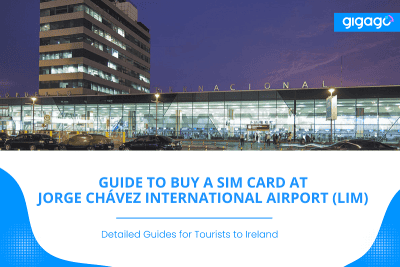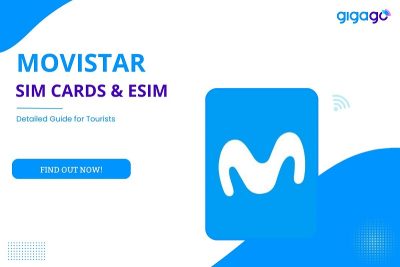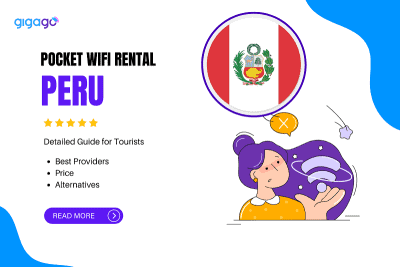When traveling in Lima, purchasing a SIM card is crucial. Hence, the following article will provide comprehensive guidance about how to buy a SIM card in Lima, Peru.
Data roaming in Peru & Alternatives to Get Internet: Which Option to Choose?
There are many options for travelers to connect to the internet in Peru, but data roaming in Peru remains a popular choice. Share about it in the article below.

Data roaming in Peru is a way travelers want to use local SIM cards in Peru. This article will provide necessary information about data roaming as well as alternative forms in Peru. Besides, Gigago also provides you with other necessary information about data roaming.
In this article
I. Overview of Data Roaming in Peru for Tourists
Roaming services allow you to use your mobile phone on a foreign network when visiting this country. Here is some overview of data roaming in Peru:
- Data roaming capabilities: Check your SIM card carrier has a contract with a carrier in Peru to ensure you can roam when you arrive in the country.
- Roaming plans: Many carriers in Peru offer international data roaming services that allow travelers to use the internet on a weekly or monthly plan.
- Coverage area: Coverage depends on each network operator and your location, especially in areas far from the city center.
- Cost: Roaming fees tend to increase quickly and data roaming fees are often not low.

II. How Roaming in Peru Works
International data roaming is the act of switching your current carrier to another carrier while you are abroad, because your current carrier does not have coverage in this country. For example, if you use a SIM card from another country and travel to Peru, you need to roam the data to be able to connect to the internet.

In Peru, travelers can use data roaming services from major carriers such as Vodafone, O2, AT&T and T-Mobile:
- Vodafone: Activate on the simple My Vodafone app on your phone or on the my Vodafone section of the carrier’s website.
- O2: To activate roaming from the O2 network, you just need to text O2TRAVEL to 23336.
- AT&T: Simply enable roaming through the O2 app on your phone
- T-Mobile: Dial #RON# to activate a roaming package from T-Mobile.
III. Roaming Charges in Peru – Is It Expensive?
Yes, data roaming costs in Peru are said to be quite expensive. Although this fee depends on your home country and service provider. The average data roaming fee is about $6 USD per day or some carriers charge based on data usage which is also quite high. As follows:
- Vodafone: about $6 USD per day
- O2: about $6 USD per day
- AT&T: $2.05 USD per MB used, $3 USD per minute of calls and $0.50 USD per text message
- T-Mobile: $15 USD per MB of data, $3 USD per calling minute and $0.5 USD per text message

Travelers should check with their mobile service provider for roaming plans and fees to consider before their trip. Additionally, our recommendation is you can also consider buying a SIM card when you arrive in Peru.
IV. How to Activate Roaming Service for Peru in Your Cell Phone?
Steps to activate data roaming on your phone when arriving in Peru are as follows:
Step 1: Choose a data roaming service provider after researching
- First of all, travelers need to identify the right data roaming service provider in Peru that has a contract with your local carrier.
- You can keep your data plan at home or purchase a data plan from your network provider in Peru

Step 2: Activate the international data roaming function
- Different network service providers will have different data activation methods. Visitors need to refer to the instructions on the service provider’s website for the most detailed instructions.
- For example, Vodafone will perform data roaming according to the following steps:
- Download the My Vodafone app to your phone
- Find the section “International roaming”, select the country Peru
- So you are done with data roaming

Step 3: Buy a mobile package
Why do I need to buy a roaming package?
Purchasing roaming packages will ensure that you won’t have to pay roaming fees, avoiding expensive roaming rates.
Step 4: Turn on data roaming on your phone
- On Android: Settings > Find “Data roaming” > Select “International roaming”
- On iOS (iPhone): Settings > Select “Mobile” > Select “Data roaming”
V. How to Avoid Roaming Charges When Traveling to Peru
To avoid roaming fees when traveling to Peru, visitors can refer to the following ways:
- Turn off data roaming when not needed
- Use public wifi whenever possible
- Turn off automatic application updates on your phone
- Use a local SIM/eSIM Card as an alternative to data roaming (Check if the phone is unlocked/Check if your phone supports eSIM by checking the eSIM compatibility list)
- Monitor and control your data usage properly

VI. Peru eSIM – Alternative to Data Roaming in Peru to Get Internet
In addition to roaming, guests can also stay in touch with friends and family, get the Internet in Peru by using travel eSIM Peru. Travelers can purchase a Peru eSIM via the internet and receive a QR code valid for 30 days. Travelers should use prepaid and data-only if they want to save money.
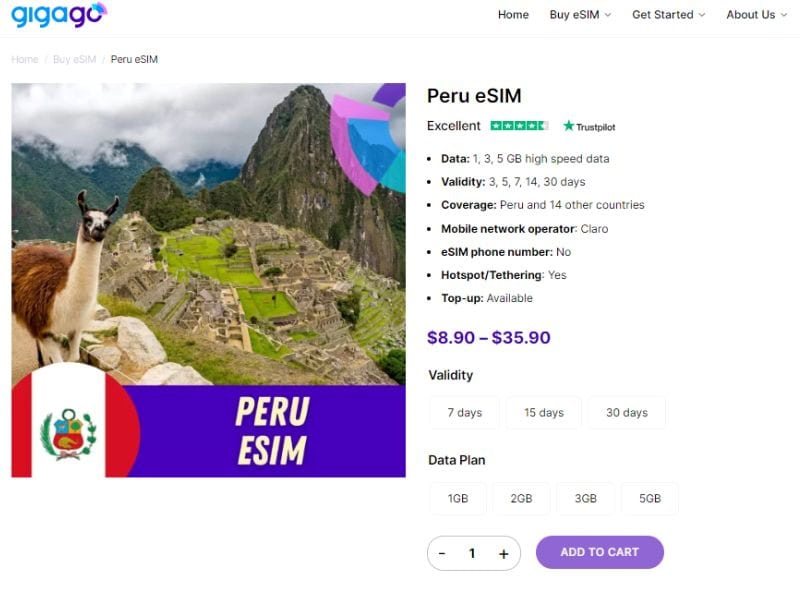
Peru eSIM can be an alternative to data roaming in Peru because the cost of eSIM is cheaper. Furthermore, eSIM can be installed by scanning a QR code, not necessarily through cumbersome steps. With eSIM from Gigago provider, you absolutely get a strong connection speed of 4G/LTE/5G.
VII. How to Turn Off Data Roaming When Traveling in Peru

To switch off data roaming for iPhone and Android in Peru, do the following:
1. Turn off international roaming on Android When Traveling in Peru
- In the “Settings” app on your Android device
- Find the “Network & Internet” section or the “Connections” section
- Select the item “Mobile networks” and press it
- In that option, see the section “Data Roaming”
- Turn the circular toggle next to “Data roaming” to the off position
- Successfully turned off data roaming
2. Turn off international roaming on iPhones
- In the “Settings” app on your iPhone
- Scroll down and tap “Cellular” or “Cellular data”
- Select “Data roaming.”
- Turn the switch on “Data roaming” to the off position
- Confirm a pop-up message that may appear. Tap “Off” to turn off data roaming
VIII. FAQs
When can I use data roaming in Peru?
When your local carrier has a contract with a provider in Peru and you are willing to pay quite high international roaming fees.
Which carriers can I roam on in Peru?
Depending on your local carrier’s contract, in Peru there are 4 carriers with data roaming services: Vodafone, O2, ATu0026amp;T, T-Mobile.
What alternatives to data roaming can I use to avoid high fees?
If you have a compatible device, you can use a Peru eSIM or a SIM card if your phone is unlocked.
IX. Conclusion
Above are Gigago’s shares about data roaming in Peru and ways to avoid roaming fees in Peru. Hope you will have the most suitable consideration for yourself. Contact Gigago if you need an eSIM on your next trip!