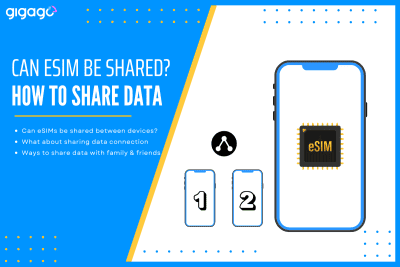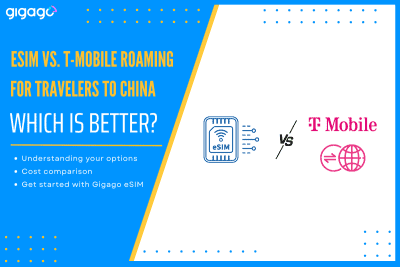As eSIM technology becomes the new standard for international travel, many users wonder: “Does eSIM Require Special Apps to Install?”. If you are planning a trip and considering a travel eSIM, the technical side might seem a bit mysterious. This guide will clarify whether you truly need extra software just to stay connected with an […]
How to Check If Your Phone is Unlocked? Guide for iPhone + Android
It is easy to find out if your smartphone is unlocked and can be used on any carrier’s network. In this guide, you will learn how to check if your phone is carrier-unlocked with iPhone and Android.
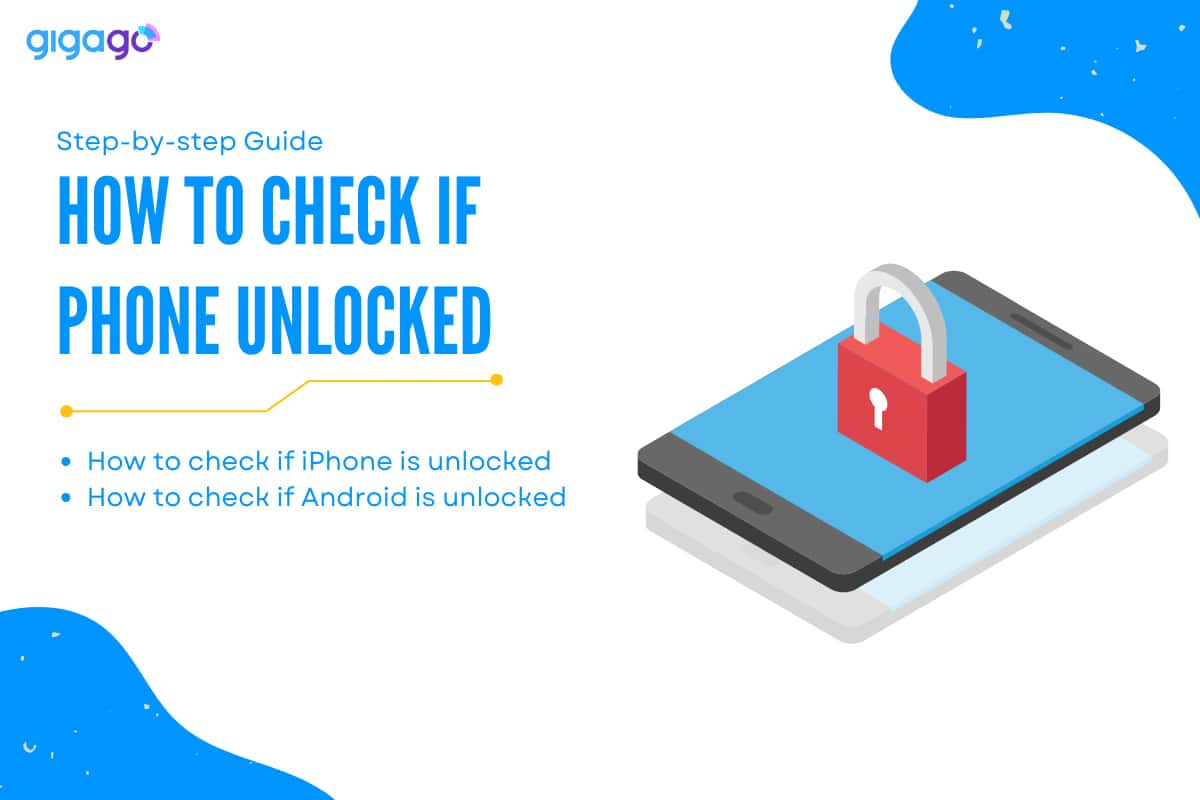
In this article
I. How to Check If Your Phone is Unlocked?
The most quickly way (but not the most warranted way) to check if a phone is unlocked is to insert a different carrier’s SIM card. Restart the device. If the phone can make calls, send texts, or connect to the Internet, chances are your phone is unlocked. If you get an error message that the SIM is invalid or your phone only says “No Service”, it means your iPhone is likely still locked to the previous carrier.
However, this way is not the most warranted as some phones are only unlocked for certain countries. It means the phone can work with local mobile network carriers in one country, but cannot work with network carriers in others.
To fully test unlock status, especially when traveling abroad, take the following steps.
Below we guide how to check if your phone is unlocked, on Android and iOS devices.
1. How to Check if an Android Phone is Unlocked
The exact steps on how to check if your Android phone is unlocked vary by manufacturer, but the general guide are:
- Go to Settings > Connections / Network and Internet / something similar
- Select Mobile network or similar
- Select Choose network / Automatically select network
- If your phone shows some available networks, it is unlocked
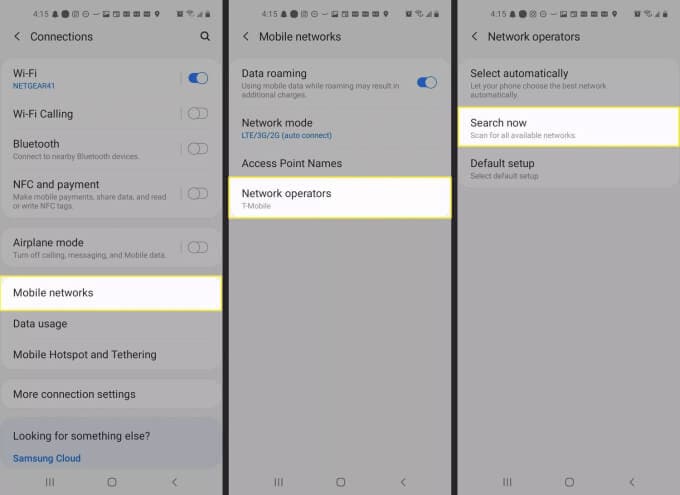
Pro Tip: You can also download a free app like Network Signal Guru or Network Cell Info Lite to view your lock status.
2. How to Check if an iPhone is Unlocked
Similar to Android devices, the exact route and wording to check if an iPhone is unlocked vary by phone models. Basic steps are:
- Go to Settings > General > About
- Select Carrier lock. If the screen displays No SIM restrictions or SIM Unlimited, your iPhone is unlocked and will work with any carrier’s SIM card. If it names a network, it is locked to that carrier.
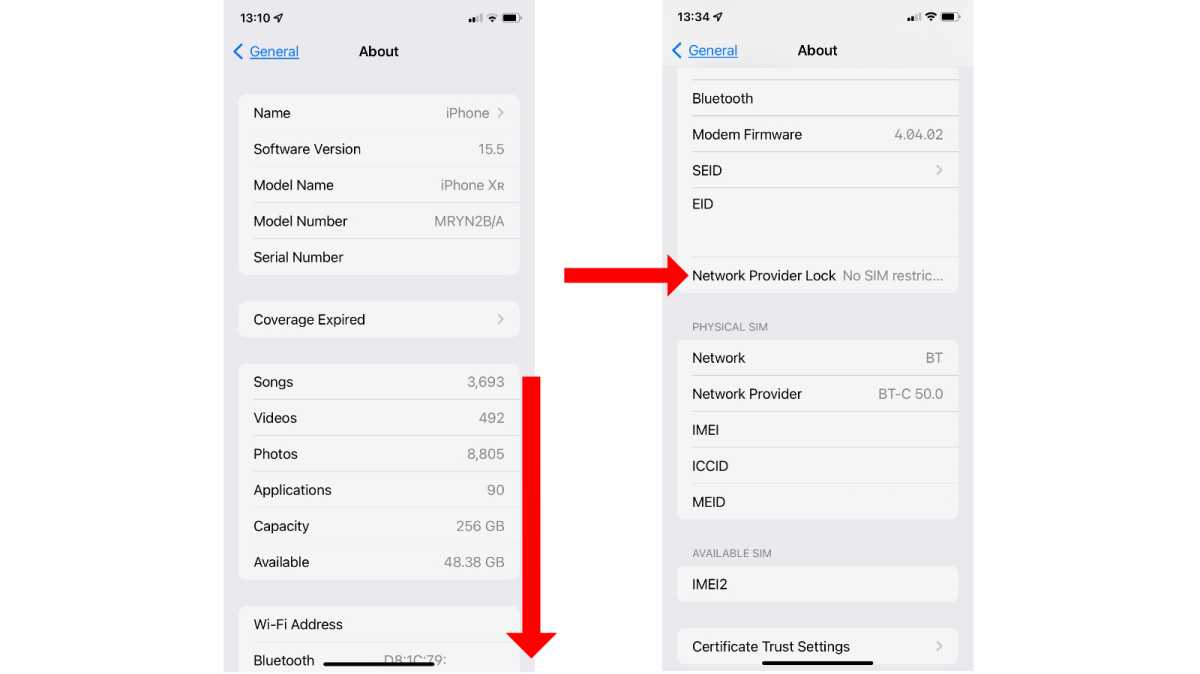
For a more detailed guide, you can watch our video on How to check if your phone is carrier-unlocked below:
Pro Tips:
- Contact your carrier and ask them to confirm if your iPhone is unlocked in their system.
- Some carriers have online account portals that will show the unlock status of devices associated with your account.
- Apple also has an IMEI checker tool on their website you can use to check if the iPhone is unlocked by inputting the IMEI number.
II. What Does an Unlocked Phone Mean?
An unlocked cell phone means it is not attached to any contract or a specific carrier. It allows users to switch phone plans as their preferences.
While locked phones often contain pre-installed carrier applications, unlocked phones do not. It helps save valuable storage space in the device.
Unlocked phones are particularly beneficial for international travel because they can work with various networks.
For phones with eSIM compatibility, unlocking status is also one of crucial conditions that decides whether or not the device can work abroad.
III. Why Do Carriers Lock Phones?

There are many reasons why carriers lock their phones. But, the most important are:
- Customer retention: locking phones means customers have to use their service for a specific period (often equal to the length of the contract).
- Subsidized pricing: carriers sell locked phones at discounted prices by subsidizing the cost. This makes locked phones’ prices more affordable.
- Device payment plans: many carriers apply device payment plans for customers. Phone locks ensure customers will stay with the carrier to finish paying off the monthly bills.
- Prevent theft: Locked phones tied to a specific carrier have less resale value for thieves since they only work on one network. This acts as a deterrent against mobile phone theft.
To sum up, the most significant reason behind phone locking is about money.
IV. What to Do If Your Phone is Locked? Steps to Take
If your phone is locked, you can still use all the functionality of the phones with the tied carrier.
So, do not fret.
If you do not need to travel abroad, you can leave the phone locked as it is.
If you want to switch networks or change a different SIM card, you need to unlock it.
Officially, you need to take these steps to unlock your phone:
- Contact your network carrier to ask for their unlocking policy and specific requirements for your device.
- Check your unlocking possibility: most network operators require a certain duration of active service or a full payment prior to unlocking a device.
- Request unlocking: after meeting all requirements of the carrier, you can require them to unlock your phone. You may have to fill in a form.
- Wait for approval: it takes time for the carrier to approve your unlock request. The time may vary among carriers.
- Follow unlocking instructions: unlocking often involves executing a factory reset or entering a code offered by the carrier.
If you want to unlock your phone by yourself, learn how to unlock your phone with our guide..
V. Locked vs. Unlocked Phones – Quick Comparison
Here is a comparison table of locked vs unlocked phones:
| Pros/Cons | Pros | Cons |
| Unlocked phones | – easy to switch network carriers- easy to use the phone when traveling abroad- no pre-installed apps of the carrier, more storage space on phone | – more expensive than locked phones- less support from the carrier- risk of compatibility issues because not all unlocked phones work with all carriers |
| Locked phones | – Lower upfront cost and more affordable- Full support from the carrier (customer service + software updates)- have more extra features and services than unlocked phones | – limited options of carriers, so not being able to switch the carrier in a specific period of time- high roaming charges if using the locked phone abroad- less phone storage space because of extra apps |
VI. Can an Unlocked Phone Work on Any Carrier?
While unlocked phones provide more flexibility, they may not work fully with every carrier. Compatibility depends on the network technology and frequency bands used:
- Unlocked GSM phones like iPhones will work on GSM networks like AT&T and T-Mobile, but not CDMA networks like Verizon or Sprint.
- Even within GSM or CDMA, carriers use different frequency bands. So an unlocked phone must support the specific bands used by a carrier to get full functionality.
- Some carrier-specific features like WiFi calling or 5G may not work if the phone hardware doesn’t support the required bands.
- For global use, foreign networks may use different technologies and bands so unlocked phones aren’t guaranteed to work worldwide.
VII. Unlocking vs. Jailbreaking: What is the Difference?

Here is a simple comparison table of unlocking vs jailbreaking:
| Unlocking | Jailbreaking | |
| What it does | Removes carrier restrictions | Bypasses iOS restrictions |
| Allows | Using on other carriers | Downloading unauthorized apps/mods |
| Keep in mind | Carrier support varies | Voids warranty, risks instability |
| Legality | Typically legal | Gray area, not endorsed |
| Who it’s for | Switching carriers | Customization/new features |
| Compatibility | Varies by carrier | iPhone only |
| Process | Get unlock code from carrier | Use jailbreak tools |
In short:
- Unlocking frees a phone to switch carriers
- Jailbreaking hacks an iPhone to customize features
- Both provide more user freedom but have tradeoffs
VIII. FAQs about How to Check If Your Phone is Unlocked
Can carrier-locked phones be unlocked after the contract expires?
Yes, oftentimes, carrier-locked phones can be unlocked after the contract of service expires. You need to consider contract duration, device payment, account status, device requirements before requesting phone unlocking. It can take several business days or even longer to process an unlock request after being approved.
Can I check my phone lock status myself?
Yes, you can check if your phone is unlocked by visiting your phone’s Settings menu and follow the instructions here. The exact process may be different depending on your phone’s brand and model.
Does No SIM restrictions mean unlocked?
Yes. If you follow the route of Settings > General > About > Carrier Lock and see the screen displays “No SIM restrictions”, your phone is not locked to any specific carrier and can be used with different ones.
Can unlocking a phone improve signal strength?
No. Unlocking a cell phone only allows you to switch to another network carrier and if that carrier has better speed and coverage in your area, then the signal your phone catches will be better.