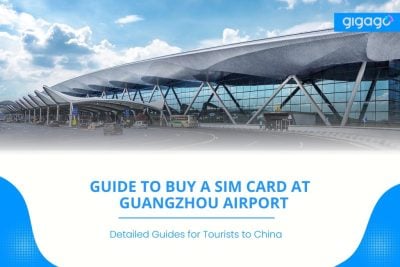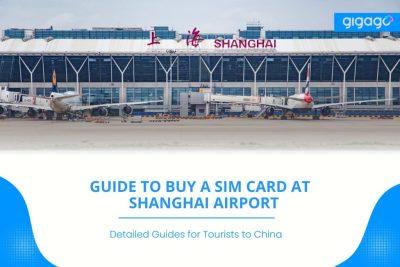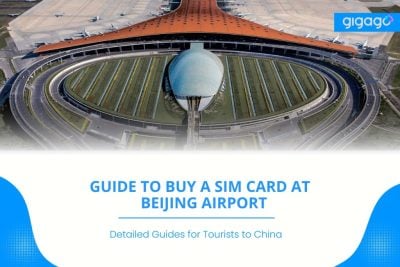WhatsApp is a popular communication app widely used in Western countries and many parts of Asia. If you’re planning a trip to China, you might be wondering if WhatsApp will work during your visit. In the past, the Chinese government blocked WhatsApp due to its privacy policies, forcing travelers to either find ways around these […]
Data Roaming in China: A-Z Guide for Tourists
Staying connected in China is essential for most tourists, but data roaming can be surprisingly expensive and complicated. This guide explains data roaming in China, how it works, and suggests more affordable alternatives like local SIM cards and eSIMs to help you avoid bill shock.

This article is crafted for tourists who want smooth internet access but face challenges like high roaming charges and complex activation processes. By reading this guide, you’ll gain insights into how data roaming in China works, its costs, and smarter alternatives like eSIMs to save money while staying connected.
In this article
I. Overview of data roaming in China
- High Roaming Charges: International roaming fees in China can be exorbitant, leading to unexpected bills if not managed properly.
- Network Compatibility: China’s primary mobile providers – China Mobile, China Unicom, and China Telecom – use network standards that may not be compatible with all foreign devices. Though most modern smartphones released in the last 5-7 years should work, it is good to check the frequency bands supported by the phone and the Chinese carriers. For example, China Mobile uses TD-LTE (4G), while China Unicom and China Telecom use FDD-LTE.
- Internet Restrictions: The “Great Firewall” blocks access to many international websites and apps, including Google, Facebook, and Twitter. Accessing these services requires additional steps, such as using a VPN, such as NordVPN, ExpressVPN, or Surfshark, etc. However, remember to install the VPN before arrival as VPN websites are also blocked.
Understanding these key points helps tourists stay connected without breaking the bank during their visit to China.
II. How does roaming in China work?
Roaming in China works by connecting your phone to local Chinese mobile networks through agreements between your home carrier and Chinese providers. When you turn on roaming, your phone automatically searches for and connects to a partner network in China.
This allows you to make calls, send texts, and use mobile data as if you were in your home country. Your home carrier bills the charges for using roaming services based on their international roaming rates. You can usually continue to use your phone number and services without needing any additional setup.
Types of Roaming Services in China:
- Voice Calls: Making and receiving calls while in China.
- SMS (Text Messages): Sending and receiving text messages.
- Data: Using mobile internet services, such as browsing and app usage.
III. How much is roaming charge in China?
Data roaming in China can cost as much as $3 per megabyte with some carriers, making it crucial to understand your options. In fact, the roaming charges vary by carrier, with high per-MB data costs for pay-as-you-go options, but daily or weekly passes can reduce expenses.
Let’s see the table of roaming charges for major carriers in the US, UK, Australia. The table includes per-use rates and daily passes where applicable. Note that the rate can change, so verify with the carrier before traveling.
| Carrier / Country | Rates | Daily Pass | Source |
| Verizon / US | – $2.05 Per MB data – $1.79 Per Min call – $0.50 Per SM | $10/day (Travel Pass) | Verizon international services pricing |
| AT / US | – | $12/day (International Day Pass) | AT&T International Day Pass |
| T-Mobile / US | – | – $5/day (512MB data, unlimited calling) – $35/10 days (5GB, unlimited calling) – $50/30 days (15GB, unlimited calling) | T-Mobile International Roaming Plans |
| Vodafone / UK | – £1.2/ MB data – £1.8 / min call (making) – £1.2 / min call (receiving) – 60p / SMS sent (receiving free) | – | Vodafone UK Roaming Costs |
| EE / UK | – Requires add-on / MB data – £1.80 (making/receiving) per min call – 60p / SMS | – | EE Roaming Costs for China |
| O2 / UK | – £18 / 100MB data – £3 (making/receiving) per min call – £1 per SMS | – | O2 International Roaming |
| Telstra / AU | – $3 (standard) / MB data – $3 / min call (making/receiving) – $1/ SMS | $10/day (2GB data, unlimited calls/SMS) | Telstra International Roaming |
| Optus / AU | – | – $5/day (5GB data, unlimited calls/SMS) – $10/day (1GB data, unlimited calls/SMS) | Optus International Roaming |
Note: For carriers with daily passes, the per MB, per min, and per SMS rates are included in the pass. For those without, the standard rates apply.
IV. How to activate roaming service for China
Setting up roaming is easy, but you need to take some steps before you leave and some after you arrive.
Before you leave
- Check with your carrier: contact your mobile service provider to confirm that your plan supports international roaming in China. Ask about costs (data, calls, texts) and any special travel passes that might save you money.
- Activate roaming (if needed) through app, website or by calling customer service.
- Ensure your phone is unlocked and works on Chinese networks.
After you arrive:
- Go to Settings > Cellular / Mobile data > Turn on data roaming
- Select your network (if requiring manual selection). Go to Settings > Network selection and choose China Mobile, China Unicom, or China Telecom based on provider’s guide.
Extra tip: Some carriers offer apps or alerts to help users monitor their data, call, and text usage to avoid unexpected charges. Keep track of it.
V. How to avoid roaming charges in China
1. The best solution: get a travel SIM or eSIM
Using a travel China SIM card or eSIM is the most effective way to avoid roaming charges in China. Most travel SIMs/eSIMs to China are data-only. They provide significantly cheaper data compared to your home carrier’s international roaming rates. They are ideal for those who stay more than a few days or use significant data.
If your phone supports it, an eSIM offers the ultimate convenience. If not, a physical SIM card is still a fantastic, cost-effective choice. Make sure your phone is unlocked before you travel.
2. Use essential tips to minimize data usage (even with a local SIM/eSIM)
These habits will help you stretch your data plan and avoid extra charges:
- Use Wi-Fi Whenever Possible: Connect to free Wi-Fi at hotels, cafes, restaurants, and airports.
- Turn Off Data Roaming: Even with a local SIM/eSIM, keep “Data Roaming” OFF in your phone’s settings to prevent accidental connections to your home carrier.
- Disable Automatic Updates: Stop apps from updating automatically in the background. Change your settings to update apps only over Wi-Fi.
- Limit Background Data: Restrict background data for apps you don’t need constantly running. Find this in your phone’s data usage settings.
- Download Offline Content: Download maps, music, and videos when you have Wi-Fi for offline use later.
- Smart Messaging: Use Wi-Fi for calls and video chats via apps like WeChat or VPN-dependent apps like WhatsApp and FaceTime.
- Monitor Your Usage: Regularly check your data usage to stay within your plan’s limits.
VI. China eSIM – Alternative to roaming in China
eSIMs offer a convenient digital alternative, ideal for avoiding physical SIM hassles. You can buy China eSIM online, install via QR code, and activate automatically upon arrival. Ensure your device supports eSIM technology.
You can buy eSIM for China travel from Gigago, which offers multiple plan options, starting from 500MB/day for 3 days with $4.90. There are unlimited data plans, daily data plans and fixed total plans that suit various users.
VII. How to Turn Off Data Roaming When Traveling to China?
Here are guides to turn off data roaming on iOS and Android:
1. Turn off data roaming on iOS for China travel
- Go to Settings > Cellular > Cellullar Data Options
- Ensure the Data roaming switch is off (it should be grey. If it’s green, it’s turned on)
Note: If the Data Roaming option is greyed out, check if Mobile data is turned on. Go to Settings > Connections > Data usage > Mobile data.
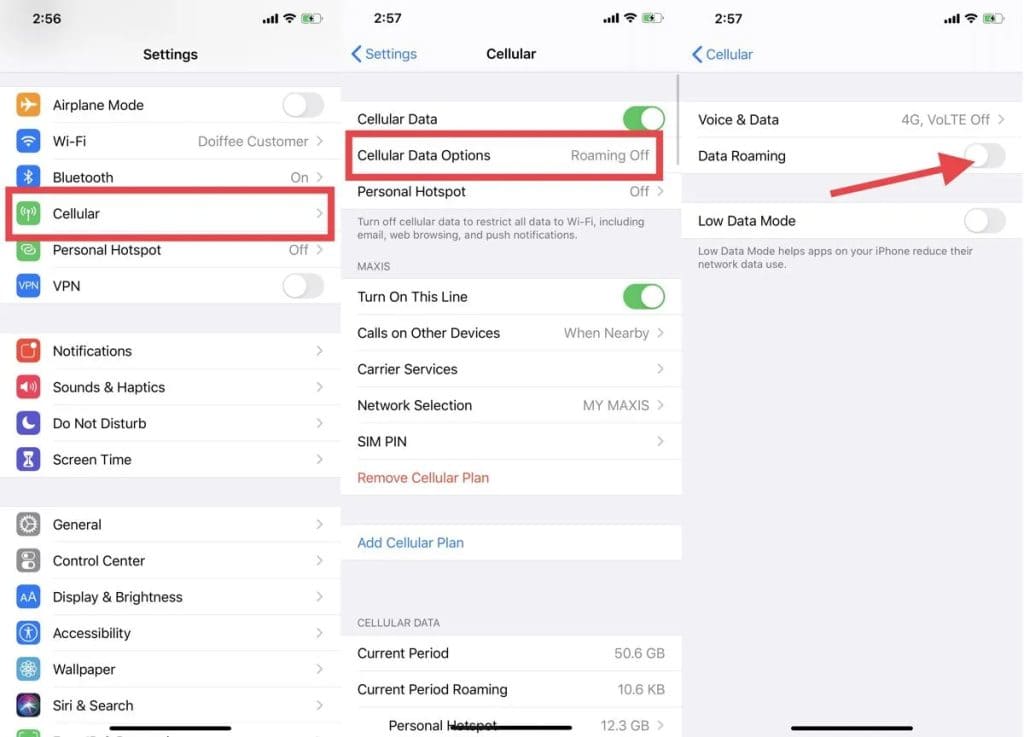
2. Turn off data roaming on Android for China travel
- Go to Settings > Connections > Mobile Networks
- Turn off Data roaming as needed
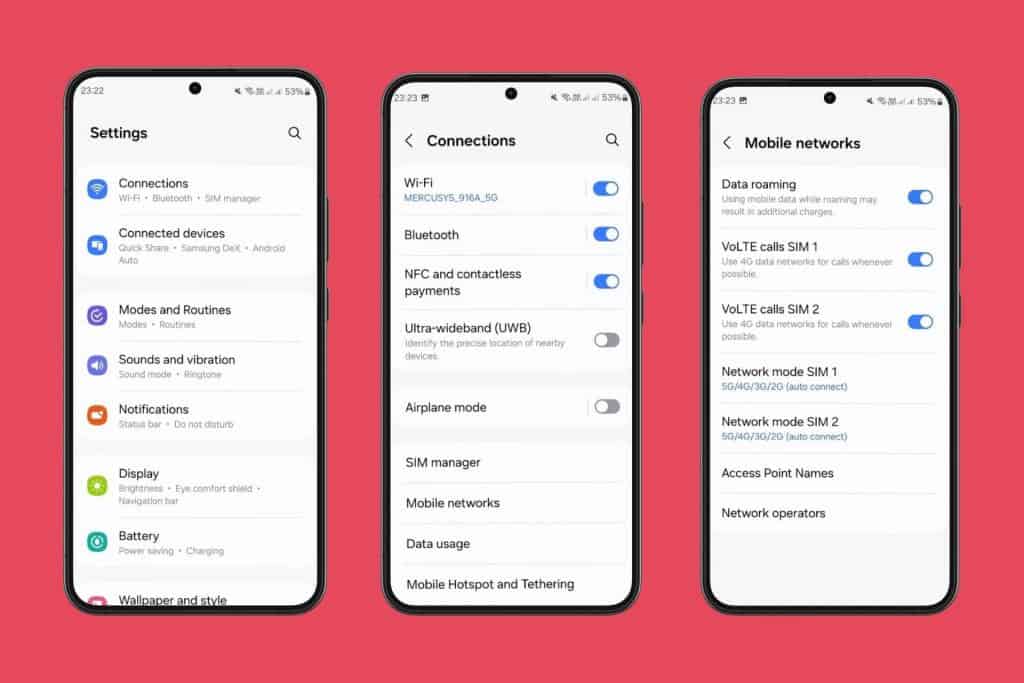
VIII. FAQs about Data Roaming in China
Will my phone work in China?
Most modern smartphones are compatible with Chinese networks. However, it’s essential to ensure your device supports the specific frequency bands used in China and is unlocked for use with local SIM cards.
Can I access all my usual websites and apps in China?
China restricts access to many international websites and apps, including Google, Facebook, and Twitter. To use these services, you’ll need to set up a reliable VPN before arriving in China.
What is a VPN, and do I need one in China?
A Virtual Private Network (VPN) allows you to bypass internet censorship by routing your connection through servers outside China. It’s essential for accessing blocked sites and should be installed prior to your trip, as VPN websites are also blocked in China.
Are there alternatives to using my home SIM card in China?
Yes, you can purchase a SIM card upon arrival or use an eSIM if your device supports it. These options often provide more affordable data plans and better connectivity than international roaming.