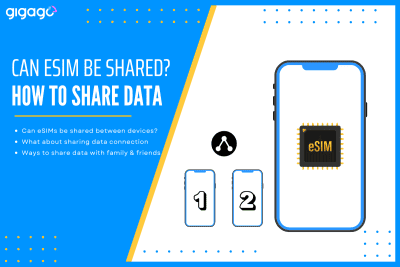Traveling across Europe is exciting — with open borders and diverse cultures just a train ride apart. However, staying connected while hopping from France to Italy to the UK can easily become expensive and complicated if you rely on physical SIM cards or international roaming packages. Today, eSIM technology has revolutionized travel, allowing you to […]
Is iMessage free internationally?
iMessage offers free international messaging for Apple users worldwide. While the service itself costs nothing when using the internet connection, understanding data charges and security options helps you stay connected affordably and safely while traveling. This guide answers the question “Is iMessage free internationally?” and covers everything you need to know about using iMessage across borders.
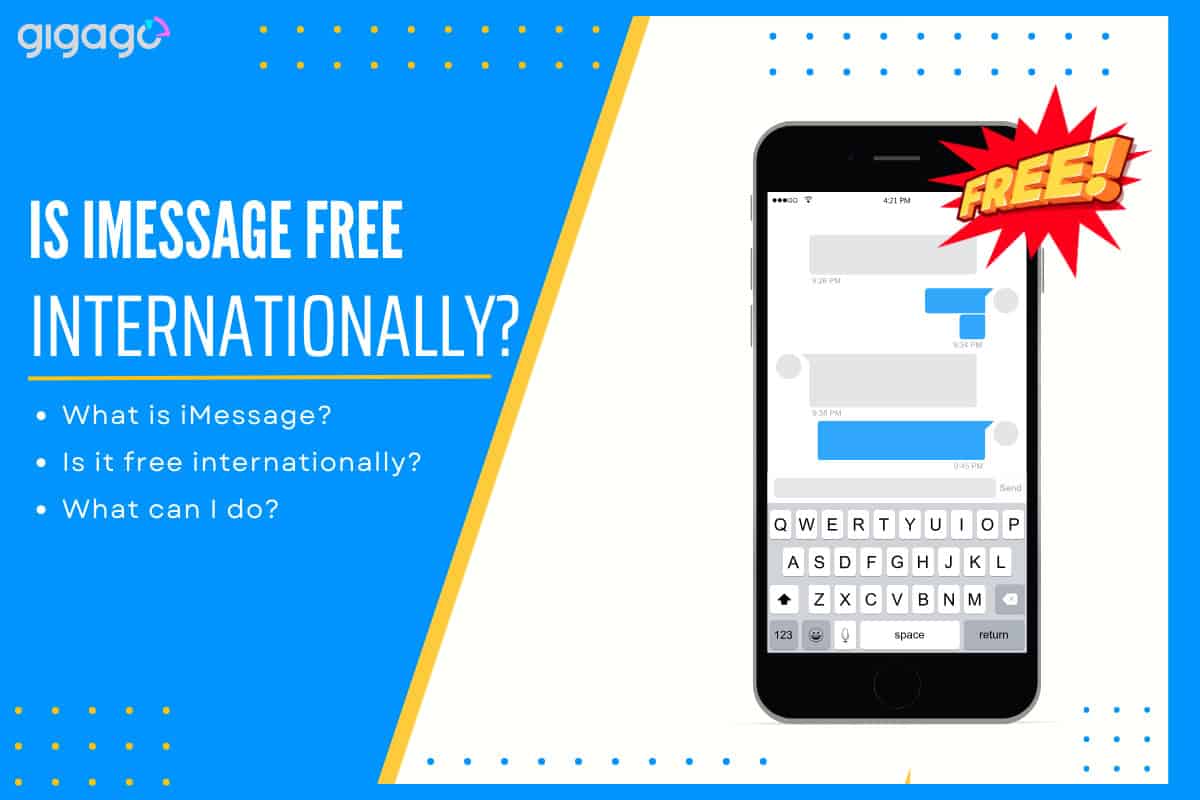
In this article
I. What is iMessage?
iMessage is Apple’s internet-based messaging service that enables free communication between Apple devices through internet connection. Users can exchange texts, photos, videos, and voice messages without cellular carrier fees. The service works across iPhones, iPads, and Macs using WiFi or mobile data.
II. Does iMessage work internationally?
Yes. iMessage works globally with any internet connection. Through this service, you can send messages to other Apple users worldwide without extra fees. Because it only requires WiFi or mobile data, your location and country do not affect the messaging experience.
III. Is iMessage free internationally?
Yes, iMessage is completely FREE worldwide as long as you have the internet connection. The only cost you need to consider is Internet fees, either through WiFi or cellular data.
However, data roaming charges may apply when using mobile networks abroad, which are often more expensive than domestic mobile data fees. Your carrier’s roaming fees depend on your international plan. Consider these options to avoid extra costs:
- Use WiFi networks whenever available
- Get an international data plan
- Check your carrier’s roaming rates before travel
- Configure proper network settings (APN) on your device
Tip: If you’re having trouble connecting to a network or sending messages, check your iPhone’s APN settings for possible issues.
IV. How to use iMessage abroad to stay connected for free
When you are traveling abroad, you can take full advantage of iMessage’s features to send texts, media, and voice notes without incurring SMS fees – as long as you are connected to the Internet.
Here is how to to set up and maximize iMessage for smooth communication while traveling:
1. Set up iMessage for international use
Before using iMessage abroad, ensure it is properly configured on your device:
- Go to Settings > Find Apps section > Select Messages
- Turn on iMessage and sign in with your Apple ID.
- Your phone number will automatically link to iMessage, enabling messaging across all Apple devices.
To avoid unexpected charges while traveling, turn off “Send as SMS” in the same settings menu. This prevents your device from switching to paid SMS when your internet connection is weak or unavailable.
2. What can I do with free iMessage abroad?
When connected to Wi-Fi or mobile data, iMessage offers its full range of features abroad without additional SMS fees. Here are some key things you can do:
- Send Text Messages and Media: Share photos, videos, and text messages seamlessly.
- Send voice Notes: Quickly send voice messages instead of typing.
- Open a conversation > Hold the microphone icon > Record while holding > Swipe up to send or release to cancel.
- React and reply to messages: Replies and reactions help organize conversations, especially in group chats.
- To react: Hold a message > Select a reaction (e.g., heart, thumbs up).
- To reply: Hold a message > Select Reply > Type your response.
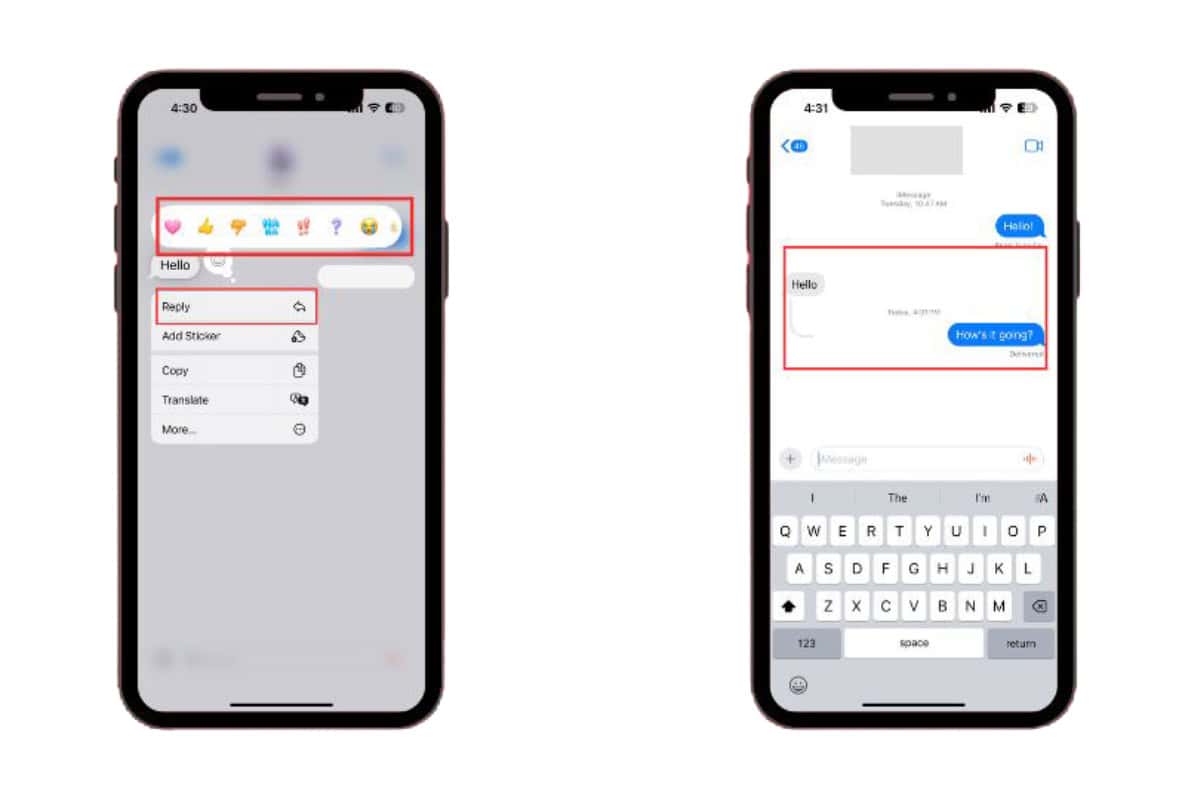
- Edit or Delete Sent Messages (iOS 16 or later): Recipients will see an “Edited” label on modified messages.
- To edit: Hold a message > Choose Edit > Make changes.
- To delete: Hold a message > Choose Undo Send or Delete.
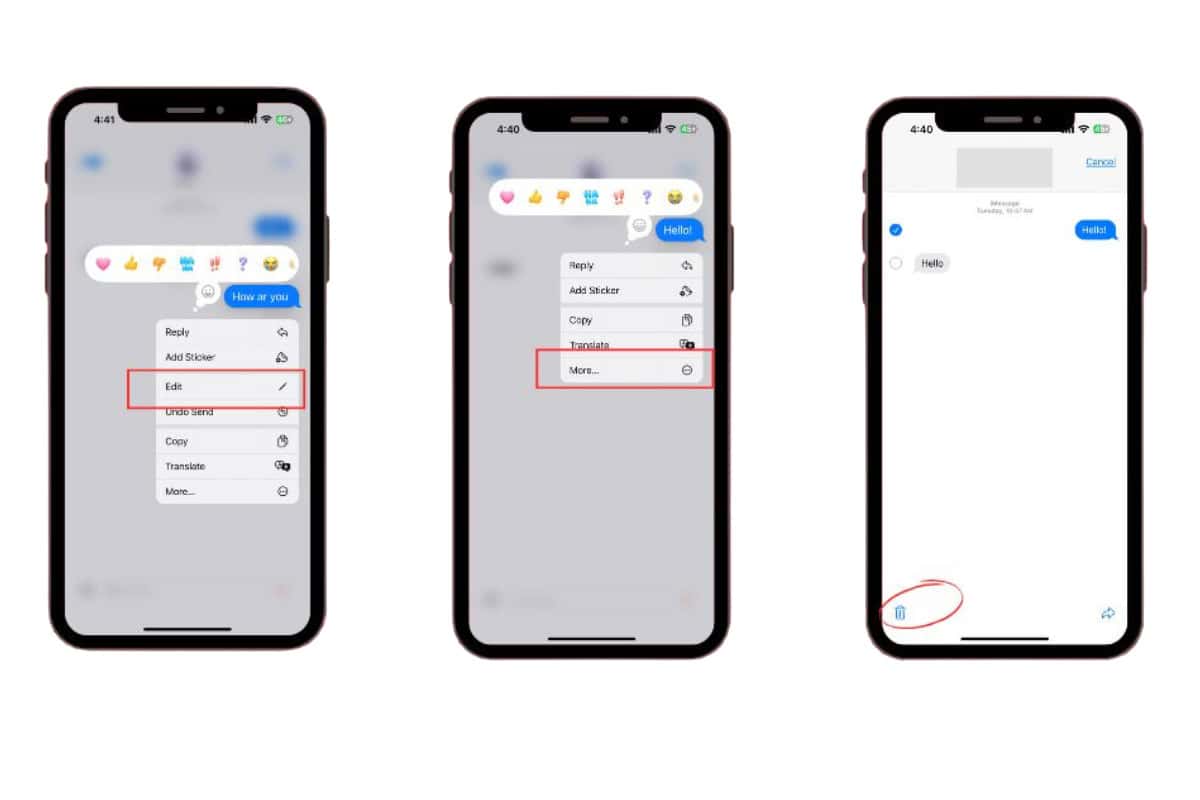
- Recover Deleted Messages: Go to Messages > Tap Edit/Filters > Select Recently Deleted > Choose messages > Tap Recover.
► Learn how to use iMessage when traveling abroad smartly
Tips to take advantage of iMessage abroad:
- Messages permanently disappear after 30 days. You can also manually delete them from the Recently Deleted folder before this period.
- Always connect to Wi-Fi when possible to save on mobile data costs.
- If using mobile data, ensure your roaming plan includes sufficient data for messaging.
- Turn off data-roaming for other apps to prioritize iMessage usage.
V. Use iMessage abroad with an eSIM
A travel eSIM provides a secure, convenient, and reliable way to stay connected with iMessage while traveling internationally. Unlike relying on public WiFi networks in airports, hotels or cafes – which can put your personal data at risk – an eSIM ensures you have access to a private and secure internet connection wherever you go.
You can instantly activate local or international eSIM data plans without the need for a physical SIM card. This means you can avoid expensive roaming charges associated with traditional SIM cards while maintaining reliable internet access throughout your travels.
To sum up, iMessage is a free communication tool for travelers when paired with a stable internet connection that allows you to stay connected with friends and family anywhere in the world without worrying about extra fees.